
Memory cards, external drives, and other portable storage devices offer immense convenience for moving information between locations. However, this portability comes with a significant risk of data loss or theft, potentially exposing your sensitive information such as financial records, business plans, or personal data. To address this critical need, NewSoftwares.net developed USB Secure, a powerful software designed to password-protect your confidential data and mitigate the risk of privacy breaches.
Steps to Secure Sensitive Data on Your Portable Storage Device
Follow these simple steps to secure your sensitive data on your memory card or external drive:
Step 1: Open Your Portable Drive
- Plug in the memory card or portable storage device with USB Secure installed into your computer.
- Navigate to the drive in your computer's File Explorer.
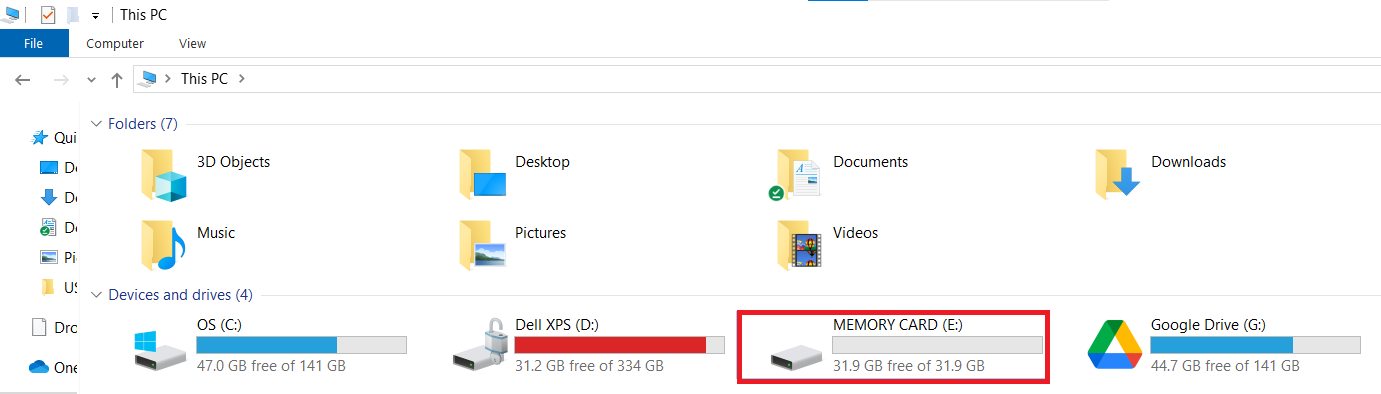
Step 2: Launch the USB Secure Application
- On your portable drive, locate and double-click the
USB Secureapplication file to open the software's home screen.
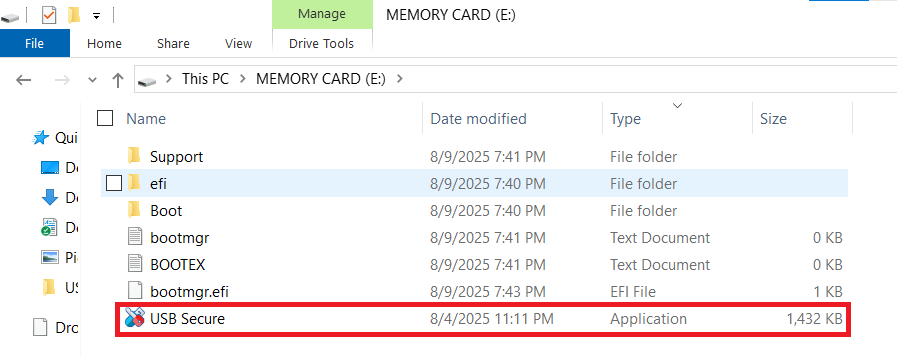
- Enter the password you have set during the installation process.
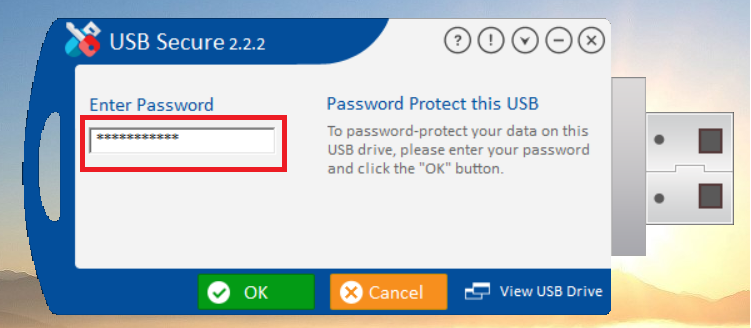
- Click "OK."
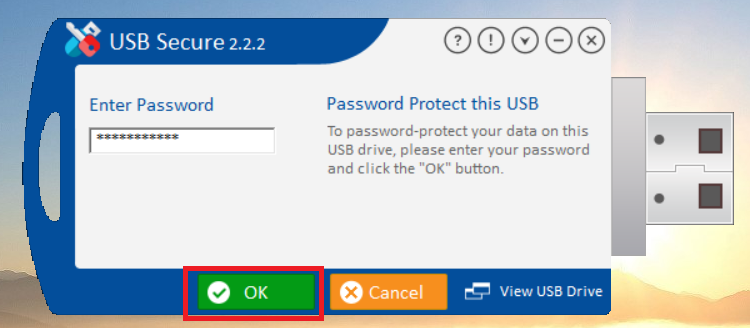
Step 3: Lock Your Portable Drive
- Before locking the portable drive, all your files will be displayed.
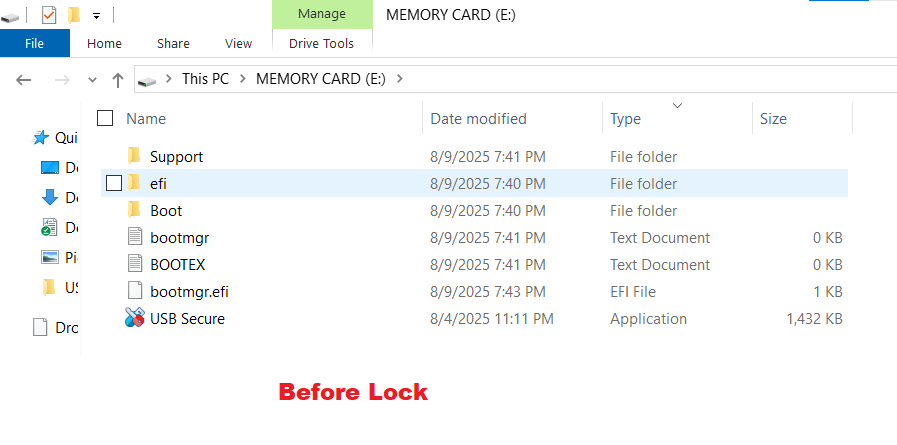
- To lock your files, Go to the USB Secure home screen, click the green "Lock my USB drive" button.
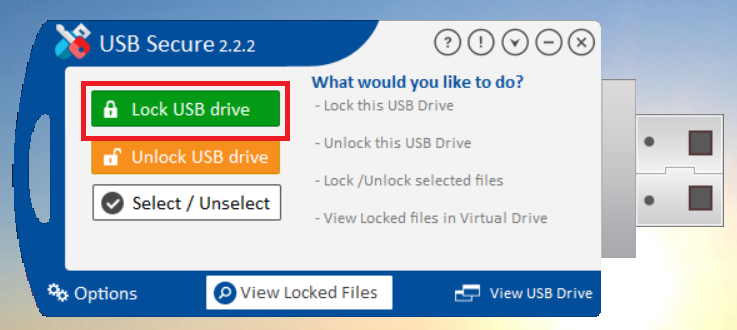
- Upon clicking the lock button, the entire drive is secured. All files are automatically encrypted and hidden, ensuring they are password-protected. The visual change on your drive is immediate: all your files will disappear, leaving only the USB Secure application, which you will use to unlock and access them.
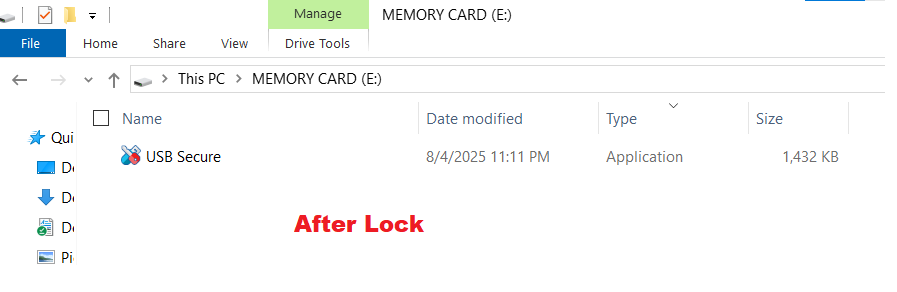
This action will immediately password-protect all the data on your Portable drive. By using USB Secure, you ensure your confidential information is protected from unauthorized access, giving you the peace of mind that your data is safe wherever you go.

