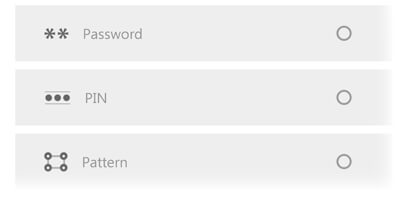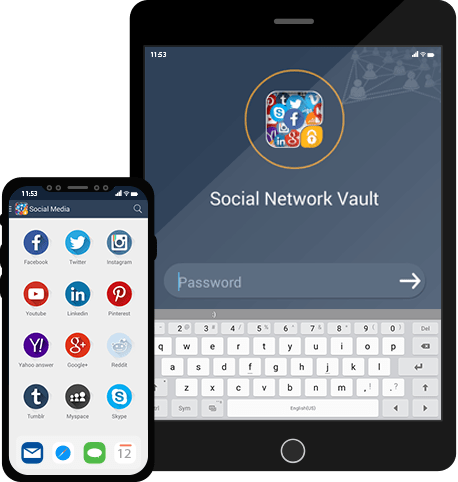
Get to know how you can Change Security Lock in Social Media Vault in Folder Lock for Android
- To change security locks, tap on the lock icon, now choose the type of access code you want to change.
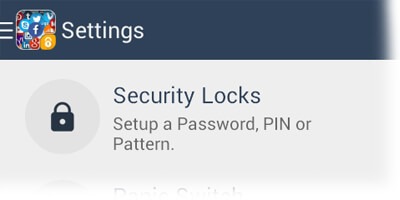
- You have the option to setup a pattern, PIN or password as your primary means of accessing Social Media Vault.