
Macro Keys Shortcuts
According to an American research, 35-40% of work on personal computer is repetitive and tedious. Furthermore, repetitively typing can cause severe wear and tear on wrists and hands. Therefore it is highly recommended to automate your repetitive work and the best choice would be an efficient macro recordingsoftware that cannot only create macros but also helps you to automate your everyday tasks without any programming knowledge.
Macro Keys is a perfect macro recorder that can save unlimited macros enabling you to easily automate recurring boring tasks without any mistake or error. This macro recorder efficiently creates keyboard macro, multiple clipboards and launch your favorite program via Hotkey.
Macro Keys basically is an exceptional productivity software that can automate all of your repetitive tasks. Macro Keys is compatible with all the programs allowing text input such as a word processor, text editor, email program, instant messenger, online forms, etc.
Macro Keys is designed in such a way that it is not necessary to have the program displayed in order to play back a macro. It runs in the background. You can type your macro and play back the replacement text without Macro Keys being displayed. But there are times when you will need to have the program open, such as to create or edit a new macro.
To add macros, follow these simple steps:
- When you run Macro Keys, a window of ‘Macro Shortcuts’ will open by default.
- Click ‘Add Macro’ and Macro Keys will show you ‘Type Macro and Text to Send’ field.
- Insert shortcut text to be used as macro in Macro (Trigger) field.
- Insert the text that you want to be replaced with the macro.
- To finish click ‘Ok’
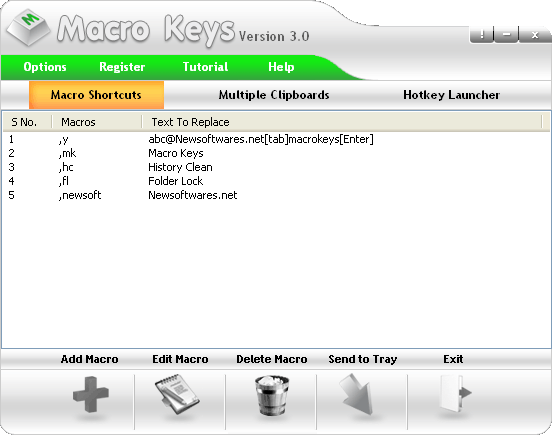
A list of all macros and the text to replace will be displayed in the Macro Shortcuts field. You can easily edit or delete macro using ‘Edit’ buttons in this field.
Macro keys is the only macro recording software available in the market that offers password protection to secure your confidential information that you save in forms of macros.
In addition to password protection, Macro Keys saves all created macros in an encrypted form to ensure complete privacy and seclusion. You can easily import and export these encrypted macros in Macro Keys by double clicking its .mck file. By default this .mck file is located in ‘My Documents’ > ‘Macro keys’ but you can also change its path.
