
The process of how you can Automatically Fill Forms and Logins
Macro Keys is a productivity software program that automates all types of repetitive work like data entry or filling online forms. These are the types of works that are not only repetitive but also very tedious and monotonous.
Macro Keys helps you work faster and more efficiently by using your keyboard instead of your mouse. Macro Keys is a keyboard utility that will not only boost your productivity by saving time and energy but also easy to use!
Macro Keys enables you to quickly auto fill forms, fills forms of any complexity, automatically fills & submits forms, auto fill logins and passwords,
Simply save your login information and personal data in Macro Keys to be used to fill any form. You can use Virtual keyboard of Macro Keys that can imitate real key strokes in your macros like Tab, Insert, Delete, Home, End, Page Up, Page Down, Date, Time, Space, Enter or any of the Arrow keys.
Macro Keys exactly does what it says! Using Macro Keys to automatically fill forms and logins is as simple as 2+2 = 4. Simply put the details and assign a shortcut key. For example to sign in to your mail account you need your email address (abc@Newsoftwares.net) and password (macrokeys), you can save this information in Macro Keys like this; abc@Newsoftwares.net[tab]macrokeys[Enter] and can assign any shortcut to be used as macro for example, ,y where comma (,) is your pre-defined prefix.
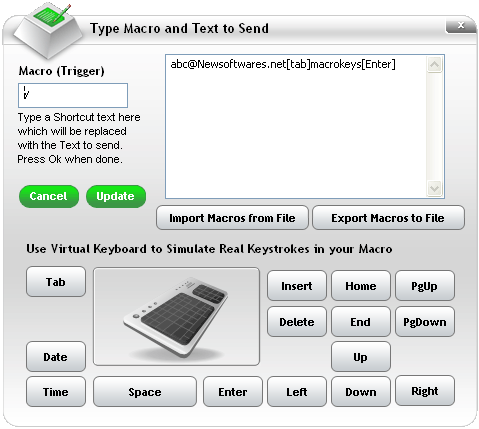
Whenever you want to log in to your account simply type ,y and Macro Keys will log you in to your mail account automatically.
