
Get to know how you can Clean Computer History!
- History Clean is an evidence cleaning software that securely removes all usage and activities history from your PC and Internet browsers.
- Software engineered to securely remove traces like websites visited, files viewed, files deleted, and much more.
- Features options such as windows history cleaning, shredding, cleaning customization, third-party software trace removal and automatic operations and scheduling.
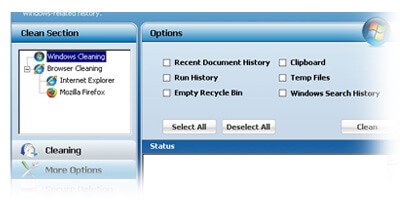
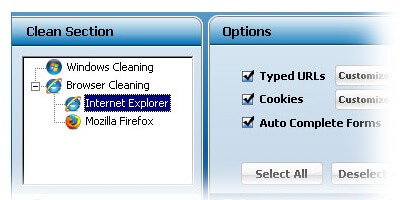
Clean Internet History!
- History Clean supports all major browsers like Internet Explorer, Firefox, Safari, Google Chrome and Opera.
- Maintains a list of specified cookies and URL history you want the program not to delete whenever you use History Clean to remove history.
- History Clean automatically detects your browsers and populates the browser list for evidence removal purposes.
Privacy Protector!
- History Clean provides you with complete peace of mind when sharing your PCs with others, you don’t have to worry about revealing your web browsing history to anyone.
- Secures your digital privacy and enables you to remove your computer and Internet usage history, thus safeguarding your privacy.
- History Clean protects your privacy even if you are sharing your PC, you can eradicate all recent Windows activities and browsing history from all major browsers.
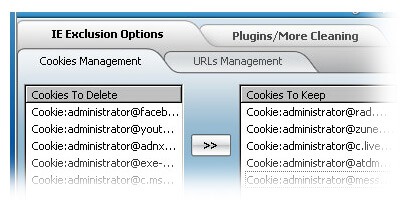
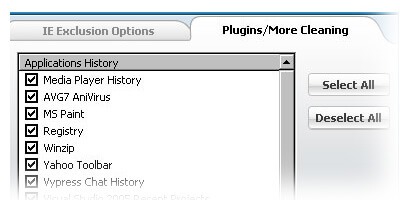
Customized Cleaning!
- History Clean offers you customization of typed URLs and Cookies in Internet Explorer, so that you can choose which cookies or typed URLs you want to keep.
- Your history cleaning settings can be saved, so that every time you clear your browser history, only the right thing gets deleted.
- You have the option to choose to delete specific types of data related to your windows and browsing history.
Multiple Browser Support!
- History Clean supports all major web browsers like Internet Explorer, Firefox, Safari, Google Chrome and Opera.
- History Clean single user interface enables you to clean multiple browsers with a single click of a button, making the history cleaning process a simple procedure.
- Feel free to surf on any browser without compromising your browsing privacy, browsing history can be cleaned in a matters of few minutes.
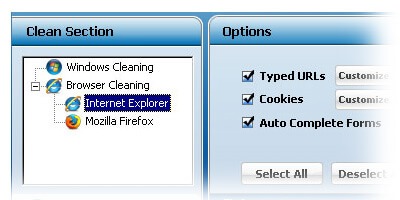
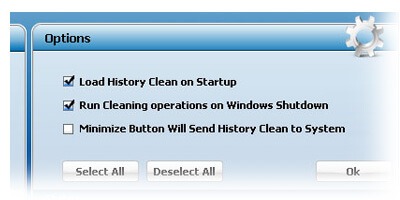
Scheduled Cleaning!
- Set History Clean to clean your computer of these evidences every time your PC is Shutdown, with this feature you don’t have to manually clean your browsing history.
- History Clean will perform cleaning of PC and Browser history based on your predefined settings and customization.
- Schedule computer and Internet usage history cleaning operation and save time with automatic cleaning including performing cleaning on System shutdown.
