
What is Folder Lock?
Folder Lock lets you Encrypt and password-protect GBs of personal files and folders in seconds, Backup them in Dropbox, Google Drive & OneDrive and Syncs them across Windows, Android & iPhone/iPad - all in one fell swoop. You can also Share encrypted files to collaborate only with a chosen few - Make encrypted Wallets, Passwords and Notes - Lock folders, Create Portable Lockers, Shred files, Clean history and much more. Following is the list of all program features:
Key Features:
- Encrypt files on-the-fly with 256-bit AES Encryption [1]
- Share your encrypted files with asymmetric 4096-bit RSA Encryption
- Keep encrypted Backup in Dropbox, Google Drive & OneDrive
- Sync and Link devices across Windows, iPhone/iPad and Android
- Windows, Android & iPhone/iPad based compatible & syncing apps
- Encrypt & Sync Secrets like Wallets, Passwords & Notes
- Password-protect files, folders and drives in Windows
- Protect USB flash drives – make portable Lockers
- Shred & Wipe your files, folders and drives
- Clean Windows History – get rid of privacy tracks
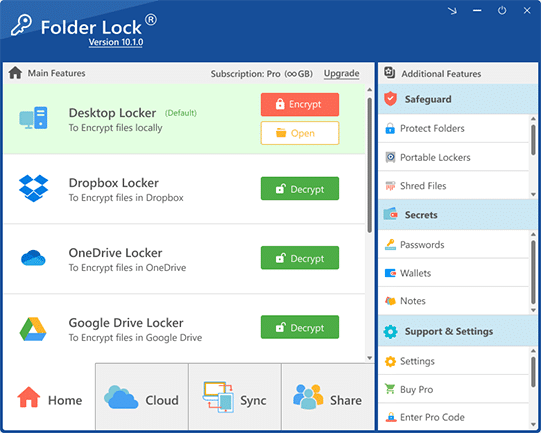
Folder Lock offers one place to keep all your private files – your Locker. Drag & drop all files you want – they are encrypted and protected from privacy breach, theft & misuse. Using the most advanced security algorithm i.e. 256-bit AES Encryption to protect your files on-the-fly and 4096-bit RSA for user authentication and sharing, Folder Lock provides bag-of-features that compliment each other and work together to provide you multiple layers of Data Security.
Furthermore, Folder Lock can backup these encrypted files on the Cloud Storage of your choice – be it Dropbox, Google Drive or OneDrive so they can be restored anytime in case of loss, deletion, modification and corruption from viruses/malware[2]. Keep files in Desktop Locker for offline use or in Cloud Lockers to encrypt them while your cloud service does the rest. Your passwords and sensitive information remains with you, and only you.
Folder Lock can also sync your password-protected files across Windows, iPhone/iPad and Android so you always have the latest files on all the devices. You can also share any folder within your Locker so that multiple users you can work on these files while they remain encrypted for everyone else.
Folder Lock is available for Windows 11 and Windows 10 (all 64-bit variants). It is the most popular File Encryption Software on Earth with more than 90 million downloads. Folder Lock has received scores of 5 star reviews, awards and accolades – some noteworthy are:

Editors' Choice award by PCMag - 5th Year in a row for 2018
Jack-of-all-Trade for File Encryption coined by PCWorld
#1 Encryption Software listed by WindowsReport
Best Encryption Software by WindowsCenteral
Recommended by Softonic as Excellent Folder Protection app
Featured in WallStreet Journal's Mossberg's Mailbox - May 27, 2004 issue
Gold Award - Top Pick at TopTenReviews. They stated in their review:
"Folder Lock is the encryption software that you can trust to protect your files and data. This program uses the Advanced Encryption Standard 256-bit key, which is the algorithm that many governments and military organizations trust with their classified information across departments."
Folder Lock is trusted by large corporations and government institutions[3]. Some of our clients are:
- * National Aeronautics and Space Administration (NASA)
- * United States Army (USA)
- * United States Marine Corps (USMC)
- * United States Navy (USN)
- * Federal Aviation Administration (FAA)
- * United States Department of Homeland Security (DHS)
- * United States Department of Justice (USDOJ)
- * National Institute of Standards and Technology (NIST)
- * United States Patent and Trademark Office (USPTO)
Why Folder Lock is trusted by these experts and government authorities?
We Know What We’re Doing
Folder Lock is in development and improvement since 2002. Yes! We’re older than Facebook. And since then we have not received any reports of breach of encrypted data caused by the use of our product.
Nothing is Swept under the Carpet
We’re trusted by millions of users. We disclose everything in our license agreement, privacy policy, product and website content about the limitations of our product and how we treat your information. Everything is crystal clear; nothing is swept under the carpet.
Endured the Fiercest of Blows
From version 4 to version 10, our company has stood up to a zero debt status and for all these years we have survived and sufficiently handled criticisms, legal actions and other challenges with a clear conscience and a chin up.
No Backdoors; no Loopholes
Folder Lock saves your encrypted files either on your own computer or your own cloud service and not on our server. Furthermore, your passwords are not saved anywhere on your Computer neither on our server leaving no backdoors [1]. Just be sure to NEVER forget your password, NEVER share your password, NEVER leave your device unattended after decryption and NEVER fall for a hacker’s or a phisher’s trap exposing your password.
Minimal; Feature-Rich; Powerful
Folder Lock is loaded with features that you’ll learn as you continue to use it. It’s both easy to use and feature-rich; thanks to its new uncluttered user-interface. We enjoy handcrafting every bit of it and we hope you fall in love with it. Our inspiration has always been to become a house hold name when it comes to data security. Let us know how we’re doing?
How Secure is 256-bit AES Encryption?
If 10 billion computers are used to attempt to crack data encrypted with 256-bit AES Encryption using ‘brute force’ attack (best known method) then it would take 100 billion years to try all possible keys. And the universe is only 13.7 billion years old[1]. So if you worry about hackers; rest assured they can’t just try every possible password before the heat death of the universe. However, the above scenario is feasible only if you have a good password one that’s not easily breakable by dictionary attacks or guesswork.
[1] More detailed information on the 256-bit AES Encryption is mentioned on this Wikipedia article.
[2] Whether viruses, hacker tools, trojans, malware, spyware, ransomware, third-party apps, malicious programs or harmful scripts - Since Folder Lock encrypts files on their original location and displays content only in virtual drive and at the same time offers to backup them on the cloud, it offers a reliable method to protect you from all these threats. However, you should still be careful about phishing attacks, keyloggers, clipboard loggers, print screen loggers and many other threats that use other clever methods to breach your privacy. We are planning to introduce anti-keylogger, anti-clipboard logger and anti-print screen logger in future. So wait to be surprised as we roll out updates.
[3] References to government authorities and institutes mentioned above are 100% true and can be verified through third-party companies that have verified and fulfilled these orders or they can be verified by us if the need arises. However, since there are privacy matters involved; only authorized US government personals can be furnished with such a disclosure.

