
Find out how you can record Voice Memos in Folder Lock for iPhone
- To record voice memos, Login into Folder Lock application and tap on the Voice Memo in the main features.

- Tap on the Add (+) button in the title bar to create a Voice Memo. Furthermore, tap on the record button to record the voice memo. In the same way, tap on the “stop“ button to save the recorded voice.
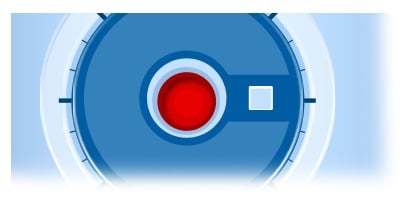
- To rename the voice memo, tap on the “rename” icon on voice memo and change the name.
- To delete the voice memo, tap on the “Edit” button on the title bar. Furthermore, check the memo and tap the delete button.
- To email the voice memo, tap on the “Edit “button on the title bar, check the memo, & tap on the Email button.
