
How to Upgrade to Pro Version?
Folder Lock offers you additional functionalities and enhanced capabilities in Pro Version as compared to the free version. You can enjoy the following benefits with the Pro version:
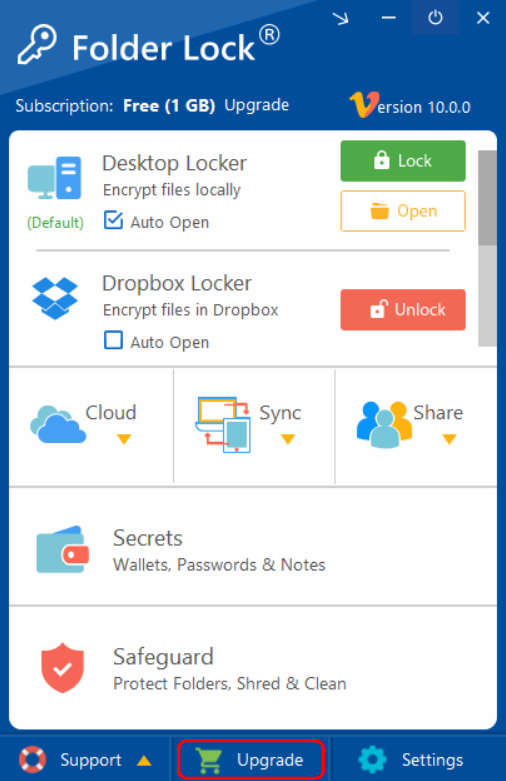
- Safeguard and Lockers: The Pro version allows users to create Lockers, which are secure containers for protecting files and folders. This feature provides an added layer of security to sensitive data.
- Group Sharing: With the Pro version, users can create groups and share their protected files and folders with an unlimited number of users. This feature facilitates collaboration and secure file sharing within designated groups.
- Unlimited Space for Virtual Drives: Users of the Pro version have access to unlimited space for creating and using virtual drives. Virtual drives offer a convenient way to store and access files securely.
- Account Sync on Multiple Devices: The Pro version enables users to sync their Folder Lock account with up to five devices simultaneously. This feature ensures seamless access to protected files across multiple devices.
- Portable Lockers: Users can create Portable Lockers with a maximum capacity of 2TB. Portable Lockers are self-executable files that can be carried and accessed on various systems without the need for Folder Lock software.
To upgrade to the Pro version of Folder Lock and enjoy these benefits, you can follow the instructions below:

- Open Folder Lock: Launch the Folder Lock application on your computer.
- Access Settings: Look for a “Settings” option within the application. This is located in the bottom right corner of the Main Window.
- Account Settings: Within the settings window, search for an option labeled “Account Settings”. Click on it to access the account settings section.
- Upgrade Now: Look for a button that says “Upgrade Now”.
- Follow Upgrade Process: Click on the “Upgrade Now” button to initiate the upgrade process. You will be re-directed to a webpage or prompted to enter your payment information and follow the instructions provided to complete the upgrade.
