
Folder Lock, developed by NewSoftwares.net, goes beyond just securing files and folders; it offers powerful tools to safeguard your most sensitive personal information, including digital wallets, passwords, and secure notes. This allows you to centralize and protect critical data, ensuring your financial details, login credentials, and private thoughts remain confidential and inaccessible to unauthorized individuals. This section will walk you through setting up encrypted wallets, safeguarding your passwords, and creating private notes.
Steps to Create Encrypted Wallets
Follow below steps to create secure items within Folder Lock:
Step 1: Log In to Folder Lock
Open the Folder Lock application on your computer and log in to your account using your credentials.
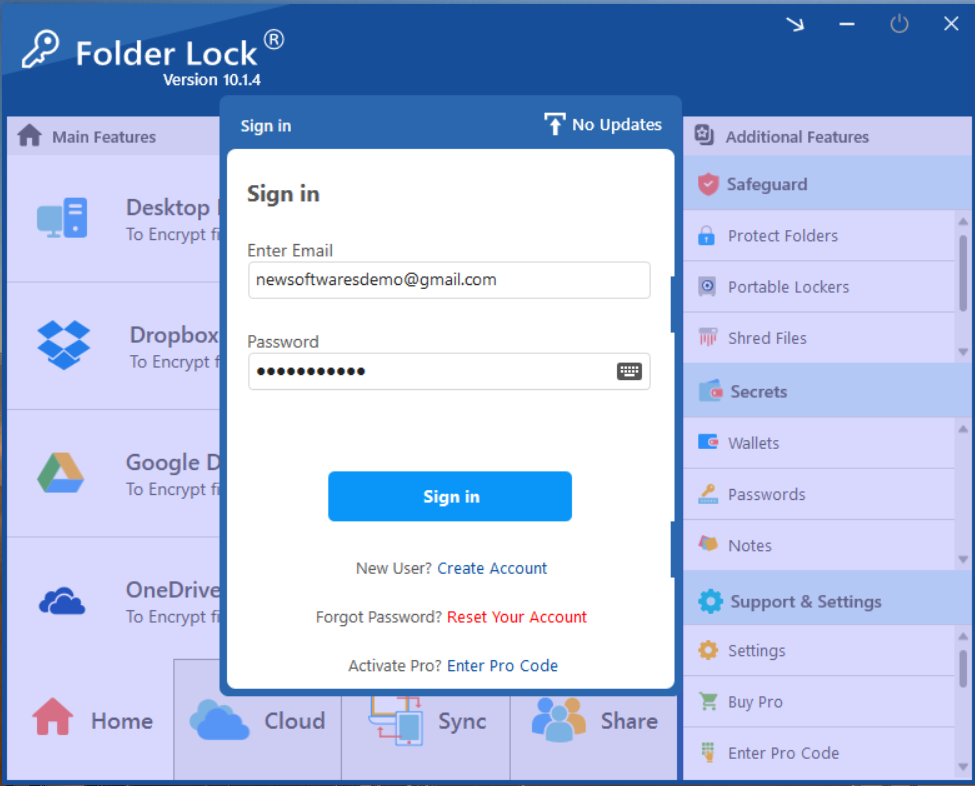
Step 2: Go to the "Secrets" Tab
Once logged in, navigate to the "Secrets" tab in the main menu (located on the right side of main window). This section is specifically designed for managing highly confidential information like wallets, passwords, and notes.
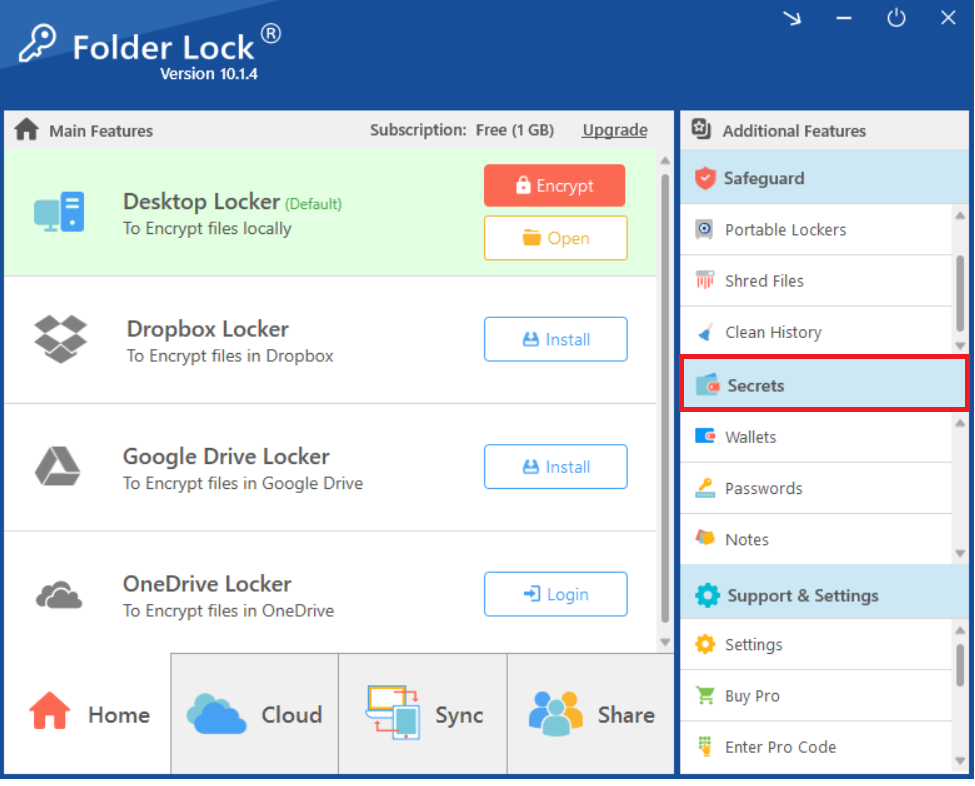
Step 3: Add Wallet Details
- Within the "Secrets" tab, locate and click on "Wallets."
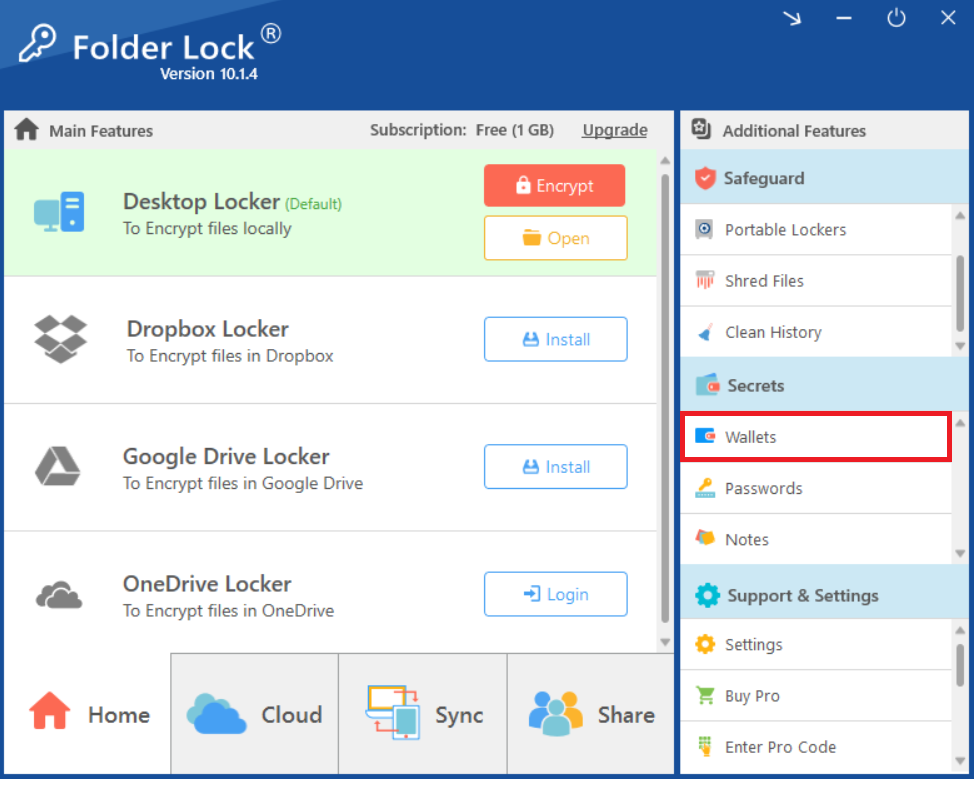
- In wallets you can add Address, Bank Account, Business Card, Business Info, Credit Card, Debit Card, Driver's License, Health & Hygiene, ID Card, Insurance Policy, Membership Card, Passport, Social Security Number, Custom / Secure Note. Afterwards, select your desired wallet and proceed to add the details you want to secure within your digital wallet. This typically involves inputting financial information, personal IDs, or other sensitive data that you wish to encrypt and protect.
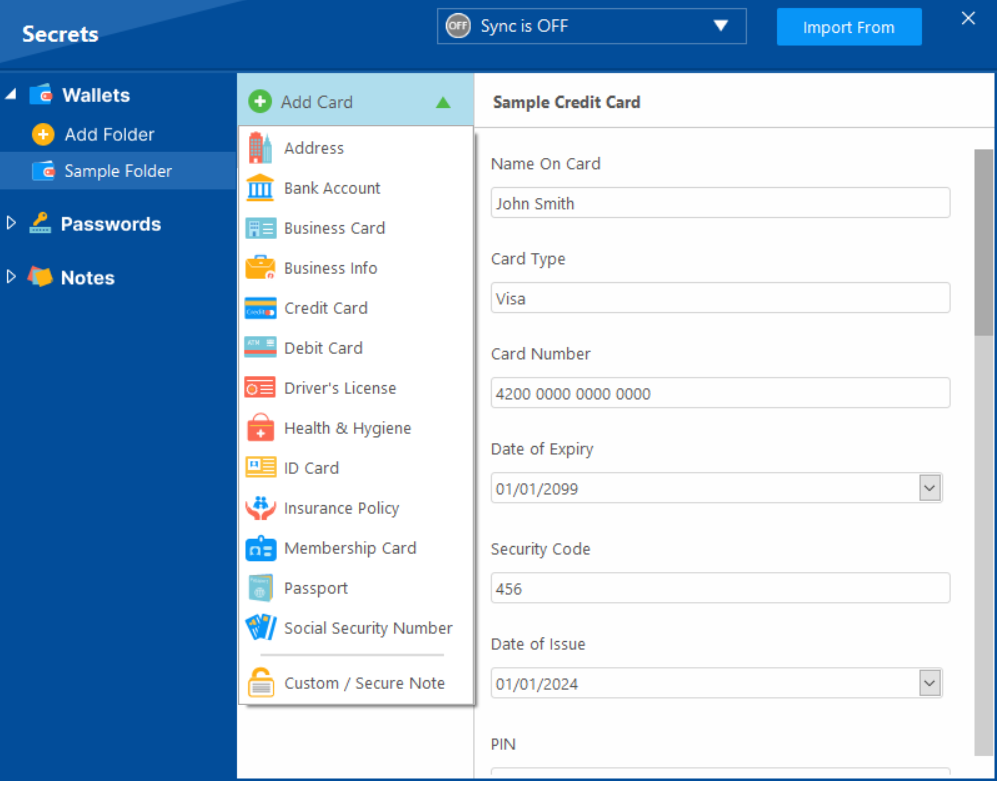
Steps to Secure Your Passwords
Follow below steps to secure password within Folder Lock:
Step 1: Go to the "Secrets" Tab
Assuming you are already logged in and in the "Secrets" tab from the previous section. If not, open Folder Lock, log in, and navigate to the "Secrets" tab in the main menu.
Step 2: Click on "Passwords" then "Add Password"
Within the "Secrets" section, click on "Passwords." Then, look for and click the "Add Password" option.
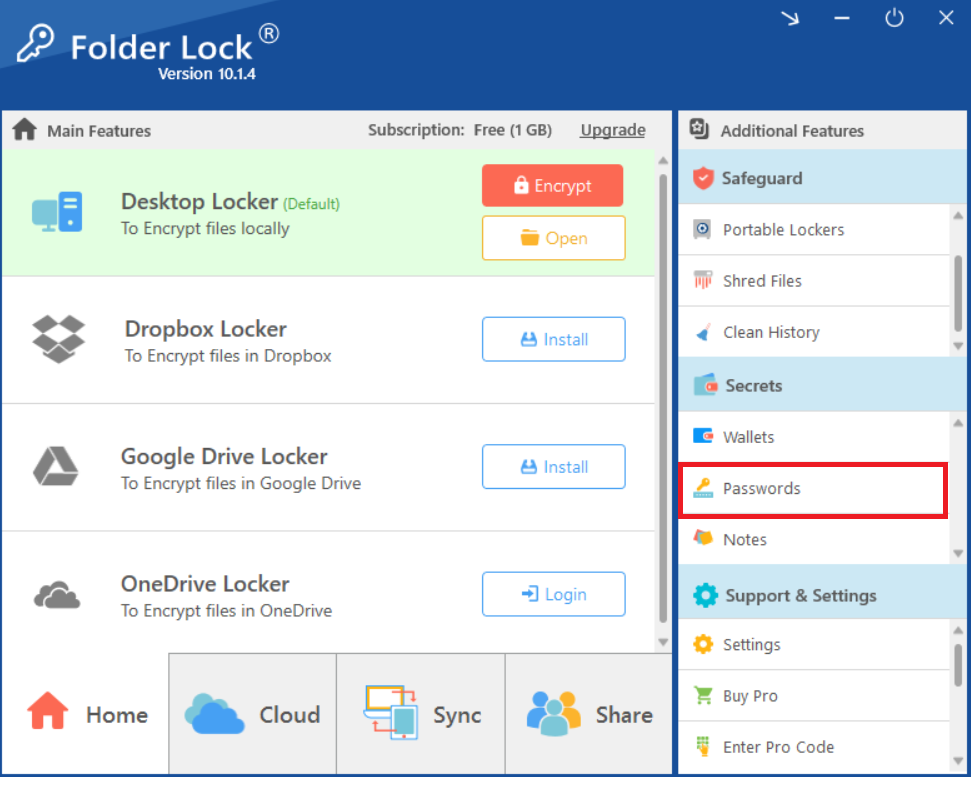
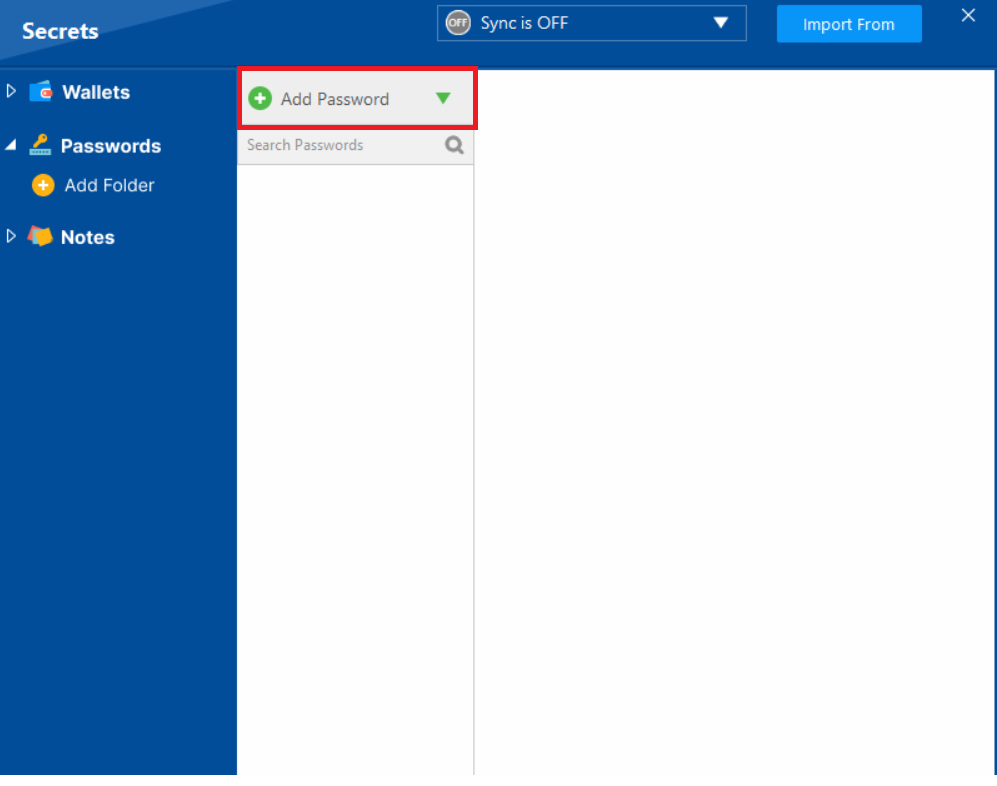
Step 3: Select Password Type and Save
You will be prompted to select the type of password you wish to save (e.g., Account Login, Computer Login, Database, Email Account, E-Shop, Instant Messenger, Server, Social Network, Software Key, Wifi, Custom / Secure Note, etc.). Choose the relevant category and then enter the password details. Folder Lock will encrypt and save this information securely.
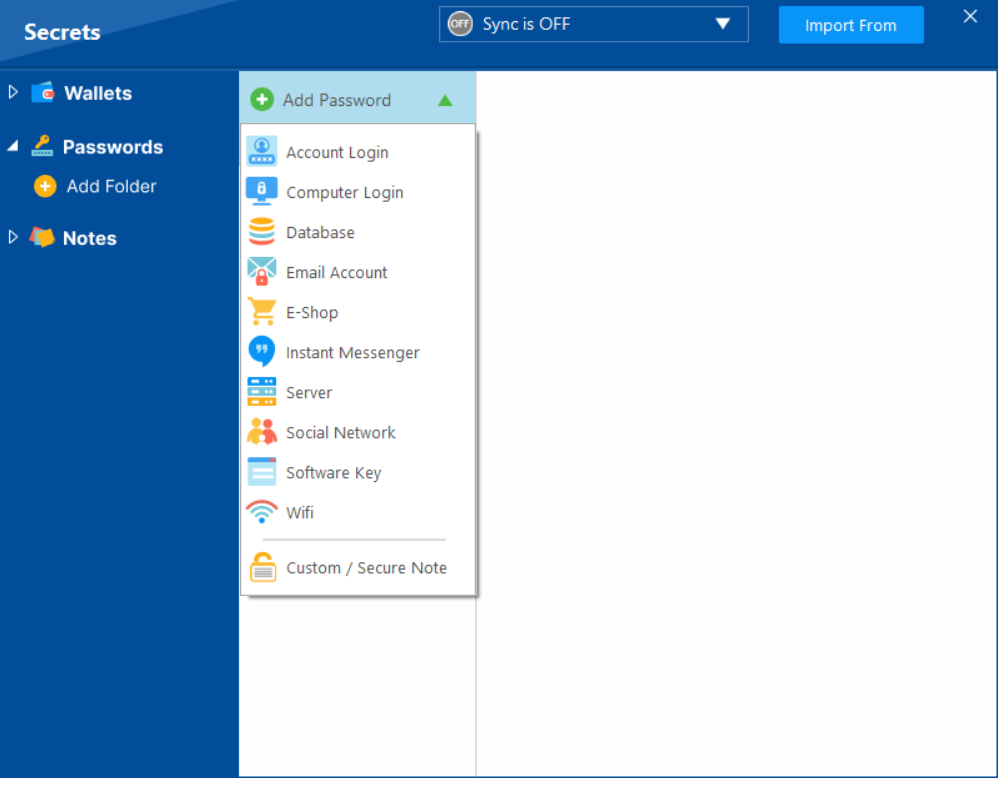
How to Create Secure Notes?
Follow below steps to create secure Notes within Folder Lock:
Step 1: Go to the "Secrets" Tab
Assuming you are already logged in and in the "Secrets" tab from the previous sections. If not, open Folder Lock, log in, and navigate to the "Secrets" tab in the main menu.
Step 2: Click on "Notes" then "Add Folder"
Within the "Secrets" section, click on "Notes." Then, click on "Add Folder" to organize your secure notes.
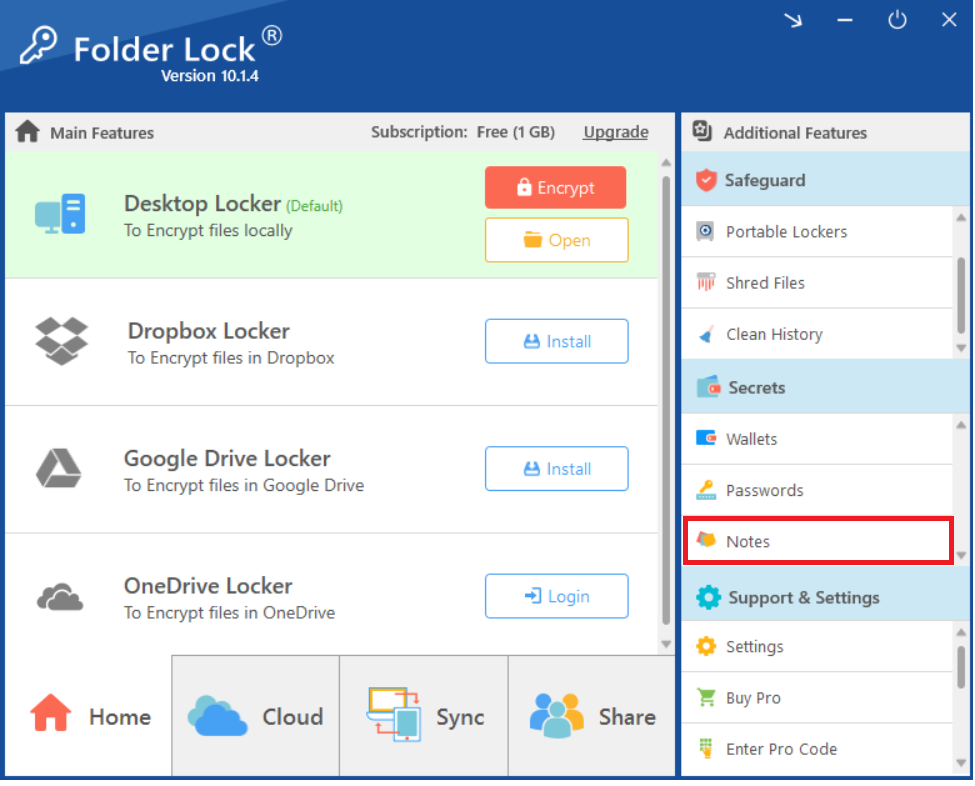
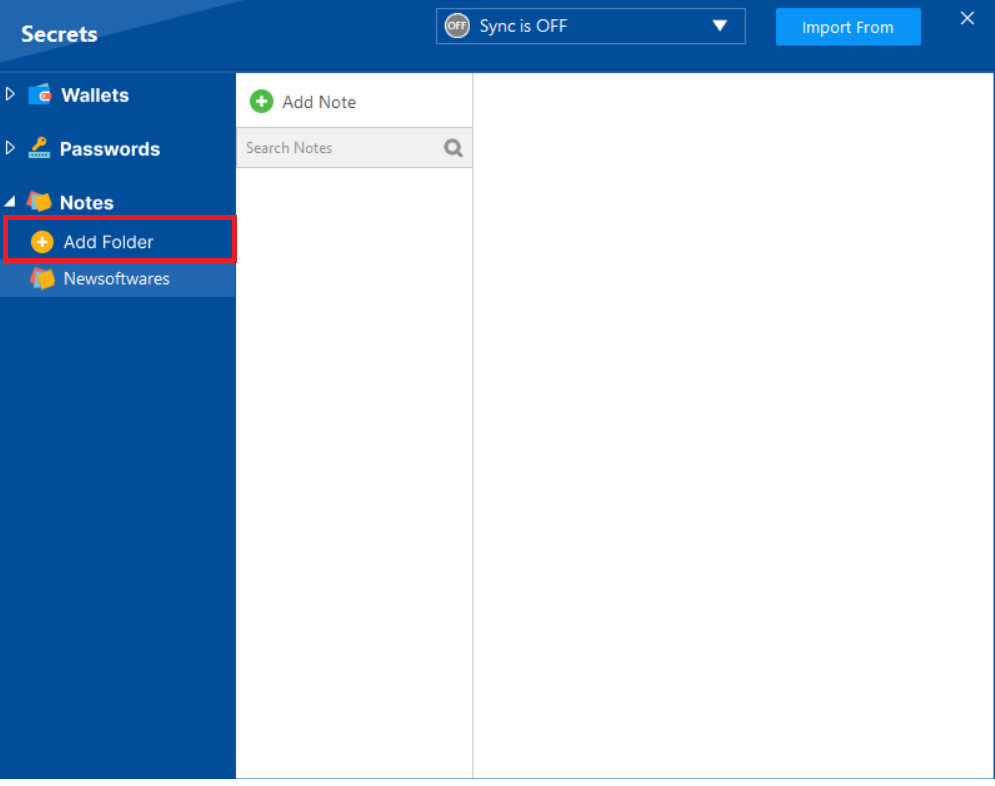
Step 3: Type Folder Name and Create Notes Securely
Type a name for your new notes folder. Once the folder is created, you can then add individual notes within it, typing your private information securely. All notes created here will be encrypted and protected by Folder Lock.
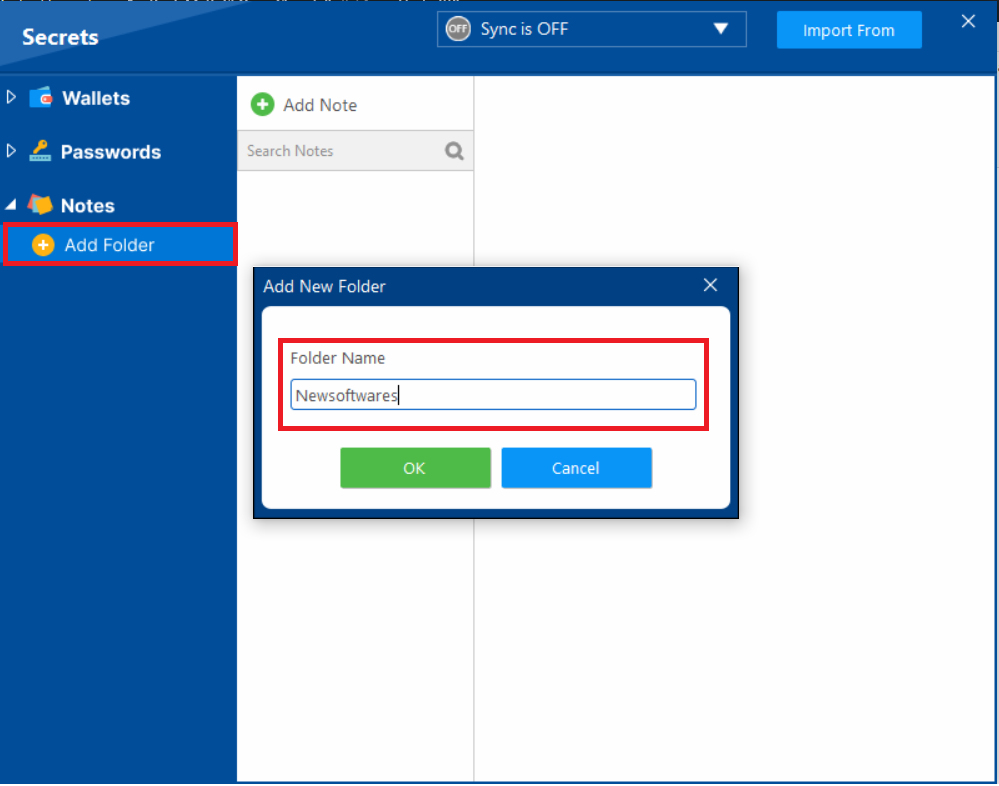
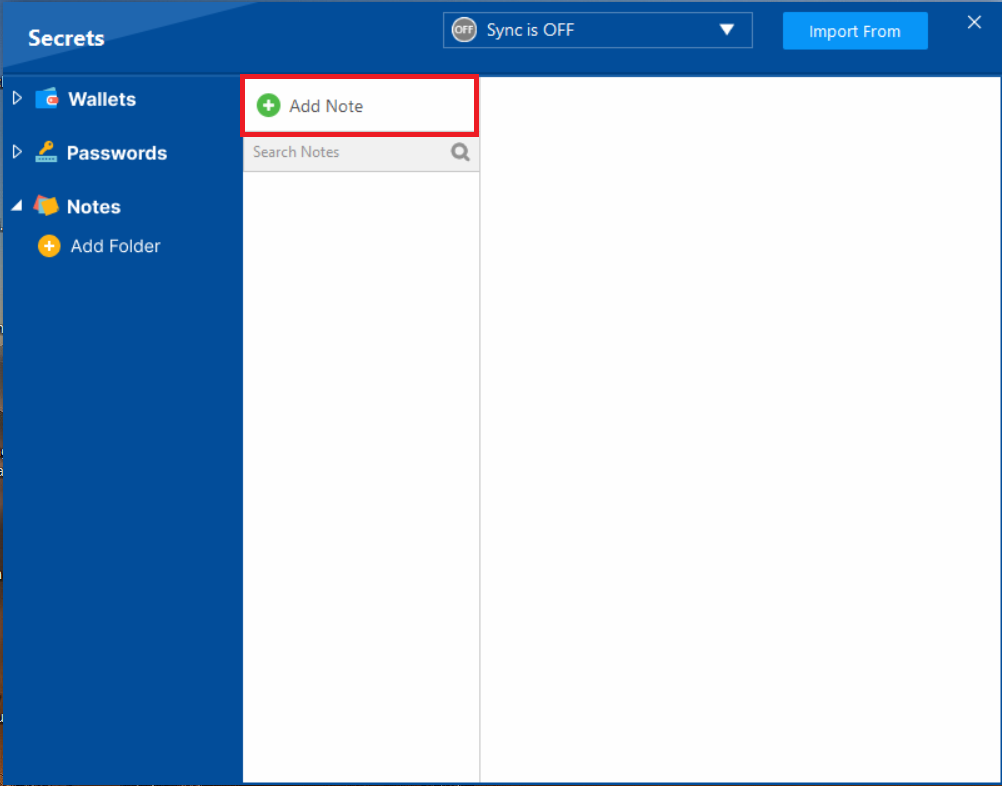
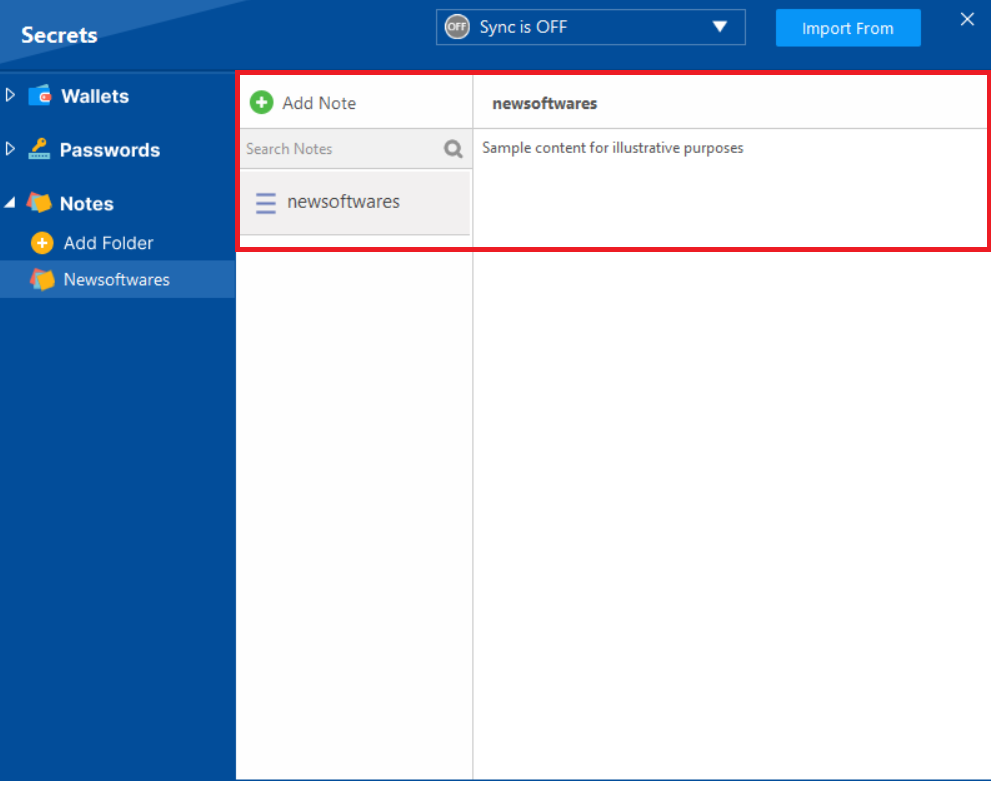
By following these steps, you can effectively utilize Folder Lock to create encrypted wallets, store passwords securely, and manage private notes, ensuring your most sensitive personal data remains protected and confidential.

