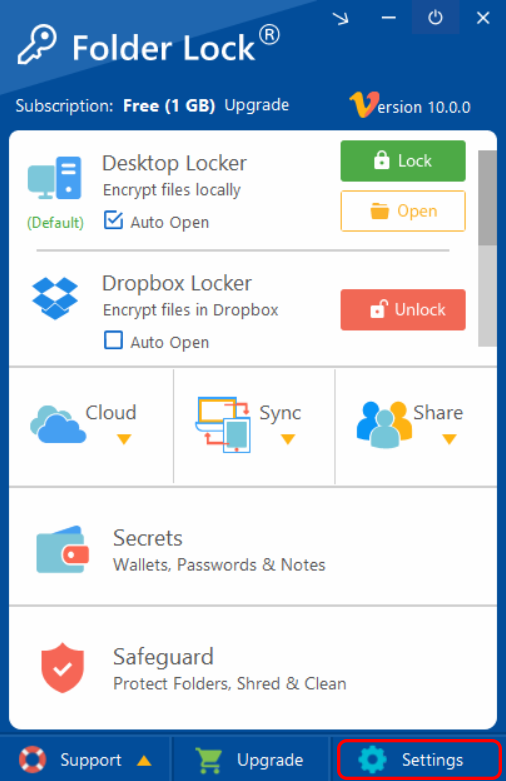How to Change Folder Lock Settings?
To access the settings in Folder Lock from the main window, you can follow these steps:
- Open Folder Lock: Launch the Folder Lock application on your computer and login to your account.
- Main Window: After opening Folder Lock, you should be in the main window of the application. This window typically displays various options and features of Folder Lock.
- Settings: Look for a “Settings” option or icon within the main window. It is often represented by a gear or cogwheel symbol. Click on the “Settings” option to access the settings window.
- Modify Settings: Once you click on the “Settings” option, a settings window will appear. This is where you can make changes to various settings and preferences of Folder Lock.
- Explore Settings: Within the settings menu, you can navigate through different sections or tabs to modify specific settings related to privacy, security, appearance, functionality, and more. Click on the relevant sections to explore and modify the desired settings.
By following steps above, you can access and modify the settings of Folder Lock.