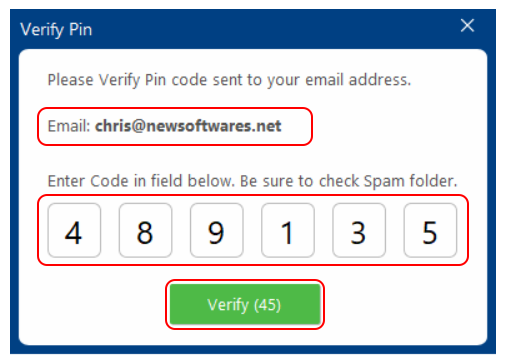How to Change Account Password?
It is common for applications to provide options to change passwords within their account or security settings. If you are using Folder Lock, you can try the following general steps to change your password:
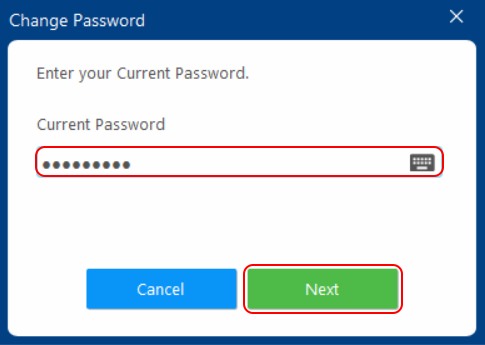
- Open Folder Lock: Launch the Folder Lock application on your computer and login to your account.
- Access Settings: Look for a “Settings” option within the application. This is located in the bottom right corner of the Main Window.
- Account Settings: Within the settings window, search for an option labeled “Account Settings”. Click on it to access the account settings section.
- Locate Change Password Option: Look for an option within the account settings that allows you to change your password. It is labeled as “Change Password”.
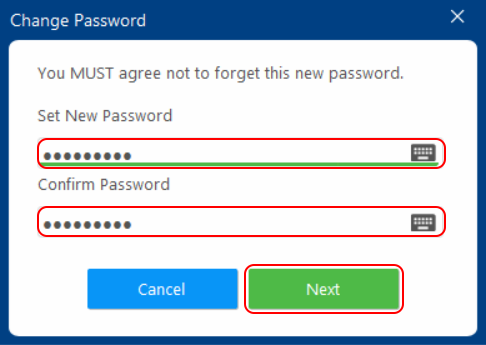
- Follow Password Change Process: Once you have located the change password option, follow the provided instructions to change your password.
- Enter your current password and click “Next”
- Enter New Password & Confirm New Password and click “Change Password”
- Verify Email