
What is Folder Protect?
Folder Protect is a new concept in Data Security, offering ‘Data in Use’ security to password protect and set different access rights to your files, folders, drives, installed program and popular extensions. The program is designed for Windows 10, Windows 8, Windows 7, 2008 Server, 2012 Server, 2016 Server and 2019 Server.
Folder Protect goes beyond normal file locking and encryption by letting you customize access levels of protected data, making files inaccessible, hidden, delete-proof or write-protected. Folder Protect works magic by letting others access your data without fear of modification or allow others to modify but not delete. You can choose between ‘No Access’, ‘No Visible’, ‘No Delete’ and ‘No Write’ flags or use all or some of these access levels to protect your files the way you want.
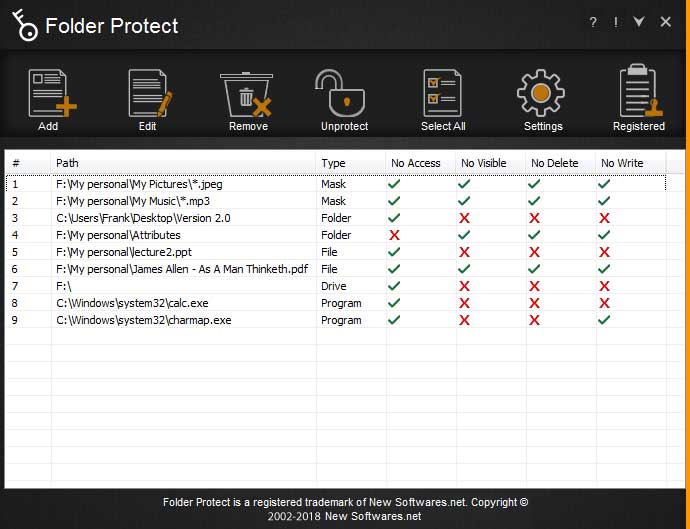
The program uses Windows Kernel level protection that even works in Safe Mode ensuring complete security of protected folders. Folder Protect can’t be uninstalled without a correct password. Furthermore, the program can work in complete stealth and you can choose an idle time when the data gets protected automatically.
Folder Protect offers an easy and uncomplicated way to select security types. When adding new files or folders for protection, you can choose between the following flags:
- Choose No Access to block unauthorized access to files and folders.
- Choose No Visible to hide files and folders from Explorer or even search results.
- Choose No Delete to allow access to files but still make them delete proof.
- Choose No Write to allow access but prevent content of file from modification.
Folder Protect doesn’t limit itself with protection of files and folders, it goes beyond by allowing you to protect system-wide extension types on your computer, so that you can protect popular extensions like avi, gif, jpeg, bmp, mp3, wmv, mpeg, doc and many more. If you wish to protect all files with a particular format e.g. documents saved in *.doc format, you can do so very easily by locking the extension *.doc in a specific path.
Folder Protect integrates itself well with Windows. You can right click any file or folder and choose to password protect or unprotect files directly without even starting the application. Furthermore, whenever you try to access your protected data directly from Windows Explorer, you’ll be either asked to enter correct password or shown an access denied Windows message. This depends upon what behavior you prefer by changing it in the program’s ‘Settings’.
This is an important feature of the program because it removes the inconvenient hassle to start the application every time you want access to your files. If however, you want secrecy and don’t want to expose that you use Folder Protect, choose the access denied behavior. You can choose between these two behaviors in the program’s ‘Settings’, choosing between ‘Prompt for Password’ or ‘Deny Access’.
If you’re someone obsessed with your privacy and would rather want yourself hidden behind the curtain, while protecting your important files, you can easy turn on the program’s ‘Stealth Mode’ feature. You can activate stealth mode to run the program with your choice of hotkey and without showing any trace of Folder Protect been installed on the computer. In addition, you can also choose protection after a certain idle time you specify. This feature is very helpful for people having file delete/modify phobia while they are way from their PC.
Folder Protect works on Windows 10, Windows 8, Windows 7, Windows 2008 Server, Windows 2012 Server, Windows 2016 Server, and Windows 2019 Server along with their 32 and 64-bit variants and is compatible on all file systems like FAT32 and NTFS.
Using the Folder Protect Documentation
Clicking a topic in the left panel will display all relevant information about that topic. All topics are explained in detail and are all accurate and up-to-date.
Folder Protect Requirements
Supported platforms for Folder Protect are Windows 11, Windows 10, Windows 8, Windows 7, Windows Server 2008, Windows Server 2012, Windows Server 2016, and Windows Server 2019, and is compatible on all file systems like, FAT32 and NTFS.
