
Introduction:
In most cases, the hackers and snoopers are able to get ahead of the average security and nothing stops them from adjusting your files. They could either edit your files and take the ownership or delete them in extreme cases. Folder Protect however prevents such act from happening with the help of ‘prevent deletion’ feature. Once you turn this feature on for your files, nobody would be able to adjust your confidential data.
How to Block and Prevent Deletion of files using Folder Protect?
In today’s vastly smart world, information is money. Business information and records are even protected better than military data . But what if you were to share your systems or work in a collaborative environment where the ratio of person to computer may go as high as 15 per PC. What if you also needed to share certain types of information with a group of people? What then would become of the contents of that file, folder, or a storage device? Surely, you wouldn’t want people fiddling with your data, would you?
Sharing of computers with others is a common practise these, specially when you are working in a big step having a great number of employees working with. The security mechanisms in place aren’t generally adequate to safeguard against data theft. Files can be made readily available to others and they can modify or delete them whenever they want. In such a scenario, what you need is a security tool that keeps your files and other valuable data accessible to other users yet restrict any sort of modification or deletion.
Folder Protect is a unique concept in data security offering ‘Data-in-Use’ protection for your files, folders, drives, programs and system-wide extensions (masks) like avi, gif, jpeg, bmp, mp3, wmv, mpeg, doc and many more. The program offers customized security so that you can set different access levels and types of security for your files.
Folder Protect feature an anti-deletion security option called ‘Prevent Delete’. This option is helpful for those who leave their PCs unattended without locking them. It prevents file deletion by anyone. That means no more accidental deletion of your favorite family photos, your valuable creative artwork, important business documents, songs collection and much more with just a single click.
To prevent deletion of files and folders by following these simple steps:
- Download Folder Protect and install it on your computer.
- Run the program and it will ask you to set and confirm a password. Make sure to set a strong password which is easy to remember but hard to guess.
- Click ‘OK’ to log in to the application and then click ‘Add’ button to add files, folders, drives, program and extensions.
- When you click ‘Add’ button, Folder Protect’s Wizard screen will appear showing you two steps:
- Step 1: Choose Protection Method
- Step 2: Add Items You Wish to Protect
- Both of these steps are self-explanatory. Choose Protection Method step asks you how do you wish to protect your files and folders, and it gives you four different methods of protection you can choose according to your need and feasibility. You can select No Access, No Visible, No Delete or No Write to make your data completely inaccessible, hidden, delete proof or write proof respectively. Add Items You Wish to Protect step allows you to protect files, folders, drives, masks or programs.
- Select ‘No Delete’ from Step 1 and select what do you want to protect from Step 2 by clicking respective tab e.g. if you want to protect a file, click ‘Files’ tab
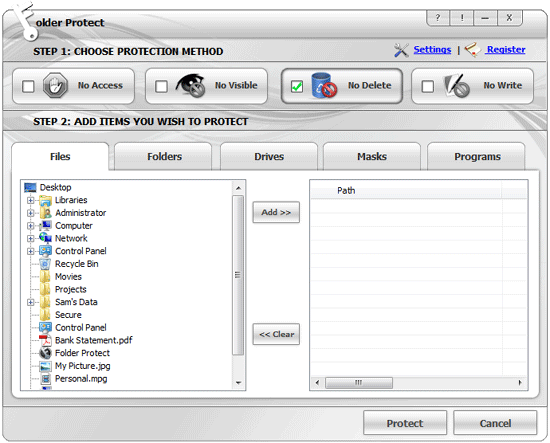
- When you click ‘Files’ tab, Folder Protect shows you a folder tree containing all the files and folders so that you can choose which file or folder you want to protect.
- Select files and add them to your locking list by using ‘Add’ button. Drag and drop is also supported.
- When you’re done with the selection, click ‘Protect’.
- Once you click ‘Protect’ you’ll be able to see the list of your protected items, from where you can easily manage your protected items.
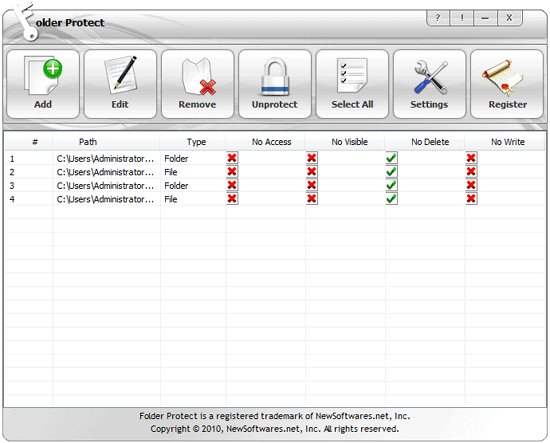
You can also protect your folders and all popular extensions in the same way and make them delete proof.
Verdict:
Folder Protect has multiple features along with its delete-proof option & edit-proof feature. It further lets you lock drives, masks, programs, entire file extensions, desktop mail applications etc. To make sure it runs on almost every system, it is made compatible to Windows 10/8/7/XP. Hence, all such protection options does eliminate the risk resulting from the hacking and snooping side

