Thanks for downloading Folder Lock 10...
Your download should start automatically within a few seconds.
Download not starting? Download Manually
Installing instruction
- Find the Folder lock 10 installer in your Downloads.
- Now double-click the installer to start installation.
- Then Follow the steps in the installer to finish installing Folder Lock 10.

1. Go to the Menu Bar
- Locate the menu bar at the top of the page or application.
- Look for the "Download" option in the menu.
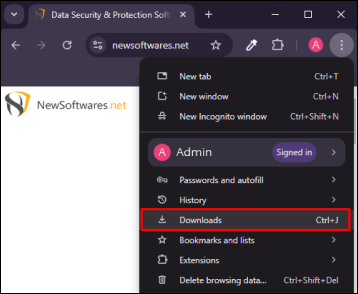

2. Double-Click the installer to run it
- Run the installer of Folder Lock 10 and follow step by step procedures
- Click 'Finish' button in the end and voila! You have Folder Lock 10 installed.
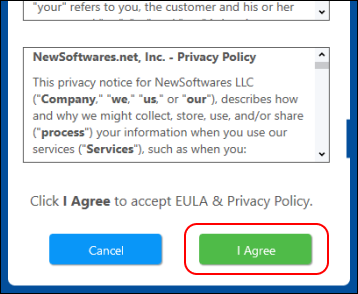
Not working? Try on a different browser
Copied!
