
Introduction:
There was a time when USB drives if someone had, was thought to be having a luxury. The storage tool was so smart, quick, adaptive and easy to use, that made people think there would be nothing better than this medium of storage. However, as obvious, we humans did not stood at one-step and quickly moved on to step two. Hence, genius minds sat together, gave their contributions, and created an even better form of storage option that was never heard of before.
How to lock Dropbox with Cloud Secure?
Cloud Secure is a simple solution for the security conscious users who want to password-protect their Dropbox account on their PC. These Cloud accounts along with Dropbox are usually open for view to anyone. In such a scenario where your Laptop is full of confidential data, and you have left your Laptop at your friend’s house, don’t worry as Cloud Secure will restrict anyone from:
- Any modification
- Data deletion
- Data adjustment
Confidential Data at Risk!
Dropbox is one of most commonly known name in the category of Cloud storage platforms. It has been a strong competitor in the market and has maintained a vital position in the cloud storage market. However, the primary objective of every cloud storage platform is that they promise to deliver maximum protection to which Dropbox seems to be struggling to fulfill. The main issue to such behavior is the increase in the technicalities of the negative side of the internet.
With the passage of time, technology has evolved and so is the reach of these hackers and intruders as they have sharpened their tools to access all the commonly used cloud storage accounts quickly. Such access is entirely illegal and is without any prior consent of Dropbox officials or the user. To this problem, even the Cloud storage platforms are struggling to bounce back as they seem to be almost helpless against such hackers. Also, these cloud accounts are being constantly filled with unlimited data which makes it impossible for them to maintain a constant monitor and the confidential data seems to on an immediate threat! So, not only you but these Cloud accounts are struggling a bit as well to maintain the needed efficiency and efficacy.
Cloud Secure – All-in-One Security App!
However, an emerging security application (Cloud Secure) has somehow found the solution to such problem by using a simple technique of “Password Protection”. This limits only you to have complete access to your account, and you may easily access it as per your need. Previously the primary threat was Dropbox accessible from different locations; however, the password protection feature only limits the password bearer to access the confidential files. Hence, as long as you haven’t shared your password with anyone else, you’re the only logical user to have access to your Dropbox account with the perfect Cloud Security.
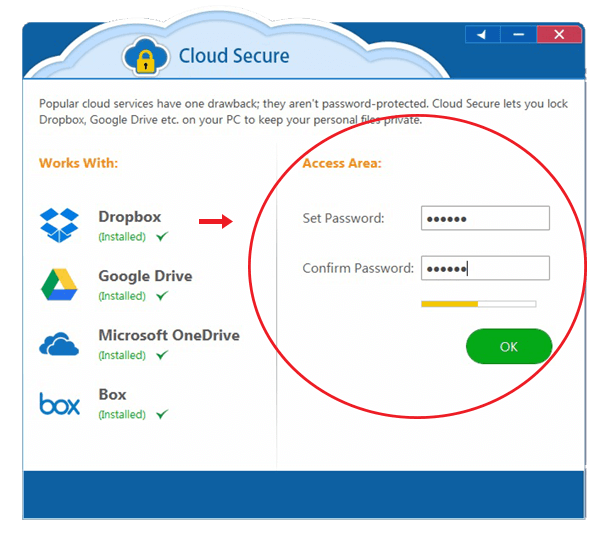
Protect Dropbox with the help of Cloud Secure
The security app Cloud Secure is quite a user-friendly app and can be easily used by anyone. Once installed, you just need to log in with the help of the allotted password. Here you will see all the major Cloud Storage accounts (installed on your device), and you may turn on the “Lock Protection” security feature of your desired storage platforms. When the safety of your Dropbox account is active, you will be notified by a green indicator with the status “ON.”
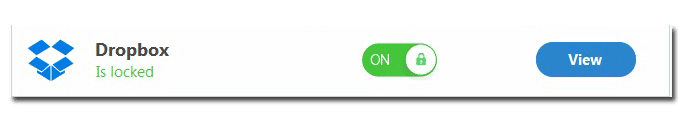
Furthermore, to gain access to your account, you just need to click on “view” that will take you directly to your Dropbox folder. Hence, you can access your files without the fear of data loss or theft and stay trouble free at all possible times.
Restrict the Prying Eyes!
Hence, it doesn’t matter if you’re tech-savvy or not as Cloud secure is quite user-friendly, and you can easily protect the needed confidential data with complete ease. With the help of Cloud Secure, you can kick out all the tracking & prying eyes from accessing your private data!
Benefits of cloud storage:
No restriction of carrying a physical drive
Does not get attracted too easily by malwares and Trojans
Does not need too gentle care compared to USB drives that are easy to misplace
Cloud storage is accessible from any location
Drawbacks:
Cloud storage’s protection is still at question by many users
A third party source is responsible for managing all of your data while you are told to relax
You never know when would someone scroll into your data and take away whatever they like
