
Introduction:
Since there are four cloud services cloud secure covers, (Dropbox, Google Drive, Box and OneDrive) it is important for you to know how to install a cloud account after installing cloud secure. You do not really need to go onto their respective websites to download any account as through cloud secure, you can download any of the four cloud accounts with less or no hassle. If the cloud accounts were already installed on your system, than you would not need to go through any hectic installation process. The process however is as follows:
How to install a Cloud Service on my computer through Cloud Secure?
Once the setup of Cloud Secure is completed on your PC, the software will automatically detect whether or not you have any Cloud Account installed on your computer. If you want to download any Cloud Account, just click on the “Install Now” button. In this way, you can download the respective Cloud Account on your computer without any hassle.
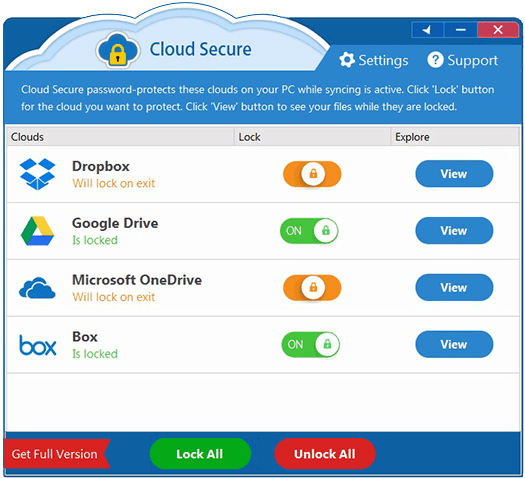
Summary:
The best thing about cloud secure is that it covers almost four cloud services to be protected through its interface. In addition, once you have installed cloud secure, you would find all the previously installed cloud services in this software. If however, any one or more of the cloud account were missing or not installed, you would be given the option of installing that cloud service through the app’s interface quickly.
