Locating data in a secure folder involves navigating the folder structure, dealing with encryption, and implementing efficient organization practices.
Data storage is a critical aspect of managing and protecting valuable information. In today’s digital era, organizations and individuals alike rely heavily on secure folders to safeguard their data from unauthorized access and potential data breaches. Locating where data is stored in a secure folder is essential for efficient data management, retrieval, and overall security. I will explore the basics of data storage, the importance of secure folders, how to identify different types of secure folders, steps to locate data within them, common challenges encountered, and tips for organizing data effectively.
Understanding Data Storage Basics
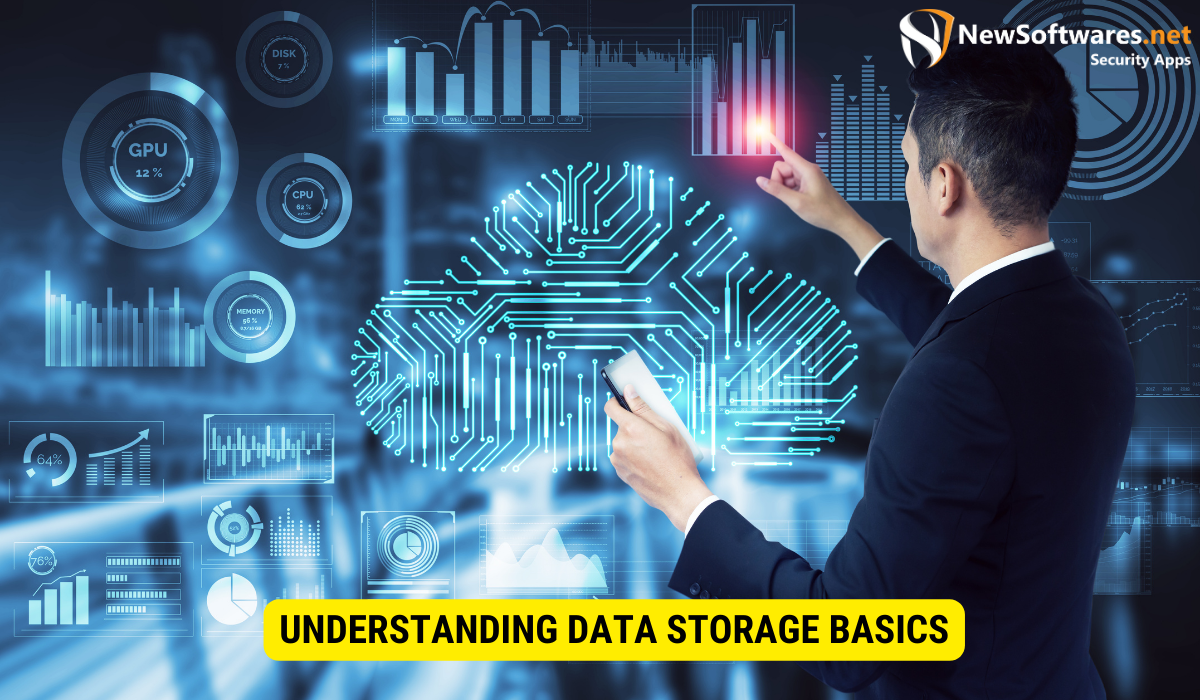
Data is the lifeblood of any organization or individual. It can consist of documents, files, images, videos, and other digital content that holds value. Data storage refers to the physical or digital medium on which data is kept, ensuring its availability and integrity over time.
Data storage is a fundamental aspect of modern life. Without it, the digital world as we know it would cease to exist. From personal photos and videos to critical business documents and financial records, data storage is essential for preserving and accessing information.
Defining Data and Data Storage
Data comprises information in various formats that are stored and processed electronically. It can include personal records, financial information, customer databases, research data, and more.
Imagine a world without data storage. Important documents would be scattered, disorganized, and prone to loss or damage. Data storage provides structure and organization, allowing for efficient retrieval and management of information. It ensures that data is readily available when needed, whether it’s for personal use or business operations.
Data storage encompasses a wide range of technologies and methods. Physical means, such as paper documents, filing cabinets, and safes, have been used for centuries to store and protect information. In today’s digital age, however, digital technologies have taken center stage. Hard drives, servers, and cloud-based solutions offer vast storage capacities and convenient access to data from anywhere in the world.
Importance of Secure Folders
Secure folders, whether physical or digital, play a crucial role in data protection. They provide an additional layer of security, safeguarding sensitive and confidential information from unauthorized access, accidental deletion, or theft.
Imagine a world without secure folders. Confidential documents would be vulnerable to prying eyes, and sensitive information could easily fall into the wrong hands. Secure folders act as virtual fortresses, protecting data from potential threats.
By storing data within secure folders, individuals and organizations can control who has access to specific files or folders. Access can be restricted to authorized personnel only, ensuring that sensitive information remains confidential. Additionally, secure folders allow for monitoring and tracking user activity, providing an audit trail of who accessed or modified the data.
Encryption is another vital aspect of secure folders. By encrypting data within these folders, even if unauthorized individuals gain access, the information remains unreadable and useless to them. Encryption adds an extra layer of protection, making it extremely difficult for hackers or malicious actors to decipher the data.
Furthermore, secure folders help organizations comply with privacy regulations. Many industries, such as healthcare and finance, have strict data protection requirements. Secure folders provide a means to meet these regulations by implementing necessary security measures and controls.
In conclusion, data storage is not just about storing bits and bytes. It is about preserving and protecting valuable information. Secure folders are an essential component of data storage, ensuring the confidentiality, integrity, and availability of data. Whether physical or digital, secure folders play a vital role in safeguarding sensitive information and maintaining privacy in an increasingly digital world.
Identifying Types of Secure Folders
Secure folders can come in different forms, depending on the nature of the data being stored and the level of security required. Let’s explore two primary types:
Physical Secure Folders
Physical secure folders include lockable filing cabinets, safes, or vaults that are designed to protect physical documents, such as contracts, legal papers, or classified information. These folders provide tangible security measures, restricting access to authorized individuals while ensuring the safety of sensitive materials.
Digital Secure Folders
Digital secure folders are virtual containers that allow individuals and organizations to store digital files securely on a computer, server, or cloud storage system. These folders may offer features such as encryption, access control, and audit trails to ensure data integrity and protection from cyber threats.
Steps to Locate Data in a Secure Folder
Locating data within a secure folder can sometimes be a complex task, especially if the folder structure is extensive or if the data is hidden within subfolders. Here are some steps to help you navigate through the secure folder and efficiently locate the desired data:
Accessing the Secure Folder
The first step is to gain authorized access to the secure folder. This typically involves logging in with a username and password or utilizing other authentication methods such as biometrics or security tokens. Once authenticated, you can proceed to explore the contents of the folder.
Navigating Through the Folder Structure
Secure folders often have a hierarchical structure with multiple levels of folders and subfolders. It is essential to understand the folder structure and how the data is logically organized within it. Start by identifying the main folders and then drill down to the desired subfolders to locate the data you need.
Some secure folder systems may provide search capabilities, allowing you to enter keywords or filters to narrow down your search and quickly find the desired data within the folder structure.
Common Challenges in Locating Data
Despite the best efforts in organizing secure folders, certain challenges can arise when trying to locate specific data. Recognizing these challenges and knowing how to overcome them is essential for efficient data retrieval:
Dealing with Large Amounts of Data
Organizations dealing with vast amounts of data may struggle with efficient data retrieval due to the sheer volume of information stored within secure folders. Implementing effective data categorization, indexing, and search mechanisms can help alleviate this challenge and streamline data location.
Encountering Hidden or Encrypted Files
Sometimes, data may be intentionally hidden or encrypted within secure folders to provide an additional layer of security. In such cases, it is necessary to have proper authorization and decryption mechanisms to access and retrieve the hidden or encrypted data. Collaborating with IT professionals or encryption experts can help overcome this challenge effectively.
Tips for Organizing Data in Secure Folders
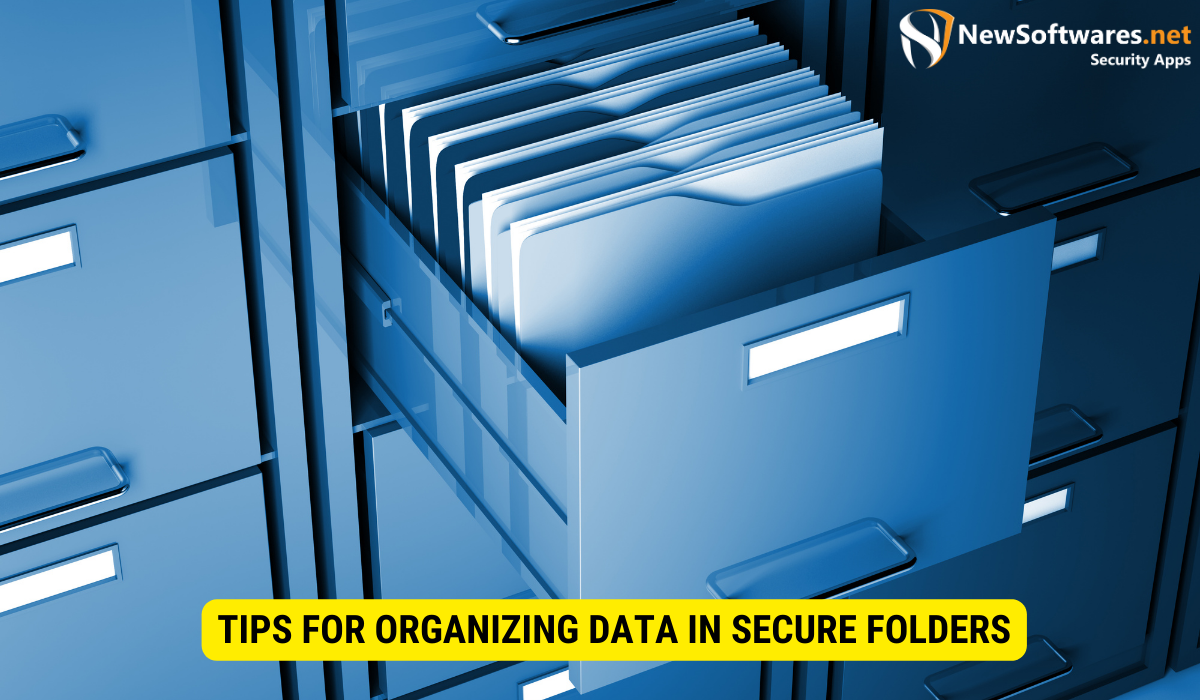
Efficient data organization within secure folders ensures easy retrieval and enhances overall data management. Here are some tips for organizing data effectively:
Implementing a Logical Folder Structure
Create a folder structure that reflects your organization’s workflows, processes, or categories. Use meaningful and descriptive folder names to help users quickly identify the content they are looking for. Group related files together within appropriate subfolders to maintain a logical and organized structure.
Regularly Updating and Cleaning Folders
Periodically review the contents of secure folders and remove any obsolete or redundant files. Regularly updating and cleaning folders not only improves data retrieval but also reduces the risk of storing outdated information or clutter that could hinder productivity.
Key Takeaways
- Understanding the basics of data storage and secure folders is crucial for efficient data management and protection.
- Identifying the type of secure folder, whether physical or digital, helps in choosing the appropriate security measures.
- Navigating through the secure folder structure and applying effective search techniques streamline the process of locating data.
- Challenges in locating data can be overcome by implementing efficient categorization, indexing, and encryption strategies.
- Organizing data within secure folders with a logical structure and regularly updating and cleaning them enhances data management and retrieval.
Frequently Asked Questions
Q: Can I access a secure folder remotely?
A: Yes, depending on the type of secure folder and the access provisions implemented, it may be possible to access the folder remotely through secure network connections or cloud-based solutions.
Q: Are there software solutions available for managing secure folders?
A: Yes, there are various software solutions specifically designed to manage and secure digital secure folders. These solutions often provide additional features such as access control, encryption, and auditing.
Q: How often should I update and back up data stored in secure folders?
A: Regular updates and backups are essential to ensure data integrity and protection. The frequency of updates and backups should depend on the sensitivity and criticality of the data. It is recommended to establish a backup routine and adhere to it diligently.
Q: What happens if I forget the password to access a secure folder?
A: In the event of a forgotten password, the specific steps to regain access to the secure folder may vary depending on the system and the security measures implemented. It is advisable to reach out to the appropriate support channels or system administrators for assistance in such cases.
Q: How can I ensure compliance with privacy regulations when storing data in secure folders?
A: To ensure compliance with privacy regulations, it is essential to understand the specific requirements and implement appropriate security measures. This may include encryption, access controls, regular audits, and adherence to data retention policies.
Conclusion
Locating where data is stored in a secure folder is a fundamental aspect of efficient data management and protection. By understanding the basics of data storage, the importance of secure folders, and how to identify different types, individuals and organizations can ensure the safety and accessibility of their valuable information.
By following the suggested steps to locate data, overcoming common challenges, and adopting effective organizational strategies, users can streamline the process of data retrieval and enhance productivity. Remember to regularly update and clean secure folders, staying proactive in protecting data from unauthorized access and complying with privacy regulations.
