Cellular data is generally more secure than private WiFi, especially if the WiFi is not encrypted or has weak security settings.
In today’s digital age, accessing the Internet has become an integral part of our lives. Whether it’s for work, entertainment, or communication, we rely heavily on wireless connectivity. Two popular options for wireless connectivity are private WIFI networks and cellular data. However, when it comes to security, which option is more secure? Let’s delve into the basics of private WIFI and cellular data to find out.
Understanding the Basics of Private WIFI and Cellular Data
What is Private WIFI?
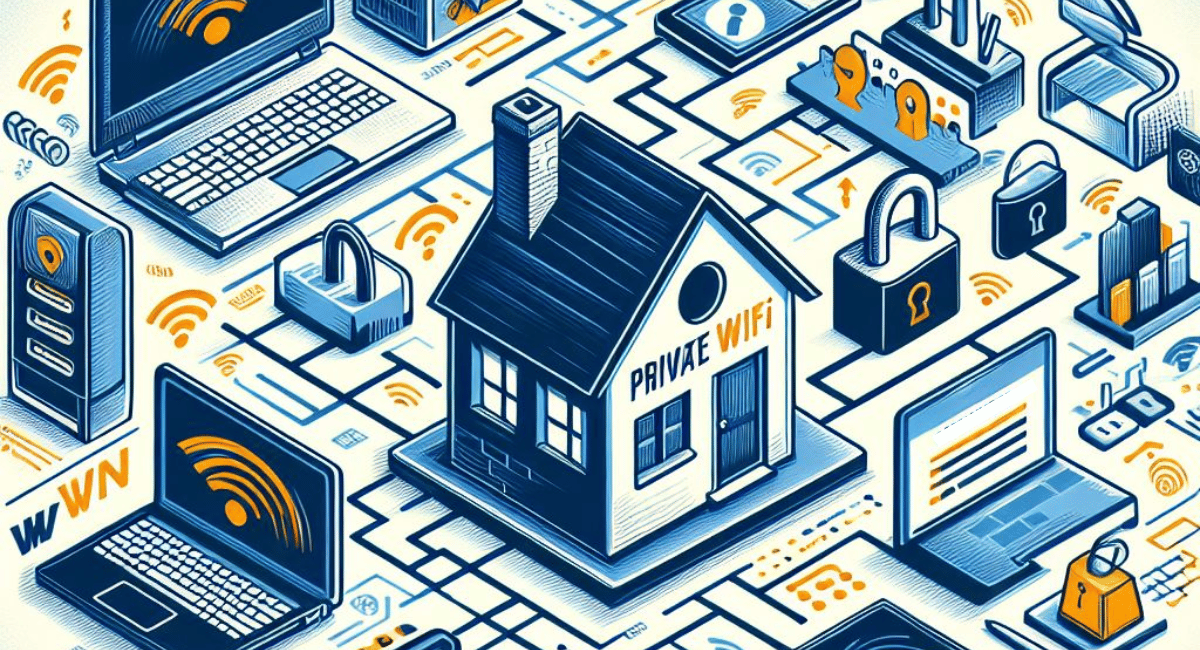
Private WIFI, also known as a wireless local area network (WLAN), is a network that allows devices within a specific area to connect wirelessly to the Internet or other devices. It is commonly used in homes, offices, and public places such as cafes and airports. Private WIFI networks are typically secured with a password to prevent unauthorized access.
Private WIFI networks offer several advantages. Firstly, they provide a convenient way to connect multiple devices to the Internet without the need for physical cables. This makes it easy to access the Internet from different rooms or areas within a building. Additionally, private WIFI networks offer greater flexibility compared to wired connections, as devices can be easily moved around without the hassle of disconnecting and reconnecting cables.
Furthermore, private WIFI networks can support multiple devices simultaneously, allowing for seamless internet connectivity for everyone in the area. This is particularly useful in households or workplaces where multiple individuals need to use the Internet at the same time. Additionally, private WIFI networks often have a wider coverage area compared to cellular data, making them suitable for larger spaces.
What is Cellular Data?
Cellular data, on the other hand, refers to the internet connection provided by mobile network operators through their cellular infrastructure. It allows devices such as smartphones, tablets, and laptops to access the Internet anywhere within the operator’s coverage area. Unlike private WIFI, cellular data does not require a WIFI network to connect to the Internet.
Cellular data offers its own set of advantages. One of the key benefits is its mobility. With cellular data, users can access the Internet on the go without being limited to specific WIFI networks. This is particularly useful when traveling or in areas where private WIFI networks are not available.
In addition to mobility, cellular data can provide faster internet speeds compared to some private WIFI networks. This is especially true in areas with good cellular network coverage and advanced network technologies such as 4G or 5G. Faster internet speeds allow for smoother streaming, quicker downloads, and a better overall browsing experience.
Moreover, cellular data is not limited to specific devices. While private WIFI networks require devices to be connected to the network, cellular data can be accessed by any device with a compatible SIM card or cellular modem. This makes it a versatile option for connecting various devices to the Internet, including IoT (Internet of Things) devices, smartwatches, and even vehicles equipped with cellular connectivity.
It is important to note that while cellular data offers convenience and mobility, it is typically subject to data caps and limitations imposed by mobile network operators. Exceeding data limits can result in additional charges or reduced internet speeds, depending on the user’s plan. Therefore, it is essential to monitor data usage and choose a suitable plan that meets individual needs.
The Security Measures in Private WIFI

Encryption in WIFI Networks
In private WIFI networks, encryption plays a crucial role in ensuring security. Encryption algorithms such as WPA2 (Wi-Fi Protected Access 2) are commonly used to encrypt data transmitted over the network. This means that even if someone intercepts the data, it would be unintelligible without the encryption key.
WPA2 is considered one of the most secure encryption protocols available for WIFI networks. It uses a strong encryption algorithm called Advanced Encryption Standard (AES) to protect data. AES is a symmetric encryption algorithm, which means that the same key is used for both encryption and decryption. This ensures that only authorized devices with the correct key can access and understand the data being transmitted.
Furthermore, WPA2 also provides a mechanism for secure key distribution. When a device connects to a WIFI network, it undergoes a process called the “handshake” to establish a secure connection. During this process, the network and the device exchange a series of encrypted messages to authenticate each other and generate a unique session key. This session key is used to encrypt the data transmitted between the device and the network, ensuring the confidentiality and integrity of the communication.
The Role of Passwords in WIFI Security
Passwords act as the first line of defense in securing private WIFI networks. It is important to choose a strong password that is not easily guessable. A strong password typically consists of a combination of uppercase and lowercase letters, numbers, and special characters. It is also recommended to use a password that is at least 12 characters long.
Changing the password regularly is another important practice to enhance the security of a private WIFI network. By changing the password periodically, even if someone manages to obtain the password, their access will be limited to a specific timeframe. This reduces the risk of unauthorized access and helps maintain the confidentiality of the network.
In addition to choosing a strong password and changing it regularly, it is crucial to restrict access to authorized users only. This can be achieved by enabling MAC address filtering, which allows the network administrator to specify which devices are allowed to connect to the network based on their unique MAC addresses. By implementing MAC address filtering, unauthorized devices attempting to connect to the network will be denied access, further strengthening the security of the WIFI network.
Moreover, it is recommended to disable the broadcasting of the WIFI network’s SSID (Service Set Identifier). The SSID is the name of the network that appears when devices search for available WIFI networks. By disabling the broadcasting of the SSID, the network becomes “hidden” and can only be accessed by devices that know the exact name of the network. This adds an extra layer of security by making it more difficult for unauthorized users to discover and attempt to connect to the network.
The Security Measures in Cellular Data

In today’s digital age, where data breaches and cyber attacks are becoming increasingly common, it is crucial to understand the security measures implemented in cellular data networks. The protection of transmitted data is of utmost importance, and mobile network operators have taken several steps to ensure the confidentiality and integrity of cellular data.
Understanding Cellular Data Encryption
Similar to private WIFI networks, cellular data is also encrypted to protect the transmitted data. Encryption is the process of encoding information in such a way that it can only be accessed or understood by authorized parties. Mobile network operators utilize various encryption protocols to secure the data, making it difficult for unauthorized individuals to intercept and decipher the information.
One commonly used encryption protocol in cellular data networks is the Advanced Encryption Standard (AES). AES is a symmetric encryption algorithm that ensures the confidentiality and integrity of data by using a complex series of mathematical operations. This algorithm is widely recognized and trusted for its robust security features.
Another encryption protocol used in cellular data networks is the Data Encryption Standard (DES). Although DES is an older encryption algorithm, it is still utilized in certain cases. DES uses a 56-bit key to encrypt and decrypt data, providing a reasonable level of security.
Moreover, cellular data encryption also involves the use of encryption keys. Encryption keys are unique codes that are used to encrypt and decrypt data. These keys are securely stored and managed by mobile network operators to prevent unauthorized access. Regular key updates and key management practices are implemented to enhance the security of cellular data encryption.
SIM Card Security Features
Cellular data security is also dependent on the security features of the SIM (Subscriber Identity Module) card used in mobile devices. SIM cards store vital information and encryption keys, ensuring secure communication between the device and the mobile network. The use of SIM cards adds an extra layer of security to cellular data connections.
Modern SIM cards are equipped with various security features to protect the sensitive information stored within them. One such feature is the use of a PIN (Personal Identification Number) code. The PIN code acts as a password that must be entered by the user to access the SIM card. This prevents unauthorized individuals from using the SIM card on another device.
Furthermore, SIM cards also support the use of PUK (Personal Unblocking Key) codes. If a PIN code is entered incorrectly multiple times, the SIM card gets locked. To unlock the SIM card, the user must enter the PUK code provided by the mobile network operator. This feature adds layer of security by preventing unauthorized access to the SIM card.
In addition to PIN and PUK codes, SIM cards also utilize encryption to protect the stored data. The encryption keys used by the SIM card are securely stored within the card, making it extremely difficult for attackers to extract them. This ensures that the communication between the mobile device and the cellular network remains secure and protected from eavesdropping.
Moreover, SIM cards are designed to be tamper-resistant, making it difficult for attackers to access the sensitive information stored within them physically. They are built with robust materials and have security features that trigger self-destruction if an attempt is made to tamper with the card.
Overall, the security features of SIM cards play a crucial role in ensuring the security and integrity of cellular data. By combining encryption, PIN codes, PUK codes, and tamper-resistant designs, mobile network operators strive to provide their users with a secure cellular data experience.
Comparing the Security of Private WIFI and Cellular Data
Vulnerabilities in WIFI Networks
Despite the security measures in private WIFI networks, they have vulnerabilities. Weak passwords, outdated encryption protocols, and unauthorized access points can expose the network to potential threats. A skilled attacker can exploit these vulnerabilities to gain unauthorized access to the network and compromise sensitive information.
Weaknesses in Cellular Data Networks
While cellular data networks offer secure encryption, they also have their weaknesses. Attackers can intercept cellular data transmissions using sophisticated techniques. Additionally, malicious apps or malware can exploit device vulnerabilities to gather sensitive information or gain unauthorized access.
Practical Tips to Enhance Security on Both Platforms
How to Secure Your WIFI Network?
To enhance the security of your private WIFI network, follow these tips:
- Choose a strong and unique WIFI password.
- Enable WPA2 encryption.
- Regularly update the firmware of your WIFI router.
- Change the default login credentials of your WIFI router.
- Disable remote management unless necessary.
- Monitor connected devices and remove any unauthorized ones.
How to Secure Your Cellular Data?
To improve the security of your cellular data connection, consider the following recommendations:
- Keep your device’s operating system and apps up to date.
- Avoid connecting to unsecured or public WIFI networks.
- Install reputable security software on your mobile device.
- Do not click on doubtful links or download apps from unknown sources.
- Enable remote wipe and device tracking features in case of loss or theft.
Key Takeaways
- Private Wi-Fi and Cellular Data: Both private Wi-Fi and cellular data offer secure means of connecting to the Internet, with each having its own strengths and weaknesses.
- Security Measures: Private Wi-Fi security is dependent on network setup and management. Cellular data, though generally secure, isn’t entirely immune to vulnerabilities.
- Connectivity Considerations: Private Wi-Fi provides faster speeds and unlimited data within the router range. Cellular data can be accessed virtually anywhere but may have data limits and varying speeds.
- Usage Scenarios: Private Wi-Fi is recommended in trusted environments, while cellular data is beneficial on the move or in areas without secure Wi-Fi.
- Optimization of Security: Regular updates, strong passwords, and the use of VPNs can enhance the security of private Wi-Fi networks.
Frequently Asked Questions
- Is Private Wi-Fi safer than public Wi-Fi? Yes, private Wi-Fi networks are typically safer than public Wi-Fi networks as they are protected by passwords or other authentication measures.
- Can cellular data be hacked? While cellular data networks are generally secure, they are not entirely immune to attacks. A determined attacker may still find a way to exploit vulnerabilities in the network.
- How can I make my private Wi-Fi more secure? You can enhance your private Wi-Fi’s security by setting a strong, unique password, regularly updating your router’s firmware, and using a VPN for additional security.
- Is it safe to do online banking on cellular data? Yes, it’s generally safe to conduct online banking over cellular data as these networks employ robust encryption and authentication measures.
- Should I use private Wi-Fi or cellular data when traveling? When traveling, particularly in unfamiliar locations, it’s often safer to use cellular data as it’s least possibility to be targeted by hackers compared to public Wi-Fi networks.
Conclusion
In conclusion, both private WIFI and cellular data offer security measures to protect your internet connection. However, it is essential to be aware of the potential vulnerabilities and take necessary precautions to enhance security on both platforms. By following best practices and implementing the tips provided, you can enjoy secure wireless connectivity, whether you choose private WIFI or rely on cellular data.
