Dell Data Protection Security Tools refer to a comprehensive set of software solutions designed to safeguard sensitive data for businesses. These tools provide robust protection against unauthorized access, data breaches, and other security risks that organizations may encounter in their day-to-day operations. By employing advanced encryption techniques, endpoint security measures, and data loss prevention mechanisms, Dell Data Protection Security Tools offer a multi-layered approach to fortify data security.
Importance of Dell Data Protection Security Tools
The importance of Dell Data Protection Security Tools cannot be overstated in today’s digital landscape. Here are the key reasons why these tools are crucial for businesses:
- Safeguarding Sensitive Data: Dell Data Protection Security Tools provide businesses with robust measures to safeguard their sensitive data. With the increasing frequency of cyberattacks and data breaches, protecting confidential information has become paramount. These tools offer a multi-layered approach to data security, ensuring that critical data remains secure and protected from unauthorized access.
- Mitigating Financial Losses: A data breach can have devastating financial consequences for businesses. The costs associated with data breaches include legal liabilities, regulatory fines, customer compensation, and the expense of remediation efforts. By implementing Dell Data Protection Security Tools, organizations can significantly reduce the risk of data breaches, thereby mitigating potential financial losses.
- Preserving Brand Reputation: A data breach can severely damage a company’s reputation and erode the trust of its customers. Dell Data Protection Security Tools play a vital role in maintaining the integrity and confidentiality of customer data. By protecting sensitive information, businesses can demonstrate their commitment to data security, building trust with customers and preserving their brand reputation.
- Ensuring Regulatory Compliance: Compliance with data protection regulations is a legal requirement for businesses operating in various industries. Dell Data Protection Security Tools help organizations meet these regulatory obligations by providing robust security measures. By implementing these tools, businesses can ensure that they are adhering to data protection laws and industry standards, avoiding potential legal consequences and penalties.
- Preventing Disruption to Business Operations: A data breach can disrupt business operations and lead to significant downtime. Recovering from a breach often involves costly and time-consuming efforts to restore systems, investigate the incident, and notify affected parties. By proactively implementing Dell Data Protection Security Tools, businesses can minimize the risk of data breaches and maintain continuity in their operations.
- Gaining Competitive Advantage: In today’s competitive landscape, data security has become a key differentiator for businesses. Customers are increasingly concerned about the safety of their data and are more likely to choose companies that prioritize robust security measures. By investing in Dell Data Protection Security Tools, organizations can gain a competitive edge by assuring customers of their commitment to data protection.
Understanding the Components of Dell Data Protection Security Tools
Data Encryption
Data encryption is a fundamental component of Dell Data Protection Security Tools. It involves transforming data into a coded form that can only be accessed by authorized individuals with the encryption key. Dell employs robust encryption algorithms to safeguard data at rest, in transit, and even on endpoints. This ensures that even if the data is intercepted, it remains unintelligible to unauthorized parties.
Endpoint Security
Endpoint security focuses on protecting the devices and endpoints that interact with an organization’s data network. Dell Data Protection Security Tools offer advanced endpoint security measures such as antivirus software, firewall protection, and intrusion detection systems. These features work in conjunction to detect and prevent malware, unauthorized access attempts, and other threats that may compromise the security of endpoints.
Data Loss Prevention
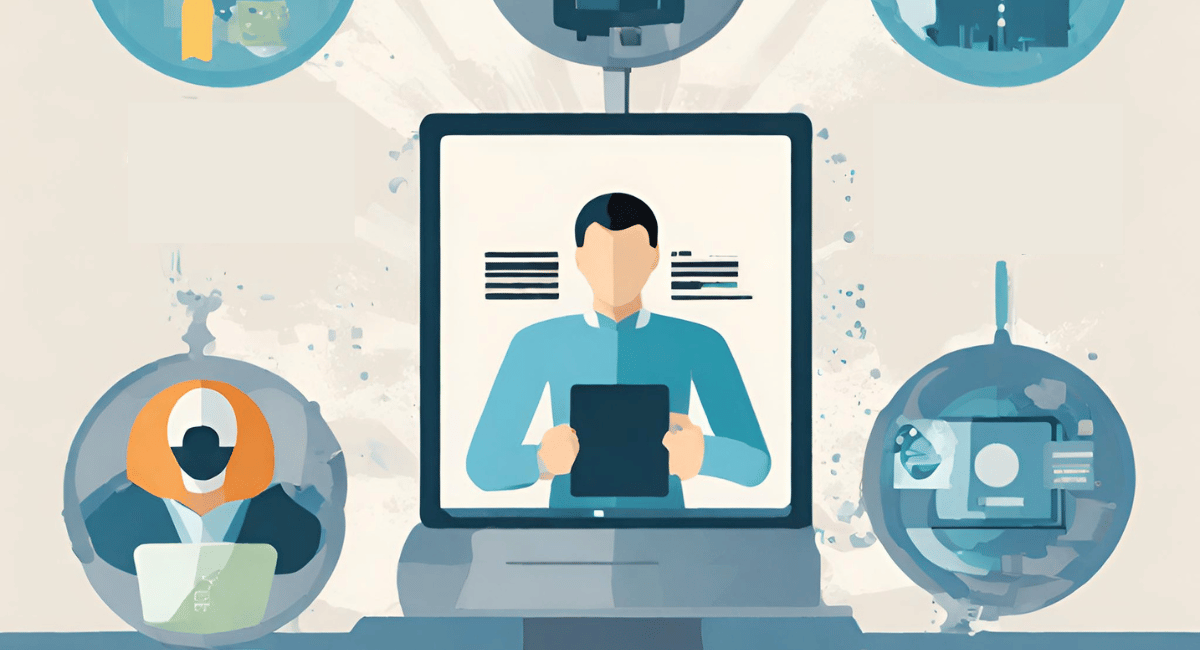
Data loss prevention (DLP) mechanisms are crucial for identifying, monitoring, and preventing the unauthorized transmission or leakage of sensitive data. Dell Data Protection Security Tools employ intelligent DLP techniques to identify confidential information, monitor its movement, and apply appropriate security controls to prevent data breaches. This includes features like content-aware scanning, data classification, and policy enforcement to ensure that data is handled and transferred securely.
How Dell Data Protection Security Tools Enhance Data Security

Protecting Data at Rest
Dell Data Protection Security Tools employ robust encryption algorithms to protect data while it is stored or archived. This ensures that even if unauthorized individuals gain access to the storage media, the data remains encrypted and inaccessible to them. By implementing strong encryption mechanisms, Dell enhances the security of sensitive information, making it extremely challenging for attackers to decipher.
Securing Data in Transit
Data often needs to be transmitted between different systems, networks, or users within an organization. Dell Data Protection Security Tools provide secure communication channels through encrypted connections, virtual private networks (VPNs), and secure file transfer protocols. By safeguarding data during transit, Dell ensures that it remains protected from interception or tampering by unauthorized entities.
Preventing Data Leakage
Data leakage can occur through various channels, including email, instant messaging, or unauthorized file transfers. Dell Data Protection Security Tools incorporate robust DLP mechanisms to detect and prevent data leakage incidents. By monitoring data movement and applying predefined policies, Dell’s tools can identify and block unauthorized attempts to transmit sensitive information, minimizing the risk of data breaches.
Integration and Compatibility
Dell Data Protection Security Tools are designed to seamlessly integrate with existing IT infrastructure and security systems. These tools are compatible with a wide range of operating systems, databases, and applications commonly used in businesses. Whether an organization operates on-premises, in the cloud, or in hybrid environments, Dell provides flexible and scalable solutions that can be customized to meet specific security requirements.
Benefits of Dell Data Protection Security Tools
- Enhanced Data Confidentiality: Dell’s encryption techniques ensure that data remains confidential, even if it falls into the wrong hands.
- Regulatory Compliance: Dell Data Protection Security Tools help organizations comply with data protection regulations and industry standards.
- Proactive Threat Detection: The endpoint security features of Dell’s tools detect and prevent threats, reducing the risk of security incidents.
- Reduced Data Breach Impact: By employing advanced DLP mechanisms, Dell minimizes the impact of data breaches, preventing significant financial and reputational damage.
- Streamlined Security Operations: Dell’s comprehensive suite of tools simplifies security management, allowing organizations to focus on their core operations while maintaining robust data protection.
Implementation Considerations
Assessing Security Requirements
Before implementing Dell Data Protection Security Tools, organizations should conduct a thorough assessment of their security requirements. This includes identifying the types of data to be protected, understanding regulatory obligations, and evaluating existing security controls. By aligning the tools with specific security needs, businesses can maximize the effectiveness of their data protection measures.
Training and Education
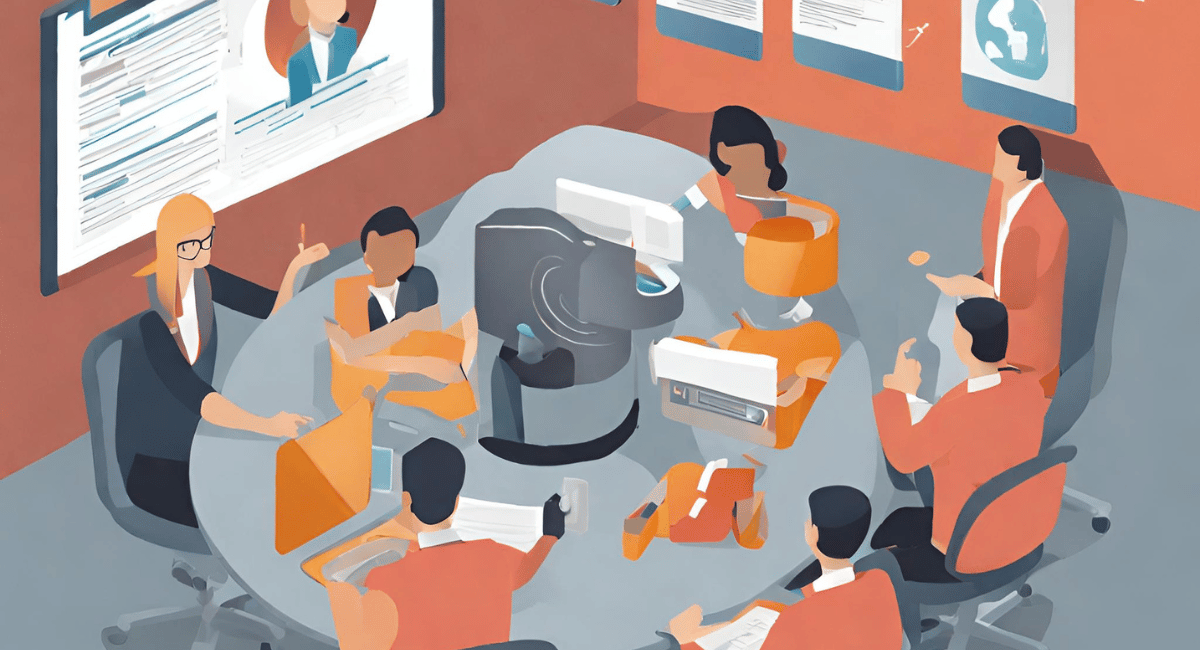
To ensure successful implementation and utilization of Dell Data Protection Security Tools, organizations should invest in employee training and education. Properly trained staff can effectively leverage the tools’ features and functionalities, enhancing overall data security. Training programs should cover topics such as data handling best practices, recognizing security threats, and responding to potential incidents.
Scalability and Flexibility
As businesses grow and evolve, their data protection requirements may change. Dell Data Protection Security Tools offer scalability and flexibility to adapt to evolving security needs. Organizations can expand or customize their data protection solutions as per their changing IT landscape, ensuring ongoing data security effectiveness.
How to Install Dell Data Protection Security Tools

- Download the Software: Visit the official Dell website or the designated software download page to acquire the installation package for Dell Data Protection Security Tools. Ensure that you download the appropriate version compatible with your operating system and requirements.
- Prepare for Installation: Before proceeding with the installation, ensure that your system meets the minimum system requirements specified by Dell. This may include having sufficient disk space, supported operating systems, and any necessary prerequisites.
- Launch the Installer: Double-click on the downloaded installation package to launch the installer. Follow any on-screen prompts or instructions provided by the installer.
- Accept the License Agreement: Read and accept the End-User License Agreement (EULA) presented during the installation process. Only proceed if you agree with the terms and conditions.
- Configure Installation Options: The installer may provide various configuration options during the installation process. Customize these options as per your specific requirements, such as selecting the installation location or choosing specific components to install.
- Complete the Installation: Once you have configured the installation options, proceed with the installation process. The installer will copy the necessary files, configure settings, and install the Dell Data Protection Security Tools on your system.
- Post-Installation Steps: After the installation is complete, follow any additional post-installation steps provided by Dell. This may include system restarts or configuring specific settings for the tools to function properly.
How to Uninstall Dell Data Protection Security Tools
- Access the Control Panel: Open the Control Panel on your Windows operating system. You can usually access it through the Start menu or by searching for “Control Panel” in the search bar.
- Navigate to “Programs” or “Programs and Features”: In the Control Panel, locate the section that is labeled either “Programs” or “Programs and Features.” This section contains a list of installed applications on your system.
- Locate Dell Data Protection Security Tools: Scroll through the list of installed programs and locate the entry for Dell Data Protection Security Tools. The name may vary depending on the specific tools you have installed.
- Uninstall the Software: Right-click on the Dell Data Protection Security Tools entry and select “Uninstall” or “Remove.” Follow any prompts or instructions provided by the uninstaller.
- Confirm Uninstallation: The uninstaller may ask for confirmation before proceeding with the removal. Confirm your decision to uninstall Dell Data Protection Security Tools.
- Complete the Uninstallation: Allow the uninstaller to complete the removal process. It may take a few moments as it removes the installed files and components from your system.
- Restart the System (if necessary): After the uninstallation is complete, it is recommended to restart your system to ensure any remaining files or settings are properly cleared.
Note: The specific steps for installing and uninstalling Dell Data Protection Security Tools may vary depending on the version of the software and your operating system. It is always advisable to refer to the official documentation or instructions provided by Dell for accurate and up-to-date guidance.
8. Conclusion
Data security is a paramount concern for businesses in the digital age. Dell Data Protection Security Tools provide a comprehensive suite of solutions to fortify data protection against various threats. By incorporating advanced encryption techniques, endpoint security measures, and data loss prevention mechanisms, Dell enables organizations to enhance data confidentiality, integrity, and availability. With its compatibility, flexibility, and ease of implementation
Key Points:
- Dell Data Protection Security Tools are a comprehensive suite of software solutions designed to safeguard sensitive data for businesses.
- The importance of data security cannot be overstated, as data breaches and unauthorized access can lead to severe consequences for organizations.
- Dell Data Protection Security Tools consist of components such as data encryption, endpoint security, and data loss prevention.
- Data encryption protects data at rest, in transit, and on endpoints by transforming it into coded form.
- Endpoint security focuses on protecting devices and endpoints through antivirus software, firewalls, and intrusion detection systems.
- Data loss prevention mechanisms identify, monitor, and prevent unauthorized transmission or leakage of sensitive data.
- Dell Data Protection Security Tools enhance data security by protecting data at rest, securing data in transit, and preventing data leakage.
- These tools integrate seamlessly with existing IT infrastructure and are compatible with various operating systems and applications.
- Benefits of Dell Data Protection Security Tools include enhanced data confidentiality, regulatory compliance, proactive threat detection, reduced data breach impact, and streamlined security operations.
- Implementation considerations include assessing security requirements, providing training and education, and ensuring scalability and flexibility.
FAQs
Q: Can Dell Data Protection Security Tools protect against malware and viruses?
A: Yes, Dell Data Protection Security Tools include endpoint security features to protect against malware, viruses, and other malicious threats. These tools employ advanced detection and prevention mechanisms, including real-time scanning, threat intelligence, and behavior monitoring, to identify and block potential threats before they can compromise the system or data.
Q: Are Dell Data Protection Security Tools easy to manage and administer?
A: Absolutely. Dell Data Protection Security Tools are designed with centralized management in mind. They provide intuitive and user-friendly interfaces for administrators to configure and monitor security policies across multiple devices from a single console. This centralized approach streamlines security management, making it easier to enforce consistent security measures and ensure compliance with data protection regulations.
Q: Can Dell Data Protection Security Tools be customized for specific business needs?
A: Yes, Dell Data Protection Security Tools offer customization options to align with specific business requirements. These tools often provide configurable security policies that can be tailored to match an organization’s unique needs and compliance standards. Administrators can adjust settings such as encryption levels, authentication methods, and data access controls to create a security framework that suits their particular environment and data protection objectives.
Conclusion:
In conclusion, Dell Data Protection Security Tools provide businesses with the necessary tools to enhance data security and protect sensitive information. By employing advanced encryption, endpoint security, and data loss prevention mechanisms, these tools ensure that data remains confidential, secure, and compliant with regulations. The integration and compatibility of Dell’s solutions make them suitable for organizations of all sizes and IT environments. By implementing Dell Data Protection Security Tools and considering key implementation considerations, businesses can significantly reduce the risk of data breaches, maintain customer trust, and safeguard their reputation. It is imperative for organizations to prioritize data security and leverage robust solutions like Dell Data Protection Security Tools to stay ahead of evolving cybersecurity threats.
