Content File Locked on Steam refers to the state where essential game files are inaccessible due to locks placed on them, protecting them from unauthorized modifications.
In the world of PC gaming, encountering errors and glitches is not uncommon. One such error that often frustrates Steam users is the dreaded “Content File Locked” notification. But what does this error mean, and how can you ensure it doesn’t disrupt your gaming experience? In this article, we will delve into the meaning of Content File Locked on Steam, explore its causes, discuss its implications, provide troubleshooting solutions, and offer tips to prevent future occurrences. So, let’s dive in and unravel the mysteries of Content File Locked.
Defining ‘Content File Locked’ on Steam
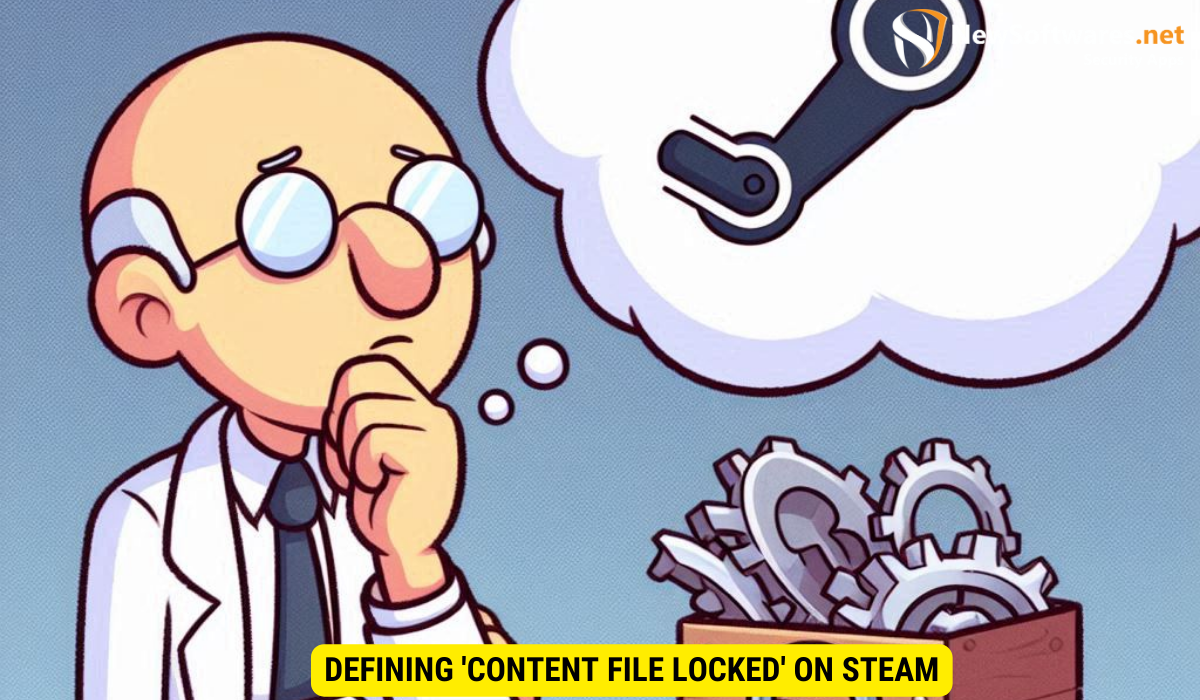
Before we explore the technical aspects of Content File Locked, let’s first understand the role of Steam in the gaming ecosystem. Steam, developed by Valve Corporation, is a digital distribution platform widely used by gamers worldwide. It allows users to purchase and download games, provides a platform for multiplayer gaming, and offers a range of additional features such as chat functionalities and forums.
As for Content File Locked, it refers to the state where a file or files associated with a game on Steam are inaccessible due to locks placed on them. These files are essential for the smooth functioning of the game and are typically locked to prevent any unintended changes.
The Role of Steam in Gaming
In order to understand Content File Locked and its implications, it’s important to grasp the significance of Steam in the world of gaming. Steam acts as a centralized hub for gamers, bringing together a vast library of games, providing automatic updates, and enabling seamless multiplayer interactions.
Imagine a bustling virtual metropolis where gamers from all corners of the globe gather to explore new worlds, conquer challenges, and forge friendships. Steam serves as the foundation of this digital realm, connecting players with a vast array of gaming experiences. With its user-friendly interface and comprehensive features, Steam has revolutionized the way games are accessed and enjoyed.
From indie gems to AAA titles, Steam offers a diverse range of games that cater to every taste and preference. Whether you’re a fan of action-packed shooters, immersive role-playing adventures, or mind-bending puzzle games, Steam has something for everyone. With its extensive library, gamers can easily discover new titles, explore different genres, and expand their gaming horizons.
Technical Aspects of Content File Locking
Content File Locked is a mechanism employed by Steam to protect critical files associated with a game from unauthorized modifications. When a file is locked, it cannot be accessed or altered by users or other software. This preventive measure ensures the integrity and stability of the game, reducing the risk of errors and potential security threats.
Behind the scenes, Content File Locking utilizes advanced encryption algorithms and file access permissions to safeguard the game files. These locks act as virtual fortresses, fortifying the game’s core components and shielding them from any unauthorized tampering. By implementing Content File Locking, Steam provides a secure environment for gamers, allowing them to fully immerse themselves in their favorite virtual worlds without worrying about potential disruptions or compromises.
Furthermore, Content File Locking plays a crucial role in maintaining the fairness and integrity of multiplayer gaming. By preventing unauthorized modifications to game files, Steam ensures that all players are on a level playing field. This ensures that competitive matches are conducted in a fair and balanced manner, free from any unfair advantages or exploits.
In conclusion, Content File Locked on Steam is a vital protective measure that safeguards the integrity and stability of game files. By implementing this mechanism, Steam ensures a secure and enjoyable gaming experience for millions of players worldwide. So next time you encounter Content File Locked, remember that it’s there to keep your gaming adventures smooth and secure.
Common Causes of Content File Locking
Now that we understand the concept of Content File Locked, let’s explore some of the common causes that can lead to this frustrating error.
Issues with Steam’s Downloading Process
One of the main culprits behind Content File Locked errors is a glitch or interruption during the downloading process. If the download is not completed successfully or if it is interrupted, it may result in locked files, rendering the game unplayable.
Problems with Game File Updates
Content File Locked can also occur when a game’s files are being updated. If the update process is interrupted or if there are conflicts with existing files, Steam may lock the affected files to prevent any further damage or instability.
Implications of Content File Locked Status
When encountering a Content File Locked error, the immediate concern for gamers is the impact it will have on their gameplay experience. Let’s take a closer look at the implications of this status.
Impact on Game Performance
Having files locked can result in degraded game performance. When essential game files are inaccessible, it can lead to glitches, freezing, or crashes during gameplay. This can be frustrating and significantly diminish the overall gaming experience.
Potential Security Concerns
Another consequence of Content File Locked is the potential security concerns it raises. By locking critical files, Steam ensures that they are not tampered with by malicious software or unauthorized users. This safeguards the game and the user’s system from potential threats.
Troubleshooting Content File Locked Errors
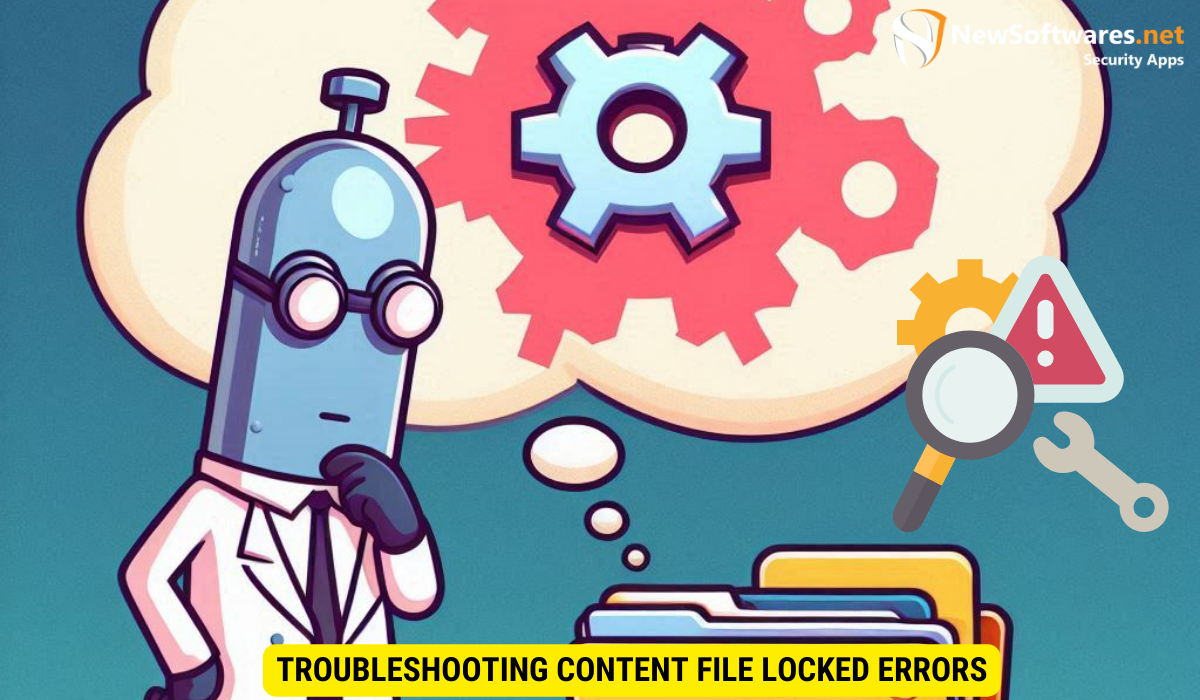
Fortunately, there are several troubleshooting steps you can take to resolve Content File Locked errors and get back to gaming bliss.
Basic Troubleshooting Steps
If you come across a Content File Locked error, start by restarting Steam. Sometimes, a simple restart can resolve minor glitches. You can also try verifying the integrity of game files through the Steam client, which will check for any missing or corrupted files and replace them as necessary.
Advanced Solutions for Persistent Errors
If basic troubleshooting steps fail to resolve the Content File Locked error, you may need to delve deeper into advanced solutions. This could involve manually deleting locked files, disabling antivirus or firewall software temporarily, or even reinstalling the game entirely. Remember, these advanced steps should be approached with caution and only undertaken if other methods have proven ineffective.
Preventing Future Content File Locked Issues
Prevention is better than cure, and the same holds true for Content File Locked errors. By implementing a few best practices, you can reduce the likelihood of encountering this frustrating error in the future.
Best Practices for Steam Users
Make it a habit to regularly update your games through Steam. Keeping your games up to date helps ensure that files are obtained and installed correctly, minimizing the chances of encountering Content File Locked errors. Additionally, consider disabling any background applications or processes that may interfere with the downloading or updating process.
Regular Maintenance and Updates for Optimal Performance
Maintaining your gaming rig is crucial for a smooth gaming experience. Regularly update your operating system, graphics drivers, and other software to keep your system optimized for gaming. Additionally, ensure that your hardware meets the minimum requirements for the games you wish to play.
Key Takeaways
- Content File Locked is a mechanism employed by Steam to protect critical game files from unauthorized modifications.
- Common causes of Content File Locked include issues during the downloading process and problems with game file updates.
- Content File Locked can impact game performance and raise potential security concerns.
- Basic troubleshooting steps for Content File Locked errors include restarting Steam and verifying the integrity of game files.
- Preventing Content File Locked issues can be achieved through best practices such as regularly updating games and maintaining your gaming rig.
FAQs
1. Can Content File Locked errors occur on platforms other than Steam?
No, Content File Locked errors are specific to the Steam platform. Other digital distribution platforms may have similar errors with their own unique names or descriptions.
2. Do Content File Locked errors affect all games on Steam?
No, Content File Locked errors are game-specific. Each game on Steam has its own set of files and can encounter Content File Locked errors independently.
3. Will reinstalling a game resolve Content File Locked errors?
Reinstalling a game can sometimes resolve Content File Locked errors, as it reinstates all game files, ensuring they are correct and accessible. However, it is recommended to try less drastic troubleshooting steps before resorting to a complete reinstallation.
4. Can antivirus software cause Content File Locked errors?
Antivirus software can sometimes interfere with Steam’s file locking mechanism, resulting in Content File Locked errors. Temporarily disabling antivirus software or creating exceptions for Steam may help resolve these issues.
5. What is the best resource for troubleshooting Content File Locked errors?
The Steam community forums and the official Steam support website are excellent resources for troubleshooting Content File Locked errors. These platforms provide a wealth of information and solutions contributed by both Steam users and the support team.
Conclusion
Now that you have a deeper understanding of Content File Locked on Steam, you can approach this error with confidence. By taking preventative measures, troubleshooting effectively, and staying up to date with best practices, you can minimize the impact of Content File Locked and enjoy uninterrupted gaming sessions. Remember, a little knowledge and preparation can go a long way in maintaining a fulfilling gaming experience.
