To access a locked folder easily, utilize built-in operating system features or third-party software solutions. Follow a step-by-step guide, gather necessary information and tools, and troubleshoot common issues like forgotten passwords or system errors.
Understanding Folder Locks
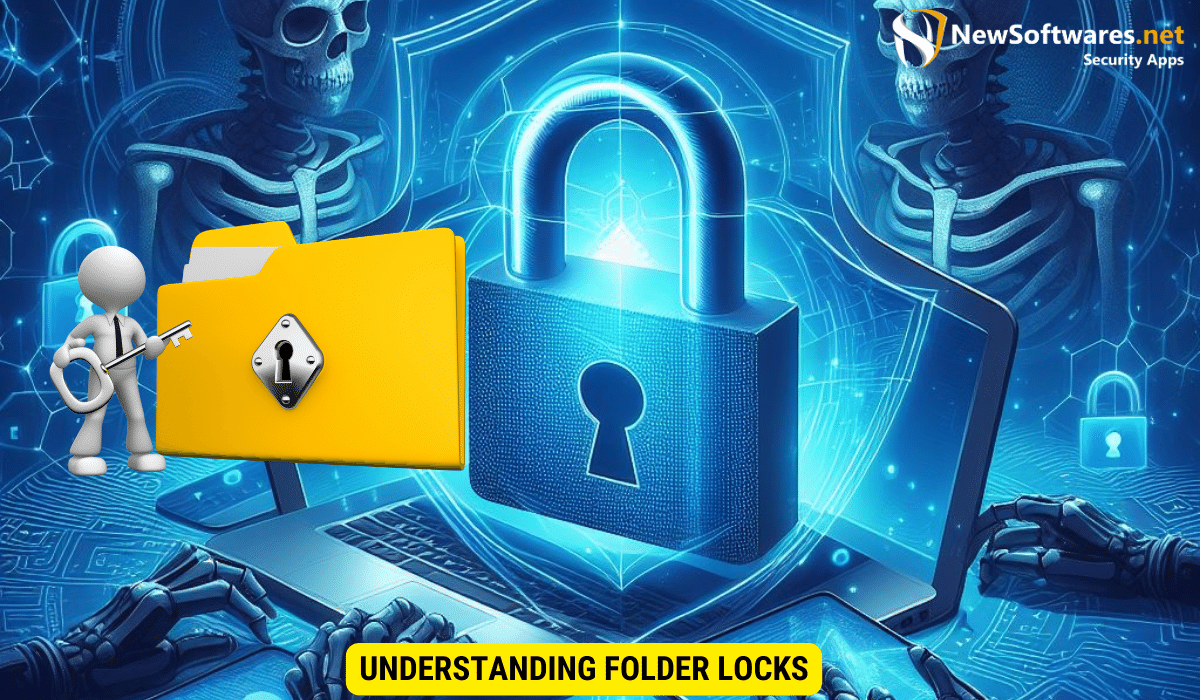
Folder locks are security measures designed to protect sensitive information stored on your computer. They act as virtual safes, restricting access to specific folders or files. But what is the purpose of folder locks, and what are the common types available?
Folder locks play a crucial role in safeguarding your data from unauthorized access. By implementing folder locks, you can ensure that only authorized individuals have the ability to view, modify, or delete the contents of specific folders. This level of security is especially important in today’s digital age, where cyber threats are prevalent, and privacy concerns are paramount.
The Purpose of Folder Locks
The purpose of folder locks is to keep your confidential and personal files safe from unauthorized access. Whether it’s financial documents, important work files, or personal photos, locking folders provides an additional layer of protection against prying eyes.
Moreover, folder locks help prevent accidental deletion or modification of critical files. By setting up access restrictions, you can minimize the risk of unintentional data loss or corruption. This aspect is particularly beneficial in shared computing environments where multiple users have access to the same system.
Common Types of Folder Locks
There are various types of folder locks available, each with its own method of securing your files. Some common ones include password-based locks, encryption-based locks, and biometric locks. Password-based locks require a password for access, encryption-based locks use encryption algorithms to secure files, and biometric locks use fingerprints or facial recognition for authentication.
Each type of folder lock offers unique advantages and levels of security. Password-based locks are convenient for individuals who prefer a straightforward authentication method, while encryption-based locks provide advanced protection by encoding the contents of folders. Biometric locks, on the other hand, offer a high level of security by using biometric data for access control, making it nearly impossible for unauthorized users to breach the folder’s defenses.
Essential Tools for Unlocking Folders
Depending on the type of folder lock you’re dealing with, there are different tools you can use to unlock them. Let’s take a look at some essential tools for accessing locked folders.
Built-in Operating System Features
Many operating systems come with built-in features to help you unlock locked folders. For example, Windows has a feature called “Take Ownership,” which allows you to gain access to locked folders by changing the owner permissions. Mac users can utilize the “Get Info” option to modify folder permissions and regain access.
By using these built-in features, you can bypass folder locks and gain access to your files.
Third-Party Software Solutions
If the built-in features of your operating system are not sufficient, you can turn to third-party software solutions. There are numerous software programs available that specialize in unlocking locked folders. These tools often come with advanced features, such as password cracking or data recovery options, to help you regain access to your files.
When using third-party software, be sure to research and choose a reputable solution from a trusted source to avoid any potential security risks.
Step-by-Step Guide to Accessing a Locked Folder
Unlocking a locked folder may seem daunting at first, but by following a step-by-step approach, you can easily regain access to your files.
Preparatory Steps
Before attempting to unlock a locked folder, it’s important to gather all the necessary information and tools. First, make sure you have the appropriate permissions on your computer to modify folder settings. Next, gather any passwords, encryption keys, or biometric data that may be required for unlocking. Additionally, ensure that you have any relevant third-party software installed before proceeding.
Unlocking Process
The unlocking process will vary depending on the type of folder lock you’re dealing with. If it’s a password-based lock, enter the correct password when prompted. For encryption-based locks, use the corresponding encryption key or software to decrypt the files. If dealing with a biometric lock, follow the instructions for authentication using your fingerprint or facial recognition.
Be patient and follow the prompts carefully, and soon you’ll be able to access your locked folder and its contents.
Troubleshooting Common Issues

Occasionally, you may encounter issues when attempting to unlock a folder. Let’s explore some common issues and how to overcome them.
Dealing with Forgotten Passwords
If you’ve forgotten the password to unlock a locked folder, don’t panic. Depending on the folder lock software you’re using, there may be password recovery or reset options available. Check the software’s documentation or website for support on recovering forgotten passwords.
If all else fails, consider using a data recovery tool to retrieve your files from the locked folder. These tools often bypass the folder lock and recover the files directly.
Overcoming System Errors
System errors can occasionally interfere with the unlocking process. If you encounter an error message while attempting to access a locked folder, try restarting your computer and trying again. If the issue persists, ensure that your operating system is up to date with the latest patches and updates. Additionally, check for any compatibility issues between the folder lock software and your operating system.
If all else fails, consult the customer support or documentation for the folder lock software for troubleshooting steps specific to your situation.
Maintaining Security While Accessing Locked Folders
When it comes to unlocking locked folders, it’s important to maintain security and protect your data. Here are some best practices to follow:
Best Practices for Safe Unlocking
Always use strong, unique passwords for your locked folders. Avoid using easily guessable passwords or reusing passwords across multiple accounts. Additionally, consider enabling two-factor authentication if available, adding an extra layer of security to your locked folders.
Regularly update your operating system and folder lock software to ensure you have the latest security patches and bug fixes. Keep an eye out for any vulnerabilities or updates recommended by the software developer.
Protecting Your Data After Access
Once you’ve accessed your locked folder and retrieved your files, it’s essential to maintain their security. Consider encrypting sensitive files to protect them from potential threats. Backup your files regularly to an external storage device or cloud storage service to prevent data loss.
If you no longer need a folder lock, consider uninstalling the corresponding software to reduce potential security risks. Always stay vigilant and keep an eye out for any suspicious activity or unauthorized access to your files.
Key Takeaways
- Folder locks provide an additional layer of security to protect sensitive files from unauthorized access.
- There are different types of folder locks, including password-based, encryption-based, and biometric locks.
- Built-in operating system features and third-party software solutions can help unlock locked folders.
- Following a step-by-step approach, you can easily unlock a locked folder.
- Maintain security by using strong passwords, updating software regularly, and encrypting sensitive files.
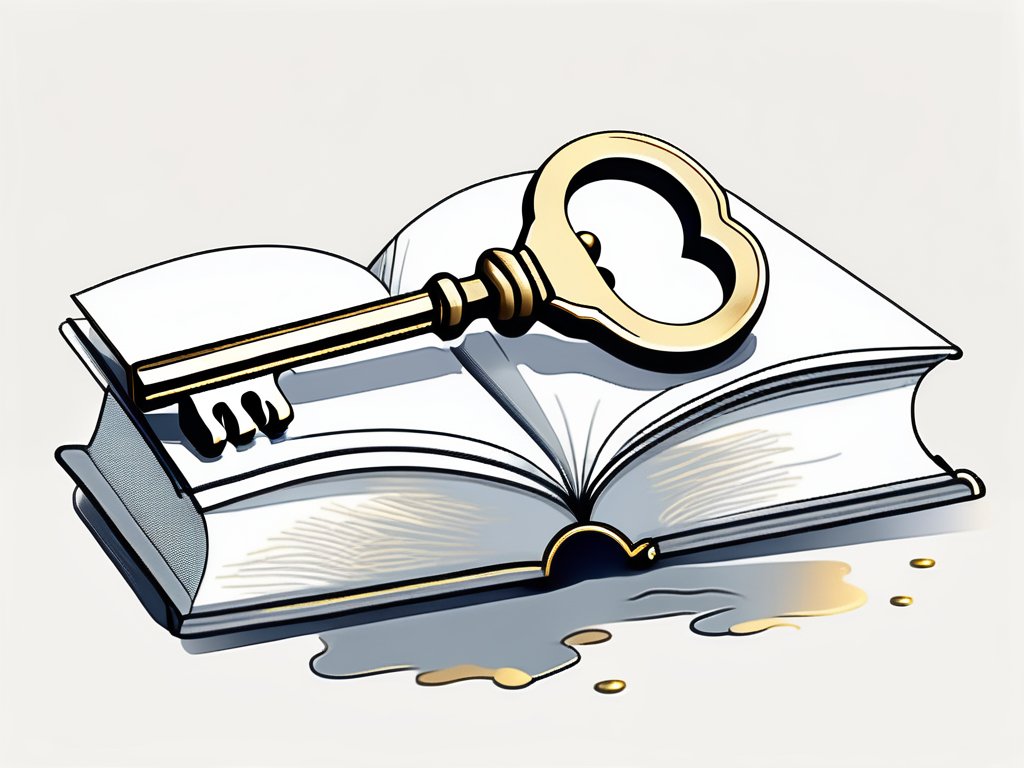
FAQs
Can I unlock a folder without any passwords or authentication?
In some cases, it may be possible to unlock a folder without passwords or authentication by using advanced software tools or exploiting vulnerabilities. However, this is not recommended as it may be illegal and potentially compromise data integrity. It’s always best to follow legal and ethical methods to unlock locked folders.
What should I do if I encounter an error while unlocking a folder?
If you encounter an error while unlocking a folder, try restarting your computer and attempting the process again. Ensure that your software and operating system are up to date with the latest patches and updates. If the issue persists, consult the documentation or customer support for the specific folder lock software you’re using for further troubleshooting steps.
Can I recover files from a locked folder if I forget the password?
Depending on the folder lock software you’re using, there may be password recovery or reset options available. Check the software’s documentation or website for support on recovering forgotten passwords. If all else fails, consider using data recovery tools that can bypass the folder lock and retrieve your files directly.
Are built-in operating system features sufficient for unlocking all types of folder locks?
Built-in operating system features can unlock many types of folder locks, but they may not be sufficient for all cases. Some folder lock software may require advanced tools or third-party software solutions for unlocking. It’s important to research and understand the specific type of folder lock you’re dealing with to determine the appropriate method for unlocking.
How can I ensure the ongoing security of my files after unlocking a folder?
After unlocking a folder, you can maintain the security of your files by using strong, unique passwords, regularly updating your software and operating system, encrypting sensitive files, and backing up your data. Additionally, stay vigilant for any suspicious activity or unauthorized access to your files.
Conclusion
Unlocking a locked folder doesn’t have to be a daunting task. By understanding the purpose of folder locks, utilizing the appropriate tools, and following a step-by-step guide, you can easily access your locked folders and protect your sensitive information. Remember to maintain security measures even after unlocking to ensure the ongoing safety of your files.
