To convert password-protected PDFs to Word, you’ll need to use specialized software or online tools designed for this purpose. These tools typically prompt you to enter the password to unlock the PDF before converting it to Word format. Be sure to choose a reputable tool and follow the instructions carefully for a successful conversion.
Do you often find yourself in a situation where you need to convert a password-protected PDF to Word? Maybe you have an important document that needs editing, but you don’t have the password to unlock it. I will explore the process of unlocking PDFs and converting them to Word, step-by-step. By the end, you’ll have a clear understanding of the purpose of password protection, the challenges in conversion, and the tools available to assist you in this task.
Understanding Password Protected PDFs
Before we dive into the conversion process, let’s first understand why PDFs are often password protected. The purpose of password protection is to restrict unauthorized access to sensitive information. With password protection, you can control who can view, edit, or print the document, adding an extra layer of security.
The Purpose of Password Protection
The main purpose of password protection is to safeguard confidential information. Whether it’s personal financial statements, legal documents, or sensitive business data, password protection ensures that only authorized individuals can access the content.
Imagine you have a PDF document containing your tax returns. This document contains sensitive information such as your income, deductions, and personal details. By password protecting this PDF, you can ensure that only you or authorized individuals, such as your tax advisor, can access and view this information. This prevents any unauthorized individuals from gaining access to your financial data and helps protect your privacy.
Types of PDF Passwords
There are two main types of PDF passwords: user passwords and owner passwords. User passwords prevent unauthorized users from opening the PDF file without entering the correct password. On the other hand, owner passwords protect the PDF from unauthorized editing, printing, or copying. It’s important to identify the type of password protection on the PDF before proceeding with the conversion process.
Let’s say you have a PDF document that is password protected with an owner password. This means that you can open the document without entering a password, but you are restricted from making any changes to the content, printing the document, or copying any text or images from it. This type of password protection is commonly used by authors, publishers, or businesses who want to distribute their content while maintaining control over how it is used.
On the other hand, if a PDF is protected with a user password, you will need to enter the correct password to open the document. This type of password protection is often used for confidential documents that should only be accessed by authorized individuals. For example, a company may password protect a PDF containing sensitive client information to ensure that only employees with the necessary authorization can access it.
The Basics of PDF to Word Conversion
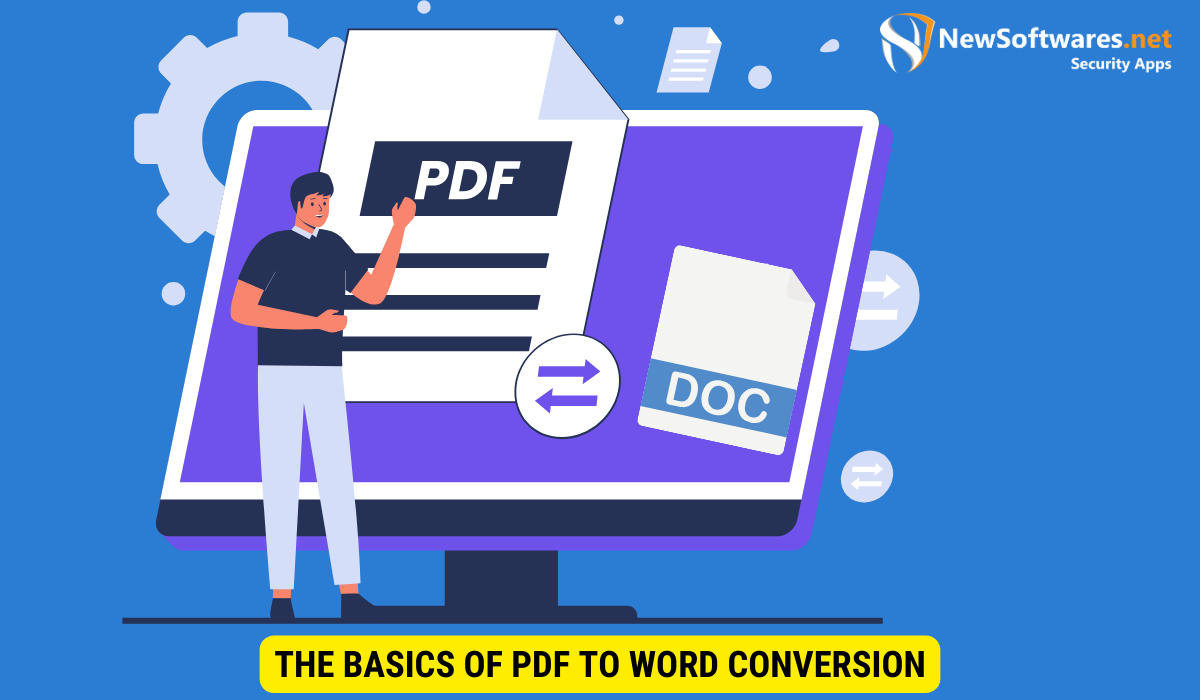
Now that we have a better understanding of password-protected PDFs, let’s explore why converting them to Word can be beneficial.
Why Convert PDFs to Word?
PDFs are widely used because they preserve the formatting and layout of the original document, making them ideal for sharing and printing. However, when it comes to editing the content within a PDF, it can be challenging. Converting the PDF to Word allows you to make changes, add comments, and collaborate more easily.
Common Challenges in Conversion
Converting PDFs to Word may not always be a seamless process. Some common challenges include formatting issues, missing images or graphics, and the inability to convert scanned PDFs. It’s essential to be aware of these potential hurdles and choose the right tools to overcome them.
One of the most common challenges in converting PDFs to Word is dealing with formatting issues. PDFs often contain complex formatting elements, such as tables, columns, and footnotes, which may not translate perfectly into Word. As a result, the converted Word document may require some manual adjustments to ensure that the formatting remains consistent and accurate.
In addition to formatting issues, another challenge that users may encounter is missing images or graphics after the conversion process. PDFs can contain a variety of visual elements, including charts, graphs, and illustrations, which may not be fully preserved when converting to Word. It’s important to carefully review the converted document to ensure that all images and graphics are present and displayed correctly.
Furthermore, converting scanned PDFs to Word can be particularly challenging. Scanned PDFs are essentially images of documents, and converting them to editable Word documents requires optical character recognition (OCR) technology. However, OCR is not always 100% accurate, especially with complex layouts or handwritten text. It’s crucial to choose a reliable PDF to Word converter that offers robust OCR capabilities to ensure the best possible conversion results.
Overall, while converting PDFs to Word offers numerous benefits, it’s important to be aware of the potential challenges that may arise during the conversion process. By understanding these challenges and selecting the right tools, you can ensure a smooth and successful conversion experience, allowing you to easily edit and collaborate on your PDF documents in Word.
Tools for Unlocking PDFs
Now that we know why converting PDFs to Word can be advantageous, let’s explore the available tools to assist us in unlocking password-protected PDFs.
Online Conversion Tools
Various online tools offer PDF to Word conversion services. These tools usually require you to upload the PDF file and enter the correct password to unlock it. While online tools are convenient, they may have file size limitations and could potentially compromise the security of your documents. It’s crucial to choose a reputable and secure online tool.
Software Solutions for PDF Unlocking
If you frequently work with password-protected PDFs, investing in specialized software might be a more suitable option. PDF unlocking software provides additional features and flexibility, allowing you to unlock multiple PDFs simultaneously and convert them to Word without compromising security. Be sure to explore different software options and choose one that meets your specific requirements.
Step-by-Step Guide to Convert Password Protected PDFs to Word
Now let’s break down the conversion process into simple steps, ensuring a smooth transition from PDF to Word.
Preparing Your PDF for Conversion
Before starting the conversion, it’s crucial to locate the password for the PDF (if required) and save a copy of the original file as a backup. This ensures that you have all the necessary information and a safety net in case anything goes wrong during the conversion process.
Choosing the Right Conversion Tool
Based on your specific requirements, consider the options available for unlocking and converting password-protected PDFs to Word. Evaluate the features, compatibility, and security offered by different tools. Reading user reviews and seeking recommendations can help you make an informed decision.
The Conversion Process
Once you have selected the appropriate conversion tool, follow the provided instructions on how to unlock and convert the PDF to Word. Generally, this involves uploading the PDF file, entering any required passwords, selecting the desired output format (e.g., Word), and initiating the conversion process.
Troubleshooting Common Issues
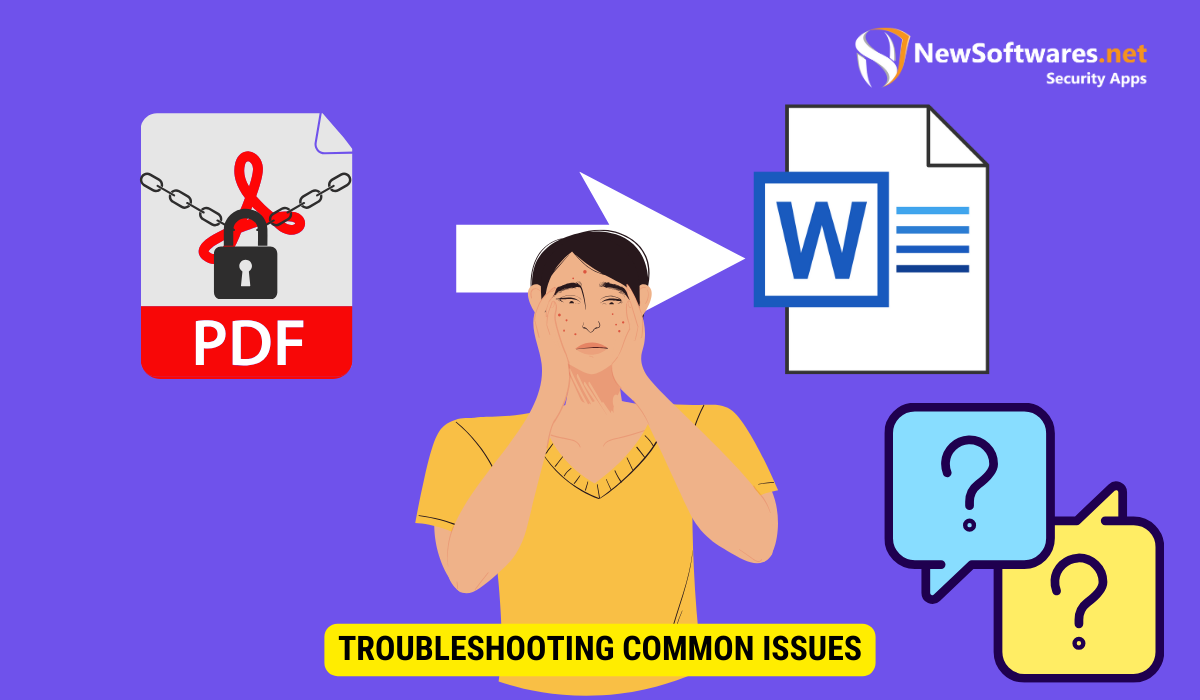
Though the conversion process is typically smooth, occasional issues may arise. Let’s take a look at some common problems and their solutions.
Dealing with Conversion Errors
If you encounter errors during the conversion process, double-check that you have entered the correct password (if applicable) and that the PDF file is not corrupted. Also, ensure that you are using a compatible conversion tool that supports the specific encryption used in the PDF.
Addressing Quality Loss Post-Conversion
In some cases, there may be a slight loss of quality or formatting after converting the PDF to Word. To address this, manually review the converted document and make any necessary adjustments. Pay close attention to formatting inconsistencies, missing elements (such as images or tables), and ensure overall accuracy.
Key Takeaways:
- PDFs are often password protected to safeguard confidential information.
- Converting PDFs to Word allows for easier editing and collaboration.
- Different tools, such as online conversion tools and software solutions, can help unlock and convert password-protected PDFs.
- Steps to convert password-protected PDFs to Word include preparation, choosing the right conversion tool, and following the conversion process.
- Common issues during conversion include errors and potential loss of quality, which can be addressed by double-checking password entry and reviewing the converted document for accuracy.
FAQs
1. Is it legal to unlock and convert password-protected PDFs to Word?
Unlocking and converting password-protected PDFs to Word is generally legal if you own the PDF and have the correct authority or permission to do so.
2. Can I convert a scanned password-protected PDF to Word?
Converting scanned password-protected PDFs to Word requires additional steps. You may need to use optical character recognition (OCR) software to convert the scanned document into editable text before converting it to Word.
3. How can I ensure the security of my password-protected PDFs during conversion?
To ensure the security of your password-protected PDFs during conversion, choose reputable conversion tools, and keep your antivirus software up to date. Avoid sharing sensitive information on unreliable online platforms.
4. Are there any file size limitations for online PDF to Word conversion tools?
Yes, some online conversion tools may have file size limitations. It’s important to check the file size restrictions before attempting to convert your PDF.
5. Can I convert a password-protected Word document to PDF?
Yes, you can convert a password-protected Word document to PDF using various tools and software available online.
Conclusion
Unlocking password-protected PDFs and converting them to Word can be a practical solution for editing and collaborating on sensitive documents. By understanding the purpose of password protection, the challenges in conversion, and the available tools, you have empowered yourself to efficiently unlock and convert PDFs to Word. Remember to carefully choose the right conversion tool, follow the step-by-step process, and address any common issues that may arise.
