To securely lock your files, you can employ password protection, use file encryption software, or opt for secure cloud storage services. These methods ensure that your sensitive information remains protected from unauthorized access.
File security is of utmost importance in today’s digital world. With the increasing risk of data breaches and cyber attacks, it is crucial that we take the necessary steps to safeguard our files from unauthorized access. In this comprehensive guide, we will explore the top 5 methods to securely lock your files, ensuring that your sensitive information remains protected.
Understanding File Security
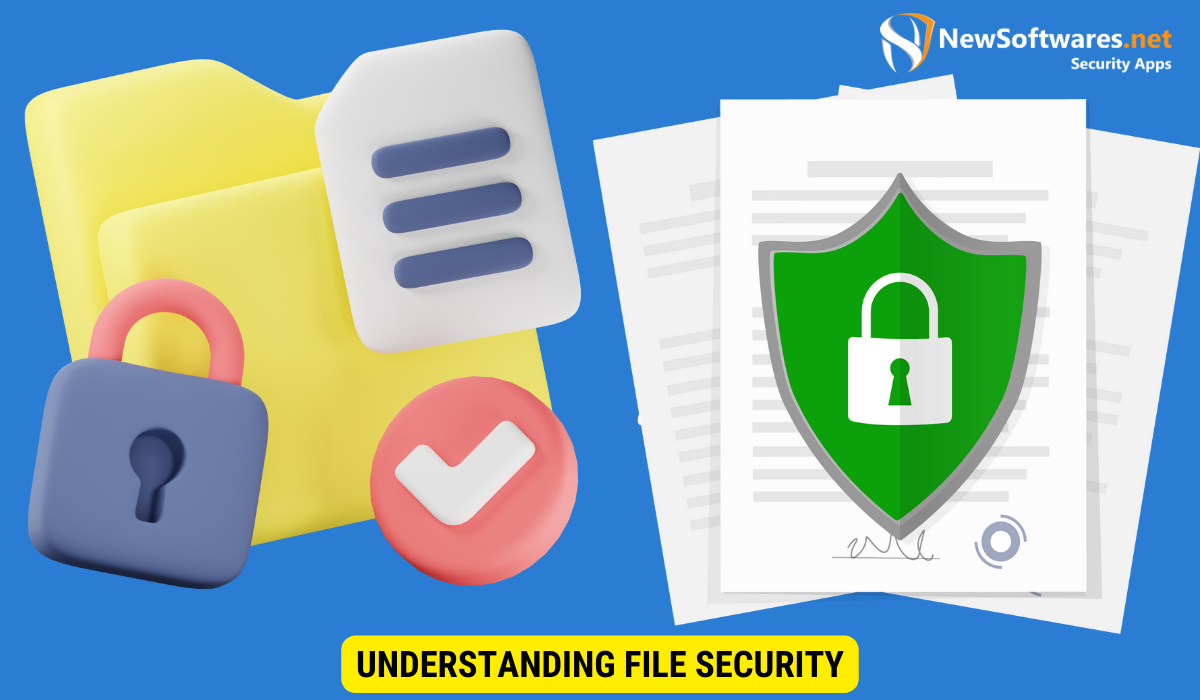
Before we delve into the various methods of file security, it is essential to understand its importance. File security refers to the measures and techniques used to protect files from unauthorized access, alteration, or deletion. By implementing robust file security measures, you can ensure the confidentiality, integrity, and availability of your files.
The Importance of File Security
File security is crucial for several reasons. Firstly, it helps safeguard sensitive personal information, such as financial data, healthcare records, or confidential documents, from falling into the wrong hands. In today’s digital age, where cybercrime is on the rise, ensuring the privacy and security of your files is of utmost importance.
Secondly, file security ensures compliance with privacy regulations and data protection laws. Governments and regulatory bodies have established strict guidelines to protect individuals’ personal information and prevent data breaches. By implementing effective file security measures, you can demonstrate your commitment to compliance and avoid hefty fines or legal consequences.
Lastly, file security helps maintain the reputation and trustworthiness of individuals and organizations by preventing data breaches and unauthorized data disclosure. A single data breach can have severe consequences, leading to financial loss, damage to reputation, and loss of customer trust. By prioritizing file security, you can safeguard your reputation and maintain the trust of your stakeholders.
Common Threats to File Security
Before we explore the methods of file security, let’s take a quick look at some common threats that can compromise the security of your files. These threats include malware attacks, such as viruses and ransomware, unauthorized access by hackers or malicious insiders, physical theft of devices, and accidental data loss or deletion.
Malware attacks pose a significant threat to file security. Viruses and ransomware can infiltrate your system, encrypt or delete your files, and demand a ransom for their recovery. It is crucial to have robust antivirus software and regularly update it to protect against these threats.
Unauthorized access by hackers or malicious insiders is another common threat. Hackers can exploit vulnerabilities in your system or network to gain unauthorized access to your files. Malicious insiders, such as disgruntled employees or contractors, can abuse their privileges to access or manipulate sensitive files. Implementing strong access controls, such as user authentication and role-based permissions, can help mitigate these risks.
Physical theft of devices is also a concern for file security. If your laptop, external hard drive, or USB drive gets stolen, the files stored on these devices can be compromised. Encrypting your files and using strong passwords can provide an additional layer of protection against physical theft.
Accidental data loss or deletion is a common human error that can result in the loss of important files. It is essential to have regular data backups and implement file recovery mechanisms to minimize the impact of such incidents.
Basic Principles of File Encryption
One of the most effective methods of file security is encryption. File encryption involves transforming your files into unreadable formats using a cryptographic algorithm. Only individuals with the decryption key can access and decipher the encrypted files. Let’s delve deeper into the basic principles of file encryption.
What is File Encryption?
File encryption is the process of converting plain, readable text into ciphertext, making it unreadable to anyone who does not possess the specific encryption key. Encryption adds an extra layer of protection to your files, even if they fall into the wrong hands.
How Does File Encryption Work?
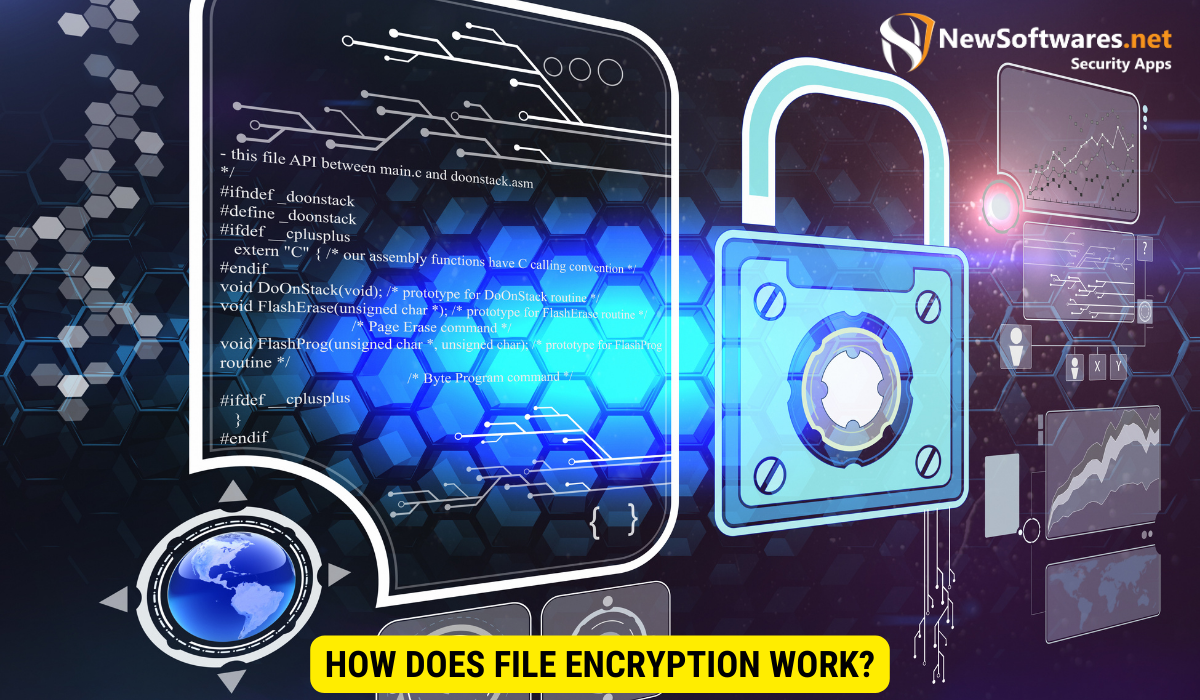
File encryption relies on advanced mathematical algorithms to transform the original data into an encrypted form. Only the individual with the decryption key can reverse the encryption process and access the original data. This ensures that even if the encrypted files are intercepted, they remain secure and confidential.
When it comes to file encryption, there are two main types: symmetric encryption and asymmetric encryption. Symmetric encryption uses a single key to both encrypt and decrypt the data. This means that the same key is used for both the encryption and decryption processes. On the other hand, asymmetric encryption uses a pair of keys: a public key and a private key. The public key is used to encrypt the data, while the private key is used to decrypt it. This method provides an added layer of security as the private key is kept secret and not shared with others.
Another important aspect of file encryption is the strength of the encryption algorithm used. The strength of an encryption algorithm is determined by its key length and the complexity of the mathematical operations it performs. The longer the key length and the more complex the operations, the more secure the encryption. Advanced encryption algorithms, such as AES (Advanced Encryption Standard), are widely used and trusted for their high level of security.
It is also worth mentioning that file encryption can be applied to various types of files, including documents, images, videos, and more. This means that regardless of the type of file you want to protect, encryption can be used to ensure its confidentiality and integrity.
Method 1: Password Protection
Password protection is one of the simplest yet effective methods of securing your files. By setting a strong password, you can restrict unauthorized access to your files. Let’s explore how password protection works and some best practices to ensure maximum security.
How Password Protection Secures Your Files
When you password protect your files, you create a barrier that prevents anyone without the correct password from accessing the contents. Password protection adds an additional layer of security and acts as a deterrent for potential unauthorized users.
Best Practices for Password Protection
To ensure the effectiveness of password protection, it is crucial to follow best practices. Some key recommendations include using long and complex passwords, avoiding commonly used passwords, regularly updating your passwords, and enabling two-factor authentication wherever possible.
One important aspect of password protection is the concept of password strength. A strong password is one that is difficult for others to guess or crack. It should be a combination of uppercase and lowercase letters, numbers, and special characters. Avoid using easily guessable information such as your name, birthdate, or common words. Instead, opt for a passphrase that is memorable to you but hard for others to figure out.
Regularly updating your passwords is another crucial practice to ensure the security of your files. It is recommended to change your passwords every few months or whenever there is a potential security breach. This helps to minimize the risk of unauthorized access to your files, as any compromised passwords would become obsolete.
In addition to strong passwords and regular updates, enabling two-factor authentication (2FA) adds an extra layer of security to your password-protected files. 2FA requires users to provide a second form of verification, such as a unique code sent to their mobile device, in addition to their password. This significantly reduces the chances of unauthorized access, even if someone manages to obtain your password.
By following these best practices, you can enhance the security of your password-protected files and minimize the risk of unauthorized access. Remember, password protection is an essential method for safeguarding your valuable information, so it’s important to take it seriously and implement these measures to ensure maximum security.
Method 2: File Encryption Software
File encryption software offers advanced security measures to protect your files. These software applications use robust encryption algorithms and provide additional features, such as secure file sharing and secure deletion. Let’s explore how to choose the right file encryption software and use it effectively.
Choosing the Right File Encryption Software
When selecting file encryption software, consider factors such as the strength of encryption, compatibility with your operating system, user-friendliness, and additional features provided. Look for software that is regularly updated and has a good reputation for security.
Using File Encryption Software Effectively
Once you have chosen the appropriate file encryption software, it is crucial to use it effectively. Follow the software’s instructions for encrypting files, managing encryption keys, and securely sharing encrypted files. Regularly update the software to ensure you have the latest security patches and features.
Method 3: Secure Cloud Storage
Secure cloud storage offers a convenient and reliable method of file security. By storing your files in the cloud, you can access them from anywhere while ensuring robust security measures are in place. Let’s understand the concept of cloud storage security and how to select a secure cloud storage provider.
Understanding Cloud Storage Security
Cloud storage security involves implementing various security measures to protect your files when stored in the cloud. These measures include encryption, access controls, data backups, and regular security audits. Cloud storage providers invest heavily in security infrastructure to ensure the safety of your files.
Selecting a Secure Cloud Storage Provider
When choosing a secure cloud storage provider, consider factors such as encryption standards, data residency, data breach history, privacy policies, and reliability. Opt for providers with a strong reputation for security and transparency regarding their security practices.
Key Takeaways
- File security is crucial for protecting your sensitive information from unauthorized access.
- Encryption is an effective method of securing files by transforming them into unreadable formats.
- Password protection adds an extra layer of security by requiring a password to access files.
- File encryption software provides advanced security measures and additional features.
- Secure cloud storage offers convenience and reliability while ensuring robust file security measures.
