I’m definitely not the first person on this planet who uses an iPhone, but doesn’t own a Mac. Those who suffer the same wrath would understand how awful it feels when you need to transfer a file from your iPhone to your Windows PC.
Most people use iTunes to transfer files to their PC. However, the PC version of iTunes is really not as good as the Mac version is. It’s also very complex and time consuming. It’s also mandatory for you to have a Data Cable available so that you may connect your phone to your PC. There are other apps available too, but they are just as complex.

After doing some research, I came across a very interesting feature which is actually the easiest method of transferring files from iPhone to PC. The feature named ‘Wi-Fi File Transfer’ allows users to transfer files wirelessly from their iPhone to their PC and vice versa.
Although this feature isn’t built primarily into the iOS platform, but there are apps available on the App Store which allow users to benefit from this feature. For your convenience, I’ve listed together the 10 best apps which contain the Wi-Fi File Transfer feature;
See More: Top 10 Android Apps : Photo/Video Security
Folder Lock
Folder Lock lets you password-protect your personal files, photos, videos, documents, contacts, wallet cards, notes and audio recordings in your iPhone. Apart from being a perfect data security app, Folder Lock is a perfect WiFi manager app too, as you can transfer files from your iPhone to PC, or vice versa, wireless via Folder Lock. Its WiFi Music Manager feature allows you the options of audio import, music import, song import and mp3 import without using iTunes.
Developer Link: http://www.newsoftwares.net/folderlock/iphone/
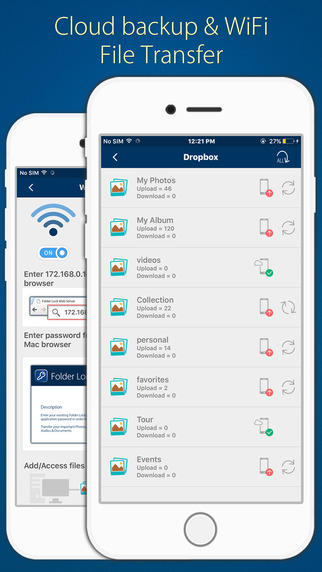

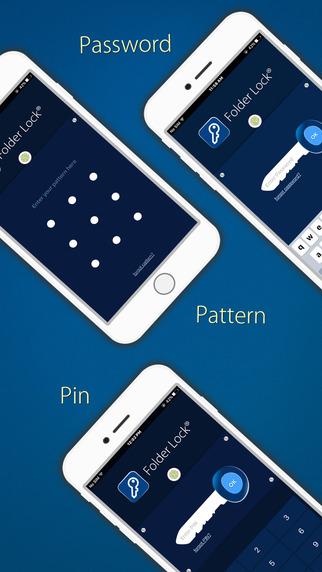
![]()
Wireless Transfer App
Wireless Transfer App is an easy to use photo and video transfer tool. It helps you easily and quickly transfer photos and videos between iPhone and iPad, as well as transfer photos and videos from computer to iPad/iPhone/iPod and vice verse.

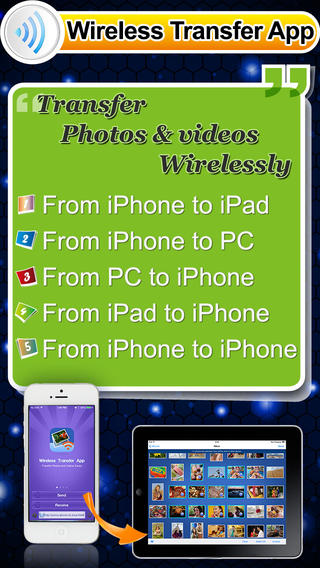
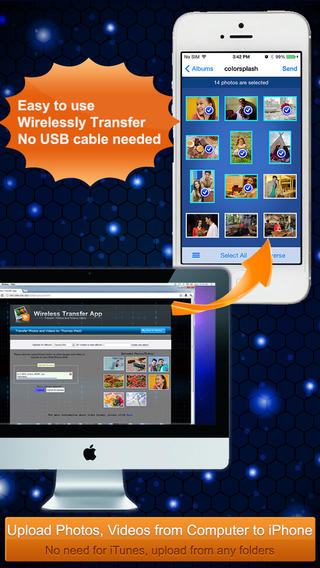

Send Anywhere (File Transfer)
Send Anywhere takes an easy, quick, and unlimited approach to file sharing. Easily, it allows you to send any file type, across any platform, all without logging in or signing up. Quickly, given network conditions, it finds the optimal transfer path to ensure your data reaches its location in the most efficient way possible. As for unlimited, it allows you to send any size file, as many times as you want, all for free.
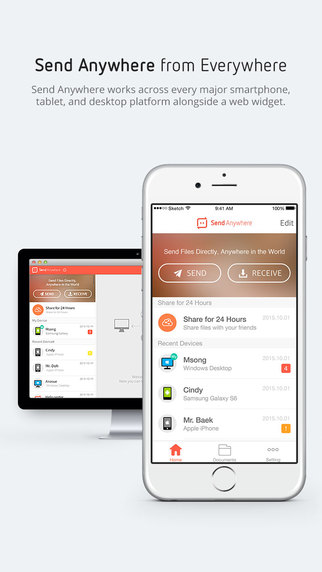
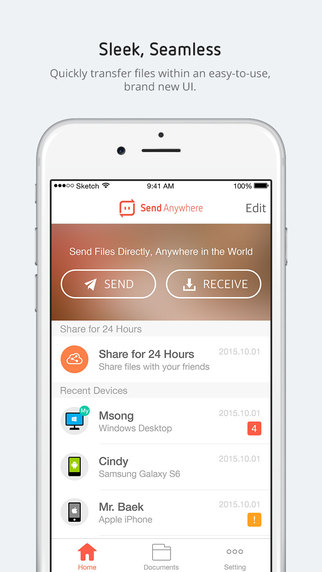
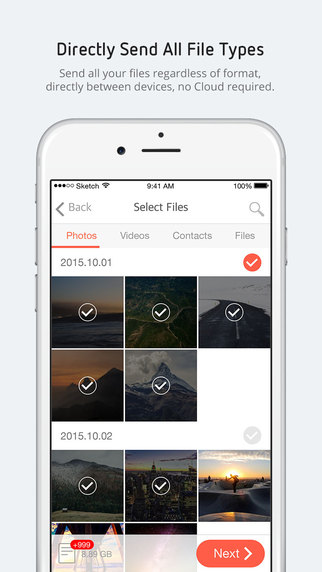
![]()
OYO File Manager & WiFi File Transfer
OYO File Manager, helps you to manage files in your mobile from your computer over Wi-Fi, without USB cable.
Also, view your photo albums, play songs and videos. Store files in drive page and do all the file operations, such as Create, Move, Delete, Edit, Copy, Rename, Zip, unzip, and get information about file.
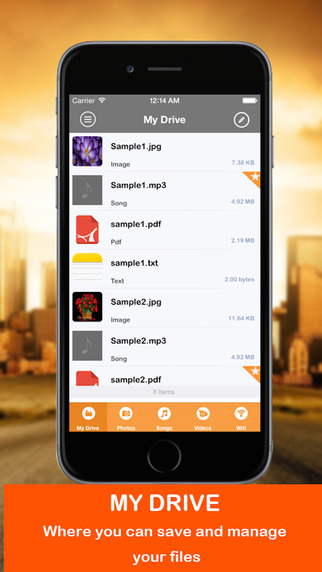

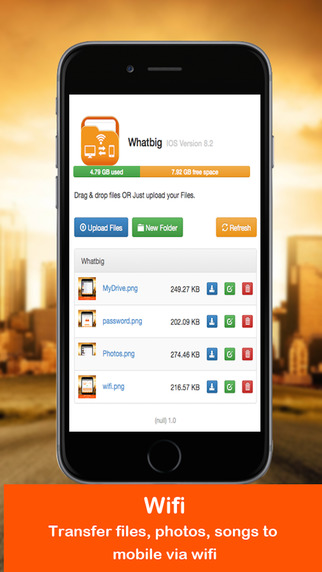
![]()
Wireless Drive
Why carry a physical USB drive around wherever you go, cluttering up your key ring? Instead, this simple, convenient app converts your iOS device into a wireless hard drive that works over WiFi! Simple. Powerful. Convenient. Wireless Drive: One of those apps you’ll end up using all the time!
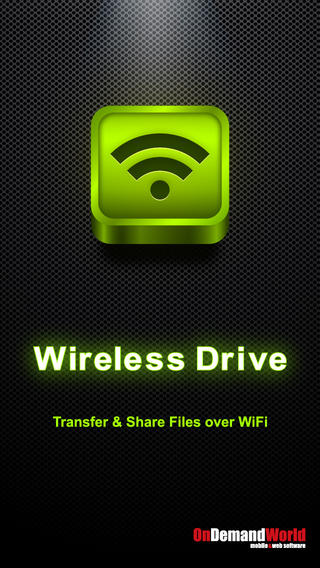
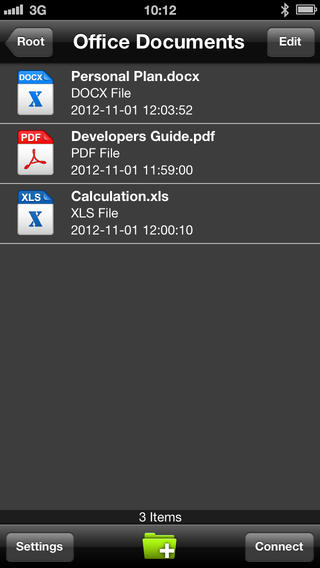
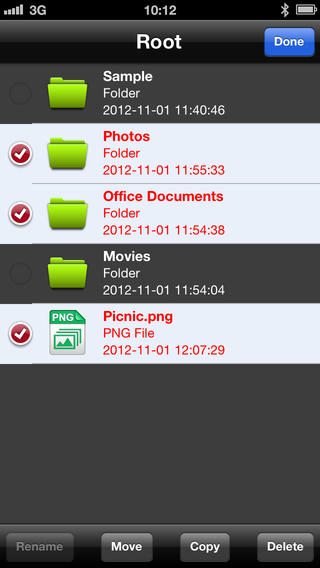
![]()
Air Transfer
Air Transfer moves what you’re seeing or playing on Mac/PC to your iPhone/iPad with just single drag&drop! It moves whatever you want; text memo, website address, photo, music, movie, document and so on. The transferred items are auto-classified into 7-categories according to their type. You can also see or play the items in Air Transfer right away! Air Transfer works even in background mode, you can switch to other apps without stopping current transfer.

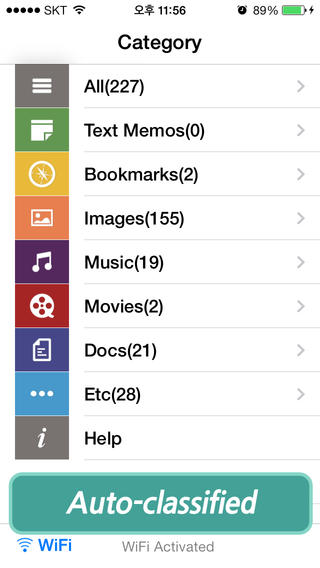
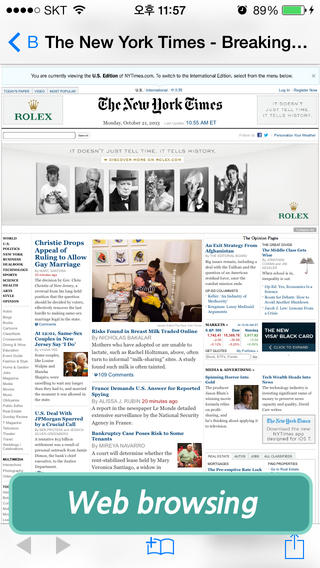
![]()
Video Transfer
Video Transfer is free and don’t have any limits on upload photos or videos on your iPhone from desktop and iOS devices. Video Transfer presents to users a beautiful interface. It also contains background transfer feature.
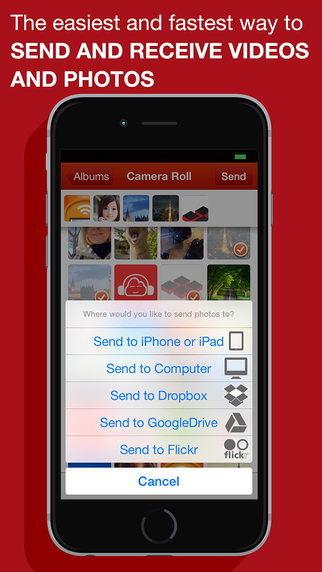
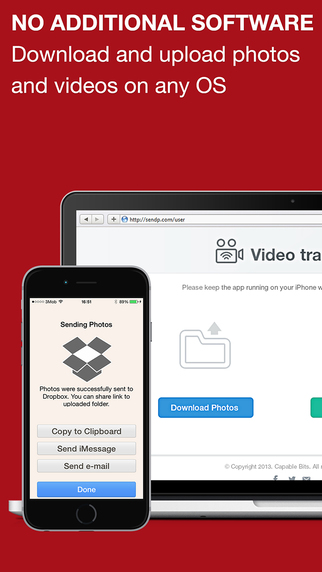
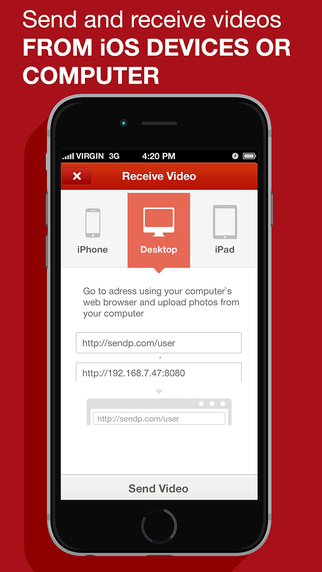
![]()
Portal – WiFi File Transfers
Getting pictures, videos, and other files from your computer onto your phone should be quick and painless. Portal helps by making it as easy as drag and drop.
Files are transferred over your WiFi connection which mean they don’t count toward your mobile data limit. This also means files are transferred very quickly (even if they’re over 1 GB in size).
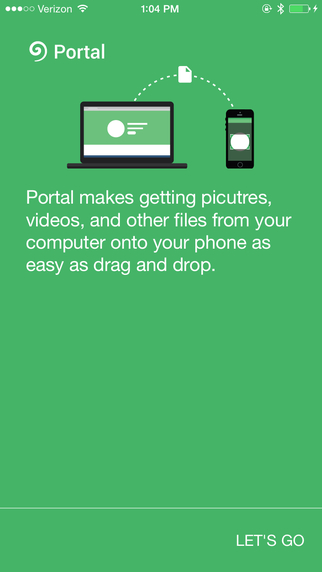
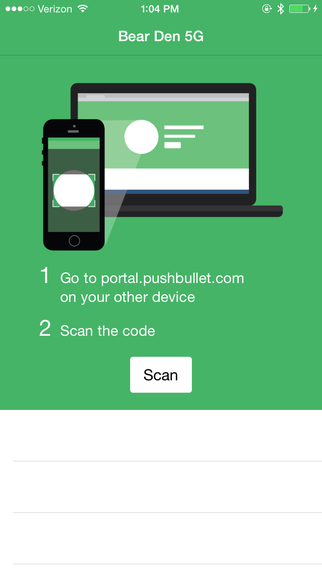
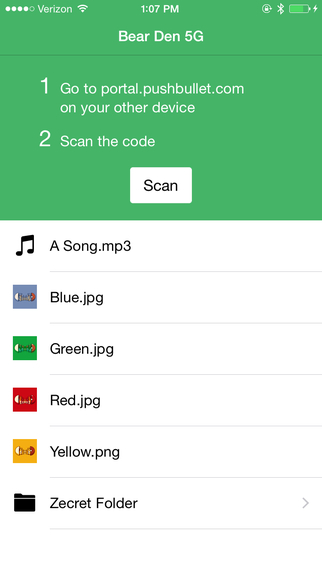
![]()
Instashare Air Drop
Transfer files the easy way, just drag & drop the file and we will handle the rest. Like Apple AirDrop, but works and on all major platforms and computers that don’t support AirDrop.
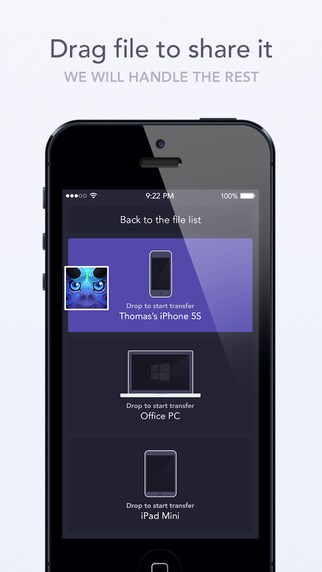

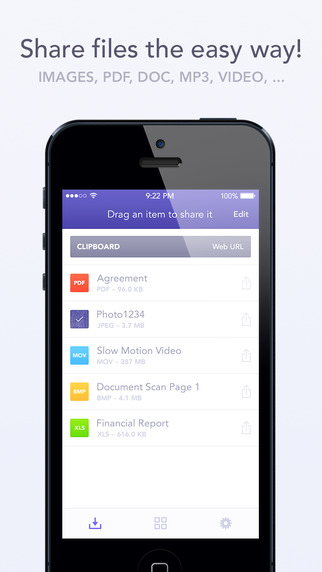
![]()
Files n Folders
Browse your Computers (Mac & Windows) right from your iDevice over wireless network. Transfer files, pictures, videos & entire folders between computers and your device. Save files from other apps and organize files on device. Upload Photos & Videos from device to your PC or Mac.
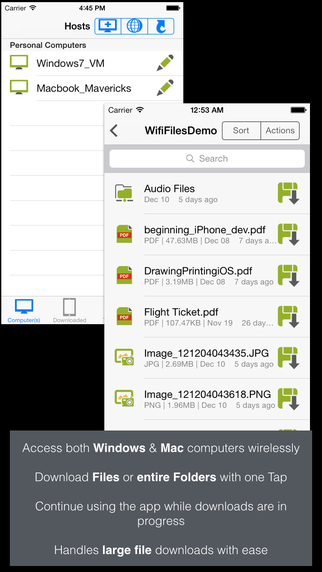
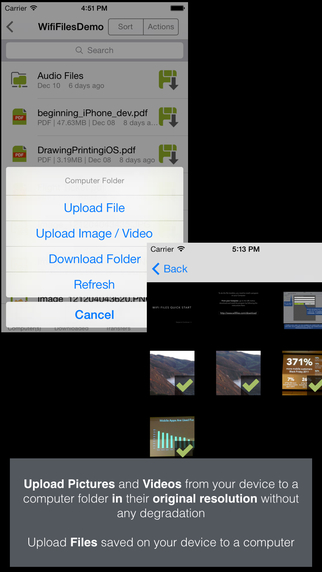
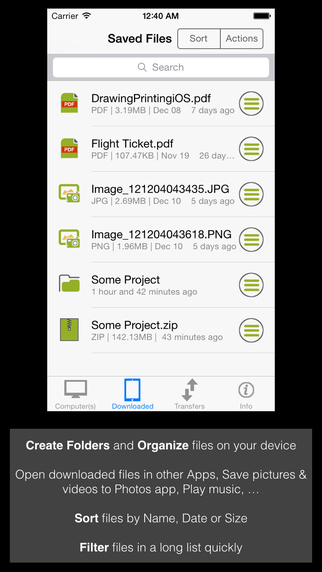
![]()
