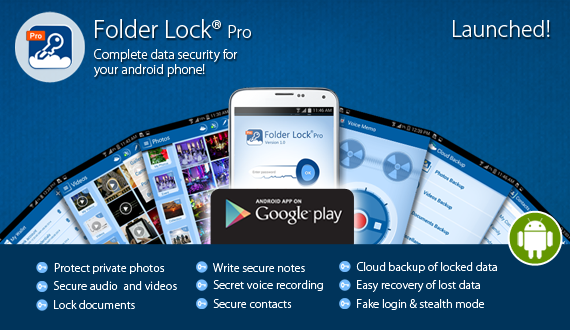An all-inclusive guide on how to identify Android security problems and what you can do about it.
An all-inclusive guide on how to identify Android security problems and what you can do about it.
How can you find out if hackers have taken control of your Android device? That is the question that has been pondering in the minds of every Android user. Can you tell, just by looking at your Android device whether it’s venerable or not? With windows, we know that your antivirus software can detect and counteract most malware. On the other hand, some adware and spyware are undetectable by your typical antivirus software. In addition, they may also slow down your PC’s performance considerably. Sometimes, infections in android devices can be detectable. In one reported case, an android cell phone user was unable to access her text messages, she received a message citing: “Text messages locked”. Then as soon as it appeared, the text message disappeared. In another reported incident, a user downloaded an android app from a third-party website (instead of the play store) and almost immediately after installing the app, the user’s entire android device was wiped clean – including the Android operating system. There are some other tell-tale signs – listed below – which guide users on how to detect an infection on Android devices.

Downloading cracked apps:
Users are often tempted to download cracked apps that would usually end up costing a few dollars. Say, you download a torrent for free angry birds, or for an app that you would normally pay for. However, once the application is installed, the virus is activated, and if you are unfortunate enough to not update your antivirus software – or have no antivirus installed on your device – your android device could seriously be compromised.
Over-consumption of data:
Some viruses can transmit your personal information unknowingly. Though, there is a way to figure out whether your personal information is being transmitted or not. One way to do this is by auditing your sending and receiving data. Unknown data transmitted over 10 MB could be a sign of an infection. Also, figure out how much data you’re normally using and then compare it with the actual data used. Applications – that require little or no data connection – that are consuming unusually large amounts of data can indicate they are malicious. One example could be of a dictionary app, you wouldn’t expect the app to consume data when not in use, yet it’s been consuming far more data than it’s supposed to.
Quick battery consumption:
Another sign of a malware infection is rapid battery expenditure, regardless of shutting down all battery consuming applications; your batter is draining quickly. This is a sign that an application – or in most cases – malware, virus or some other infection is busy infecting your Android device. One should regularly audit these applications that consume the most battery to determine the underlying cause of excessive battery drain.
Other people who have access to your device:
Setting up a strong password, pin or pattern will ensure that others are not able to access your device. Your personal data could be comprised in case you fail to properly secure your device. A friend or a jealous individual can easily download and install a malware on your Android device. In addition, also lock your secretive data (as you wouldn’t like others discovering your personal secrets on your phone). Apps like Folder Lock Pro for Android are a great example of apps that provide fool-proof data security.
Check Android For Viruses
To check your Android for viruses, you should download and install a reputable antivirus app from the Google Play Store. Once you have installed the app, you should run a full scan of your device to detect any malicious software. If any malicious software is detected, you should take immediate action to remove it.
Clean Phone From Viruses
To clean your phone from viruses, you should first download and install a reputable antivirus app from the Google Play Store. Once you have installed the app, you should run a full scan of your device to detect any malicious software. If any malicious software is detected, you should take immediate action to remove it. Additionally, you should regularly update your antivirus app to ensure that it can detect the latest virus threats.
Find Hidden Malware On Android
To find hidden malware on your Android device, you should first download and install a reputable antivirus app from the Google Play Store. Once you have installed the app, you should run a full scan of your device to detect any malicious software. If any malicious software is detected, you should take immediate action to remove it.
Will Resetting Phone Remove Virus?
Yes, resetting your phone will remove any viruses that may have been installed on it. However, it is important to note that resetting your phone will also delete all of your data, so you should back up any important files before resetting your phone.
Does Factory Reset Remove Viruses?
Yes, a factory reset will remove any viruses that may have been installed on your device. However, it is important to note that a factory reset will also delete all of your data, so you should back up any important files before resetting your device.
Can Android Get Virus From Websites?
Yes, it is possible for Android devices to get viruses from websites. Malicious websites can contain malicious code that can be downloaded onto your device, which can then install viruses and other malicious software. It is important to be careful when visiting unfamiliar websites, and to only download apps from trusted sources.
Virus Mess Up with Phone
A virus can mess up your phone by damaging or deleting important files, slowing down your device, or even stealing your personal information. It is important to protect your device by only downloading apps from trusted sources, avoiding suspicious websites, and regularly updating your security software.
What Happens If You Don’T Remove A Virus From Phone?
If you don’t remove a virus from your phone, it can cause serious damage. It may delete or corrupt important files, slow down your device, or even steal your personal information. It is important to take action to remove the virus as soon as possible to prevent further damage.
How To Know If Phone Is Infected With Virus?
There are several signs that may indicate that your phone is infected with a virus. These include frequent crashes and freezes, slow performance, strange or unfamiliar pop-up messages, and unexpected data usage. If your phone is exhibiting any of these symptoms, it is important to take action to remove the virus as soon as possible.
Website link For Folder Lock Pro: http://www.newsoftwares.net/folderlock/android/
Rooted Android Device:
Did you root your Android device? If so, you’ve just further compromised your device’s security. Therefore, if you are thinking of rooting your device – don’t do it – as rooted devices are more venerable than un-rooted devices.