To tackle server file lock problems, it is essential to identify the symptoms, diagnose the root causes, and implement suitable solutions. Regular server maintenance, incorporating proper shutdown procedures, and utilizing diagnostic tools are vital preventive measures. Manual intervention and software solutions offer effective ways to resolve server file lock problems. Ensuring long-term server health involves continuous monitoring, updates, and staff training on server management.
In today’s digital era, servers play a pivotal role in ensuring the smooth functioning of various systems and applications. However, even the most robust servers can encounter challenges that hamper their performance. One such problem is the inability to get the server file lock. This article aims to provide you with a comprehensive understanding of this issue and explore possible solutions to tackle it effectively.
Understanding Server File Lock Issues
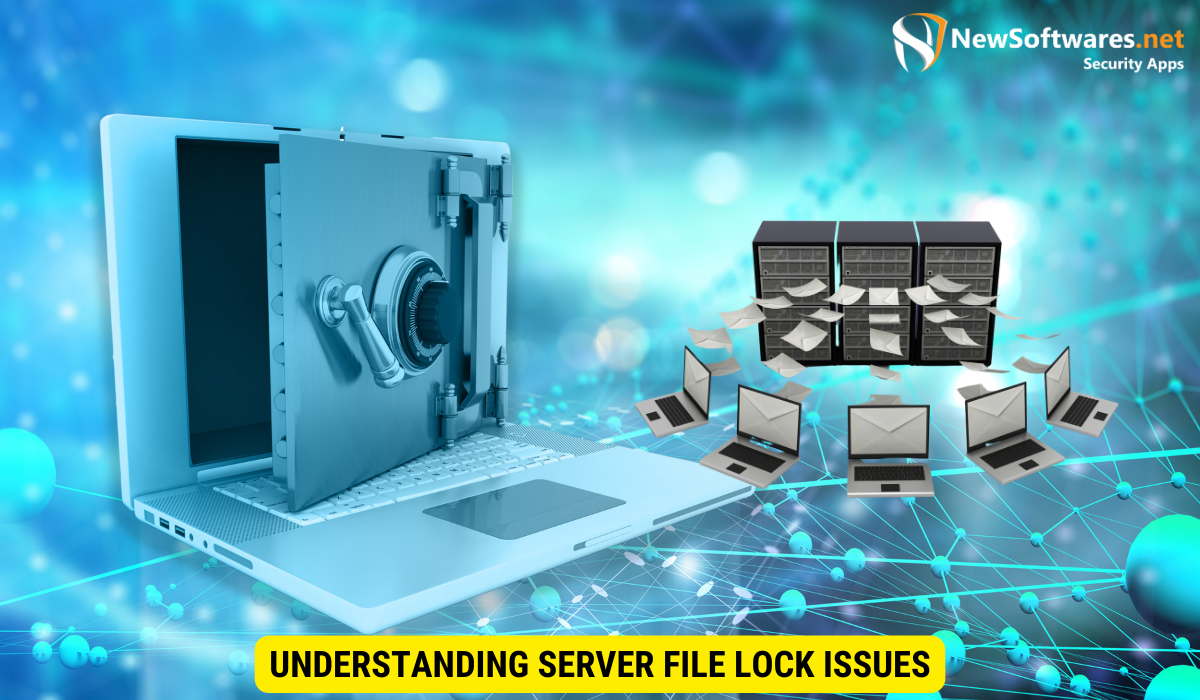
Server file locks serve as a means to prevent multiple users or processes from simultaneously accessing or modifying the same file. These locks ensure data integrity and prevent conflicts that may arise when multiple entities try to make changes concurrently. Unfortunately, server file lock issues can occur, leading to frustration and disruption in operations.
The Role of Server File Locks
Server file locks act as guardians of data integrity by allowing only one user or process to access a specific file at any given time. This prevents contradictory modifications and inconsistencies in the data, promoting smoother operations and minimizing the risk of corruption.
Common Causes of Server File Lock Problems
Several factors can contribute to server file lock problems. One of the primary causes is inadequate server management, where misconfigurations or resource limitations lead to conflicts. Moreover, software bugs, network issues, or even human errors can exacerbate these problems, hindering access to files and impeding productivity.
Let’s delve deeper into the common causes of server file lock problems. Inadequate server management can manifest in various ways. For instance, improper configuration of file permissions can result in unintended consequences, such as files being locked for an extended period or even permanently. Additionally, insufficient server resources, such as limited memory or processing power, can lead to delays in file access and lock release, causing bottlenecks and frustrating users.
Software bugs can also be a significant contributor to server file lock problems. Even the most well-designed software can have unforeseen issues that impact file locking mechanisms. These bugs can range from minor glitches that temporarily lock files to more severe flaws that result in persistent lock issues. Identifying and addressing these bugs requires thorough testing and continuous monitoring to ensure smooth file operations.
Furthermore, network issues can play a role in server file lock problems. Unstable or unreliable network connections can cause intermittent lock failures, leading to inconsistencies in file access. This can be particularly problematic in distributed systems where multiple servers need to coordinate file access across different locations. Implementing robust network infrastructure and protocols can help mitigate these issues and ensure reliable file locking.
Lastly, human errors cannot be overlooked as a potential cause of server file lock problems. Accidental misconfigurations, improper file handling, or even unintentional misuse of file locking mechanisms can all contribute to lock issues. Proper training and education for system administrators and users can help minimize these errors and promote a better understanding of file locking best practices.
Diagnosing Server File Lock Issues
Detecting server file lock issues is crucial for timely resolution. Understanding the symptoms and employing appropriate diagnostic tools can help pinpoint the root causes effectively.
When it comes to server file lock problems, identifying the symptoms is the first step towards finding a solution. These symptoms may manifest in various ways, such as delayed or failed file access attempts, frequent application crashes, or even system slowdowns. It is essential to be vigilant and actively monitor any anomalies that may arise. By doing so, you can detect these issues promptly and take necessary actions to mitigate their impact.
Now, let’s delve into the tools available for diagnosing server file lock issues. These diagnostic tools are designed to provide valuable insights into system resource utilization, file access logs, and potential conflicts. By utilizing these tools, you can streamline the diagnostic process and efficiently identify the underlying problems.
One such tool is the File Lock Analyzer. This tool allows you to analyze file lock activity on your server, providing detailed information about which files are locked and by which processes. With this information at your fingertips, you can quickly identify any potential bottlenecks or conflicts that may be causing file lock issues.
Another useful tool is the Resource Monitor. This tool provides real-time monitoring of system resources, including CPU usage, disk activity, and network performance. By keeping an eye on these metrics, you can identify any resource-intensive processes that may be contributing to file lock problems.
Additionally, you can leverage the power of file access logs to gain insights into file lock issues. These logs record every file access attempt, including successful and failed attempts. By carefully analyzing these logs, you can identify patterns or recurring errors that may indicate file lock problems.
In conclusion, diagnosing server file lock issues requires a combination of vigilance, understanding of symptoms, and utilization of appropriate diagnostic tools. By actively monitoring for anomalies, recognizing the signs of file lock problems, and employing tools like the File Lock Analyzer, Resource Monitor, and file access logs, you can effectively identify and resolve these issues, ensuring smooth server operations.
Preventive Measures for Server File Lock Issues
Prevention is always better than cure, and the same holds true for server file lock problems. Implementing preventive measures can significantly reduce the occurrence of such issues, promoting system stability and uninterrupted operations.
Regular Server Maintenance
Performing routine server maintenance, including software updates, security patches, and monitoring system resources, is crucial. Proactive maintenance helps identify and mitigate potential issues before they escalate into significant problems, ensuring the server functions optimally.
Implementing Proper Server Shutdown Procedures
Following proper server shutdown procedures is essential to prevent file lock issues. Unplanned or abrupt server shutdowns may leave files locked, causing subsequent access problems. Employing established shutdown protocols and ensuring all users save their files before shutdowns can mitigate these issues.
Solutions to Server File Lock Problems

Resolving server file lock problems requires appropriate strategies tailored to the specific situation. While manual interventions may be necessary in some cases, software solutions can also aid in alleviating these issues effectively.
Manual Intervention for Server File Lock Issues
In situations where direct user involvement is required, manual intervention becomes necessary. This may involve identifying the locked file, unlocking it, and ensuring that all users are aware of the actions taken. Prompt communication and clear instructions can minimize downtime and restore normal operations swiftly.
Software Solutions for Server File Lock Problems
Alternatively, software solutions specifically designed to address server file lock problems can offer efficient resolutions. These solutions often encompass advanced file management capabilities, mechanisms to track and release locked files, and sophisticated logging to aid in diagnosing root causes.
Ensuring Long-Term Server Health
Beyond immediate resolutions, ensuring long-term server health is crucial to minimize the recurrence of server file lock problems. Sustained efforts in server management and employee training can work synergistically to maintain a robust server environment.
Regular Monitoring and Updates
Continual monitoring of server performance, coupled with regular updates and maintenance, is vital for preventing server file lock issues. Proactively identifying and rectifying potential problems safeguards the server’s health and promotes uninterrupted data access.
Training Staff on Server Management
Employee awareness and training regarding server usage and management can significantly contribute to long-term server health. Educating staff about proper file sharing and access protocols, emphasizing the importance of saving files before server shutdowns, and providing guidance on reporting and resolving server-related issues can help mitigate server file lock problems.
Key Takeaways
- Server file lock problems can hinder file access and cause data integrity issues.
- Diagnosing server file lock problems requires identifying symptoms and using diagnostic tools.
- Preventive measures include regular maintenance and proper server shutdown procedures.
- Resolutions to server file lock problems involve manual intervention and software solutions.
- Ensuring long-term server health requires regular monitoring, updates, and staff training.
FAQs
1. Can server file lock problems be prevented?
Yes, implementing preventive measures such as regular server maintenance and proper shutdown procedures can significantly reduce the occurrence of server file lock problems.
2. How can I diagnose server file lock problems?
Diagnosing server file lock problems involves identifying symptoms of file access issues and utilizing diagnostic tools to pinpoint the root causes.
3. Is manual intervention always required to resolve server file lock problems?
No, software solutions specifically designed for server file lock problems can offer efficient resolutions, minimizing the need for manual intervention.
4. What is the significance of long-term server health?
Sustaining long-term server health ensures continuous system stability, minimizes the recurrence of server file lock problems, and promotes uninterrupted data access.
5. How can staff training help in tackling server file lock problems?
Training staff on server management, proper file sharing, and access protocols can help prevent server file lock problems by promoting awareness and adherence to best practices.
Conclusion
Tackling server file lock problems is crucial for maintaining uninterrupted operations and safeguarding data integrity. By understanding the role of server file locks, identifying symptoms, and implementing preventive measures, organizations can mitigate these issues effectively. Whether through manual intervention or software solutions, resolutions can be achieved, ensuring long-term server health and promoting smoother productivity.
