If you own a Xiaomi phone and want to enhance your smartphone experience, consider downloading the Speaking SMS and Call Announcer Android app. This versatile app provides voice notifications for incoming calls, reads SMS messages aloud, offers Caller ID functionality, allows personalized greetings, and supports multiple languages and voices. It’s a valuable tool for improving accessibility, safety while driving, multitasking, and personalization. Open the Google Play Store, search for “Speaking SMS and Call Announcer,” install the app, and configure your preferences.
What is Speaking SMS and Call Announcer?

The Speaking SMS & Call Announcer is a communication app that aims to make your smartphone experience more convenient and efficient. This app, developed by Newsoftwares.net, is designed to simplify the way you handle incoming calls and text messages. Here are some key details about the app:
App Details:
- App Name: Speaking SMS & Call Announcer
- Type: Communication App
- Updated: 20th December 2017
- Requirements: Android 4.0 and up
- Developer: Newsoftwares.net
Why do Xiaomi users need this app?

Xiaomi smartphones are known for their innovative features and affordable prices. However, like any other Android device, they do not come with built-in capabilities to announce incoming calls or read out text messages. This limitation can be a hassle, especially when you can’t reach your phone or need to keep your eyes on the road. Speaking SMS and Call Announcer fills this gap by providing Xiaomi users with an easy and efficient solution.
Benefits of using Speaking SMS and Call Announcer
- Enhanced Accessibility: The app ensures that you never miss important calls or messages, even in noisy environments.
- Improved Safety: When driving, jogging, or in situations where you shouldn’t be distracted by your phone, the app’s voice notifications keep you safe by minimizing distractions.
- Enhanced Multitasking: With this app, you can continue your tasks without interruption while staying updated on your incoming calls and messages.
- Personalization: Customize the app to suit your preferences, from the voice that announces your calls and messages to the content of your personalized greetings.
How to Download and Install Speaking SMS and Call Announcer?
Step 1: Visit the Google Play Store

Go to the Google Play Store on your Xiaomi phone by tapping on the Play Store icon.
Step 2: Search for the App
In the search bar, type “Speaking SMS & Call Announcer” and hit enter. You can also use this direct link: Download Speaking SMS & Call Announcer.
Step 3: Install the App
Once you’ve found the app, click on the “Install” button, and the app will be downloaded and installed on your Xiaomi phone.
Step 4: Configure App Settings
After the installation is complete, open the app. Follow the on-screen instructions to configure your preferences, including the language and voice you prefer for notifications. You can also personalize your greetings and adjust notification settings.
Features of Speaking SMS and Call Announcer:
Voice notifications for incoming calls
With this app, you’ll receive spoken notifications for incoming calls. The app can announce the caller’s name, number, or both, depending on your settings. This feature is invaluable when you’re unable to glance at your phone.
SMS readout with customizable settings
Speaking SMS and Call Announcer also reads out your SMS messages aloud. You can customize the reading options, including the sender’s name, message content, and whether to read messages from unknown senders. This ensures you stay informed without having to read your messages manually.
Caller ID functionality
The app provides Caller ID, helping you identify the person calling you without needing to look at your screen. This is especially useful when you receive calls from contacts you haven’t saved in your phonebook.
Personalized greetings
Make your Xiaomi phone experience even more personalized by setting custom greetings for callers. You can record your own voice or choose from a variety of pre-recorded greetings, giving your interactions a unique touch.
Silent Mode Prioritization
The app gives you control over how it functions in silent mode. You can decide whether you want it to announce the caller’s name, read out text messages, or remain silent. This flexibility ensures that you can tailor the app’s behavior to your preferences and needs, even in different contexts.
Filter Contacts:
The app also offers a “Filter Contacts” feature, allowing you to customize your announcement preferences. You can create a specific list of contacts whose calls and messages will be announced, ensuring you’re only interrupted for important communications. Unlisted contacts will remain silent, preserving your peace and focus.
Panic Switch:
The app understands that sometimes you might want to quickly stop its functions. It offers a Panic Switch feature, which allows you to exit the app with a simple flick or shake of your device. This instant exit option ensures that you have control over when and how the app operates.
Seamless Headset Integration
When you connect a headset to your Xiaomi Phone, you can configure the app to play alerts through it. This means you can hear the caller’s name or your text messages directly through your headset, making it even more convenient, especially when you’re on the go.
Language and voice options
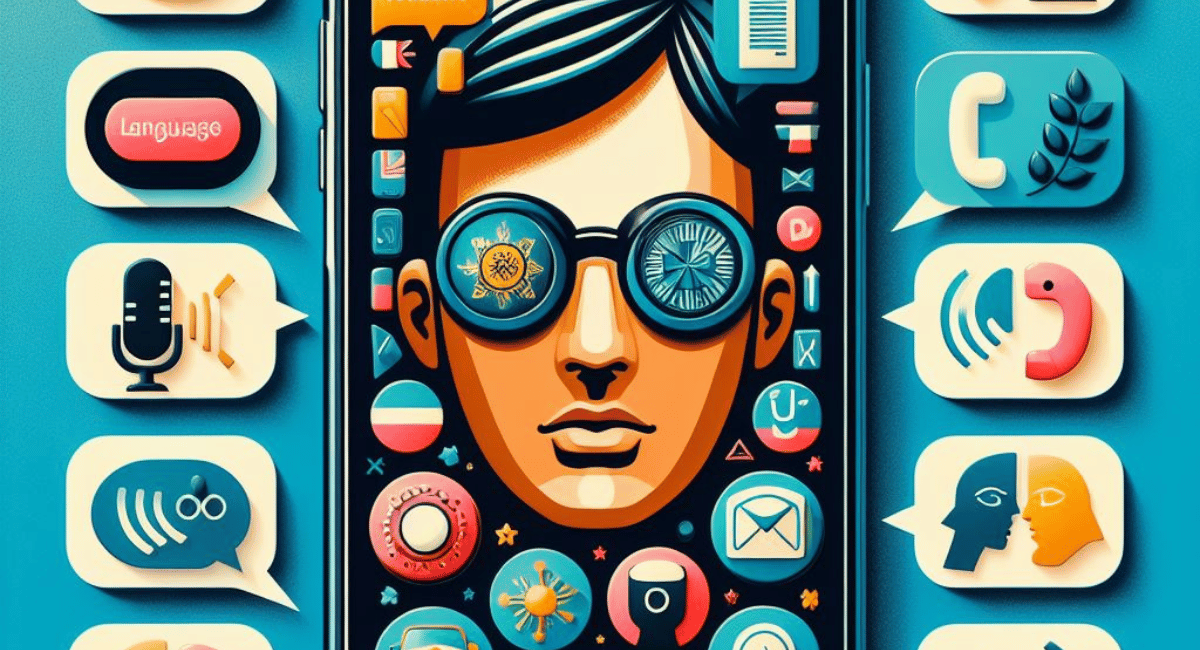
Speaking SMS and Call Announcer supports multiple languages and voice options, allowing you to select the one that suits you best. Whether you prefer a male or female voice or need notifications in a specific language, this app has you covered.
How Does Speaking SMS and Call Announcer Enhance Xiaomi Phone Experience?
Accessibility and convenience
The primary benefit of this app is the increased accessibility it offers. You can stay connected and informed even when occupied with other tasks. Whether you’re cooking, driving, or working, you won’t miss important calls or messages.
Safety on the road
When you’re behind the wheel, safety is paramount. Speaking SMS and Call Announcer lets you keep your eyes on the road while still knowing who’s calling or texting you. It minimizes distractions and contributes to safer driving.
Multitasking and productivity
In a fast-paced world, multitasking is essential. With this app, you can juggle multiple tasks without constantly checking your phone. It’s a time-saver that lets you stay productive.
Customization for a personalized experience
The ability to customize voice notifications, greetings, and other settings makes this app a valuable tool for personalization. You can set it up to reflect your unique style and preferences.
Conclusion:
The Speaking SMS and Call Announcer Android app is a game-changer for Xiaomi phone users, offering a seamless and convenient way to stay connected while on the go. With its voice notifications, SMS readout, Caller ID, and customization options, this app enhances accessibility, safety, multitasking, and personalization for users. By following the simple steps to download and install the app, Xiaomi users can unlock a world of convenience and efficiency, ensuring they never miss important calls or messages.
Frequently Asked Questions:
Is Speaking SMS and Call Announcer compatible with all Xiaomi models?
The app is compatible with a wide range of Xiaomi phone models. However, compatibility may vary depending on the specific model and operating system version. To ensure compatibility, it’s best to check the app’s listing on the Google Play Store or the app’s official website for the most up-to-date information.
Can I use this app in multiple languages?
Yes, Speaking SMS and Call Announcer supports multiple languages, making it suitable for users from various linguistic backgrounds. You can choose your preferred language from the app’s settings, ensuring that notifications are delivered in a language you understand.
How can I disable the app temporarily?
If you need to temporarily disable the app, you can do so through your phone’s settings. Navigate to your phone’s “Settings” > “Apps” > “Speaking SMS and Call Announcer.” From there, you can disable or force stop the app. Keep in mind that disabling the app will temporarily halt its functions, such as announcing calls and reading SMS messages aloud.
Is there a premium version with additional features?
Speaking SMS and Call Announcer offers a free version with core features such as call announcements and SMS readouts. However, there may be a premium or paid version of the app available, which could offer additional features and customization options. Check the app’s listing on the Google Play Store for information on any premium offerings and their benefits.
