Your desktop isn’t likely to get stolen, not unless armed gunmen pull up in front of your house and load all your electronics into a truck. Consequently, the chances of that are quite slim. Plus, burglars wouldn’t find it practical to steal your computer, it has several cables attached to it, it’s bulky and cumbersome to carry. Therefore, you can breathe a sigh of relief.

On the other hand, you’re smart phone nearly has the same processing power as your PC. To make matters worse, there is always a demand for stolen smart phones, giving rise to smart phone theft. In this article, you’ll learn the various steps you can take to secure your smart phone.
Password-lock your smart phone: </strong>
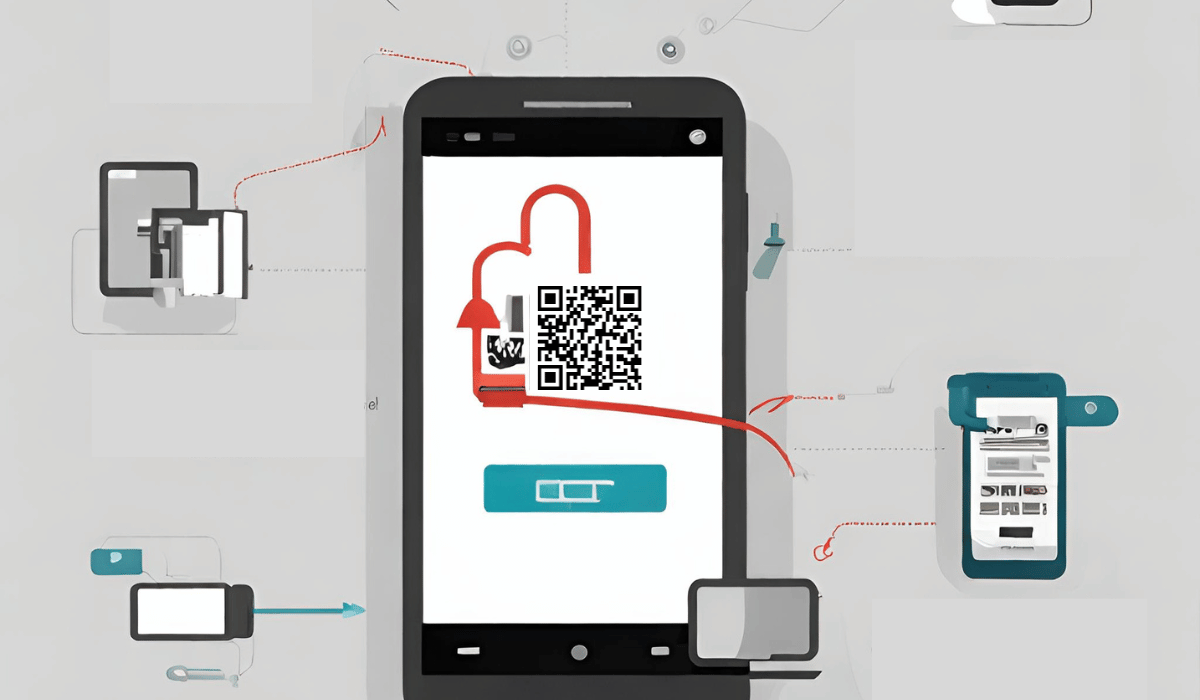
If your phone isn’t password protected, you need to set it up right away. If you use an iPhone, you can setup a simple four digit or eight digit numeric codes. Four digits are easy to remember and you can quickly access your smart phone features, while 8 digits provide maximum security but it can be cumbersome to access your phone every time it’s locked. To counteract this, you can increase the delay time for auto locking your iPhone.
Android users can choose to either setup a password, pin or pattern, depending on their preference. Newer versions of Android handsets also have face unlock feature which can be configured to recognize the user’s facial features – making it easier for those who don’t want to go through the hurdle of constantly unlocking their phones.
Security comparison between iOS and Android:
When it comes to the question of who has the strongest security between iOS and Android, iOS is the clear victor. Although iOS security isn’t near perfect, it’s still far more secured than Android’s. However, if your iPhone has been jail broken, your personal data on your iPhone could be compromised. The same scenario is true when your Android phone is rooted. Therefore, do not jailbreak or root your smart phone.
Pay attention to permissions:
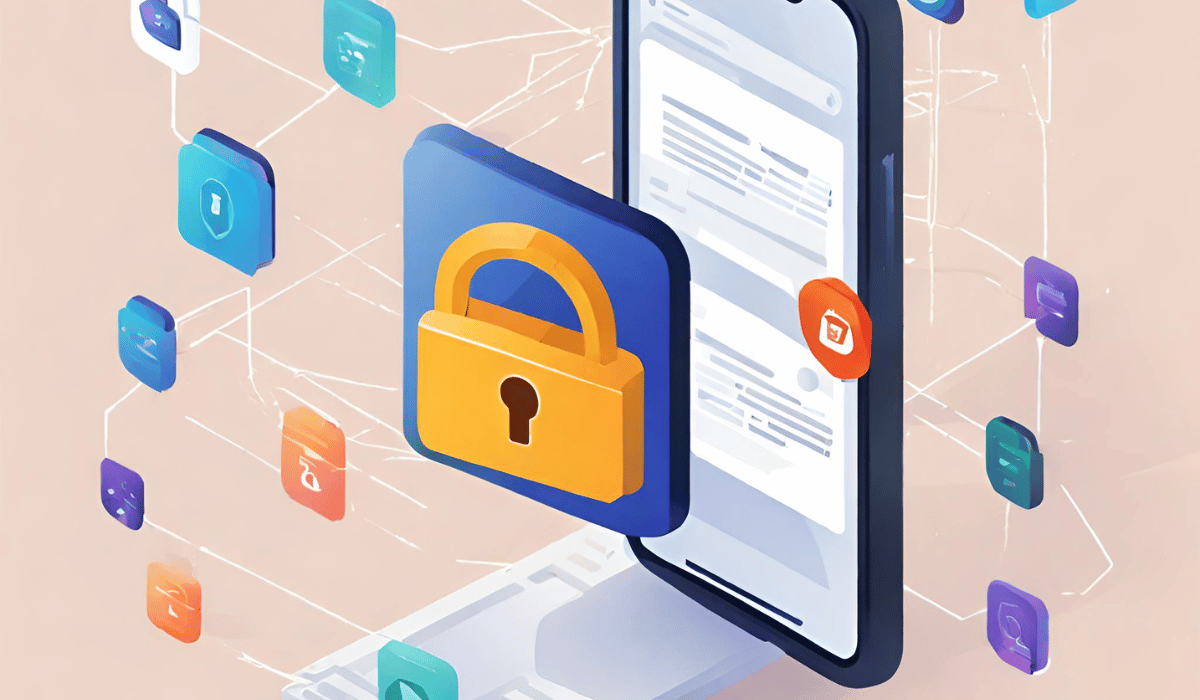
Before you download an application, pay attention to the permissions required for applications. Apps available on the app store are fairly harmless to download, but Android users have to be careful. Users should carefully read permission and determine whether the type of application they are download requires those permission. For example a simple torch application has no business requiring permission to access your location, personal folders and your identity.
Moreover, avoid download APK apps outside the play store. As they can often contain viruses and it’s hard to determine what permissions are automatically authorized.
Ramp up security:
There are some folks who can access your smart phone; either it’s in an unprotected state or you let someone make a phone call on your phone. This could be a problem if you don’t have a gallery lock on your smart phone, as that person could possible wander into your photo gallery and look at your personal photographs. This could also lead to embarrassment if the images are inappropriate.
Summary:
When it comes to security, iOS is the clear winner. However, Android offers better customization options and caters to a wider demographics of users. So, it all depends on users preferences.
