Passwords are annoying and they are getting even more irritating with the passage of time. We need them everywhere, we need some sort of password or PIN and it has become tough for us to track all of them. We usually forget to change our passwords on recommended intervals by experts. Even if we update our passwords, it gets extremely difficult to set up complex and hard to guess credentials. Thus, we avoid changing passwords for months or even years as we believe it is a torturous process. However, setting strong and complex passwords are not as painful as it seems to be. There are some simple methods that you can use to make strong and effective passwords. Strong login credentials are essential to protect our personal information, consequently, we should not compromise on that. Lets have a look on how and how not to choose a password.
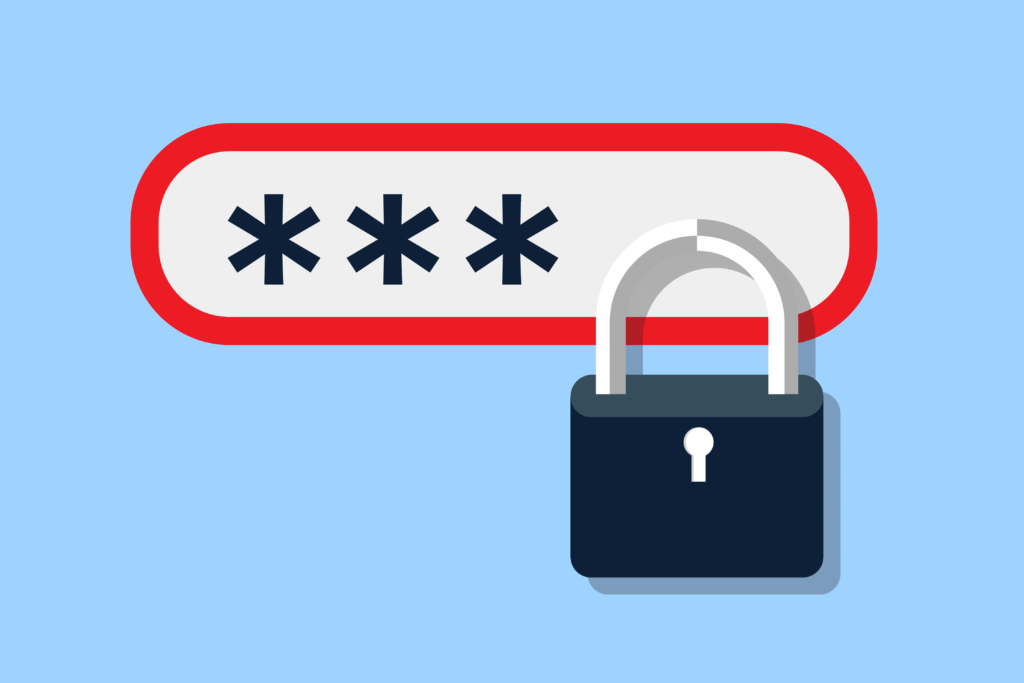
Avoid using proper words as passwords
Hackers these days use sophisticated tools to crack your passwords. Their password cracking tool tests different combinations of letters until they get to the actual password. This is why, users need to be careful while setting up a password. Do not choose a proper word that can be found in a dictionary as your password. Moreover, adding random numbers at the end of the word will not help your cause. In fact, typing a word backward may seem quite difficult for ordinary people to guess, but, these passwords cracking tools are intelligent enough to crack them.
No personal information
Setting up a strong and complex password is not really a challenge, the real issue is memorizing them. To get rid of this problem, users usually look to use their personal information as their user credential. Information such as birthday, marriage anniversary, son’s birthday, favorite holiday destination, first employer or something similar is often used as passcode. However, it is an open secret, as hackers are masterfully skilled in stealing personal information, especially, if they are after a specific prey. Thus, they can use the stolen information and can get access to your confidential data with ease.
The length and the width
What is the ideal length for a strong password? Well, the longer the password, the better it is. As per data security experts, a password should at least consist of 6 to 9 characters, something longer than 9 characters would definitely be preferred. Avoid short passwords as they are easy to guess and even easier to crack. Width is associated with the types of characters you have used to construct a password. A strong password is a complex blend of upper and lower case letters along with numbers and special symbols. A complex mixture of different type of characters is always considered to be a stronger password.
Passwords are an essential part of data security, but, it is not the only part. Using firewalls, antivirus software, encryption software, educating yourself with different sort of threats and taking proper measures against them will make your digital existence safe. However, if you follow the above mentioned simple guidelines, you will be able protect your privacy in a better and more effective manner.
Guidelines For Managing Strong Passwords
1. Use a combination of upper and lower case letters, numbers and symbols.
2. Create passwords that are at least 8 characters long.
3. Avoid using common words, names or phrases.
4. Change your passwords regularly.
5. Do not use the same password for multiple accounts.
6. Use a password manager to store and manage your passwords securely.
7. Use two-factor authentication whenever possible.
The 8 4 Rule For Creating Strong Passwords
The 8 4 rule is a method for creating strong passwords. It states that a password should have at least 8 characters, with at least 4 of those characters being numbers, symbols or a combination of upper and lower case letters. This helps to make passwords more secure, as it increases the number of possible combinations.
Main Elements Of A Strong Password
The main elements of a strong password are length, complexity, and uniqueness. Length refers to the number of characters in the password. Complexity refers to the combination of upper and lower case letters, numbers, and symbols used. Uniqueness means the password should not be easily guessed or found in any dictionary.
Example Of A Strong Password Made In Easy Steps
1. Choose a phrase or a sentence that is easy to remember such as “I love my cat”.
2. Add complexity by changing some of the letters to symbols or numbers such as “I l0ve my c@t”.
3. Increase the length by adding more words or characters such as “I l0ve my c@t and my dog”.
4. Make it more secure by adding capital letters and symbols such as “I l0v3 My c
Good Example Of A Strong Password
A good example of a strong password is one that is at least 12 characters long and contains a combination of upper and lowercase letters, numbers, and symbols. For example: P@ssw0rd#123.
Create A Strong Master Password
To create a strong master password, you should use a combination of at least 12 characters, including upper and lowercase letters, numbers, and symbols. It should also be unique and not used for any other accounts. Additionally, you should avoid using common words or phrases, and consider using a passphrase instead. Finally, make sure to use a different password for each account and store it in a secure password manager.
How Is Password Strength Determined?
Password strength is determined by the complexity of the password as well as the length. Complex passwords are more secure because they are harder for hackers to guess. The longer the password, the harder it is to crack. A strong password should include a combination of uppercase and lowercase letters, numbers, and symbols.
