Shredding online data is the process of permanently erasing digital files and personal information from electronic devices or online accounts by overwriting the file’s content, making it nearly impossible to recover. Unlike simple deletion, which can leave data vulnerable to retrieval, shredding provides robust protection against unauthorized access and data breaches. It’s crucial for safeguarding privacy, preventing data breaches, and complying with data protection regulations. Shredding can be done using secure deletion software or physical destruction for devices like hard drives and smartphones.
What is Shredding Online Data?

Shredding online data is the process of permanently erasing digital files, documents, or personal information from your electronic devices or online accounts in a way that makes it extremely difficult, if not impossible, for anyone to recover them. Unlike traditional deletion methods, which merely remove the file pointers, leaving the actual data intact, shredding online data involves overwriting the file’s content, rendering it unrecoverable.
Why Simple Deletion Isn’t Enough?
When you delete a file or close an online account, you might assume that the data is gone forever. However, this is far from the truth. Deleted files can often be recovered using specialized software or techniques. Shredding data, on the other hand, employs advanced algorithms to overwrite the file’s contents with random data, making it virtually impossible to reconstruct.
Why is Shredding Online Data Important?
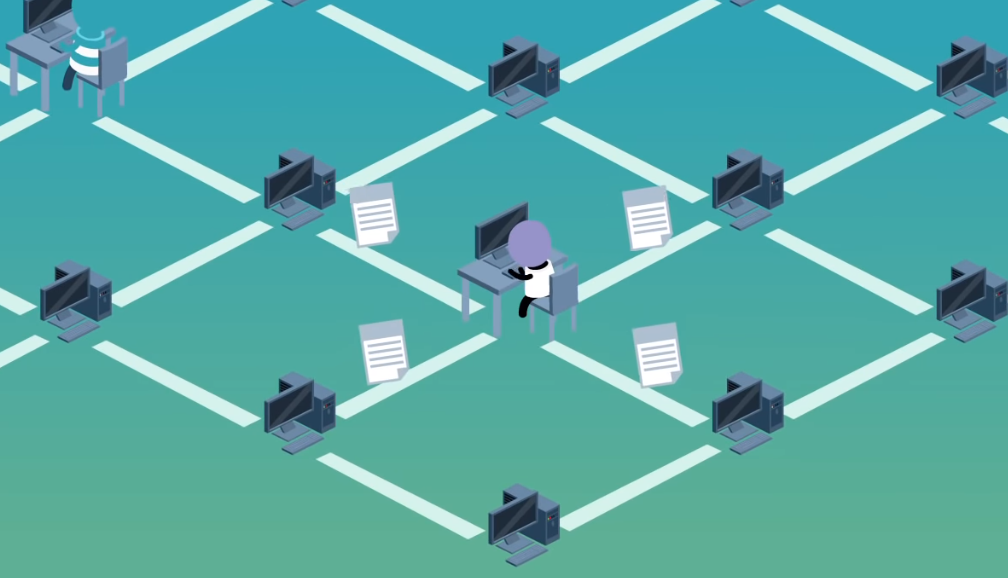
Protecting Your Privacy
One of the primary reasons for shredding online data is to safeguard your privacy. The information we share online, including personal photos, emails, and financial records, can be exploited if it falls into the wrong hands. Shredding ensures that even if a device or account is compromised, the data on it remains inaccessible.
Avoiding Data Breaches
Data breaches have become increasingly common, with cybercriminals constantly seeking to gain unauthorized access to sensitive information. By shredding online data, you reduce the risk of your data being exposed to a breach. Even if a breach occurs, the shredded data will be useless to the perpetrators.
Environmental Friendliness:
Environmental sustainability might not be a top priority for every business, but reducing storage overhead is always beneficial. Implementing green initiatives can be time-consuming, but you can ease the burden by using offsite shredding services. This not only enhances environmental friendliness but also frees up valuable space.
Time Efficiency: Shredding vs. Manual Deletion
Manually deleting files using an in-house shredder can be a time-consuming process. It involves organizing files, determining which ones have reached the end of their retention period, and then disposing of them. Professional shredding services can save businesses time and effort, giving them a competitive edge.
Retention Authorities:
A well-established audit service helps prevent employees from accidentally discarding needed files while allowing firms to dispose of unnecessary ones. Many companies hold onto records for years without considering how this affects productivity. Statutory changes and varying deadlines for different types of files make professional guidance crucial.
Proper Organization:
An effective file disposal system is the cornerstone of efficient record management. Once in place, it simplifies the process of locating needed files. For instance, it’s much easier to find a specific file among a hundred than among a thousand others.
Methods for Shredding Online Data:
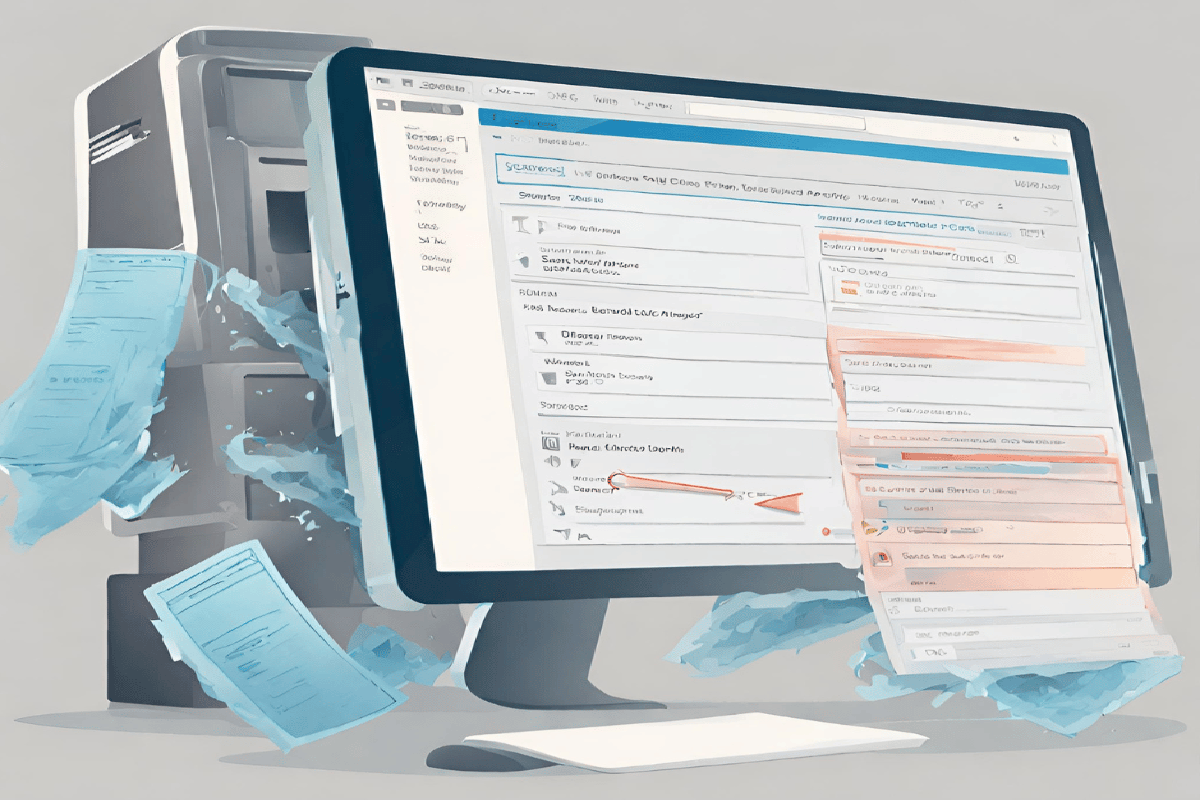
Secure Deletion Software
One of the most convenient ways to shred online data is by using secure deletion software. These programs are designed to overwrite the contents of files with random data, making recovery virtually impossible.
Physical Destruction of Devices
For physical devices like hard drives and smartphones, physical destruction can be an effective method of shredding data. This involves physically damaging the storage medium to the point where data recovery becomes impractical. However, this method is irreversible, so use it only when you are absolutely sure you no longer need the device.
How to Shred Files Using Software?
Shredding Files with Folder Lock:
Step 1: Launch Folder Lock
First, open Folder Lock by locating it in your computer’s applications or using the desktop shortcut if you created one during installation. You may need to enter your Folder Lock password to access the program.
Step 2: Access the ‘Shred Files’ Feature
Once Folder Lock is open, you’ll find various features listed in the program’s interface. Look for and select the “Shred Files” option. This feature is designed specifically for securely deleting files.
Step 3: Select Files to Shred
In the “Shred Files” section, you’ll see an option to “Add Files.” Click on it to browse your computer and select the files you want to shred. You can choose one or multiple files for shredding.
Step 4: Choose Shredding Options
Folder Lock provides several shredding options to meet your security needs. You can typically choose from different algorithms and shredding methods. The more passes an algorithm performs, the more secure the shredding process.
Select your preferred shredding options based on your security requirements. If you’re uncertain, the default settings often provide a good balance between security and speed.
Step 5: Start the Shredding Process
After selecting your files and shredding options, click the “Shred” or “Start” button to initiate the shredding process. Folder Lock will begin overwriting the selected files with random data, making them unrecoverable.
Once the shredding process is complete, Folder Lock will typically display a confirmation message, indicating that the files have been securely shredded.
The Drawbacks of Shredding Online Data:
Potential Data Loss
One of the primary drawbacks of online data shredding is the risk of unintentional data loss. While the goal is to permanently delete unnecessary data, there is always a chance of mistakenly shredding important files. This risk increases when dealing with large volumes of data or using automated shredding methods.
Irreversible Mistakes
Once data is shredded, it’s gone for good. Unlike physical documents that can be retrieved from a shredder bin, digital files that are securely shredded cannot be recovered. This can be problematic if you later realize that you needed some of the information for reference or legal purposes.
Resource Intensiveness
Shredding online data, especially for businesses with substantial data volumes, can be resource-intensive. It often requires specialized software or services, which can come with costs. Additionally, the time and effort needed to properly manage data shredding can be significant.
Mitigating the Drawbacks
Implementing a Backup Strategy
To address the risk of data loss, it’s crucial to implement a robust data backup strategy. Regularly back up all important files and ensure that backups are kept securely. This way, even if data is accidentally shredded, you have a failsafe to recover it.
Taking a Methodical Approach
To avoid irreversible mistakes, take a methodical approach to online data shredding. Conduct thorough data audits to identify what can be safely shredded and what should be retained. Additionally, consider using data erasure software that offers secure deletion options with confirmation prompts.
Best Practices for Shredding Online Data:
Regular Data Audits
Regularly audit your digital footprint. Delete files and accounts that you no longer need. By minimizing the data you have online, you reduce the potential impact of a breach.
Password Management
Strong, unique passwords are essential for online security. Consider using a reputable password manager to generate and store complex passwords. Changing passwords regularly can also add an extra layer of protection.
Conclusion
Sshredding online data ensures that sensitive information is permanently erased, making it nearly impossible for unauthorized individuals to recover. While there are drawbacks, such as the potential for data loss and resource intensiveness, these can be mitigated through careful planning, including implementing backup strategies and taking a methodical approach to data shredding.
FAQs:
How can I mitigate the risk of data loss when shredding online data?
To mitigate the risk of data loss, implement a robust data backup strategy. Regularly back up all important files and ensure backups are securely stored. This way, you have a failsafe to recover accidentally shredded data.
What is the recommended approach to online data shredding?
Taking a methodical approach is recommended. Conduct regular data audits to identify what can be safely shredded and what should be retained. Consider using data erasure software that offers secure deletion options with confirmation prompts.
Are there alternative methods for securely disposing of digital devices like hard drives and smartphones?
Yes, physical destruction of devices can be effective for securely disposing of data on hard drives and smartphones. This method involves physically damaging the storage medium to the point where data recovery becomes impractical.
What is the role of password management in online data security?
Strong, unique passwords are essential for online security. Using a reputable password manager to generate and store complex passwords can enhance your data security. Changing passwords regularly also adds an extra layer of protection.
