Yes, you can password protect your PS4 by setting up a login password and parental control password through the system settings.
As gaming consoles become more advanced, it’s important to consider the security of our beloved devices. In this article, we will explore the various aspects of securing your PlayStation 4 (PS4) and answer the burning question: Can you password protect it? Let’s dive in and discover the importance of PS4 security, explore its built-in security features, learn how to set up a login and parental control password, and explore what to do if your PS4 is compromised.
Understanding the Importance of PS4 Security
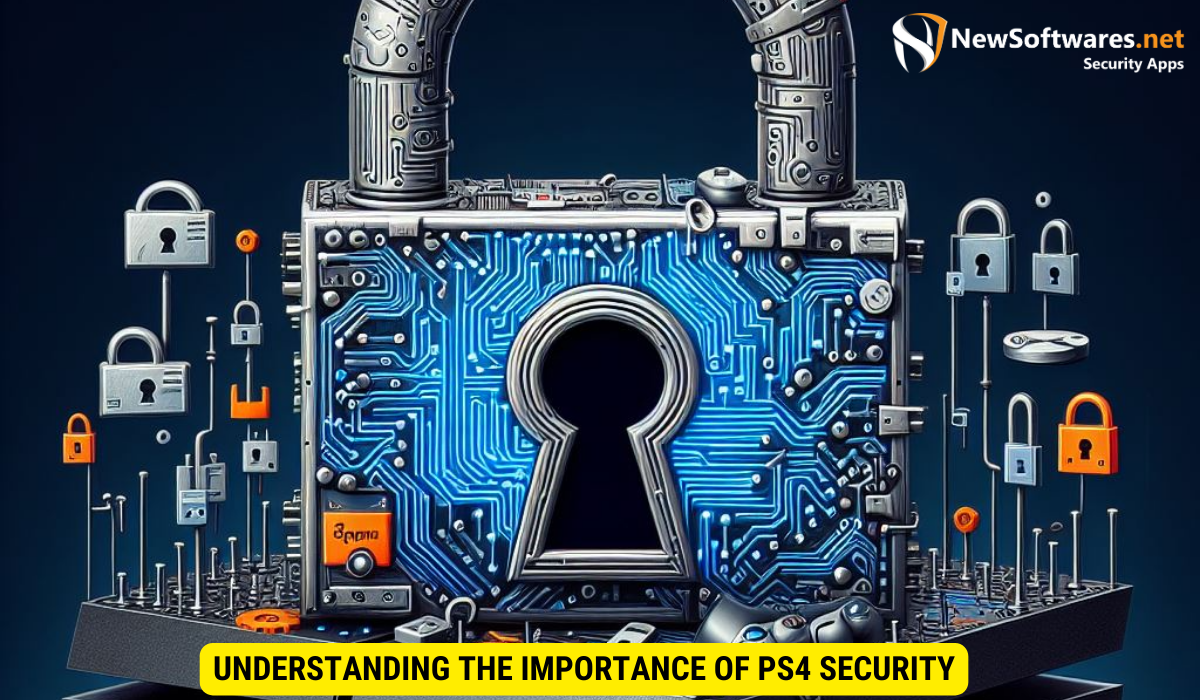
With the increasing connectivity of gaming consoles, it’s crucial to recognize the potential risks of an unsecured PS4. A compromised console can lead to unauthorized access to personal information and even expose you to online threats. Protecting your PS4 ensures a safer and more enjoyable gaming experience.
The Risks of an Unsecured PS4
An unsecured PS4 opens the door for hackers to potentially access your personal data, including payment information and saved login details. This can result in identity theft or even unauthorized purchases made through your account. It’s essential to prevent these risks by implementing the necessary security measures.
Why Password Protection Matters
Password protection is a fundamental step to safeguarding your PS4. By assigning a login and parental control password, you can control who has access to the console and limit what content is accessible. This adds an extra layer of protection against unauthorized usage and ensures a safer gaming environment for all.
But let’s delve deeper into the world of PS4 security. Did you know that there are various types of attacks that hackers can employ to compromise your console? One such method is known as phishing, where cybercriminals trick you into revealing your login credentials by posing as a legitimate website or service. They might send you an email claiming to be from Sony, urging you to click on a link and enter your account information. It’s important to always be vigilant and double-check the authenticity of any communication you receive.
Another common threat is malware, which refers to malicious software designed to infiltrate your system and steal sensitive information. Hackers can disguise malware as innocent-looking downloads or game mods, tricking unsuspecting users into installing them. To protect yourself, make sure to only download content from trusted sources and keep your console’s antivirus software up to date.
Exploring PS4’s Security Features
Your PS4 offers several built-in security options to help protect your console and your personal information. Let’s explore these features and understand how they enhance your overall security.
Built-in Security Options
PS4 provides the option to enable two-step verification, which adds an extra layer of security by requiring a verification code in addition to your password during login. This prevents unauthorized access even if your password is compromised. By enabling this feature, you can have peace of mind knowing that your console is protected from potential threats.
Another important security measure is the option to enable automatic system software updates. This ensures that your PS4 is always up to date with the latest security patches and bug fixes, keeping your console protected from known vulnerabilities. With automatic updates enabled, you don’t have to worry about manually checking for updates or falling behind on essential security enhancements.
Additional Security Measures
In addition to the built-in security options, there are a few additional measures you can take to secure your PS4. Regularly backing up your game saves and data is a crucial step in safeguarding your valuable content. By creating backups, you can ensure that even if something unexpected happens to your console, you won’t lose your progress or cherished gaming memories. It’s always better to be safe than sorry!
Moreover, enabling the “Log-In With Password Only” option disables the option to log in automatically with a saved account. This means that every time you want to access your PS4, you’ll need to enter your password manually. While it may seem like a minor inconvenience, this extra step adds an additional layer of security by preventing unauthorized access in case someone gains physical access to your console.
By taking advantage of these additional security measures, you can further enhance the protection of your PS4 and ensure that your gaming experience remains safe and secure. Remember, it’s always better to be proactive when it comes to security, and your PS4’s built-in features provide a solid foundation for protecting your console and personal information.
Steps to Password Protect Your PS4
Now that we understand the importance of password protection, let’s explore how to set up a login and parental control password for your PS4.
But before we dive into the steps, let’s take a moment to appreciate the significance of password protection in the digital age. In an era where our personal information is increasingly vulnerable to cyber threats, safeguarding our devices has become paramount. By setting up a password on your PS4, you are taking a proactive step towards protecting your privacy and ensuring that only authorized individuals have access to your console.
Setting Up a Login Password
To set up a login password, navigate to the “Settings” menu on your PS4. From there, select “Account Management” followed by “Sign-In ID and Security.” Choose the “Password” option and follow the on-screen instructions to create a secure password that combines letters, numbers, and symbols.
When creating your login password, it’s important to choose a combination that is both strong and memorable. Avoid using common phrases or easily guessable information, such as your birthdate or pet’s name. Instead, opt for a unique combination that only you would know, ensuring that your PS4 remains secure from unauthorized access.
Creating a Parental Control Password
If you want to restrict access to certain content or features on your PS4, you can set up a parental control password. Access the “Settings” menu, select “Parental Controls/Family Management,” and choose “PS4 System Restrictions.” From here, you can create a unique parental control password and customize the desired restrictions based on age ratings and content types.
Parental control features not only provide peace of mind for parents, but they also allow for a tailored gaming experience for younger players. By setting up a parental control password, you can ensure that your children are only exposed to age-appropriate content, promoting a safe and enjoyable gaming environment.
Furthermore, the customization options available within the parental control settings allow you to strike the perfect balance between freedom and restriction. You can choose to limit access to online multiplayer features, prevent the purchase or download of games with certain ratings, and even set time limits for gaming sessions. These features empower you to shape your gaming experience according to your preferences and values.
Maintaining Your PS4’s Security

Securing your PS4 is an ongoing process that requires regular maintenance and attention. Let’s explore a couple of key practices to ensure the continuous s
Regularly Updating Your Password
To maintain maximum security, it’s important to update your password periodically. This practice reduces the risk of unauthorized access, especially if you suspect your password has been compromised. Set a reminder to change your passwords every few months to stay one step ahead of potential threats.
What to Do If Your PS4 Is Compromised
If you suspect that your PS4 has been compromised or your account has been accessed without authorization, act swiftly to minimize any potential damage. Start by changing your passwords, both for your PS4 account and any associated accounts, such as email or payment services. Reach out to PlayStation Support for further assistance and guidance on securing your console.
Frequently Asked Questions About PS4 Security
Here are some frequently asked questions related to PS4 security:
Can You Recover a Forgotten Password?
If you forget your PS4 password, you have the option to reset it using your email address or mobile phone number associated with your PS4 account. Follow the prompts in the PS4 Sign-In ID and Security settings to regain access to your account.
How to Reset Your PS4 Password
If you need to reset your PS4 password, you can do so through the PlayStation website. Visit the official PlayStation site, select “Sign In” at the top-right corner, and choose “Trouble Signing In.” Follow the provided steps to reset your password and regain access to your account.
Key Takeaways
- Securing your PS4 is essential to protect your personal data and ensure a safe gaming environment.
- PS4 offers built-in security options like two-step verification and system software updates.
- You can set up a login and parental control password to restrict access on your PS4.
- Maintaining your PS4’s security requires regular password updates and immediate action if compromised.
- If you forget your PS4 password, you can recover it by following the provided steps or contacting PlayStation Support.
FAQs
Is it possible to password protect my PS4?
Yes, you can set up a login password on your PS4 to restrict access to your user account.
What are the risks of an unsecured PS4?
An unsecured PS4 can be vulnerable to unauthorized access, unauthorized purchases, privacy breaches, and potential exposure of personal information.
How can I set up a login and parental control password on my PS4?
Go to Settings > Login Settings > Passcode Management to set up a login password. For parental controls, go to Settings > Parental Controls/Family Management > Family Management > PS4 System Restrictions to set a passcode.
What should I do if my PS4 is compromised?
If you suspect your PS4 is compromised, change your login and parental control passwords immediately. Review your account activity for any unauthorized purchases and contact PlayStation support for assistance.
Can I recover a forgotten PS4 password?
Yes, you can recover a forgotten PS4 password by selecting “Forgot your password?” on the login screen and following the on-screen instructions to reset it using your email address or security questions.
Conclusion
Securing your PS4 is not only possible but crucial in today’s digital era. By understanding the risks, exploring the built-in security options, and implementing password protection, you can protect yourself from potential threats. Remember to maintain good security practices by regularly updating your password and acting swiftly if your console is compromised. Enjoy your gaming experience with peace of mind knowing that your PS4 is protected.
