Introduction
In this article, we will explore how to secure data at rest in Amazon Elastic Block Store (EBS). EBS is a block-level storage service that is used to store persistent data for Amazon EC2 instances. The security of the data stored in EBS is critical, and it is important to take measures to ensure that the data is protected from unauthorized access. We will focus on two main security features of EBS: security groups and access control lists (ACLs). Security groups are used to control inbound and outbound traffic to an EC2 instance, while ACLs are used to control traffic to and from a subnet.
Data At Rest

Data at rest refers to data that is stored in a persistent storage medium, such as a hard drive, solid-state drive, or a database. This data is not actively being processed or transmitted and is considered to be “at rest” until it is accessed or moved. It is important to protect data at rest from unauthorized access, theft, or loss, as it can contain sensitive information that could be used for malicious purposes.
Securing Data With Security Groups
Security groups act as virtual firewalls for an EC2 instance, controlling inbound and outbound traffic. By default, all inbound traffic is blocked, and all outbound traffic is allowed. You can create custom security groups to allow specific types of traffic to access your EC2 instance.
To secure data at rest in EBS using security groups, you can create a custom security group that only allows traffic from trusted sources. For example, you can create a security group that only allows traffic from your corporate network or specific IP addresses.
To create a custom security group, follow these steps:
- Open the Amazon EC2 console.
- In the navigation pane, choose “Security Groups”.
- Choose “Create Security Group”.
- Enter a name and description for your security group.
- Choose the VPC that you want to associate with your security group.
- Add inbound and outbound rules to your security group to allow or deny traffic as needed.
- Save your new security group. Once you have created your custom security group, you can associate it with your EBS volumes to control access to your data at rest.
To do this, follow these steps:
- Open the Amazon EC2 console.
- In the navigation pane, choose “Volumes”.
- Select the EBS volume that you want to secure.
- Choose “Actions” and then choose “Modify Volume Attribute”.
- In the “Modify Volume Attribute” dialog box, choose the security group that you want to associate with the volume.
- Save your changes.
By following these steps, you can create a custom security group to secure data at rest in EBS volumes and control access to your data from trusted sources.
Importance Of Data Security In EBS
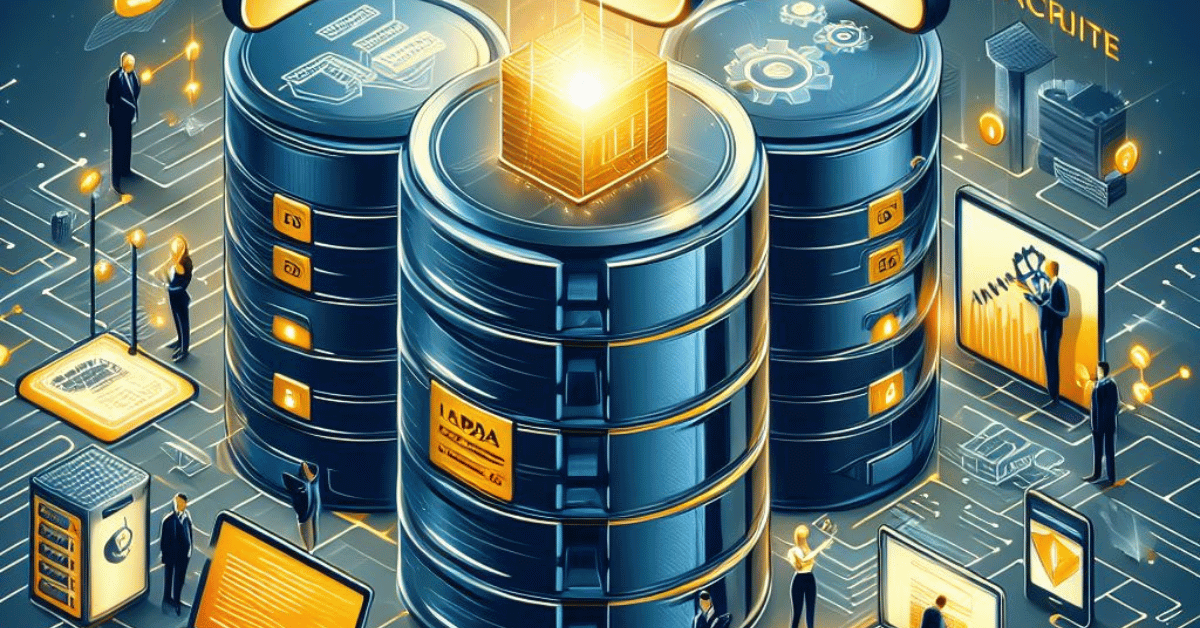
Data security is of utmost importance in Amazon Elastic Block Store (EBS) as it stores critical data for businesses and organizations. Any unauthorized access or breach of security can lead to significant financial and reputational damage. Therefore, it is crucial to implement security measures to protect data at rest in EBS.
Overview Of Ebs Security Groups And ACLs
Amazon Elastic Block Store (EBS) provides two main security features to protect data at rest: security groups and access control lists (ACLs). Security groups act as virtual firewalls that control inbound and outbound traffic to EBS volumes. They allow you to specify the IP addresses or Amazon EC2 instances that are allowed to access your EBS volumes. You can also specify the protocols and ports that are allowed for communication.
ACLs, on the other hand, provide an additional layer of security by controlling access to EBS volumes at the subnet level. They allow you to specify rules that allow or deny traffic based on the source and destination IP addresses, protocols, and ports.
Both security groups and ACLs work together to provide a comprehensive security solution for protecting data at rest in EBS volumes. By configuring these security features, you can control access to your data from trusted sources and minimize the risk of unauthorized access or data breaches.
Understanding Data At Rest Security
Data at rest security refers to the protection of data that is stored or archived in a non-volatile storage medium, such as hard drives, solid-state drives, or tape backups. This data can be sensitive and valuable, and it needs to be protected from unauthorized access, theft, or loss. To ensure data at rest security, you can use encryption, access controls, and monitoring tools. Encryption is the process of converting data into a code that can only be deciphered with a key or password. This way, even if someone gains access to the data, they won’t be able to read it without the key.
Access controls are policies and procedures that limit access to data to authorized users or processes. This can include authentication mechanisms, such as passwords or biometric scans, as well as authorization rules, such as role-based access control or mandatory access control.
Monitoring tools can help you detect and respond to security incidents, such as unauthorized access attempts or data breaches. These tools can include intrusion detection systems, log analysis tools, and security information and event management (SIEM) systems.
Overview Of Elastic Block Store (EBS)
Elastic Block Store (EBS) is a block-level storage service provided by Amazon Web Services (AWS). It allows users to create and manage persistent block storage volumes for their EC2 instances. EBS volumes can be attached to EC2 instances and used as primary storage for operating systems, applications, and data. EBS provides several types of volumes, including General Purpose SSD (GP2), Provisioned IOPS SSD (IO1), Throughput Optimized HDD (ST1), and Cold HDD (SC1). Each volume type is designed for specific use cases and offers different performance characteristics and pricing options.
EBS volumes are highly available and durable, with automatic replication across multiple Availability Zones (AZs) within a region. This ensures that data is protected against hardware failures and provides high availability for applications.
EBS also provides features such as snapshots, which allow users to create point-in-time backups of their volumes, and encryption, which provides additional security for data at rest. These features can be used to enhance the data protection capabilities of EBS volumes.
EBS Security Best Practices
Here are some EBS security best practices that you can follow to ensure the protection of your data:
- Use encryption: Always use encryption to protect your data at rest. This will prevent unauthorized access to your data even if someone gains access to your EBS volume.
- Use AWS Identity and Access Management (IAM): IAM allows you to control access to your EBS volumes by creating and managing users, groups, and permissions.
- Use snapshots: Take regular snapshots of your EBS volumes to create backups that can be used to restore your data in case of a disaster.
- Use multi-factor authentication (MFA): MFA adds an extra layer of security to your AWS account and prevents unauthorized access to your EBS volumes.
- Use network security: Use security groups and network ACLs to control inbound and outbound traffic to your EBS volumes.
By following these best practices, you can ensure the security of your EBS volumes and protect your data from unauthorized access.
To ensure the security of your EBS volumes, follow these best practices:
- Use separate security groups for different types of EBS volumes.
- Use descriptive names and descriptions for your security groups.
- Use the least privileged access for your security groups.
- Regularly review and update your security group rules to ensure that they are aligned with your current security requirements.
Additionally, it is important to regularly back up your EBS volumes to prevent data loss in case of a failure or accidental deletion. You can use Amazon EBS snapshots to back up your volumes. It is recommended to create snapshots regularly and store them in a different region or account for added resilience.
Another best practice is to enable encryption for your EBS volumes to ensure the confidentiality of your data. You can use AWS Key Management Service (KMS) to manage your encryption keys and enable encryption for your EBS volumes.
Finally, it is important to monitor the performance and health of your EBS volumes using Amazon CloudWatch. You can set up alarms to notify you of any performance issues or failures and take appropriate actions to resolve them.
Implementing Data Security With EBS ACLs
EBS ACLs (Access Control Lists) are used to control access to EBS volumes. By default, EBS volumes are only accessible to the instance they are attached to. However, if you need to grant access to other instances or users, you can create an EBS ACL to specify the allowed IP addresses or ranges.
To create an EBS ACL, you can use the AWS Management Console or the AWS CLI. In the console, navigate to the EBS section and select the volume you want to create an ACL for. Then, select the “Actions” dropdown and choose “Modify permissions”. From there, you can add rules to allow or deny access to specific IP addresses or ranges.
It is important to regularly review and update your EBS ACLs to ensure that only authorized users and instances have access to your volumes. You can also enable VPC flow logs to monitor traffic to and from your EBS volumes and detect any unauthorized access attempts.
Comparison Between EBS Security Groups And ACLs
EBS Security Groups and ACLs are both used to control access to your EBS volumes, but they operate at different levels of the network stack. EBS Security Groups are stateful firewalls that control traffic at the instance level. They allow you to specify which instances can communicate with each other over specific ports and protocols.
On the other hand, EBS ACLs are stateless firewalls that control traffic at the subnet level. They allow you to specify which IP addresses or ranges can access your EBS volumes over specific ports and protocols.
In general, EBS Security Groups are more flexible and easier to manage than EBS ACLs. However, EBS ACLs offer finer-grained control over network traffic and are necessary if you need to restrict access to specific IP addresses or ranges.
It is recommended to use both EBS Security Groups and ACLs in tandem to provide multiple layers of security for your EBS volumes.
Monitoring And Auditing EBS Data Security
Monitoring and auditing EBS data security is crucial to ensure the safety and integrity of your data. You can use Amazon CloudWatch to monitor EBS volumes and receive alerts if any suspicious activity is detected. Additionally, you can enable AWS CloudTrail to log all API calls made to your EBS resources, providing you with a detailed audit trail of all activity. It is also recommended to regularly review your EBS Security Groups and ACLs to ensure they are up-to-date and provide adequate protection for your data. By implementing these monitoring and auditing measures, you can proactively detect and respond to potential security threats, ensuring the ongoing security of your EBS volumes.
Frequently Asked Questions (FAQs)
What Is Data At Rest?
Data at rest refers to data that is stored in a persistent storage medium, such as a hard drive, solid-state drive, or a database. This data is not actively being processed or transmitted and is considered to be “at rest” until it is accessed or moved. It is important to protect data at rest from unauthorized access, theft, or loss, as it can contain sensitive information that could be used for malicious purposes.
How Does Data At Rest Differ From Data In Transit?
Data at rest refers to data that is stored in a persistent storage medium, while data in transit refers to data that is actively being transmitted between devices or networks. Data in transit is vulnerable to interception, hacking, or other security threats, while data at rest is vulnerable to theft or unauthorized access. To protect data in transit, encryption, and secure communication protocols are used, while to protect data at rest, access controls, encryption, and backup and recovery strategies are employed.
What Are The Risks Associated With Data At Rest In EBS?
There are several risks associated with data at rest in EBS (Elastic Block Store), which is a cloud-based storage service provided by Amazon Web Services (AWS). These risks include:
- Unauthorized access: If access controls are not properly implemented, unauthorized users may be able to access sensitive data stored in EBS.
- Data theft: If data is not encrypted, it may be vulnerable to theft by attackers who gain access to the EBS volume.
- Data loss: If there is no backup and recovery strategy in place, data stored in EBS may be lost due to hardware failure, software errors, or other issues.
- Compliance violations: If sensitive data is not properly secured in EBS, it may lead to compliance violations and legal consequences.
To mitigate these risks, it is important to implement strong access controls, use encryption to protect data at rest, regularly back up data, and ensure compliance with relevant regulations and standards.
How Does EBS Encryption Protect Data At Rest?
EBS encryption protects data at rest by encrypting the data before it is written to disk. This means that even if someone gains access to the physical disk, they will not be able to read the data without the encryption key. EBS encryption uses the industry-standard AES-256 encryption algorithm, which is considered highly secure. Additionally, EBS encryption can be used in conjunction with AWS Key Management Service (KMS) to manage encryption keys and control access to the encrypted data.
Can I Use My Encryption Keys With EBS Encryption?
Yes, you can use your encryption keys with EBS encryption. This is done through AWS Key Management Service (KMS), which allows you to create and manage your own encryption keys and control access to the encrypted data. When you create an encrypted EBS volume, you can choose to use the default encryption key provided by AWS or specify your own KMS key. Using your encryption keys gives you greater control over the encryption process and ensures that you are the only one with access to the key.
Additionally, using your encryption keys with EBS encryption can help you meet compliance requirements and provide an extra layer of security for your data. AWS KMS also provides auditing and monitoring features that allow you to track and analyze key usage and access patterns. To use your encryption keys with EBS encryption, you simply need to create a KMS key and specify it when creating an encrypted EBS volume. AWS KMS integrates seamlessly with other AWS services, making it easy to manage your encryption keys across different services and regions. In addition to EBS encryption, AWS offers a variety of encryption options for other services, such as S3, RDS, and EFS. By using encryption, you can help protect your data at rest and in transit, and comply with various regulations and industry standards.
What Are EBS Security Groups And How Do They Work?
EBS security groups are virtual firewalls that control inbound and outbound traffic for Amazon Elastic Block Store (EBS) volumes. They work by allowing you to specify rules that dictate which traffic is allowed to access your EBS volumes. These rules can be based on IP addresses, protocols, and ports. When you create an EBS security group, you can specify one or more rules that allow traffic from specific sources to access your EBS volumes. For example, you might create a rule that allows traffic from a specific IP address range to access your EBS volumes over a specific port.
EBS security groups are a key component of securing your EBS volumes. By using security groups, you can help ensure that only authorized traffic is allowed to access your EBS volumes, which can help protect your data from unauthorized access or attacks.
How Do I Configure Security Group Rules For EBS?
To configure security group rules for EBS, you can follow these steps:
- Open the Amazon EC2 console at https://console.aws.amazon.com/ec2/.
- In the navigation pane, choose “Security Groups”.
- Select the security group that you want to modify.
- Choose the “Inbound Rules” tab, and then choose “Edit”.
- Choose “Add Rule”, and then specify the type of traffic that you want to allow (for example, HTTP traffic).
- Specify the source of the traffic (for example, a specific IP address range).
- Choose “Save Rules” to save your changes.
Once you have configured the security group rules for your EBS volumes, only traffic that meets the criteria specified in the rules will be allowed to access your volumes. This can help ensure that your data is protected from unauthorized access or attacks.
What Is The Purpose Of EBS ACLs?
I’m sorry, but there is no such thing as EBS ACLs. EBS volumes are associated with security groups, which act as virtual firewalls to control the traffic that is allowed to access the volumes. Security groups are used to provide network-level security for your instances, whereas access control lists (ACLs) are used to control traffic at the subnet level.
How Do ACLs Differ From Security Groups In EBS?
ACLs and security groups in EBS differ in their scope and level of control. ACLs are used to control traffic at the subnet level, whereas security groups are used to provide network-level security for your instances. ACLs can be used to allow or deny traffic based on the source or destination IP address, protocol, and port number.
On the other hand, security groups are used to control inbound and outbound traffic at the instance level. They operate as virtual firewalls and can be used to allow or deny traffic based on the source or destination IP address, protocol, and port number.
In summary, ACLs provide subnet-level control over traffic, while security groups provide instance-level control over traffic.
Can I Use Both Security Groups And ACLs Together For EBS Data Security?
Yes, you can use both security groups and ACLs together for EBS data security. Security groups and ACLs operate at different levels and provide different types of security. By using both, you can create an additional layer of security for your EBS data. However, it’s important to ensure that the rules in both security groups and ACLs are properly configured and do not conflict with each other.
How Can I Monitor And Audit EBS Data Security?
There are several ways to monitor and audit EBS data security:
- Use AWS CloudTrail to track all API calls made to EBS and other AWS services. CloudTrail provides a record of all actions taken by users, including changes to EBS volumes and snapshots.
- Use Amazon CloudWatch to monitor EBS performance metrics, such as disk read/write operations and disk queue length. This can help you identify potential security issues, such as excessive disk I/O that could indicate a denial-of-service attack.
- Implement AWS Config to monitor changes to EBS volumes and snapshots over time. AWS Config can help you identify unauthorized changes to EBS configurations, such as changes to encryption settings or access permissions.
- Use third-party tools, such as Alert Logic or Sumo Logic, to monitor EBS logs and detect potential security threats in real time.
- Regularly review and audit your EBS security settings, including security groups, ACLs, and encryption settings. This can help you identify and address any security vulnerabilities before they are exploited.
What Are Some Best Practices For Securing Data At Rest In EBS?
There are several best practices for securing data at rest in EBS:
- Enable encryption for all EBS volumes, using either AWS-managed keys or customer-managed keys.
- Use strong access controls, such as IAM policies and security groups, to restrict access to EBS volumes only to authorized users and applications.
- Regularly rotate encryption keys to mitigate the risk of key compromise or misuse.
- Enable Amazon CloudWatch Logs to monitor EBS activity and detect potential security threats.
- Use AWS Config to track changes to EBS configurations and ensure that they comply with your organization’s security policies.
- Regularly back up EBS volumes to prevent data loss in case of a security breach or other disaster.
- Use AWS KMS or other key management solutions to manage encryption keys centrally and ensure consistent and secure key management across your organization.
Conclusion
In conclusion, securing your Elastic Block Store (EBS) volumes is crucial to maintaining the confidentiality, integrity, and availability of your data on the AWS cloud. By using security groups and network ACLs to control traffic to and from your EBS volumes, you can limit the risk of unauthorized access and data breaches. Additionally, implementing encryption, monitoring, and backup strategies can further enhance the security of your EBS volumes and protect your data from potential threats. Remember to regularly review and update your security policies and configurations to stay ahead of evolving security risks.
Data security is a critical aspect of any organization’s operations. The consequences of a data breach can be severe, resulting in financial losses, damage to reputation, and legal consequences. Organizations need to prioritize data security by implementing security measures, regularly reviewing and updating security policies and configurations, and staying ahead of evolving threats. By doing so, organizations can ensure the protection of their sensitive information and maintain the trust of their customers.
