Secure Folder data is primarily stored on the phone. Some apps may offer cloud backup, but checking the app’s settings and permissions is essential.
In today’s digital world, protecting our data is of utmost importance. One method of keeping our sensitive information secure is through secure folders. But where exactly is this secure folder data stored? Is it on our phones or in the cloud? These questions often arise when considering the security of our data and making the right decision for our needs. We will dive deeper into the world of secure folder data storage and explore its various associated aspects.
Understanding Secure Folder Data
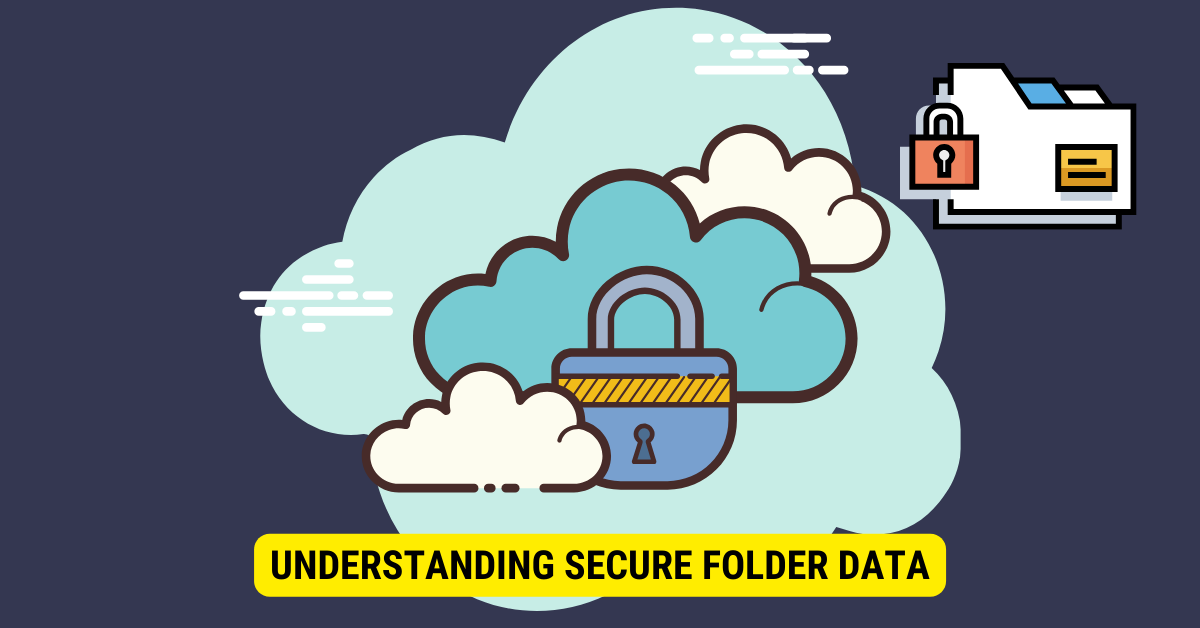
Before delving into the storage options available for secure folder data, it is essential to understand what secure folder data is. Secure folder data refers to any sensitive files or information users protect using a secure folder. This includes personal documents, financial records, private photos, and more.
What is Secure Folder Data?
Secure folder data is a collection of encrypted files that require authentication to access. Individuals can add an extra layer of protection to their sensitive information by using a secure folder, ensuring that only authorized individuals can view or modify the data.
Let’s take a closer look at how secure folder data works. When a user decides to store files in a secure folder, the data is encrypted using advanced algorithms. This encryption process ensures that even if someone gains unauthorized access to the files, they won’t be able to decipher the information without the proper authentication credentials.
Furthermore, secure folder data often comes with added security features, such as two-factor authentication or biometric authentication, to further enhance the protection of the stored information. These features add an extra level of security by requiring users to provide a second form of verification, such as a fingerprint or a unique code, before gaining access to the secure folder.
Importance of Secure Folder Data
The importance of secure folder data cannot be emphasized enough. With the growing prevalence of cyber threats and data breaches, securing our personal information has become a top priority. By storing sensitive data in a secure folder, users can mitigate the risk of unauthorized access and protect themselves from potential privacy breaches.
Imagine having your financial records or personal documents fall into the wrong hands. The consequences could be devastating. By utilizing secure folder data, individuals can have peace of mind knowing that their sensitive information is safeguarded against unauthorized access.
Moreover, secure folder data is not limited to personal use. Many businesses and organizations rely on secure folders to protect their confidential files and trade secrets. In a corporate setting, sensitive data loss or exposure can lead to severe financial and reputational damage. By implementing secure folder data practices, businesses can ensure the confidentiality and integrity of their valuable information.
It is worth mentioning that secure folder data is not only about protecting information from external threats. It can also be a useful tool for individuals who share devices or work in shared environments. By storing personal files in a secure folder, users can prevent others from accidentally stumbling upon or accessing their private data.
In conclusion, secure folder data is an essential feature that protects sensitive files and information. By encrypting data and requiring authentication, secure folders help safeguard personal and business information, mitigating the risk of privacy breaches and unauthorized access. Whether for personal use or in a corporate setting, utilizing secure folder data is a proactive step toward maintaining data security and protecting valuable assets.
Storage of Secure Folder Data
Now that we understand secure folder data let’s explore the two primary storage options available – on the phone or in the cloud. Each option has advantages and considerations, and it is crucial to weigh them sensibly before deciding.
How Secure Folder Data is Stored on Phone?
When storing secure folder data on the phone, the files are typically stored locally on the device’s internal storage or external memory card. This means the data is physically present on the device and not accessible via the internet.
One advantage of phone storage is that it provides offline access to the secure folder data. Users can access their sensitive files even when internet connectivity is limited or unavailable. Additionally, storing data on the phone can offer quicker access speed and reduce the dependency on external servers.
Furthermore, when data is stored on the phone, it is less susceptible to security breaches that may occur in the cloud. As the data remains within the device’s physical boundaries, it is less likely to be accessed by unauthorized individuals or malicious hackers.
Moreover, some phones have built-in security features to protect the data stored in secure folders. These features may include fingerprint or facial recognition authentication, further enhancing the security of the stored files.
How Secure Folder Data is Stored in the Cloud?
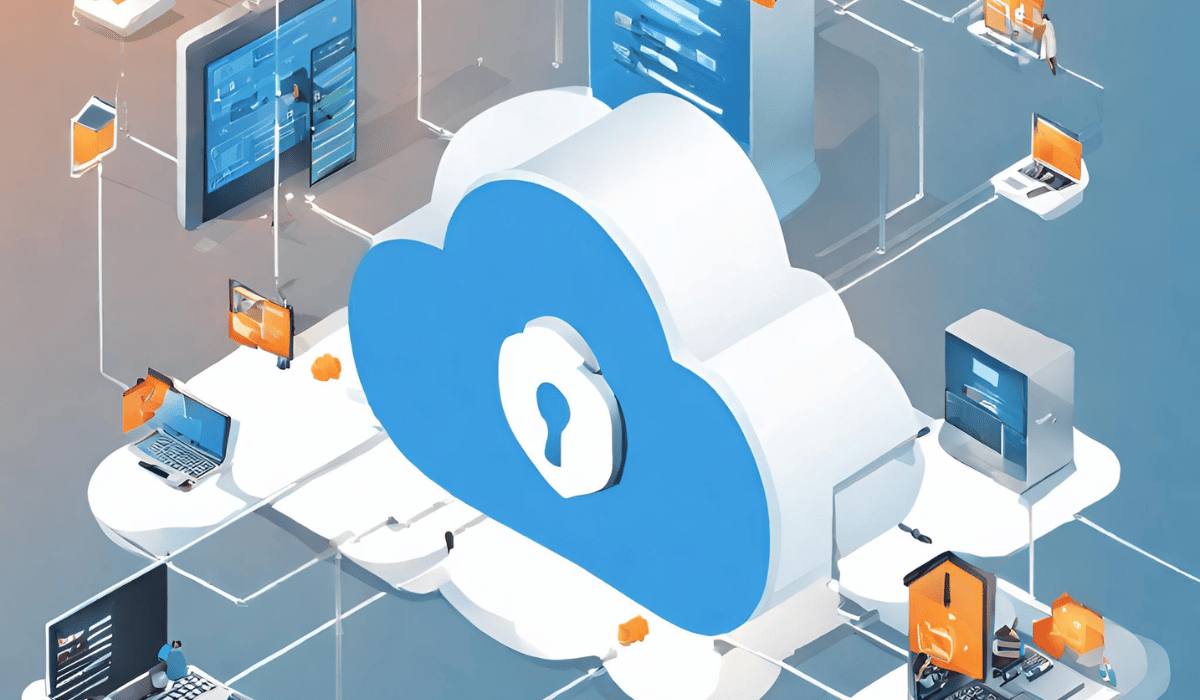
Cloud storage for secure folder data involves uploading the encrypted files to a remote server via the internet. This means the data is stored on a remote server rather than physically present on the phone.
Cloud storage offers several benefits, including seamless synchronization across many devices and the ability to access files from anywhere with an internet connection. Moreover, cloud storage often provides automatic backups, ensuring data remains safe despite device loss or failure.
In addition to these advantages, cloud storage allows for easy sharing and collaboration on secure folder data. Users can grant access to specific individuals or teams, making remote work or collaborative projects convenient.
Furthermore, cloud storage providers often implement robust security measures to protect the stored data. These measures may include encryption, firewalls, and regular security audits to safeguard the confidentiality and integrity of the files.
However, it is important to note that relying on cloud storage means relying on an external service provider. This introduces an element of dependency, as users need to trust the provider’s reliability, security practices, and data privacy policies.
Additionally, as the data is transmitted over the internet during uploads and downloads, there is a potential risk of interception or unauthorized access. While encryption protocols are in place to mitigate these dangers, it is essential to choose a reputable cloud storage provider that prioritizes security.
Comparing Phone and Cloud Storage for Secure Folder Data

Now that we have explored the storage options individually let’s compare phone and cloud storage for secure folder data. Each option has advantages and considerations that should be evaluated based on personal preferences and requirements.
Pros and Cons of Phone Storage
Phone storage offers the benefit of offline access and quicker data retrieval. It lets users have their secure folder data readily available anytime without an internet connection. This can be useful when traveling to areas with limited or no network coverage.
However, phone storage also poses certain limitations. For instance, if the phone is lost or damaged, the secure folder data may become inaccessible unless regular backups are maintained. This highlights the importance of regularly backing up data to avoid potential loss.
Additionally, phone storage may have limited capacity, especially compared to the virtually unlimited space offered by cloud storage providers. Users with large amounts of data may run out of storage space on their devices, necessitating alternative storage solutions.
Pros and Cons of Cloud Storage
Cloud storage provides the advantages of remote accessibility and automatic backups. Users can access their secure folder data from any device with an internet connection, making it highly convenient for individuals who frequently switch between multiple devices.
Furthermore, cloud storage eliminates the risk of data loss due to device theft, damage, or hardware failure. By storing data in the cloud, users can rest assured that their secure folder data is protected and can be easily restored if necessary.
However, cloud storage also presents potential concerns regarding data privacy and security. Users must trust the cloud storage provider to safeguard their sensitive information adequately. Choosing a reputable and trusted provider that employs robust security actions, such as encryption and multi-factor verification, is essential to protect user data.
Additionally, reliance on an internet connection is necessary to access cloud-stored data, which may be inconvenient in certain situations. If a stable internet connection is unavailable, users may experience difficulties accessing their secure folder data, causing potential disruptions in their workflow.
Security Measures for Secure Folder Data
Whether one chooses phone or cloud storage for secure folder data, it is essential to implement appropriate security measures to protect the information effectively. Let’s examine the security measures associated with each storage option.
Security Measures for Phone Storage
When storing secure folder data on the phone, setting up strong device authentication, such as passcodes, PINs, or biometric locks, is crucial. This enhances an extra layer of security to the data stored locally, making it difficult for unauthorized individuals to access the sensitive files. Regularly updating the device’s operating system and security patches also helps protect against potential vulnerabilities.
Security Measures for Cloud Storage
Cloud storage workers implement various security measures to safeguard the confidentiality and integrity of the stored data. These may include encryption at rest and in transit, multi-factor authentication, and constant monitoring for any suspicious activity. It is also advisable for users to enable strong, unique passwords and regularly review their account settings to ensure maximum security.
How to Choose Between Phone and Cloud Storage?
Choosing between phone and cloud storage for secure folder data depends on individual needs and preferences. Here are some factors to consider when making this decision:
Factors to Consider
- Security: Evaluate the security measures provided by phone and cloud storage options and choose the one that aligns with your desired level of protection.
- Accessibility: Reflect on whether you require offline access or the ability to access your secure folder data from multiple devices.
- Data Volume: Consider the amount of data you need to store. Phone storage may have limitations in terms of capacity, while cloud storage offers virtually unlimited space.
Making the Right Decision for Your Needs
Ultimately, storing secure folder data on your phone or in the cloud depends on your circumstances. It may be beneficial to utilize both options, leveraging phone storage for quick offline access and cloud storage for remote accessibility and automatic backups. Evaluating your requirements and the pros and cons of each storage option will ensure that you make an informed decision that best suits your needs.
Key Takeaways
- It provides a safe space for sensitive files and apps.
- The data in Secure Folder is sandboxed, making it harder to access even if the phone is compromised.
- Backup options might be available to store Secure Folder data in the cloud but remain encrypted.
- It’s essential to set a strong authentication method for Secure Folder.
- Secure Folder data remains encrypted and inaccessible without proper authentication, even if the phone is reset.
FAQs
Q: Can I transfer my Secure Folder data to another phone?
A: Yes, typically through backup and restore processes, ensuring data remains encrypted during the transfer.
Q: How is Secure Folder different from regular folders on my phone?
A: Secure Folder is encrypted and requires special authentication, unlike regular folders.
Q: Can someone access my Secure Folder data if I lose my phone?
A: Accessing the data without the correct authentication method (like a password or biometric) isn’t easy.
Q: Is there a limit to how much data I can store in Secure Folder?
A: It primarily depends on your phone’s storage capacity.
Q: Is it still secure if I back up Secure Folder to the cloud?
A: Yes, backups are encrypted, but always ensure you use trusted cloud services and strong account security measures.
Conclusion
Secure Folder data offers encrypted protection for sensitive files on phones. It’s stored on the device but can be backed up to the cloud. Proper authentication is required for access. Whether on phone or cloud, strong security measures are essential. The choice depends on individual needs and storage preferences.
