Why Protecting Your Files and Folders?
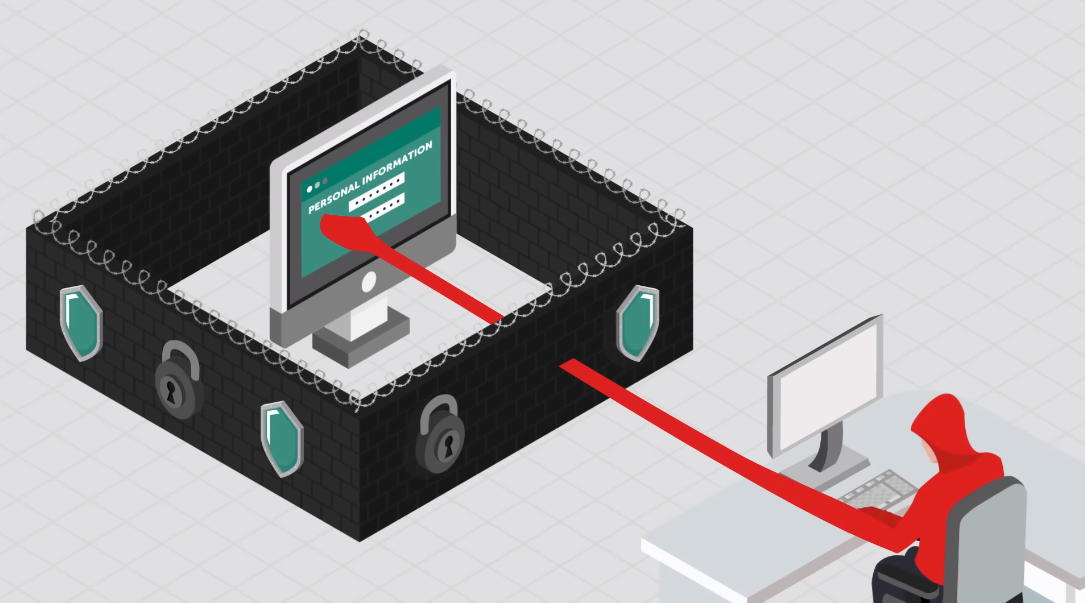
Prevent Unauthorized Access
One of the primary motivations behind protecting your files and folders with passwords and encryption is to prevent unauthorized access. Unauthorized access could come from malicious individuals, cybercriminals, or even someone within your organization who shouldn’t have access to certain files. Password protection acts as a gatekeeper, ensuring that only individuals with the correct credentials can gain entry. Encryption, on the other hand, adds an extra layer of security by making the content of your files and folders unreadable to anyone without the decryption key.
Safeguard Personal Privacy
Think about the documents you have on your computer or in the cloud—tax returns, medical records, legal documents, and personal correspondence. These files contain a wealth of private information that should not fall into the wrong hands. By implementing strong passwords and encryption, you ensure that your personal privacy remains intact.
Protect Business Confidentiality
For businesses, the stakes are even higher. Companies store confidential information, from proprietary designs and financial statements to client data and intellectual property. A data breach could not only lead to financial losses but also tarnish a company’s reputation irreparably. Password protection and encryption are indispensable tools in maintaining business confidentiality.
Mitigate the Risk of Data Breaches
Data breaches are a constant and growing threat. Hackers and cybercriminals are constantly looking for vulnerabilities to exploit. Even with the best security practices, there’s always a risk of a breach. However, by implementing password protection and encryption, you can significantly mitigate this risk. Even if an attacker gains access to your system, the encrypted files are virtually useless to them without the encryption key.
Password Protection
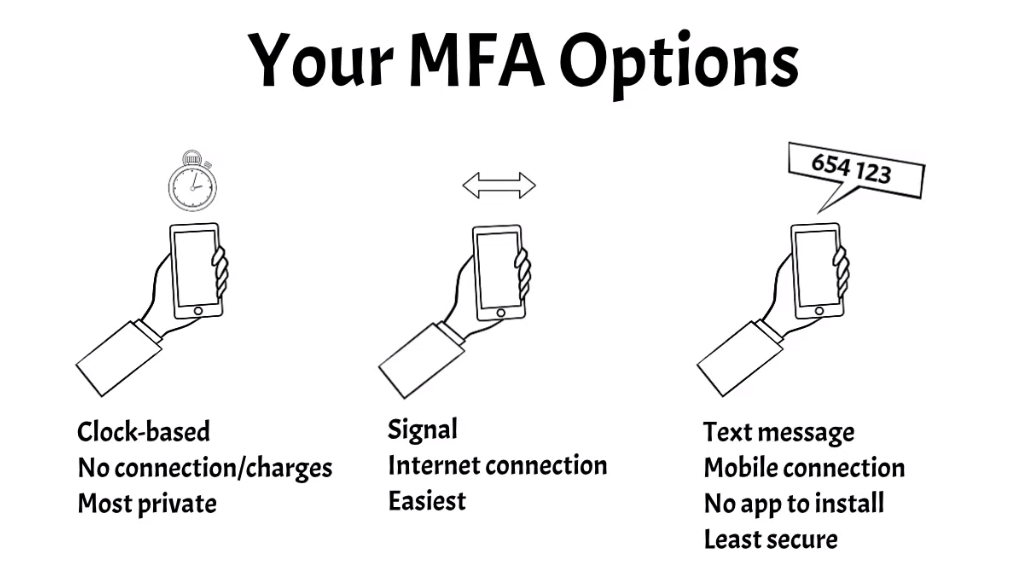
Choose Strong, Unique Passwords
Creating strong, unique passwords is the foundation of effective file and folder protection. Avoid using easily guessable passwords like “123456” or “password.” Instead, opt for combinations of upper and lower-case letters, numbers, and special characters. A good practice is to use a passphrase – a longer sequence of words or a sentence – as it can be both strong and memorable.
Implement Multi-Factor Authentication (MFA)
To further enhance security, consider implementing multi-factor authentication (MFA). MFA requires users to provide two or more forms of verification before gaining access. This can include something they know (a password) and something they have (a mobile device for receiving a code). MFA adds an extra layer of protection, making it significantly harder for unauthorized users to breach your files and folders.
Data Encryption
Data encryption is the process of converting data into a code to prevent unauthorized access. When your files are encrypted, even if a hacker manages to access them, they won’t be able to understand the content without the encryption key.
Types of Data Encryption
There are two primary types of data encryption: symmetric and asymmetric encryption.
- Symmetric Encryption: In this method, the same key is used for both encryption and decryption. It’s efficient for protecting files and folders on your own devices, but you must securely share the key if you want others to access the data.
- Asymmetric Encryption: Asymmetric encryption uses two different keys: a public key for encryption and a private key for decryption. This method is suitable for secure data sharing because you can freely distribute the public key while keeping the private key confidential.
The Importance of Secure Key Management
When implementing data encryption, secure key management is crucial. Without proper key management, you risk losing access to your own data. Make sure to store encryption keys in a secure location, and consider using a reputable key management service.
How to Implement Password Protection and Data Encryption?
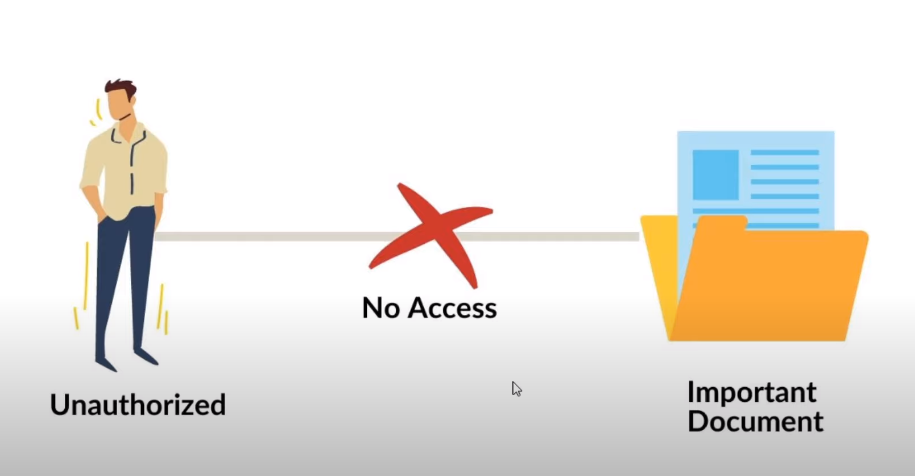
Now that we understand the importance of passwords and data encryption let’s explore how to implement them effectively:
Password Protection
- Choose a Strong Password: Create a strong, unique password for each account or device. Use a combination of upper and lower-case letters, numbers, and special characters.
- Use a Password Manager: Consider using a password manager to generate, store, and autofill complex passwords for you. This helps you keep track of numerous passwords securely.
- Enable 2FA: Whenever possible, enable two-factor authentication on your accounts to add an extra layer of security.
- Regularly Update Passwords: Change your passwords regularly, especially if you suspect any compromise.
Data Encryption
- Select a Reliable Encryption Software: Choose reputable encryption software that suits your needs. Many operating systems and devices come with built-in encryption features.
- Create Strong Encryption Keys: If the software allows, create strong encryption keys. Longer keys are generally more secure.
- Encrypt Sensitive Files and Folders: Identify the files and folders containing sensitive information and encrypt them using your chosen encryption software.
- Backup Encryption Keys: Ensure you have a secure backup of your encryption keys. Losing the key can result in permanent data loss.
Best Practices for File and Folder Protection
Now that we’ve covered the essentials of password protection and data encryption, let’s discuss some best practices to ensure comprehensive file and folder security.
Regularly Update Your Passwords
Passwords should be updated regularly to minimize the risk of unauthorized access. Schedule periodic password changes and encourage the use of password managers to keep track of complex passwords.
Back Up Your Data
Data loss can occur due to various reasons, including hardware failure and malware attacks. Regularly back up your files and folders to secure locations, both offline and in the cloud. This ensures that even if your data is compromised, you can restore it from a safe backup.
