Data loss can occur for various reasons, but the most common ones include accidental deletion, hardware failures, software corruption, human error, theft or loss of devices, power outages, natural disasters, and aging storage media. To safeguard your valuable data, always back up regularly, invest in reliable hardware, keep software updated, double-check your actions, encrypt sensitive information, use surge protectors and UPS devices, consider off-site backups, and migrate data to newer storage media when necessary.
What is Data Loss?
Data loss refers to the unintentional or unexpected destruction, deletion, corruption, or loss of digital data, including files, documents, photos, videos, and other digital assets. This loss can occur in various ways, such as through human error, hardware or software failures, natural disasters, cyberattacks, or theft.
The Most Common Reasons for Data Loss:
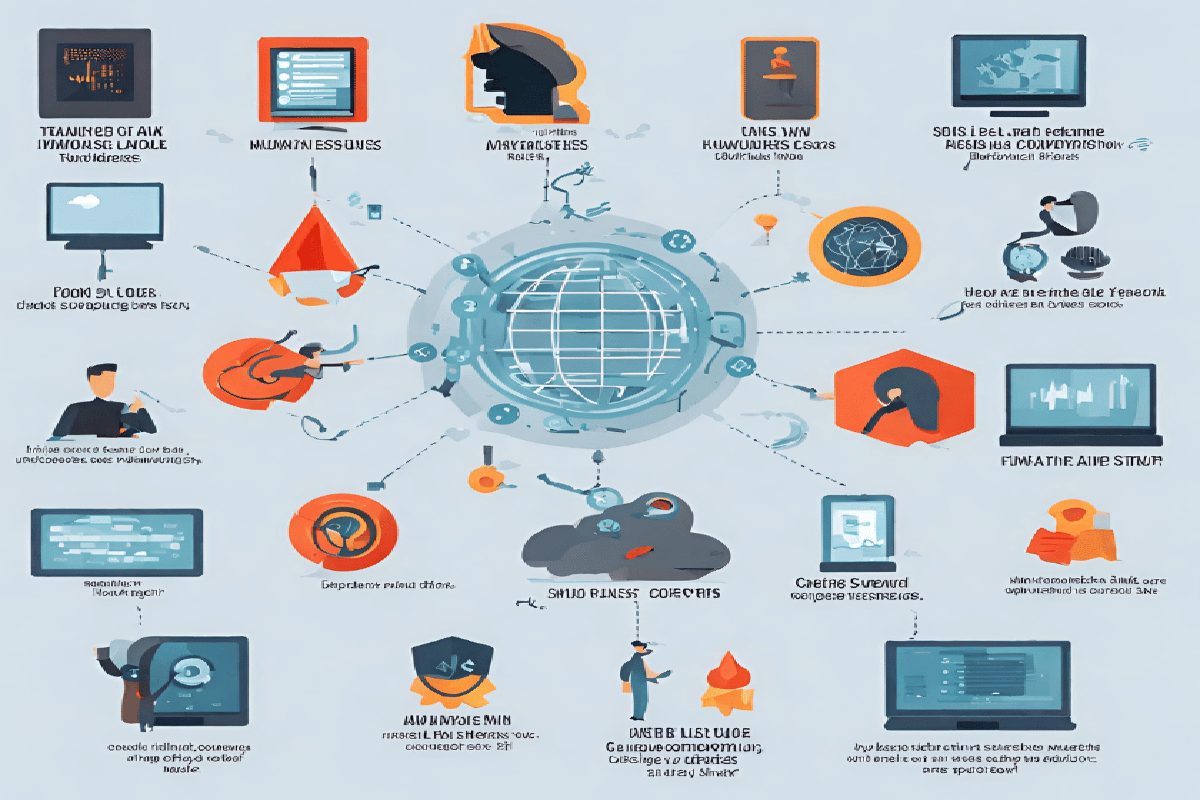
Human Error:
One of the primary culprits behind data loss is human error. We all make mistakes, and sometimes those mistakes lead to the accidental deletion of important files or formatting errors. It’s easy to click the wrong button or delete the wrong folder, resulting in the loss of valuable data.
Prevention Tip: Backup Your Data Regularly:
To protect against data loss due to human error, it’s crucial to establish a regular backup routine. Utilize cloud storage services or external hard drives to create copies of your essential files. Automated backup solutions can ensure that your data is consistently backed up, reducing the risk of permanent loss.
Hardware Failures:
Another common reason for data loss is hardware failures. Computers, hard drives, and other storage devices have a finite lifespan, and they can fail unexpectedly. When this happens, retrieving data from a malfunctioning device can be challenging.
Prevention Tip: Invest in Quality Hardware
To mitigate the risk of data loss due to hardware failures, invest in high-quality, reliable hardware. Regularly maintain and monitor your devices for signs of wear and tear. Additionally, consider using solid-state drives (SSDs) as they are less prone to mechanical failures compared to traditional hard disk drives (HDDs).
Software Issues and Corruption:
Software issues and corruption can also lead to data loss. Operating system crashes, software bugs, or viruses can corrupt files and render them inaccessible. Without proper precautions, recovering corrupted data can be an arduous task.
Prevention Tip: Keep Your Software Up to Date
To safeguard your data from software-related problems, ensure that your operating system and software applications are up to date. Regularly install security updates and use reputable antivirus software to protect against malware. Implementing file integrity checks can also help detect and repair corrupted files early.
Viruses and Malware:

Viruses and malware are ever-present threats in the digital world. These malicious programs can infect your system and compromise your data’s integrity. Ransomware attacks, in particular, can encrypt your files and demand a ransom for their release.
Prevention Tip: Stay Vigilant and Educated
To protect your data from viruses and malware, practice safe internet browsing habits. Avoid downloading files from untrusted sources and be cautious when opening email attachments. Regularly scan your system for malware and back up your data to a secure location.
Physical Damage:
Accidents happen, and physical damage to your devices can result in data loss. Spills, drops, and other accidents can damage hard drives and make data recovery challenging or impossible.
Prevention Tip: Handle Your Devices with Care
Preventing physical damage requires careful handling of your devices. Use protective cases for portable devices, avoid exposing them to extreme temperatures, and keep liquids away from your electronics. Implementing preventive measures can go a long way in preserving your data.
Theft and Loss:
Theft and loss of devices can lead to both data and privacy breaches. Losing your smartphone, laptop, or other portable devices can be not only financially costly but also emotionally distressing.
Prevention Tip: Enable Device Security Features
To protect against theft and loss, enable device security features such as PIN codes, passwords, fingerprint recognition, and remote tracking. Regularly back up your data and consider encrypting sensitive information to ensure that even if your device falls into the wrong hands, your data remains secure.
Natural Disasters:
Natural disasters, such as floods, fires, earthquakes, or hurricanes, can devastate physical infrastructure and lead to data loss. If your devices or backup storage are located in areas prone to such disasters, it’s essential to have off-site backups or cloud-based storage solutions to protect your data.
Prevention Tip:
Store backups in a geographically different location to ensure data survival in the event of a natural disaster.
Aging Storage Media:
Over time, storage media like CDs, DVDs, and even older hard drives can deteriorate, leading to data loss. The longevity of these media types varies, but they are generally less reliable for long-term data storage compared to modern solutions like SSDs or cloud storage.
Prevention Tip:
Regularly migrate data to newer storage media to prevent data loss due to aging storage.
Software Corruption:
Software corruption can manifest in various forms, including file system errors, software conflicts, or viruses and malware. When your operating system or essential software becomes corrupt, it can render your data inaccessible or damaged. Maintaining up-to-date antivirus software and practicing safe browsing habits can help reduce the risk of software-related data loss.
Prevention Tip
Install reliable antivirus software and keep your operating system and applications up to date to protect against software corruption.
Consequences of Data Loss:
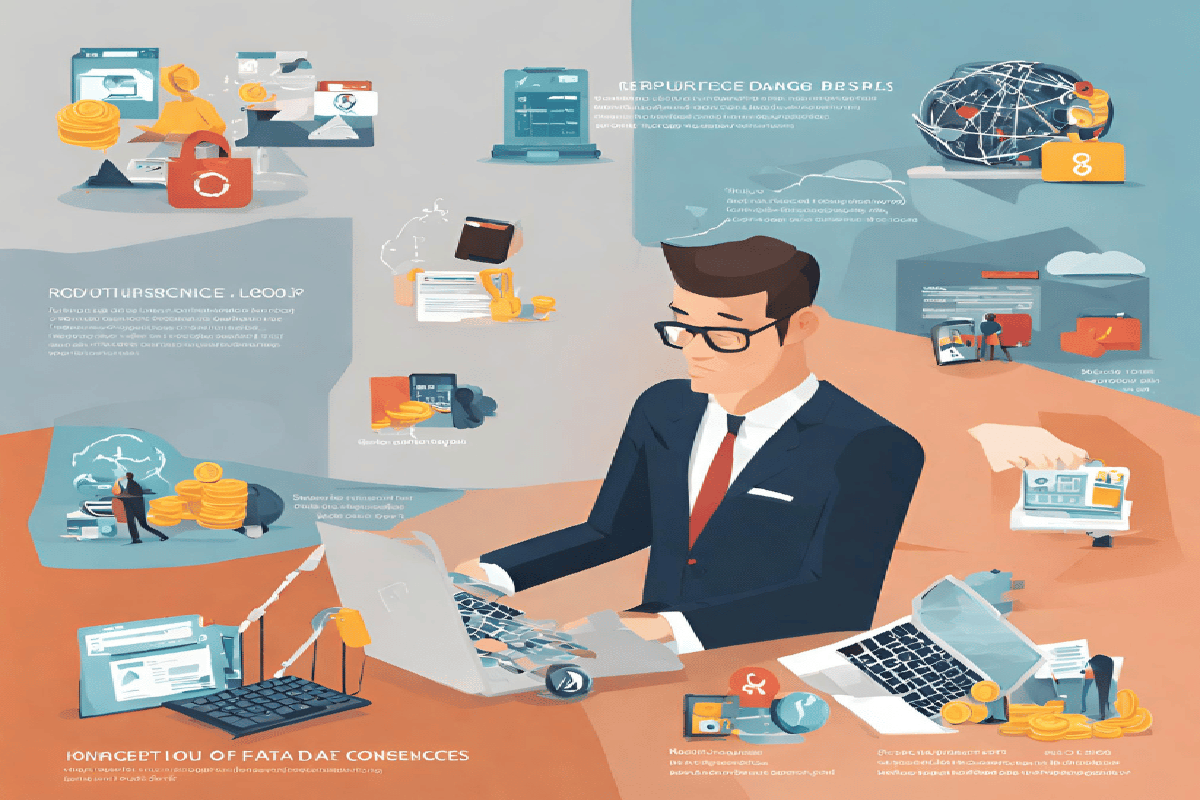
Data loss can have far-reaching and often severe consequences, affecting individuals, businesses, and organizations.
Financial Loss
For businesses, the loss of critical data can result in a significant financial burden. This may include the cost of attempting data recovery, potential legal fees if sensitive customer or employee information is compromised, and the loss of revenue due to downtime caused by data unavailability.
Reputational Damage
Data loss can tarnish an organization’s reputation. When customer data, including personal information and financial records, is compromised, trust erodes quickly. This can lead to a loss of customer confidence and loyalty, impacting a company’s ability to retain existing clients and attract new ones.
Legal and Regulatory Consequences
Data loss can lead to legal and regulatory consequences, particularly if the data lost includes sensitive customer, employee, or financial information. Many countries have strict data protection laws that require organizations to safeguard personal data. Failure to comply with these regulations can result in fines and legal actions.
Loss of Productivity
Data loss can disrupt normal operations within a business or organization. When critical data is unavailable, employees may be unable to perform their tasks efficiently. This can lead to a loss of productivity, missed deadlines, and increased stress among employees.
Intellectual Property Loss
For businesses involved in research, development, or creative work, data loss can result in the loss of valuable intellectual property. This can include patents, trade secrets, proprietary software, and other assets that give a company a competitive edge. Once such information is lost, it can be challenging, if not impossible, to recover.
Conclusion:
Data loss is a pervasive threat in our digital world, with a variety of common causes ranging from accidental deletion and hardware failures to software corruption and human errors. Additionally, external factors like theft, natural disasters, power outages, and the aging of storage media can also contribute to data loss. However, by implementing preventative measures such as regular backups, hardware maintenance, security software, and safe computing practices, individuals and businesses can significantly mitigate these risks. Protecting your valuable data requires proactive effort, but it’s an investment that ensures your digital assets remain safe, accessible, and intact in these common challenges.
Frequently Asked Questions:
How can I prevent software corruption and malware-related data loss?
To prevent software corruption and malware-related data loss, install reliable antivirus software, keep your operating system and applications up to date, and practice safe browsing habits.
How can I protect my data from theft or loss of devices?
Protect your data from theft or loss by encrypting sensitive data on your devices, using strong and unique passwords, and enabling device tracking and remote wipe features if available.
What can I do to safeguard my data from natural disasters?
Safeguard your data from natural disasters by storing backups in geographically different locations, using cloud-based storage solutions, and ensuring your devices are physically protected in case of such events.
