Data loss is often the result of avoidable mistakes. Neglecting regular backups, ignoring software updates, overlooking antivirus protection, using weak passwords, and mishandling storage devices are common errors that can lead to data loss. To protect your valuable data, establish a robust backup strategy, stay current with software updates, invest in antivirus software, implement strong passwords, and carefully handle storage devices. By avoiding these mistakes and taking proactive steps, you can significantly reduce the risk of data loss and ensure the safety of your digital assets.
What is data loss?
Data loss refers to the unintentional or accidental destruction, corruption, or loss of digital data or information stored on electronic devices or systems. This data can include documents, photos, videos, databases, and more. Data loss can occur for various reasons, including hardware failures, software errors, human mistakes, cyberattacks, and natural disasters. When data is lost, it may become inaccessible or unusable, leading to potentially severe consequences for individuals and organizations, such as the loss of important files, financial data, or critical business information.
Mistakes That Result In Data Loss:
1. Neglecting Regular Backups
Neglecting regular backups is one of the primary reasons for data loss. When data is not backed up, it becomes vulnerable to various threats:
- Hardware Failures: Hard drives, SSDs, and other storage devices have a finite lifespan. They can fail unexpectedly, leading to data loss.
- Accidental Deletion: Human error is a prevalent cause of data loss. Accidentally deleting files or formatting drives without a backup can be disastrous.
- Data Corruption: Software bugs, viruses, and power outages can corrupt your data. Without backups, recovering this data can be nearly impossible.
2. Ignoring Software Updates
Ignoring software updates might seem harmless, but it can leave your data vulnerable to various security risks:
- Security Vulnerabilities: Hackers and cybercriminals actively seek out vulnerabilities in outdated software to exploit. By not updating, you leave the door open for potential attacks.
- Compatibility Issues: Running outdated software can lead to compatibility problems with new applications or hardware, causing data loss or corruption.
3. Overlooking Antivirus Protection
Underestimating the importance of antivirus protection can expose your data to a range of malicious threats:
- Malware and Viruses: Without antivirus software, your system is defenseless against malware, viruses, and ransomware. These malicious programs can wreak havoc on your data.
- Data Theft: Cybercriminals can steal sensitive data, including personal and financial information, without you even realizing it.
4. Inadequate Password Management
Weak password practices can make it shockingly easy for unauthorized individuals to access your data:
- Password Guessing: Weak passwords are vulnerable to brute-force attacks, where hackers systematically guess passwords until they succeed.
- Password Reuse: Using the same password across multiple accounts can be disastrous. If one account is compromised, all others with the same password become vulnerable.
- Personal Information: Using easily guessable information like birthdays, names, or common phrases as passwords increases the risk of data breaches.
5. Mishandling Storage Devices
Details: Physical damage to storage devices can result in data loss. Mishandling, dropping, or exposing these devices to extreme conditions can lead to irreparable damage:
- Dropping Devices: Accidentally dropping a hard drive or USB flash drive can cause physical damage to the internal components, rendering it unreadable.
- Exposure to Elements: Extreme temperatures, humidity, and moisture can erode or damage storage devices over time.
- Wear and Tear: All storage devices have a limited lifespan. Regular use can lead to wear and tear, eventually causing data loss.
Preventing Data Loss:

Establish a Robust Backup Strategy
Regularly back up your data to secure locations like cloud storage services or external drives. Set up automated backups whenever possible to ensure consistency and reliability.
Stay Current with Software Updates
Enable automatic updates for your operating system and applications. This ensures that you receive the latest security patches and bug fixes promptly.
Invest in Antivirus Software
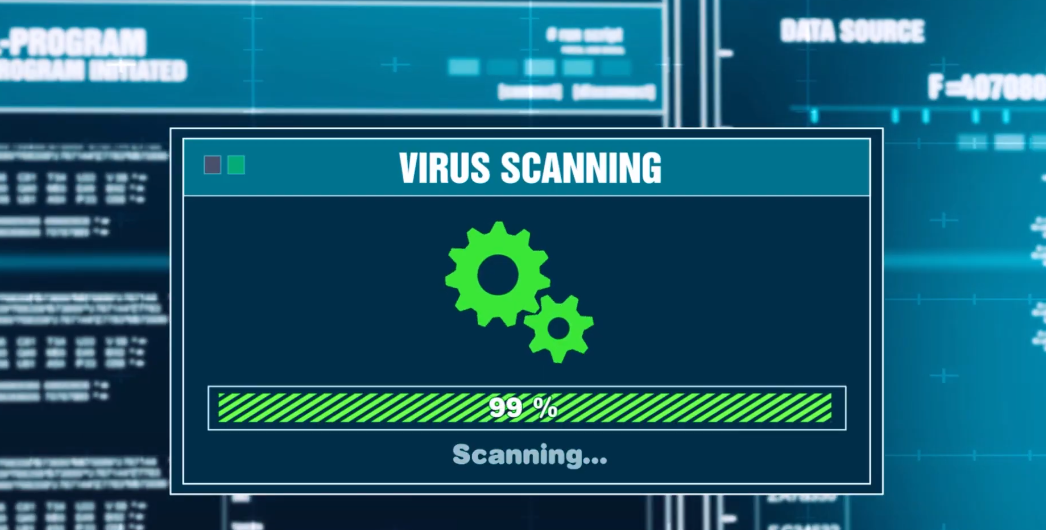
Choose a reputable antivirus software and keep it up to date. Perform regular scans to detect and remove potential threats before they harm your data.
Implement Strong Passwords
Create complex passwords using a combination of letters, numbers, and special characters. Avoid using easily guessable information like birthdays or names. Consider using a password manager to keep track of your passwords securely.
Handle Storage Devices Carefully
Treat storage devices with caution. Store them in protective cases and avoid exposure to extreme conditions, such as heat or moisture. Regularly check for signs of wear and tear.
Implications of Data Loss:

Financial Loss
One of the most immediate and tangible implications of data loss is financial. For businesses, data represents not only critical information but also revenue. Losing customer data, sales records, or financial data can result in a direct loss of income.
Moreover, recovering lost data can be expensive. Businesses may need to invest in data recovery services, which can be costly and time-consuming. Sometimes, data may be unrecoverable, leading to permanent financial setbacks.
Damage to Reputation
Data loss can erode trust, which is essential for businesses and organizations. When customer data is compromised, clients may lose confidence in the organization’s ability to safeguard their information. This loss of trust can lead to customer attrition and damage the company’s reputation.
In addition to a tarnished reputation, data loss can result in legal repercussions. Data protection laws, such as GDPR in Europe, impose strict requirements on organizations to protect customer data. Failure to do so can lead to hefty fines and legal actions.
Productivity Disruption
For businesses, the loss of critical data can lead to significant downtime. Employees may be unable to access necessary files and information, leading to decreased productivity and disrupted operations.
Efforts to recover lost data can divert valuable resources away from core business activities. IT teams may need to allocate substantial time and effort to salvage data, which could have been better spent on strategic initiatives.
Data loss can sometimes result in intellectual property (IP) loss. This includes patents, trade secrets, and proprietary information. Competitors can exploit this loss, gaining a competitive advantage in the market.
For research-oriented organizations, data loss can significantly reduce research and development efforts. Years of research data, experiments, and prototypes may be irretrievable, causing extensive setbacks.
Operational Inefficiencies
Data loss can disrupt regular operations. For example, customer orders, inventory management, and supply chain processes can all be affected, leading to operational inefficiencies.
Data plays a crucial role in decision-making processes. Without access to historical data and analytics, organizations may struggle to make informed decisions, potentially leading to poor choices.
Emotional and Psychological Impact
Data loss can have a profound emotional and psychological impact on individuals. The stress and anxiety resulting from data loss can be overwhelming, whether losing personal memories or critical work files.
Individuals who experience data loss often feel regret and frustration, especially if the loss could have been prevented. It’s a reminder of the importance of data protection.
Loss of Time and Resources
Data recovery efforts can be time-consuming, taking away valuable time that could have been used for more productive activities.
Businesses may need to allocate significant resources to deal with data loss, diverting funds and manpower from growth and innovation initiatives.
Conclusion
Data loss can be a distressing experience, but it is often preventable. You can significantly reduce the risk of losing valuable data by avoiding common mistakes like neglecting backups, ignoring software updates, overlooking antivirus protection, using weak passwords, and mishandling storage devices. Take proactive steps to protect your digital assets, and you’ll enjoy peace of mind knowing your data is secure.
Frequently Asked Questions (FAQs):
How often should I back up my data?
Regularly backing up your data is essential. Depending on your needs, consider daily or weekly backups for critical information and less frequent backups for less important data.
What should I do if I suspect a phishing email?
If you suspect an email is a phishing attempt, do not click on any links or download any attachments. Instead, report it as spam and delete it from your inbox.
Can I rely solely on antivirus software for data protection?
While antivirus software is essential, it should be just one layer of your data protection strategy. Regular backups, strong passwords, and cybersecurity education are equally important.
How can I ensure my data is encrypted in transit?
To ensure data encryption in transit, use secure connections (HTTPS) when browsing websites and rely on reputable email services that encrypt messages between servers.
What’s the best way to educate my employees about cybersecurity?
Consider organizing regular training sessions and workshops on cybersecurity best practices. Additionally, provide resources and materials to help your employees stay informed about the latest threats and techniques to protect data.
