Introduction
In today’s digital age, we rely heavily on technology to store and transmit our personal and sensitive information. With the rise of online transactions, social media, and cloud storage, our data is constantly at risk of being compromised. One way we try to protect our data is by using secure Wi-Fi networks. But is this enough? In this article, we will explore the differences between data security and secure Wi-Fi and determine whether your data is truly safe.
Overview Of Data And Secure Wi-Fi
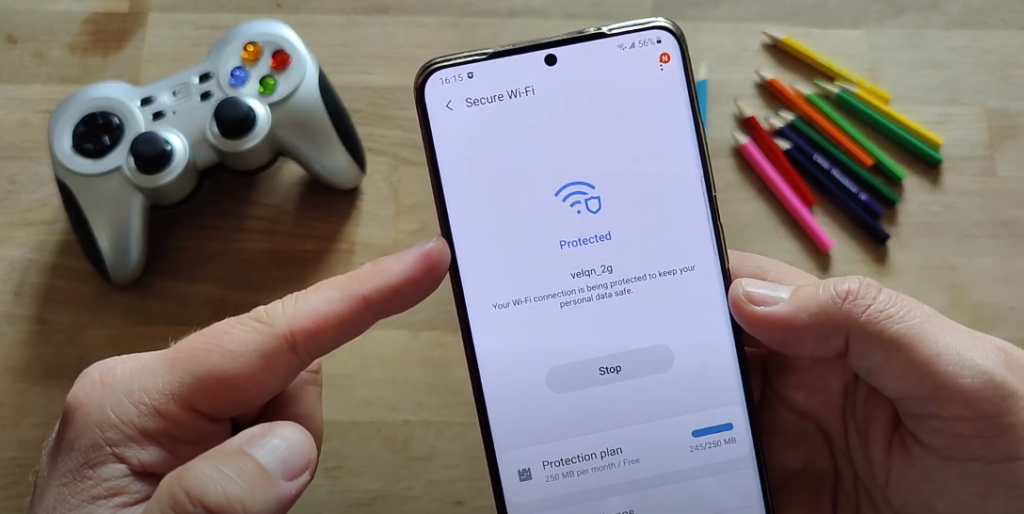
Data security refers to the protection of sensitive information from unauthorized access, use, disclosure, disruption, modification, or destruction. This can include personal information, financial data, and confidential business information. Secure Wi-Fi, on the other hand, refers to the use of encryption and authentication protocols to protect the data transmitted over a wireless network. While secure Wi-Fi can provide a layer of protection for your data when accessing the internet, it is not a foolproof solution. Hackers can still intercept wireless signals and gain access to your data if the network is not properly secured. Additionally, using public Wi-Fi networks, such as those found in coffee shops or airports, can put your data at even greater risk.
Is Using Data As Safe As A Secure Wi-Fi?
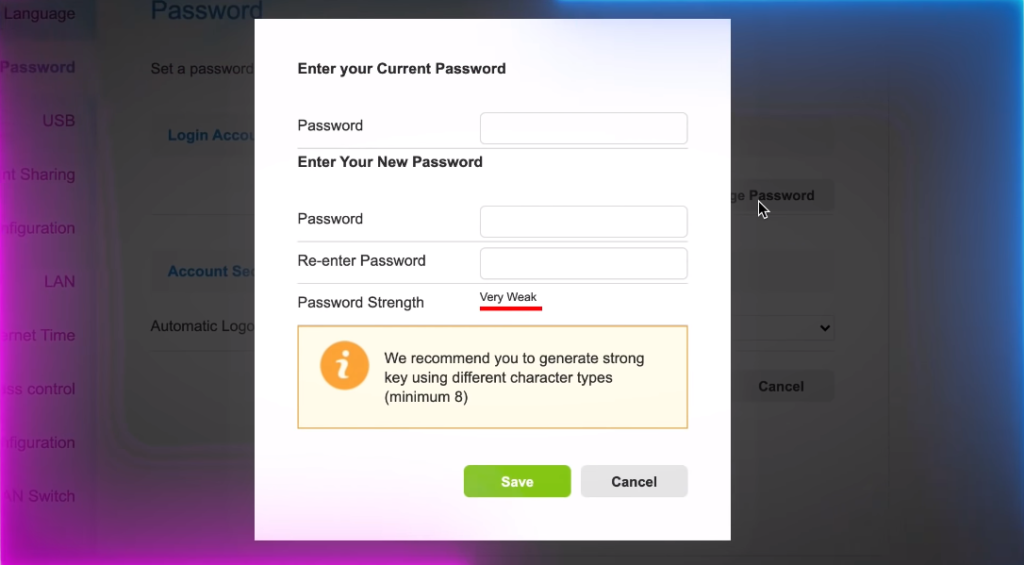
Using data can be just as safe as using secure Wi-Fi if you take the necessary steps to protect your online activity. This includes using strong passwords, enabling two-factor authentication, updating software, using antivirus software, and limiting personal information. It’s important to always be cautious and vigilant when using the internet, regardless of whether you are using Wi-Fi or data. By taking proactive steps to ensure your online safety, you can greatly reduce the risk of cyber-attacks and protect your privacy online.
Risks Of Using Data
Using data on your mobile device can also come with some risks that you should be aware of. One of the biggest risks is exceeding your data plan and incurring overage charges. It’s important to monitor your data usage regularly and adjust your plan if necessary to avoid these charges. Another risk is using unsecured public Wi-Fi networks to access the internet. These networks can be easily hacked, and your personal information and online activity can be compromised. It’s best to avoid using public Wi-Fi for sensitive activities like online banking or shopping.
Finally, using data on your mobile device can also make you more vulnerable to phishing attacks and other types of scams. Be cautious when receiving unsolicited emails or messages, and always verify the legitimacy of any requests for personal or financial information before providing it.
Overall, while using data on your mobile device can be convenient, it’s important to be aware of the potential risks and take steps to protect your online safety and privacy.
Risks Of Using Secure Wi-Fi
When using secure Wi-Fi, there are still potential risks to be aware of. One risk is the possibility of a man-in-the-middle attack, where a hacker intercepts and alters the communication between your device and the Wi-Fi network. This can allow the hacker to steal sensitive information, such as passwords or credit card numbers. Another risk is the potential for rogue Wi-Fi networks, which are designed to look like legitimate networks but are set up by hackers to steal information from unsuspecting users.
To protect yourself when using secure Wi-Fi, it’s important to only connect to networks that you trust and to avoid accessing sensitive information, such as online banking or shopping, on public Wi-Fi networks. It’s also a good idea to use a virtual private network (VPN) to encrypt your internet traffic and add an extra layer of security.
Comparison Between Data And Secure Wi-Fi
Data and secure Wi-Fi are two different types of internet connections. Data connections use cellular networks to connect to the internet, while secure Wi-Fi connections use Wi-Fi networks that are password-protected and encrypted. One advantage of using data is that you can access the internet from anywhere, as long as you have a cellular signal. However, data plans can be expensive and may have data usage limits.
Secure Wi-Fi, on the other hand, is often free and can be found in many public places like cafes, airports, and libraries. It’s also generally faster than cellular data connections. However, it’s important to be cautious when using public Wi-Fi networks, as they can be vulnerable to hacking and other security threats.
In general, it’s a good idea to use a combination of both data and secure Wi-Fi, depending on your needs and circumstances. For sensitive activities like online banking or shopping, it’s best to use a secure Wi-Fi network or a VPN to ensure your privacy and security.
Data Protection Measures
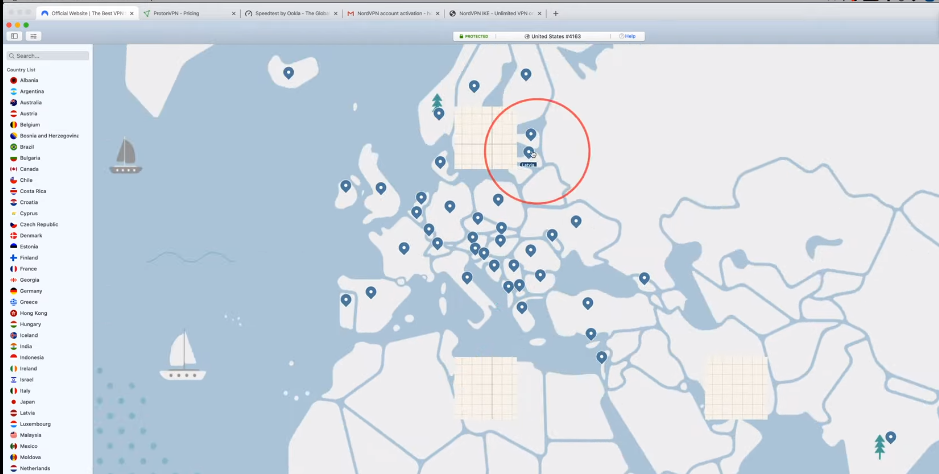
Data protection measures are essential to ensure the privacy and security of personal and sensitive information. Here are some measures that can help protect your data:
1. Use strong passwords: Use unique and complex passwords for all your online accounts, and avoid using the same password for multiple accounts.
2. Enable two-factor authentication: Two-factor authentication adds an extra layer of security to your accounts by requiring a second form of verification, such as a code sent to your phone.
3. Keep software up-to-date: Make sure to regularly update your operating system, apps, and antivirus software to ensure they have the latest security patches.
4. Use a VPN: A virtual private network (VPN) can help protect your online privacy by encrypting your internet traffic and hiding your IP address.
5. Be cautious of phishing scams: Phishing scams are fraudulent attempts to obtain sensitive information, such as passwords and credit card numbers. Be cautious of emails and messages from unknown senders and avoid clicking on suspicious links.
By following these data protection measures, you can help ensure the privacy and security of your personal and sensitive information.
Secure Wi-Fi Protection Measures
Here are some measures you can take to secure your Wi-Fi network and protect your personal information:
1. Change the default login credentials: The default login credentials of your Wi-Fi router are often easy to guess, making it easier for hackers to gain access to your network. Change the username and password to something strong and unique.
2. Enable WPA2 encryption: WPA2 is the strongest encryption protocol available for Wi-Fi networks. It encrypts your data and makes it harder for hackers to intercept and access your personal information.
3. Disable SSID broadcasting: SSID broadcasting is the process of making your Wi-Fi network’s name visible to nearby devices. Disabling this feature makes it harder for hackers to find your network.
4. Enable MAC address filtering: Every device has a unique MAC address, and you can use this to restrict access to your Wi-Fi network. By enabling MAC address filtering, you can allow only authorized devices to connect to your network.
By implementing these measures, you can significantly reduce the risk of unauthorized access to your Wi-Fi network and protect your personal information from cybercriminals.
Regulations And Laws Governing Data And Secure Wi-Fi
Some various regulations and laws govern data and secure Wi-Fi. These include:
1. General Data Protection Regulation (GDPR): This regulation applies to all businesses that handle the personal data of individuals within the European Union. It provides guidelines on how personal data should be collected, processed, and protected.
2. California Consumer Privacy Act (CCPA): This law applies to businesses that operate in California and collect personal information from California residents. It requires businesses to disclose the type of personal information collected and how it is used.
3. Payment Card Industry Data Security Standard (PCI DSS): This standard applies to businesses that process credit card payments. It provides guidelines on how to secure payment card data during processing, transmission, and storage.
4. Health Insurance Portability and Accountability Act (HIPAA): This law applies to healthcare providers and organizations that handle electronically protected health information (ePHI). It provides guidelines on how to protect ePHI from unauthorized access and disclosure.
5. Children’s Online Privacy Protection Act (COPPA): This law applies to websites and online services that collect personal information from children under the age of 13. It requires businesses to obtain parental consent before collecting personal information from children.
Tips For Data And Secure Wi-Fi Protection
Here are some tips for data and secure Wi-Fi protection:
1. Use a strong and unique password for your Wi-Fi network. Avoid using common passwords or default passwords that are easy to guess.
2. Enable WPA2 encryption on your Wi-Fi network. This will help protect your data from being intercepted by unauthorized users.
3. Keep your Wi-Fi router firmware up-to-date. This will ensure that any security vulnerabilities are patched and your network is protected.
4. Use a virtual private network (VPN) when connecting to public Wi-Fi networks. This will encrypt your data and protect it from being intercepted by hackers.
5. Be cautious when using public Wi-Fi networks. Avoid accessing sensitive information such as banking or personal data, and only use HTTPS encryption websites.
6. Use two-factor authentication for your online accounts. This adds an extra layer of security and makes it more difficult for hackers to access your accounts.
The Role Of Individuals In Data And Secure Wi-Fi Protection
Individuals play a crucial role in protecting their data and ensuring the security of their Wi-Fi networks. Individuals need to be aware of the potential risks and take necessary precautions to safeguard their information. Some of the steps individuals can take include using strong passwords, keeping their software up-to-date, being cautious when using public Wi-Fi networks, and using two-factor authentication for their online accounts.
By taking these measures, individuals can help prevent unauthorized access to their data and protect their privacy. It is also important for individuals to stay informed about the latest security threats and to take action if they suspect that their data has been compromised.
Is It Secure To Shop On My Data If I Turn Wi-Fi Off?
It is generally safer to shop on a secure Wi-Fi network rather than using your data plan. This is because Wi-Fi networks that require a password are encrypted, meaning that any data sent between your device and the website you are shopping on is scrambled and more difficult for hackers to intercept. On the other hand, using your data plan means that your device is sending data over the cellular network, which may not be encrypted and could potentially be intercepted by hackers. However, if you are in a public place and unsure of the security of the Wi-Fi network, it may be safer to use your data plan instead. It is always a good idea to use two-factor authentication and other security measures to protect your online accounts, regardless of whether you are using Wi-Fi or your data plan.
Conclusion
Wi-Fi and data plans have their advantages and disadvantages when it comes to internet connectivity. Wi-Fi may be more convenient and cost-effective, but it can also be less secure than using a data plan. On the other hand, using a data plan may provide better security, but it can also be more expensive and may not always be available. It is important to weigh the pros and cons of each option and take steps to protect your online accounts and data regardless of which method you choose
Frequently Asked Questions (FAQs)
What is data?
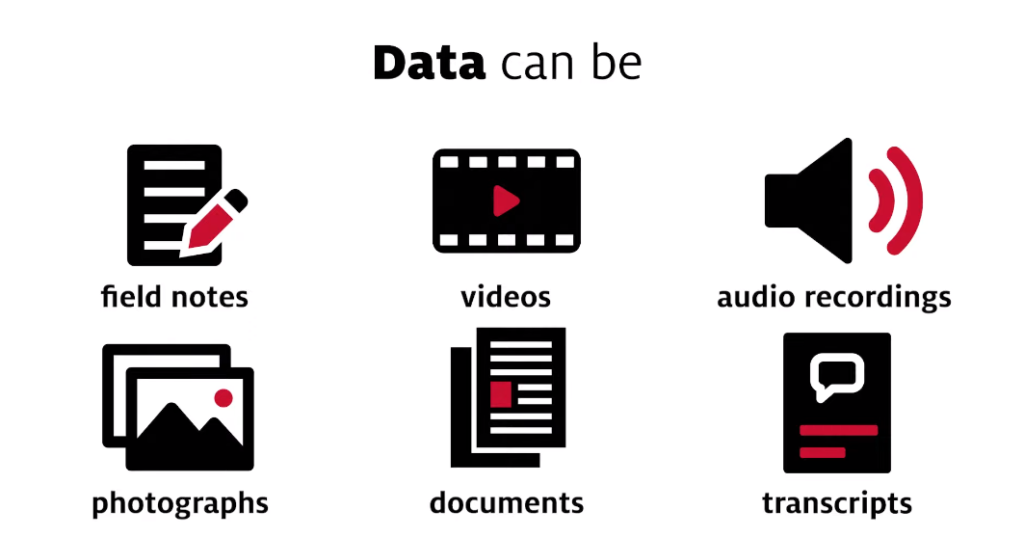
Data refers to any digital information that can be transmitted or stored electronically. This can include text, images, video, audio, and other types of digital content. Data is often transmitted over the internet or other digital networks and can be accessed and viewed on a wide range of devices, including computers, smartphones, and tablets.
What Is Secure Wi-Fi?
Secure Wi-Fi refers to a Wi-Fi network that has been configured with security measures to protect against unauthorized access and data theft. This can include encryption protocols, password protection, and other security features that prevent unauthorized users from accessing the network or intercepting data transmitted over the network. Using secure Wi-Fi is important to protect your online accounts and data from hackers and cyber criminals who may try to steal your information.
What Are The Best Practices For Data And Secure Wi-Fi Protection?
There are several best practices for data and secure Wi-Fi protection that you should follow to ensure the safety and security of your information. Here are some tips:
1. Use strong passwords: Make sure to use a strong and unique password for all your accounts, including your Wi-Fi network. Avoid using common or easily guessable passwords.
2. Enable two-factor authentication: Two-factor authentication adds an extra layer of security to your accounts by requiring a second form of identification, such as a code sent to your phone, in addition to your password.
3. Keep your software and devices up to date: Regularly update your software and devices to ensure that you have the latest security patches and fixes.
4. Use a virtual private network (VPN): A VPN encrypts your internet traffic and protects your online privacy and security.
5. Avoid public Wi-Fi: Public Wi-Fi networks are often unsecured and can be easily hacked. Avoid using them for sensitive activities like online banking or shopping.
6. Use antivirus software: Install and regularly update antivirus software to protect your computer from malware and viruses.
7. Be cautious of suspicious emails and links: Don’t click on links or download attachments from unknown or suspicious emails. They may contain malware or phishing scams.
8. Use strong passwords: Use unique, complex passwords for each of your accounts, and consider using a password manager to keep them secure.
9. Enable two-factor authentication: Use two-factor authentication for an extra layer of security when logging into your accounts.
