There are two primary methods for retrieving data from the Aegis Secure Key: software-based and hardware-based. Software-based retrieval involves using specialized software, while hardware-based retrieval requires a direct connection to a compatible device. Proper preparation, such as having the necessary tools and equipment, is essential for a successful retrieval process. Troubleshooting common issues, like corrupted data or password problems, is also covered. Regular updates, proper handling, and storage are essential for maintaining the Aegis Secure Key’s performance and longevity.
The Aegis Secure Key is a powerful tool for securely storing and accessing sensitive data. Whether you are a professional, a student, or anyone in need of extra security for their information, the Aegis Secure Key provides peace of mind. I will explore the various methods for retrieving data from the Aegis Secure Key, including the basics of understanding the device, the preparatory steps needed, different retrieval methods, troubleshooting common issues, and maintaining the key for optimal performance.
Understanding Aegis Secure Key
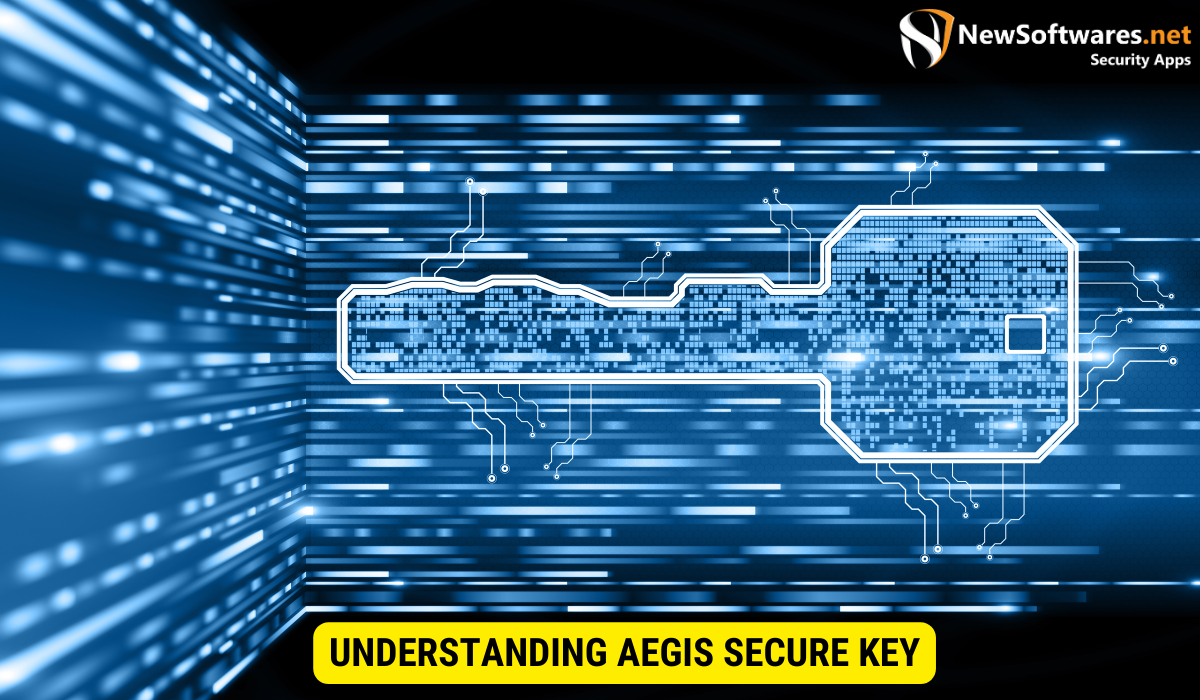
Before we dive into the methods of retrieving data, let’s familiarize ourselves with the Aegis Secure Key. This device is a portable USB flash drive that incorporates advanced encryption technology to safeguard the data stored within it. It is designed to protect your sensitive information from unauthorized access, ensuring the utmost security.
But what exactly makes the Aegis Secure Key so secure? Let’s explore its features in more detail.
The Basics of Aegis Secure Key
The Aegis Secure Key operates by requiring the user to input a unique PIN before accessing the stored data. This PIN serves as an added layer of protection, preventing unauthorized individuals from gaining access to your information. It provides peace of mind, knowing that your data is safe and secure.
But how does the Aegis Secure Key ensure that your data is truly protected? Let’s delve deeper into its key features.
Key Features of Aegis Secure Key
One of the primary features of the Aegis Secure Key is its hardware encryption. Unlike software-based encryption, which can be vulnerable to hacking and malware attacks, the Aegis Secure Key encrypts the data at the hardware level. This ensures that your information is safe even if the device falls into the wrong hands.
Furthermore, the Aegis Secure Key employs a sophisticated encryption algorithm that meets the highest industry standards. This algorithm ensures that your data remains secure and cannot be easily decrypted by unauthorized individuals.
Another notable feature is the built-in Brute Force Self-Destruct (BFSD) mechanism. If someone unsuccessfully attempts to enter the PIN multiple times, the device will automatically delete all its data. This prevents unauthorized access and protects your sensitive information.
Additionally, the Aegis Secure Key is designed to be tamper-resistant. It has a rugged, durable casing that can withstand physical attacks, ensuring that your data remains safe even in challenging environments.
Moreover, the Aegis Secure Key is compatible with various operating systems, making it versatile and convenient to use. Whether you’re using a Windows, Mac, or Linux system, you can easily access and manage your data with this device.
Lastly, the Aegis Secure Key offers a user-friendly interface, making it easy for anyone to set up and use. With its intuitive design, you can quickly navigate through the device’s features and access your data without any hassle.
In conclusion, the Aegis Secure Key is a reliable and secure solution for protecting your sensitive information. Its advanced encryption technology, hardware-level encryption, and built-in security features make it an ideal choice for individuals and organizations seeking robust data protection. With the Aegis Secure Key, you can have peace of mind knowing that your data is safe from unauthorized access.
Preparatory Steps for Data Retrieval
Before retrieving data from the Aegis Secure Key, it is essential to take some preparatory steps. These steps ensure a smooth and successful retrieval process, minimizing the chances of encountering any issues.
When it comes to retrieving data from the Aegis Secure Key, proper preparation is key. By following a few necessary steps, you can ensure that the process goes smoothly and that you are able to access your data without any complications.
Necessary Tools and Equipment
One of the first things you need to consider before retrieving data from the Aegis Secure Key is whether you have all the necessary tools and equipment. Depending on the device you are using, you may need a USB cable or adapter to connect the Secure Key to your computer or device. It is important to have these items readily available to save you time and frustration during the retrieval process.
Additionally, it is a good idea to check if your computer or device has the necessary drivers or software installed to recognize the Aegis Secure Key. This will ensure that the retrieval process goes smoothly and that you can access your data without any compatibility issues.
Safety Measures and Precautions
While preparing to retrieve data from the Aegis Secure Key, it is crucial to take the necessary safety measures and precautions. These measures not only protect your personal safety but also safeguard the integrity and functionality of the Secure Key itself.
First and foremost, handle the Aegis Secure Key with care. It is a delicate device that requires gentle handling to avoid any physical damage. Avoid dropping or mishandling the Secure Key, as this can lead to potential malfunctions or data loss.
Furthermore, it is important to keep the Secure Key away from extreme temperatures and magnetic fields. Exposure to high temperatures can damage the internal components of the device, while magnetic fields can interfere with the data stored on the Secure Key. By storing the Secure Key in a cool and dry place, away from any magnetic sources, you can ensure the longevity and reliability of the device.
Lastly, it is crucial to avoid any physical damage that could affect the functionality of the Secure Key. This includes avoiding any bending or twisting of the device, as well as keeping it away from liquids or any substances that could potentially damage the internal circuitry.
By following these safety measures and precautions, you can ensure that both yourself and the Aegis Secure Key are protected during the data retrieval process.
Different Methods for Data Retrieval
There are two primary methods for retrieving data from the Aegis Secure Key: software-based data retrieval and hardware-based data retrieval. Let’s explore each method in more detail.
Software-based Data Retrieval
Software-based data retrieval involves using specialized software to access the encrypted data stored in the Aegis Secure Key. This method requires installing the software on your computer and following the provided instructions to retrieve the data. It offers a user-friendly interface and ease of use.
Hardware-based Data Retrieval
Hardware-based data retrieval involves connecting the Aegis Secure Key directly to a compatible device and accessing the data without the need for additional software. This method is ideal for situations where installing software may not be feasible or convenient. It provides quick and direct access to your stored information.
Troubleshooting Common Issues
While the Aegis Secure Key is designed to be reliable and secure, there may be instances where you encounter some common issues. Here are a couple of troubleshooting tips to help you overcome these problems.
Dealing with Corrupted Data
If you encounter corrupted data while retrieving information from the Aegis Secure Key, try connecting it to a different device or computer. Sometimes, compatibility issues may cause data corruption. Additionally, ensure that the device firmware is up to date, as outdated firmware can also lead to data corruption.
Overcoming Password-related Problems
If you forget the PIN or encounter any password-related problems, refer to the user manual or reach out to the manufacturer’s customer support. They can assist in providing solutions for resetting the device and retrieving your data.
Maintaining Your Aegis Secure Key

To ensure optimal performance and longevity, it is essential to maintain your Aegis Secure Key. Here are two key aspects to consider:
Regular Updates and Upgrades
Stay up to date with the latest firmware updates provided by the manufacturer. These updates often include security enhancements and bug fixes, further strengthening the protection for your stored data. Regularly checking for and installing updates is crucial in maintaining the device’s performance.
Proper Handling and Storage
Handle the Aegis Secure Key with care and store it in a safe and secure location when not in use. Avoid exposing the device to extreme temperatures or harsh conditions, as this can affect its functionality. Proper handling and storage will prolong the life of your Aegis Secure Key.
Key Takeaways
- The Aegis Secure Key is a portable USB flash drive that incorporates advanced encryption technology to safeguard sensitive data.
- There are two methods for retrieving data from the Aegis Secure Key: software-based and hardware-based.
- Regular updates, proper handling, and storage are essential for maintaining the Aegis Secure Key’s performance and longevity.
FAQs
Is the Aegis Secure Key compatible with all devices?
Yes, the Aegis Secure Key is compatible with most devices that support USB connections.
What should I do if I forget the PIN for my Aegis Secure Key?
If you forget the PIN, refer to the user manual or contact the manufacturer’s customer support for assistance in resetting the device.
Can I use the Aegis Secure Key on multiple computers?
Yes, you can use the Aegis Secure Key on multiple computers as long as they support USB connections.
Are there any additional security measures I can implement with the Aegis Secure Key?
Yes, you can enable features like auto-locking and self-destruct to further enhance the security of the Aegis Secure Key.
Can I recover data from a damaged Aegis Secure Key?
In cases of physical damage to the device, data recovery may not be possible. It is crucial to handle the Aegis Secure Key with care to prevent damage.
Conclusion
In conclusion, the Aegis Secure Key provides a reliable and secure solution for storing and accessing sensitive data. Understanding the basics of the device, following the preparatory steps, and utilizing the various retrieval methods ensure a smooth and successful data retrieval experience. By troubleshooting common issues and maintaining the device properly, you can continue to benefit from the advanced encryption technology that the Aegis Secure Key offers. With its ease of use and robust security features, this device is an invaluable asset for anyone in need of securing their sensitive information.
