Yes, data on Android devices is encrypted by default.
By default, Android devices encrypt the data stored on them. This means that any information you save on your phone or tablet, such as emails, text messages, photos, and app data, is automatically encoded to make it unreadable without the necessary decryption key. Understanding how Android data encryption works and the security measures in place can help users feel more confident about the safety of their personal information.
Understanding Android Data Encryption
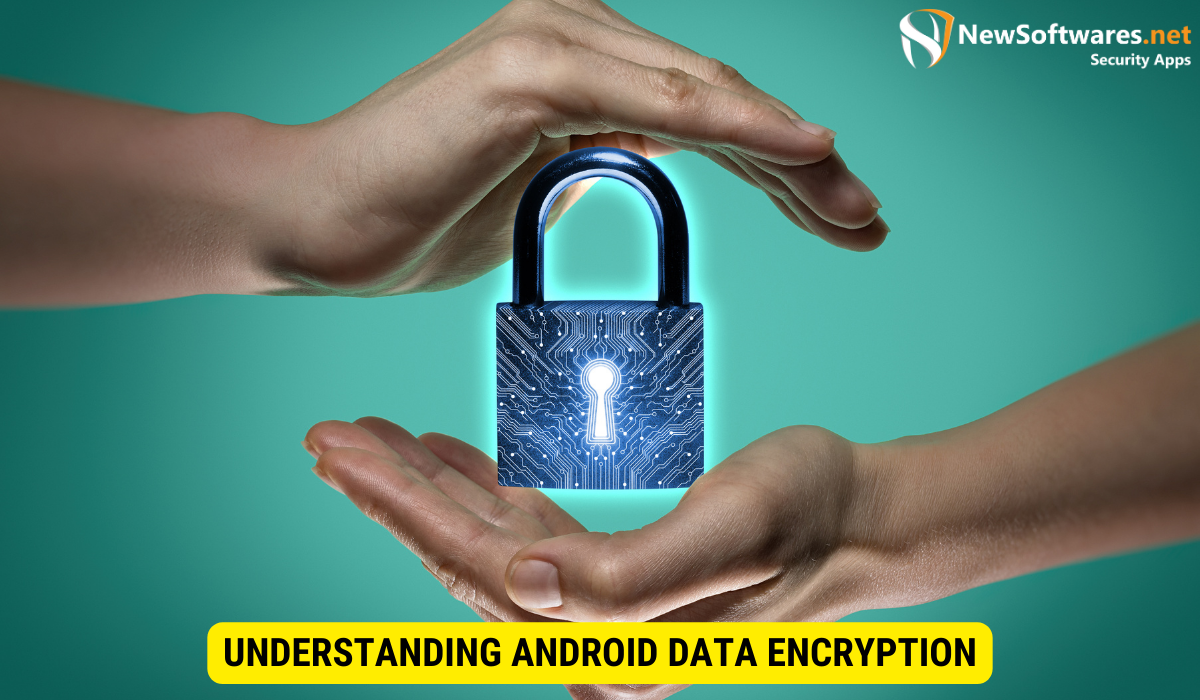
What is Data Encryption?
Data encryption is a process that converts information into a code to prevent unauthorized access. It uses an algorithm to scramble the data in a way that can only be deciphered with the correct encryption key. Encryption adds second layer of protection to sensitive data, making it harder for hackers or unauthorized individuals to access or steal it.
When data is encrypted, it is converted into a format that is unreadable without the decryption key. This ensures that even if anybody gains access to the encrypted data, they won’t be able to make sense of it without the proper key. Encryption is widely used in various industries, including finance, healthcare, and government, to protect sensitive information.
There are two types of data encryption: symmetric encryption & asymmetric encryption. Symmetric encryption uses a solo key for both encryption and decryption, whilst asymmetric encryption uses a pair of keys – a public key for encryption and a private key for decryption.
Encryption algorithms play a crucial role in data encryption. These algorithms determine how the data is changed and the level of security provided. Common encryption algorithms include Advanced Encryption Standard (AES), Data Encryption Standard (DES), and RSA.
The Role of Encryption in Android Devices
Encryption is a crucial component of Android security. It ensures that even if your device is lost or stolen, your data will remain safe and inaccessible to anyone who doesn’t have the encryption key. This feature is particularly important because smartphones and tablets often contain sensitive personal and financial information.
Android devices use full-disk encryption to protect all data stored on the device. This means that everything from your photos and videos to your app data and documents are encrypted. When your device is locked, the encryption key is required to access the data. Without the key, the data remains encrypted and unreadable.
Android also supports file-based encryption, which allows for more granular control over data encryption. With file-based encryption, each file is encrypted individually, and the encryption key is tied to the user’s lock screen credentials. This means that even if one file is compromised, the rest of the files remain secure.
Encryption on Android devices is implemented at the hardware level, making it more secure and efficient. The encryption keys are stored in a protected area of the device’s processor, known as the Trusted Execution Environment (TEE). This ensures that the keys are protected from unauthorized access, even if the device’s operating system is compromised.
In addition to protecting data at rest, Android also supports encryption for data in transit. This means that when you send or receive data over the internet, it is encrypted to prevent eavesdropping or tampering. Android uses various encryption protocols, such as Transport Layer Security (TLS), to secure network communications.
Overall, data encryption plays a vital role in Android security by safeguarding sensitive information from unauthorized access. It provides peace of mind knowing that even if your device falls into the incorrect hands, your data remains protected. As technology continues to advance, encryption will prolong to evolve to meet the ever-growing security challenges.
The Default Security Measures in Android
Android is built with a robust security architecture that includes multiple layers of protection. This architecture provides a foundation for encryption and other security features, ensuring the safety of your device and personal information.
One of the key security measures in Android is secure boot. This feature ensures that the Android operating system is free from tampering and malware. When you power on your device, secure boot checks the integrity of the operating system and verifies its digital signature. If any modifications or unauthorized changes are detected, the device will not boot, protecting you from potential security threats.
Another important security measure in Android is sandboxing. This technique isolates apps from each other, creating a secure environment where each app runs independently. Sandboxing prevents apps from accessing each other’s data, ensuring that your sensitive information remains protected. Even if one app is compromised, the others remain unaffected, minimizing the potential damage.
Built-in Security Features in Android
In addition to the robust security architecture, Android devices offer various built-in security features to further enhance the protection of your device and data.
Screen lock options are one of the primary security features available on Android devices. You can choose from different options such as PIN, pattern, or fingerprint to lock your device. These screen lock methods provide an extra layer of protection, preventing illegal access to your device and ensure that only you can unlock it.
Android also offers a useful security enhancement called Find My Device. This feature allows you to locate, lock, or erase your device remotely if it goes missing. By signing in to your Google account on a new device, you can track the location of your lost device, lock it to prevent unauthorized access, or even erase all the data on it to protect your personal information.
Furthermore, Android regularly releases security updates to address known vulnerabilities and protect against emerging threats. These updates are intended to patch any security flaws and keep your device secure. It is significant to regularly install these updates to ensure that your device has the latest security patches.
In conclusion, Android’s default security measures, including its robust security architecture, secure boot, sandboxing, screen lock options, and features like Find My Device, provide a comprehensive and multi-layered approach to protect your device and personal information from potential threats.
Exploring Android’s Data Encryption
How Android Data Encryption Works
Android data encryption works by using the Advanced Encryption Standard (AES) algorithm. When you enable encryption on your device, all data stored on it is automatically encrypted using AES with a randomly generated encryption key. This key is then protected using a combination of your device’s lock screen credentials, such as your PIN or password.
Types of Data Encrypted by Android
Android encrypts various types of data on your device, including your emails, text messages, call history, contacts, app data, and even the files stored on your internal storage or SD card. This comprehensive encryption helps ensure that your personal information remains secure, regardless of its format or location on your device.
The Pros and Cons of Android Data Encryption
Advantages of Android’s Default Encryption
The default data encryption on Android devices offers several benefits. Firstly, it secures your data even if your device falls into the wrong hands. Secondly, it protects your privacy by making it difficult for illegal individuals to access your personal information. Lastly, it reassures users that their data is being safeguarded automatically, without requiring any additional steps.
Potential Drawbacks of Android Encryption
While Android data encryption is generally considered a positive feature, there are a few potential drawbacks to consider. The encryption process can slightly impact device performance, although this is typically negligible on modern devices. Additionally, if you forget your lock screen credentials, it can be tough to recover your encrypted data.
Enhancing Android Data Encryption
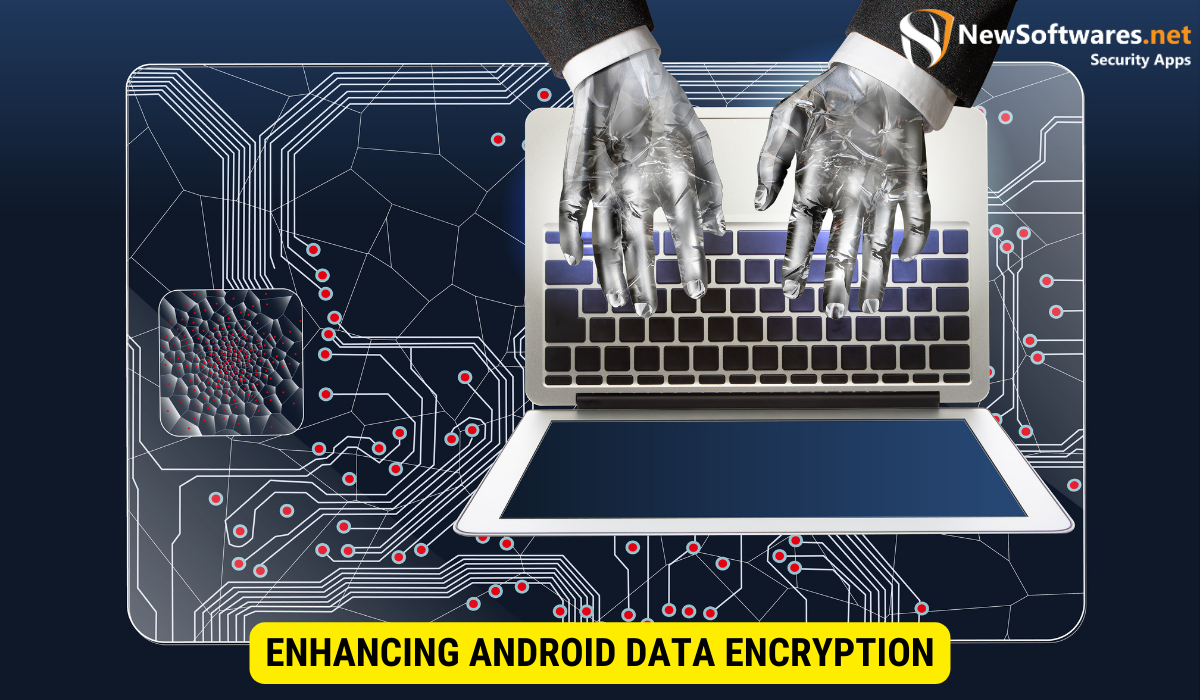
Additional Security Measures for Android
Although Android’s default encryption provides significant protection, there are additional security actions you can take to further enhance your device’s security. These include regularly updating your device’s software, using strong and unique passwords or PINs, being cautious when downloading apps or opening suspicious links, and using trusted antivirus software to protect against malware.
Best Practices for Android Data Security
To maintain optimal data security on your Android device, it’s essential to follow best practices. These include frequently backing up your data to a secure location, using two-factor authentication for added security, disabling unnecessary permissions for apps, and being mindful of the information you share online or through messaging apps.
Key Takeaways
- Android devices encrypt data by default, ensuring that sensitive information remains secure.
- Android’s security architecture and built-in security features provide additional layers of protection.
- Data encryption on Android uses the AES algorithm and safeguards various types of data.
- Android data encryption offers advantages such as increased privacy and automatic protection.
- Enhance Android data encryption by following best practices and implementing additional security measures.
FAQs
Can I disable data encryption on my Android device?
No, the default encryption on Android devices cannot be disabled. However, you can choose to encrypt or decrypt your device when performing a factory reset.
How does Android data encryption affect battery life?
The impact on battery life is minimal. While encryption requires some additional processing power, modern devices are optimized to handle it efficiently, resulting in negligible effects on battery performance.
Is it necessary to use a third-party encryption app on Android?
No, it is not necessary to use a third-party encryption app on Android. The default encryption provided by the operating system is reliable and sufficient for most users’ needs.
What should I do if I forget my lock screen credentials?
If you forget your lock screen credentials, recovering your encrypted data can be challenging. It is advisable to keep your credentials in a secure location and consider options such as biometric authentication for added convenience.
Can encrypted data be accessed by Google or app developers?
No, encrypted data is designed to be inaccessible to anyone without the correct encryption key. This includes Google and app developers, as their access to your data is limited to the information that is not encrypted.
Conclusion
Android devices prioritize data security by encrypting user data by default. The built-in encryption, along with other security measures make sure that your personal information remains protected even if your device is lost or stolen. While there are minor drawbacks to consider, the benefits of Android data encryption far outweigh any potential downsides. By following best practices, being cautious, and implementing additional security measures, users can enhance their device’s data security and enjoy the peace of mind that their information is secure.
