Chrome Data Saver, a feature in Google Chrome, compresses web pages to reduce data usage. It routes web traffic through Google’s servers, raising privacy concerns.
“Is Chrome Data Saver ok for privacy/security?” is a common question for users concerned about protecting their personal information while browsing the internet. In this article, we will discuss the various aspects of Chrome Data Saver, including how it works, its impact on privacy, its security features, and how it compares to other data-saving options. By the end of this comprehensive guide, you will better understand whether Chrome Data Saver is the right choice for you.
Understanding Chrome Data Saver
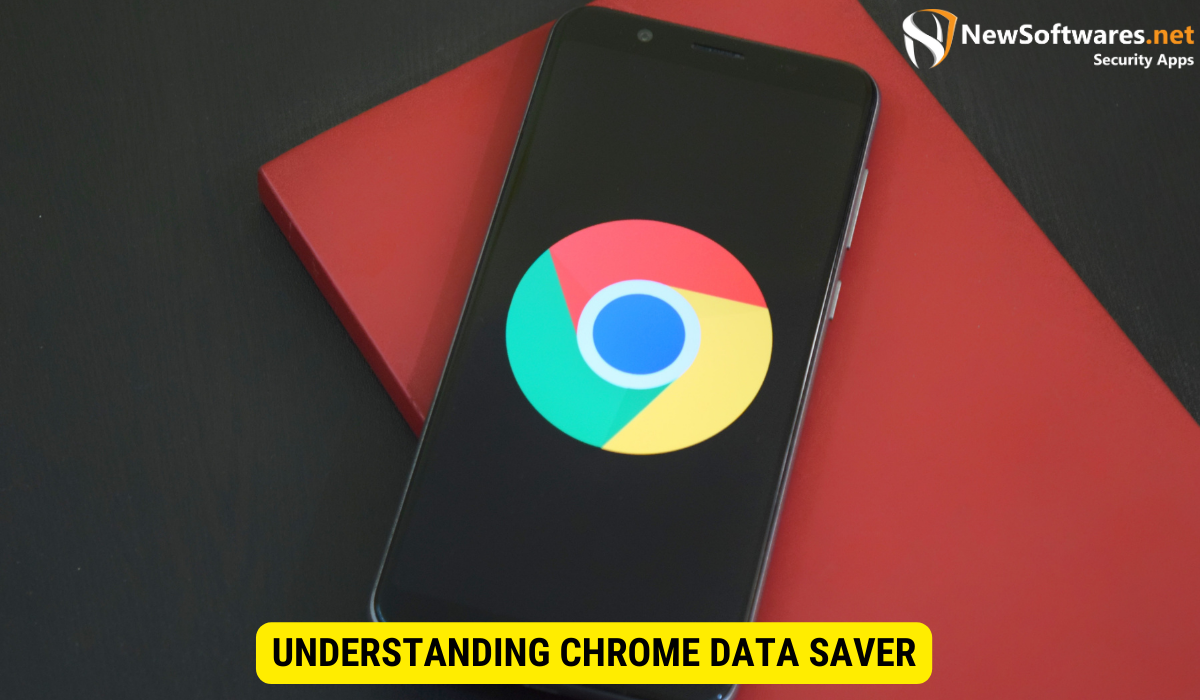
Before we delve into Chrome Data Saver’s privacy and security aspects, let’s first understand what it is and how it functions. Chrome Data Saver is a feature available in Google Chrome that helps reduce data usage while browsing the internet. It achieves this by compressing web pages and optimizing them for faster loading on your device.
When you enable Chrome Data Saver, your web traffic is routed through Google’s servers, which intermediates between your device and the websites you visit. This process, known as proxy compression, reduces the size of web pages before they are sent to your device.
So, how does Chrome Data Saver work? Let’s take a closer look.
What is Chrome Data Saver?
Chrome Data Saver uses a process called proxy compression to reduce the size of web pages before they are sent to your device. When you enable Data Saver, your web traffic is routed through Google’s servers, which compress and optimize the web pages and then send them to your device. This compression helps reduce the amount of data transferred, resulting in faster page loads and reduced data consumption.
But how exactly does this compression process work? Let’s find out.
How Does Chrome Data Saver Work?
When you activate Chrome Data Saver, Google’s servers are an intermediary between your device and the websites you visit. The servers compress the web pages by removing unnecessary elements, such as images and scripts, and use various techniques to optimize the remaining content.
For example, the servers may compress images by reducing their quality or converting them to more efficient formats. They may also minify CSS and JavaScript files, removing unnecessary spaces and comments to make them smaller.
When you appeal a web page, it is first sent to Google’s servers, where it undergoes the compression and optimization process. The compressed version is then returned to your device and displayed in your browser.
By compressing and optimizing web pages, Chrome Data Saver helps reduce the amount of data transferred between your device and the internet. This results in faster page loads and helps save on your data plan, especially if you have a limited data allowance.
While Chrome Data Saver can significantly reduce data usage, it’s important to note that it may also affect the browsing experience. Since web pages are compressed and optimized, some elements may not load or display correctly. Additionally, certain features, such as real-time updates or interactive content, may be limited or disabled.
Now that we better understand how Chrome Data Saver works let’s explore its privacy and security implications in more detail.
Analyzing the Privacy Aspects of Chrome Data Saver
Now that we understand how Chrome Data Saver works let’s look closer at its privacy implications. When using Chrome Data Saver, your web traffic goes through Google’s servers, raising concerns about what information is collected and how it is used.
Data Compression and Privacy
One of the privacy concerns related to Chrome Data Saver is the possibility that Google could access and analyze the content of web pages you visit. While Google has stated that they do not store or track the content of encrypted web pages, remember that the compression and optimization process requires temporarily accessing the content.
However, it’s important to note that Chrome Data Saver does not apply to secure websites that use HTTPS, as the data transferred between your device and these websites is already encrypted. This encryption provides an additional layer of privacy and security, ensuring your data remains confidential.
Additionally, you can exclude specific websites from going through Chrome Data Saver. This feature gives you more control over your privacy and lets you prioritize certain websites that you consider sensitive or private.
Information Shared with Google
When you use Chrome Data Saver, Google collects certain information for technical and diagnostic purposes. This may include browsing history, IP address, device information, and other details. However, it’s important to note that Google has a privacy policy outlining how this information is handled and stored.
Google’s privacy policy ensures that the information collected through Chrome Data Saver is used responsibly and securely. The collected data is primarily used for improving the performance and reliability of the service, as well as for identifying and fixing any potential issues or bugs.
Furthermore, Google has implemented measures to protect the privacy of its users. For instance, the collected data is anonymized and aggregated, meaning individual users cannot be identified from the information collected. This helps to safeguard your personal information and maintain your privacy while using Chrome Data Saver.
In conclusion, while there are valid privacy concerns associated with Chrome Data Saver, Google has taken steps to address them. By providing encryption for secure websites, allowing users to exclude specific websites, and implementing a privacy policy, Google aims to balance the benefits of data compression with the importance of user privacy.
Evaluating the Security Features of Chrome Data Saver
While privacy is a key concern, it’s also important to consider the security features that Chrome Data Saver offers. Let’s explore how it protects against malware and phishing, as well as its data encryption and security measures.
Protection Against Malware and Phishing
Chrome Data Saver includes Google’s Safe Browsing technology, which helps protect against malware and phishing websites. This feature actively warns users and blocks access to websites that are known to distribute malware or engage in fraudulent activities. This provides an additional layer of security while browsing the internet.
Data Encryption and Security
When you use Chrome Data Saver, the data sent between your device and Google’s servers is encrypted. This helps ensure that your browsing activity remains secure and protected from eavesdropping or interception. However, it’s worth noting that the compression and optimization process requires temporary access to the content, which may pose a potential risk.
Comparing Chrome Data Saver with Other Data Saving Options
Now that we have explored Chrome Data Saver’s privacy and security aspects, let’s compare it with other data-saving options, such as Opera Mini’s Data Saving Mode and Firefox Lite’s Turbo Mode. Understanding the differences between these options can help you make an informed decision.
Opera Mini’s Data Saving Mode
Opera Mini’s Data Saving Mode also compresses web pages to reduce data consumption. Like Chrome Data Saver, this feature routes your web traffic through Opera’s servers for compression. However, the privacy implications and the specific techniques used for compression may differ between the two browsers.
Firefox Lite’s Turbo Mode
Firefox Lite’s Turbo Mode aims to optimize web pages for faster loading and reduced data usage. Like the others mentioned, this mode optimizes web content and may utilize compression techniques. However, the specific implementation and privacy considerations may vary between browsers.
Making an Informed Decision about Chrome Data Saver
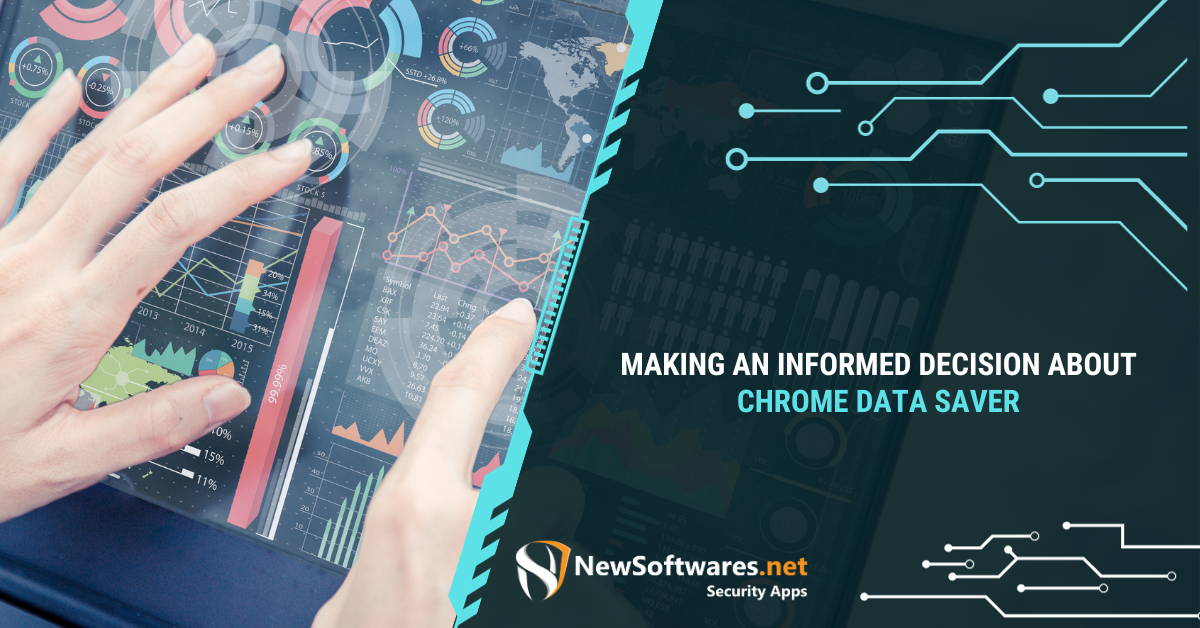
When considering whether Chrome Data Saver suits your privacy and security needs, weighing the advantages and potential risks is essential. Here are a few tips to help you make an informed decision:
Balancing Data Saving and Privacy
Consider the trade-off between data savings and privacy. Chrome Data Saver can significantly reduce data usage but involves sending your web traffic through Google’s servers. If privacy is your primary concern, you may want to explore other data-saving options that prioritize privacy or selectively use Chrome Data Saver for non-sensitive browsing activities.
Tips for Enhancing Privacy and Security While Using Chrome Data Saver
If you decide to use Chrome Data Saver, there are steps you can take to enhance your privacy and security:
- Regularly review and adjust your Chrome Data Saver settings.
- Consider using a VPN to encrypt your internet traffic.
- Enable Chrome’s privacy-enhancing features, such as Safe Browsing and Do Not Track.
- Be cautious when sharing sensitive information or logging into websites using Chrome Data Saver.
- Keep your browser and device up to date with the latest security patches.
Key Takeaways
Chrome Data Saver can reduce data usage while browsing but has privacy and security implications. It compresses web pages and routes your traffic through Google’s servers, potentially giving Google access to data about your browsing habits. However, Chrome Data Saver also offers security features such as protection against malware and encryption of data transfers.
Ultimately, the decision to use Chrome Data Saver should consider your personal privacy and security requirements. Evaluating the trade-off between data savings and privacy is crucial in making an informed choice.
FAQs
Q: Does Chrome Data Saver work on all devices?
A: Chrome Data Saver is available on desktop and mobile Google Chrome versions.
Q: Can Chrome Data Saver prevent all forms of online tracking?
A: While Chrome Data Saver can help reduce some types of tracking by compressing web pages, it does not provide complete protection against all tracking methods.
Q: Can I disable Chrome Data Saver for specific websites?
A: You can exclude specific websites from going through Chrome Data Saver. This gives you more control over which sites have compressed and optimized data.
Q: Are there any alternatives to Chrome Data Saver?
A: Other browsers offer similar data-saving features, such as Opera Mini’s Data Saving Mode and Firefox Lite’s Turbo Mode. These options may have different privacy and security considerations.
Q: Can I use Chrome Data Saver and a VPN simultaneously?
A: Yes, you can use a VPN alongside Chrome Data Saver to enhance your privacy and encrypt your internet traffic. However, remember that using a VPN may impact the effectiveness of data compression.
Q: Does Chrome Data Saver work on all websites?
A: Chrome Data Saver works on most websites, but some websites may exclude themselves from the compression and optimization process.
Conclusion
In summary, Chrome Data Saver offers data-saving benefits but comes with privacy considerations due to its compression process and traffic routing through Google’s servers. While it includes security features such as protection against malware and encryption, users must balance the advantages of reduced data usage with potential privacy trade-offs. Evaluating individual privacy and security requirements will help users make an informed choice regarding the use of Chrome Data Saver or alternatives that align with their preferences.
