Introduction
In this digital era, our lives have become increasingly dependent on technology. We rely on our computers, smartphones, and other devices to store and manage important information. From cherished memories captured in photos and videos to sensitive financial documents and personal data, our digital footprint is vast and valuable. However, the vulnerability of our data to loss or theft necessitates the implementation of robust security measures, including data backup and encryption.
Importance of Data Backup
Safeguarding Against Accidental Loss and Hardware Failure
One of the primary reasons to back up your data is to protect against accidental loss and hardware failure. Computers can crash, hard drives can fail, and devices can be lost or stolen. Without a backup, you risk permanently losing your valuable files, cherished memories, and essential documents. Regularly backing up your data ensures that you have a second copy stored securely, ready to be restored when needed.
Mitigating the Impact of Malware and Ransomware Attacks

In today’s digital landscape, cyber threats like malware and ransomware attacks pose a significant risk. Malicious software can encrypt your files or even render them permanently inaccessible, demanding a ransom for their release. By having a recent backup of your data, you can mitigate the impact of such attacks by restoring your files from a secure backup source.
Risks of Data Loss
Potential Consequences of Data Loss
The consequences of data loss can be severe, both personally and professionally. Losing irreplaceable family photos, important work documents, or critical business data can lead to emotional distress, financial setbacks, and even legal complications. Additionally, the time and effort required to recreate lost data can be significant. Therefore, taking proactive measures to prevent data loss is crucial.
Impact on Personal and Professional Life
In our personal lives, losing precious memories can be devastating. Photos and videos captured over the years hold sentimental value and serve as a reminder of special moments. On the other hand, in professional settings, data loss can disrupt operations, compromise client confidentiality, damage reputation, and result in financial losses.
Benefits of Data Encryption
Protecting Data Privacy and Confidentiality
Data encryption plays a vital role in protecting data privacy and maintaining confidentiality. Encryption algorithms scramble data into an unreadable form, ensuring that even if unauthorized individuals gain access to the data, they cannot decipher its meaning. This is particularly important for sensitive information such as financial records, medical records, and personal identification data.
Compliance with Regulatory Requirements
Many industries have strict regulations regarding data security and privacy. By encrypting your data, you ensure compliance with these regulations and protect yourself from potential legal issues and penalties. Whether you’re in the healthcare, finance, or legal sector, encryption is a crucial component of maintaining regulatory compliance.
Types of Data Encryption
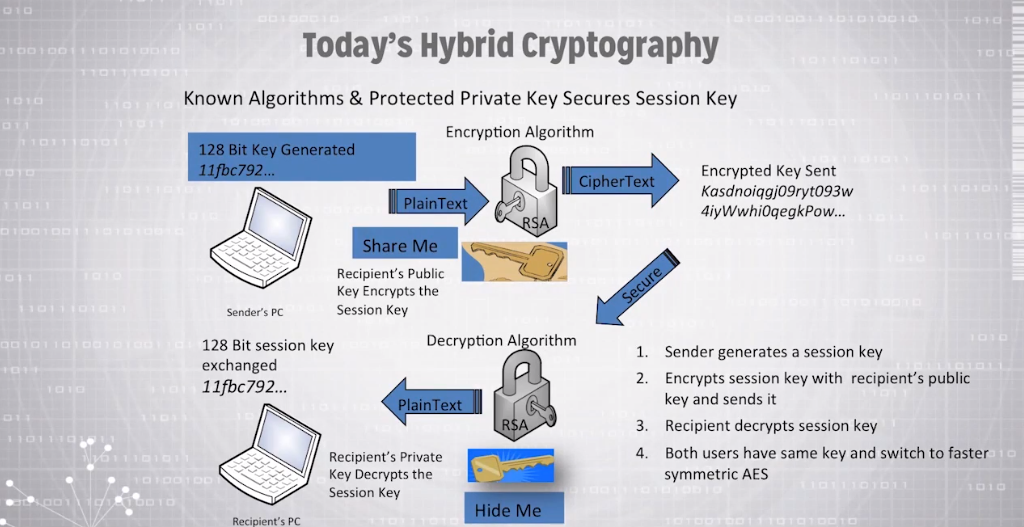
Symmetric Encryption
Symmetric encryption, also known as secret-key encryption, uses a single key to both encrypt and decrypt the data. This method is fast and efficient but requires the secure sharing of the key between the sender and receiver.
Asymmetric Encryption
Asymmetric encryption, also known as public-key encryption, uses two different keys: a public key for encryption and a private key for decryption. This method provides a higher level of security and eliminates the need to share a secret key, making it ideal for secure communication over untrusted networks.
Hybrid Encryption
Hybrid encryption combines the strengths of both symmetric and asymmetric encryption. It involves using symmetric encryption to encrypt the data and asymmetric encryption to securely exchange the symmetric key. This approach provides a balance between efficiency and security.
Best Practices for Data Backup and Encryption
Regular and Automated Backup
To ensure the safety of your data, it’s essential to establish a regular backup schedule. Automating the backup process reduces the risk of human error and ensures that your data is consistently protected.
Offsite Backup
Storing your backups in an offsite location adds an extra layer of protection. In the event of a physical disaster like fire or theft, your data remains safe and accessible from a remote location.
Strong Passwords and Encryption Keys
When encrypting your data, choose strong and unique passwords or encryption keys. Avoid common phrases or easily guessable combinations. Longer and more complex passwords provide better security.
Multi-factor Authentication
Implementing multi-factor authentication adds an extra layer of security to your data backup and encryption systems. This way, even if your password is compromised, unauthorized access can be prevented.
Choosing the Right Backup and Encryption Methods
Cloud Storage vs. Local Storage
When it comes to data backup, you have the option to choose between cloud storage and local storage. Cloud storage offers convenience, accessibility, and offsite redundancy. Local storage, on the other hand, provides physical control over your data but requires diligent maintenance and protection against local disasters.
Selecting Reliable Encryption Software
Choosing the right encryption software is crucial to ensure the security of your data. Look for reputable and well-established solutions that offer strong encryption algorithms and regular updates to address emerging security threats.
Ensuring Data Security
Firewalls and Antivirus Software
To safeguard your data from external threats, employ firewalls and reputable antivirus software. These security measures help prevent unauthorized access and detect and eliminate malware.
Regular Security Updates
Keep your operating system, software applications, and security tools up to date. Regular updates often include patches that fix security vulnerabilities, enhancing the overall security of your system.
Consequences of Not Backing up and Encrypting Data
Data Loss and Irretrievable Information
Failure to back up and encrypt your data increases the risk of permanent loss and irretrievable information. Accidental deletion, hardware failure, natural disasters, or security breaches can result in devastating consequences if you don’t have a backup in place.
Identity Theft and Data Breaches
Without proper encryption, sensitive personal and financial information becomes vulnerable to identity theft and data breaches. Cybercriminals can exploit security weaknesses and gain unauthorized access to your data, leading to financial loss and potential damage to your reputation.
Misconceptions about Data Backup and Encryption
“I don’t have anything valuable to back up.”
Even if you believe your data isn’t valuable, it’s essential to recognize that personal information, such as passwords and contact details, can still be misused. Additionally, sentimental files like photos and videos may be irreplaceable.
“I trust my device’s built-in security.”
While devices offer certain security features, they are not foolproof. Relying solely on built-in security measures may leave your data vulnerable to sophisticated attacks. Implementing additional layers of security, such as backup and encryption, is crucial for comprehensive protection.
Conclusion
In conclusion, backing up and encrypting your data is not only important but crucial in today’s digital landscape. By doing so, you protect yourself against data loss, mitigate the impact of security breaches, and ensure the privacy and confidentiality of your valuable information. Implementing best practices, choosing the right backup and encryption methods, and staying updated on emerging security trends are all essential steps to safeguarding your data effectively.
FAQs
How often should I back up my data?
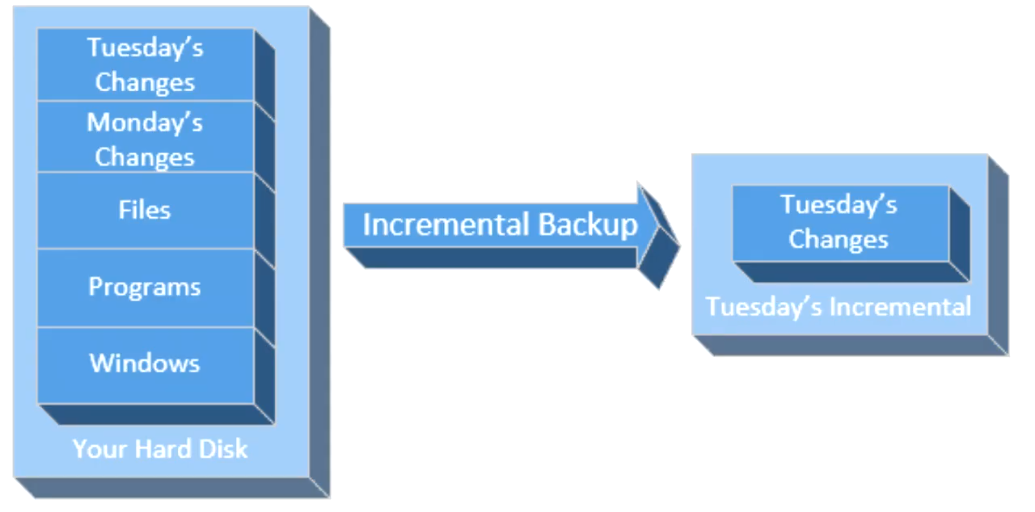
It’s recommended to establish a regular backup schedule, depending on the frequency of data changes. For personal use, backing up data once a week is a good practice. However, for businesses or individuals with critical data, daily backups or real-time backup solutions may be necessary.
Is cloud storage secure for data backup?
Cloud storage can be secure if you choose a reputable provider and take the necessary precautions. Ensure that the cloud service offers encryption for data in transit and at rest, utilizes strong access controls, and has a robust security infrastructure.
Can I encrypt my data without technical expertise?
Yes, several user-friendly encryption software applications are available that don’t require advanced technical knowledge. These tools often provide a simple interface to encrypt your files or folders securely.
What happens if I forget the encryption key or password?
Forgetting the encryption key or password can result in permanent data loss. Encryption algorithms are designed to be secure, making it nearly impossible to decrypt the data without the key. It’s crucial to keep the encryption key or password in a secure location and consider backup options for the key as well.
Can I encrypt data on mobile devices?
Yes, most modern mobile devices provide built-in encryption features that allow you to encrypt the data stored on the device. Enabling encryption adds an extra layer of security, especially in case of loss or theft.
