To update encrypted data in SQL Server, you need to first decrypt the data, make the necessary changes, and then encrypt it again before updating the database.
In today’s data-driven world, protecting sensitive information is of paramount importance. Encrypting data stored in SQL Server databases provides an additional layer of security, ensuring that the data remains secure even if a breach occurs. However, managing encrypted data can be challenging, especially when updates or modifications are required. I will explore the best practices and techniques for updating encrypted data in SQL Servers while maintaining data integrity and security.
How to Update Encrypted Data in SQL Server
Step 1: Understand Encryption Types in SQL Server
Before updating encrypted data, it is crucial to understand the different encryption types available in SQL Server. SQL Server offers two primary encryption options: Transparent Data Encryption (TDE) and Cell-Level Encryption.
Transparent Data Encryption (TDE)
TDE encrypts the entire database at rest, protecting against unauthorized Access to the physical files. When data is read from disk, it is automatically decrypted by SQL Server, ensuring transparent Access for authorized users.
Cell-Level Encryption
Cell-Level Encryption allows selective encryption of specific columns within a table, providing more granular control over data protection. Only specified columns containing sensitive information are encrypted, leaving other columns unencrypted.
Step 2: Backup the Database
Before making any updates to encrypted data, it is crucial to create a database backup. This ensures you have a secure copy of the data in case any issues arise during the update process.
Step 3: Decrypt the Data
To update encrypted data, it must first be decrypted. If using TDE, the entire database needs to be decrypted. For Cell-Level Encryption, only the specific columns being updated need to be decrypted.
Step 4: Perform the Updates
Once the data is decrypted, you can make the necessary updates or modifications. Use standard SQL Server update statements to change the desired values.
Step 5: Re-encrypt the Data
After making the updates, it is essential to re-encrypt the data to maintain security. If using TDE, the entire database must be re-encrypted. For Cell-Level Encryption, only the specific columns being updated need to be re-encrypted.
Step 6: Test and Validate
After re-encrypting the data, thoroughly test the updated data to ensure all changes were successfully applied. Validate that the data is now securely encrypted and accessible to authorized users.
Best Practices for Updating Encrypted Data
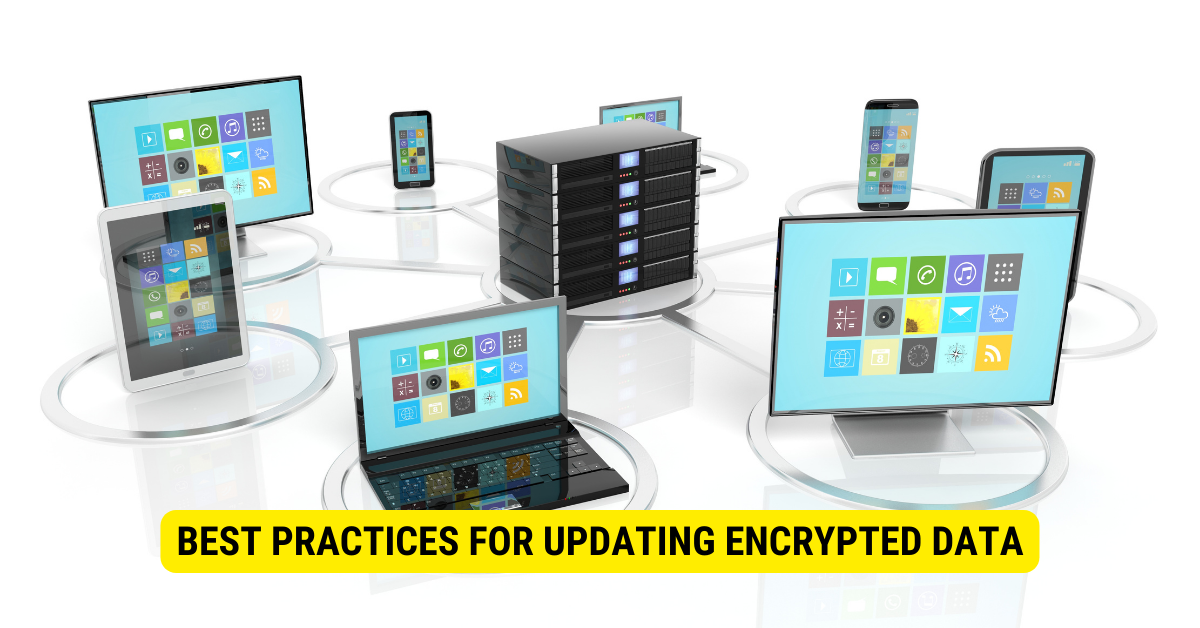
- Plan for Maintenance of Windows
When updating encrypted data in SQL Server, consider scheduling maintenance windows to minimize the impact on system performance. Updating large amounts of encrypted data may temporarily affect database performance.
- Monitor Performance Metrics
Monitor SQL Server performance metrics during the update process to identify performance bottlenecks or issues. Keep track of CPU, memory, and disk usage to ensure a smooth update process.
- Implement Error Handling
Include robust error handling in your update scripts to handle potential issues gracefully. Proper error handling ensures that the update process can recover from unexpected errors.
- Encrypt Sensitive Data Early
To minimize exposure to unencrypted data, encrypt sensitive information in the data entry process as early as possible. This reduces the window of opportunity for potential data breaches.
Troubleshooting Common Issues
Issue: Encrypted Data Update Fails

If an update to encrypted data fails during the re-encryption process, it can be caused by various factors, such as invalid encryption keys or data integrity issues. To troubleshoot this issue:
- Verify Encryption Keys: Ensure the correct encryption keys are used for decryption and re-encryption. Mismatched or expired keys can lead to update failures.
- Check Data Integrity: Verify the integrity of the encrypted data and the update statements. Data corruption or invalid update queries can cause the update to fail.
Issue: Slow Update Performance

Updating encrypted data, especially in large databases, can impact system performance. To address slow update performance:
- Optimize Queries: Optimize the update queries to reduce the data being processed and improve overall query performance.
- Use Batch Updates: Divide large update operations into smaller batches to reduce the impact on system resources.
Issue: Update Conflict with Other Operations
In a multi-user environment, updates to encrypted data may conflict with other database operations. To avoid conflicts:
- Schedule Maintenance Windows: Plan updates during low-usage periods to minimize conflicts with other database activities.
- Implement Locking Strategies: Use appropriate locking mechanisms to prevent conflicts with simultaneous database operations.
Real-World Scenario: Updating Customer Information
Consider a real-world scenario of updating encrypted customer information in an e-commerce database. The goal is to change a customer’s address while ensuring the address information remains securely encrypted.
- Decrypt Data: The customer’s encrypted address column is decrypted using the appropriate encryption key.
- Make the Update: The customer’s address is updated with the new information using a secure and encrypted connection.
- Re-encrypt Data: After the update is applied, the customer’s address is re-encrypted using the same encryption key.
- Validate Changes: The updated customer record is validated to ensure that the address update was successful and that the data is securely encrypted.
Key Takeaways
- Updating encrypted data in SQL Server requires understanding encryption types, such as Transparent Data Encryption (TDE) and Cell-Level Encryption.
- Always backup the database before updating encrypted data to ensure data security and prevent loss.
- Decrypt the data, perform updates, and re-encrypt the data to maintain security during the update process.
- Monitor performance metrics, implement error handling, and schedule maintenance windows to optimize the update process.
- Address common issues like update failures and slow performance to ensure a smooth update experience.
- Real-world scenarios, such as updating customer information, demonstrate the practical application of encrypted data updates.
- Remember that encryption is just part of a comprehensive data security strategy; regularly review and update security measures to protect sensitive data effectively.
FAQs
Q: Can I update encrypted data without decrypting it first?
A: No, encrypted data must be decrypted before updates can be made. SQL Server requires the data to be in a readable format for modifications.
Q: What happens if an update fails during the re-encryption process?
A: If an update fails during the re-encryption process, the data remains in its previous state, and the database administrator should investigate and resolve the issue before attempting another update.
Q: Is it possible to update encrypted data in bulk?
A: You can update encrypted data in bulk using SQL Server’s bulk update operations. However, it is essential to consider the impact on performance during bulk updates.
Q: Should I take any specific security measures when updating encrypted data?
A: When updating encrypted data, ensure that the update process occurs over a secure connection (HTTPS) to protect data in transit.
Q: Can I use third-party encryption tools with SQL Server?
A: Yes, third-party encryption tools can be used with SQL Server to enhance data security and provide additional encryption options.
Q: What is the role of the SQL Server encryption hierarchy in updating data?
A: The SQL Server encryption hierarchy defines the relationship between keys, certificates, and encrypted data. Understanding this hierarchy is essential for proper data updates.
Conclusion
Updating encrypted data in SQL Server is a critical task that requires a thorough understanding of encryption types, best practices, and potential challenges. Following the steps outlined in this guide and addressing common issues, database administrators can confidently manage encrypted data while maintaining data integrity and security.
Remember that encryption is just one aspect of a comprehensive data security strategy. Regularly reviewing and updating encryption protocols and other security measures helps protect sensitive data from evolving cyber threats.
Whether managing an enterprise database or a small-scale application, applying encryption, best practices ensure that your data remains safe and secure, bolstering your organization’s data protection efforts.
