Bypassing phone security patterns may be necessary, but it comes with potential legal implications and risks. Methods like using Android Device Manager or Find My iPhone can help. Prevent data loss through backups and recovery tools, and enhance security afterward with a new pattern and additional measures.
In today’s digital era, the security of our personal information has become more important than ever. Phone security patterns, such as passcodes and lock patterns, are an essential means of protecting our sensitive data from unauthorized access. However, there may be instances where you find yourself locked out of your phone and need to bypass the security pattern without losing any data. I will explore effective methods to bypass phone security patterns without compromising your valuable information.
Understanding Phone Security Patterns

Before diving into the bypass methods, it is crucial to understand the significance of phone security patterns. These patterns provide an additional layer of security to prevent unauthorized access to your personal data, including contacts, messages, photos, and emails. By setting up a unique pattern that only you know, you can ensure that your phone remains secure and your information stays private.
Phone security patterns play a vital role in protecting your privacy and sensitive data. They act as a barrier that prevents unauthorized individuals from gaining access to your phone and the valuable information it contains. Without a security pattern in place, anyone could easily access your personal data and potentially misuse it. Therefore, maintaining the integrity of your phone’s security pattern is crucial to ensure your data remains secure.
But have you ever wondered how phone security patterns actually work? Let’s take a closer look.
The Importance of Phone Security Patterns
Phone security patterns are not just a fancy feature on your phone; they are a fundamental aspect of keeping your personal information safe. In today’s digital age, where our smartphones have become an extension of ourselves, protecting our data is of utmost importance.
Imagine if someone gained unauthorized access to your phone. They would have access to your contacts, potentially compromising the privacy of your friends, family, and colleagues. They could read your personal messages, exposing intimate conversations or sensitive information. They could even access your photos, exposing your cherished memories or private moments. And let’s not forget about your emails, which often contain a wealth of personal and professional information.
By having a phone security pattern in place, you create a barrier that deters unauthorized individuals from accessing your personal data. It adds an extra layer of protection, giving you peace of mind that your information remains secure.
How Phone Security Patterns Work
Phone security patterns may seem like magic, but they are actually based on a simple concept: touch gestures. When you draw a security pattern on your phone’s screen, you are essentially creating a unique combination of touch gestures that act as a key to unlock your device.
These patterns are typically composed of a series of horizontal, vertical, or diagonal lines connecting a grid of dots on the screen. The complexity and uniqueness of the pattern make it difficult for unauthorized individuals to replicate or guess, enhancing the overall security of your device.
When you draw your pattern correctly, your phone recognizes the specific touch gestures and unlocks, granting you access to its features and data. It’s like solving a puzzle where only you know the solution.
But how does your phone recognize the pattern? Well, it’s all thanks to advanced algorithms and pattern recognition technology. When you set up your security pattern, your phone captures and stores the specific touch gestures you use. Then, every time you try to unlock your phone, it compares the inputted pattern with the stored pattern. If they match, voila! Your phone unlocks, and you can access your data.
It’s important to note that phone security patterns are not foolproof. While they provide a significant level of security, there are ways to bypass them, such as through brute-force attacks or using sophisticated hacking techniques. That’s why it’s essential to choose a complex and unique pattern, regularly update it, and complement it with other security measures, such as a strong password or biometric authentication.
Now that you have a better understanding of phone security patterns, you can appreciate their importance and make informed decisions to protect your personal data. Remember, your phone is not just a device; it’s a gateway to your digital life, and safeguarding it should be a top priority.
Precautions Before Bypassing Security Patterns
While bypassing phone security patterns can be necessary in certain situations, it is essential to consider the precautions and potential consequences involved.
Legal Implications
It is important to note that bypassing phone security patterns without proper authorization may be illegal in some jurisdictions. Before attempting any bypass methods, familiarize yourself with the applicable laws in your region to avoid any legal repercussions.
Potential Risks and Consequences
Bypassing phone security patterns can pose risks to your device and data if not done carefully. Some methods may require technical skills or access to specialized tools, which can lead to accidental damage or loss of data. It is crucial to proceed with caution and fully understand the risks associated with each bypass method before attempting to unlock your phone.
Techniques to Bypass Phone Security Patterns
If you find yourself locked out of your phone and need to bypass the security pattern, there are several techniques you can explore. Let’s take a closer look at some of the most effective methods.
Using Android Device Manager
If you own an Android device, the Android Device Manager can help you bypass the security pattern. This feature allows you to remotely locate, lock, and erase data from your lost or stolen device. By using the Manager’s “Lock” feature, you can set a new temporary password to bypass the existing security pattern. Once unlocked, you can then change the password to a new pattern of your choice.
Utilizing Find My iPhone for iOS Devices
For iOS devices, Apple provides a similar feature called “Find My iPhone.” By accessing the Find My app or iCloud website, you can remotely lock your iPhone and set a new passcode. This allows you to bypass the security pattern and regain access to your device. Once unlocked, you can customize a new security pattern for added protection.
Leveraging Professional Unlocking Tools
If you are unable to bypass the security pattern using built-in features, there are professional unlocking tools available in the market. These tools offer advanced functionalities and can help bypass security patterns on various phone models. However, it is important to exercise caution when using such tools, as they may come with potential risks and may not be legal in all jurisdictions.
Steps to Prevent Data Loss During Bypass
While bypassing phone security patterns, it is crucial to take precautions to prevent any potential data loss. Here are some steps you can follow to safeguard your valuable information.
Regular Backups
Prioritize regular backups of your phone’s data to an external storage device or a cloud service. This ensures that even if you encounter unexpected data loss during the bypass process, you can restore your information from the backup, minimizing any potential impact.
Using Cloud Services
Leverage cloud services, such as Google Drive or iCloud, to automatically backup and sync your phone’s data. By enabling these services, your contacts, photos, documents, and other important files are securely stored in the cloud, safeguarding them against any accidental data loss.
Employing Data Recovery Tools
If you accidentally lose data during the bypass process, data recovery tools can be utilized to retrieve lost files. These tools are designed to scan your device and recover deleted or inaccessible data. Depending on the extent of the data loss, using a reliable data recovery tool can help restore your information.
Restoring Phone Functionality Post-Bypass
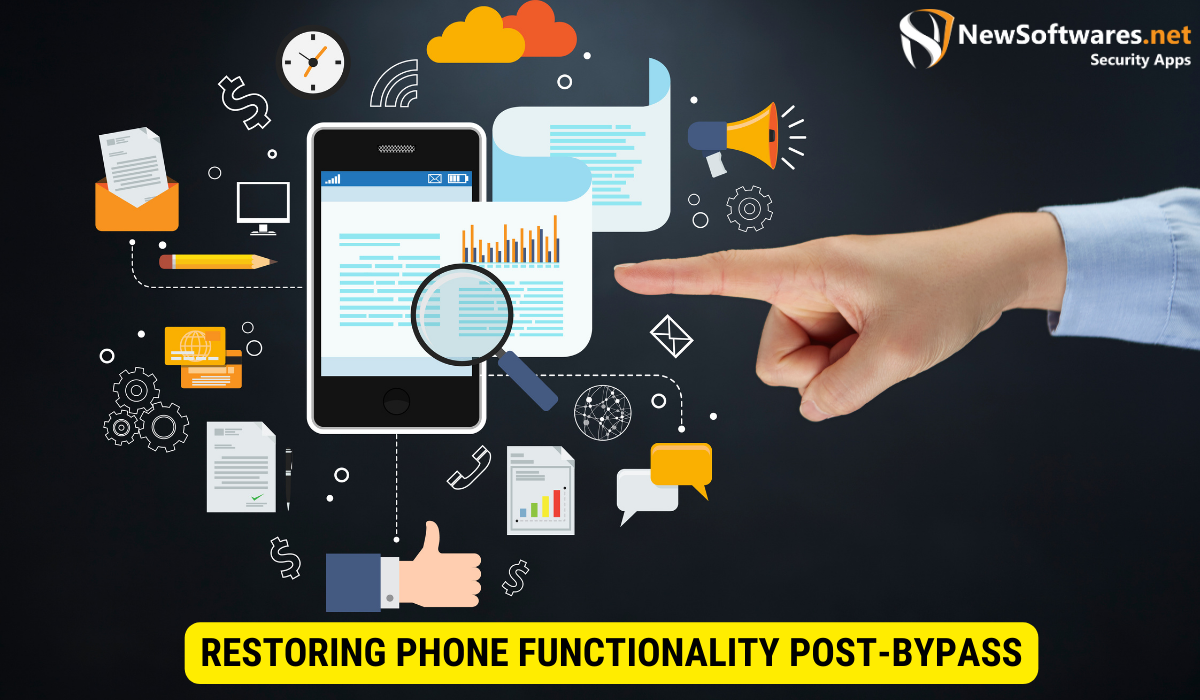
Once you have successfully bypassed the phone security pattern, it is important to take steps to restore your phone’s functionality and ensure its ongoing security.
Setting Up a New Security Pattern
After bypassing the security pattern, take the opportunity to set up a new, strong security pattern. Consider using a complex combination of lines and dots that only you can remember. This enhances the security of your device and reduces the likelihood of unauthorized access in the future.
Restoring Lost Data
If any data was lost during the bypass process, utilize your backups or data recovery tools to restore the information. Ensure that all restored data is intact and in its original state before continuing to use your device.
Ensuring Phone Security After Bypass
To maintain the security of your device, be proactive in employing additional security measures. Enable features such as two-factor authentication, biometric authentication, or strong passwords to further safeguard your data against unauthorized access.
Key Takeaways
- Phone security patterns provide an essential layer of protection for your personal data.
- Bypassing phone security patterns may have legal implications and potential risks.
- Methods such as using Android Device Manager and Find My iPhone can help bypass security patterns.
- Preventing data loss during the bypass process is crucial through regular backups and using cloud services.
- To ensure ongoing security, set up a new security pattern and employ additional security measures after bypassing.
FAQs
Is it legal to bypass phone security patterns?
The legality of bypassing phone security patterns varies by jurisdiction. It is important to familiarize yourself with the applicable laws in your region before attempting to bypass security patterns.
Are there risks involved in bypassing security patterns?
Yes, bypassing security patterns can pose risks such as accidental data loss or device damage if not done carefully. It is important to proceed with caution and understand the potential risks associated with each method.
Can I recover lost data after bypassing the security pattern?
If data is lost during the bypass process, you can utilize backups or data recovery tools to retrieve lost files. Regular backups and utilizing cloud services can help minimize the impact of any potential data loss.
How can I enhance phone security after bypassing the security pattern?
To ensure ongoing security, set up a new security pattern that is unique and complex. Additionally, consider enabling features such as two-factor authentication, biometric authentication, or strong passwords to further enhance the security of your device.
Can professional unlocking tools bypass any phone security pattern?
Professional unlocking tools can bypass a wide range of phone security patterns. However, caution must be exercised when using such tools, as their legality and effectiveness may vary depending on the jurisdiction and phone model.
Conclusion
In situations where you find yourself locked out of your phone, bypassing the security pattern can be a necessary step to regain access to your device. However, it is important to approach this process with caution and be aware of the potential risks and legal implications involved. By following the methods discussed in this article and taking the necessary precautions to prevent data loss, you can bypass phone security patterns without compromising your valuable data. Remember to prioritize regular backups and employ additional security measures to ensure the ongoing security of your phone and personal information.
