Users can secure their Facebook data by adjusting privacy settings, enabling two-factor authentication, and being cautious of third-party apps and links.
In this modern age of technology, where personal information is accessible with just a few clicks, it is crucial to understand how to secure your Facebook data. Facebook is a stage that connects billions of people worldwide, allowing them to share their lives, opinions, and experiences. However, with greater connectivity comes the need to protect our privacy and keep our personal information safe. We will explore numerous ways to ensure the security of your Facebook data.
Understanding Facebook Data Privacy
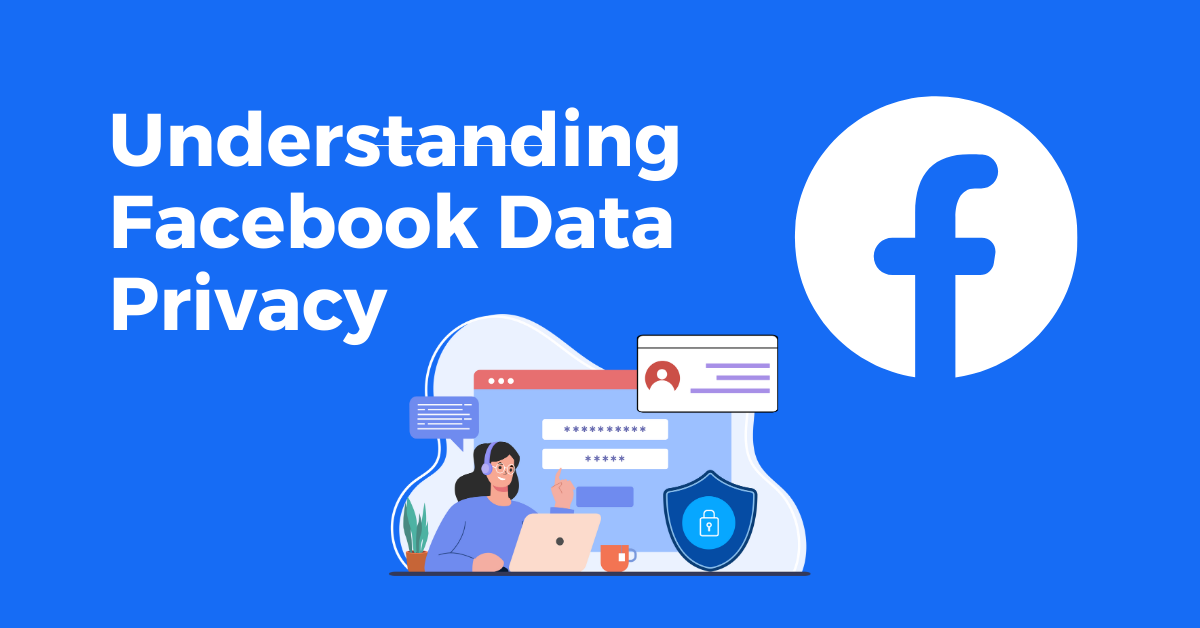
Before diving into the methods of securing your Facebook data, it is essential to comprehend what exactly constitutes “Facebook data.” When discussing Facebook data, we refer to the information you voluntarily share on the platform, such as your posts, photos, location, and personal details. It also encompasses the data that Facebook collects from your activities, such as the pages you like, the ads you interact with, and your interactions with other users.
Understanding the extent of Facebook’s data collection practices is crucial for safeguarding your online presence and privacy. By being aware of the information you share and the data Facebook collects, you can take the necessary steps to protect yourself.
What is Facebook Data?
Facebook data combines the content you generate and the information collected by Facebook itself. Your Facebook data encompasses your profile information, timeline posts, photos and videos you upload, messages, friend connections, and other activities you engage in on the platform.
Furthermore, Facebook also collects data about you through cookies and similar technologies. This includes information about the devices you use to access Facebook, your IP address, and your location. While some data is necessary for the platform to function effectively, it is essential to understand what data Facebook collects and how it is used.
For example, when you upload a photo to Facebook, the platform collects metadata such as the photo’s date, time, and location. This information helps Facebook organize and display your photos and adds to their data about you.
Additionally, Facebook tracks your interactions with other users, such as likes, comments, and messages. This data is used to personalize your experience on the platform and to provide targeted advertisements.
Importance of Securing Your Facebook Data
Securing your Facebook data is of utmost importance because it helps protect your privacy and prevent unauthorized access to your personal information. By ensuring the security of your Facebook account, you minimize the risk of identity theft, online scams, and privacy breaches.
Moreover, securing your Facebook data allows you to control the information you share better. It empowers you to choose who can see your posts, photos, and personal details, and it lets you control what ads you see on your feed.
One way to secure your Facebook data is by enabling two-factor verification. This adds an extra layer of security by necessitating a verification code to your password when logging in. It helps protect your account even if someone manages to obtain your password.
Another important step is to review and update your privacy settings regularly. Facebook provides various options to control who can understand your posts, who can send you friend requests, and who can access your personal information. By customizing these settings according to your preferences, you can safeguard that only trusted individuals can access your data.
Furthermore, being cautious about the information you share on Facebook is crucial. Avoid publicly posting sensitive personal details on your profile, such as your home address or phone number. Be mindful of your share content and consider the potential consequences before posting.
Lastly, it is essential to keep your devices and internet connection secure. Use strong, single passwords for your Facebook account and regularly update them. Keep your devices and antivirus software up to date to protect against malware and other online pressures.
Now that we understand Facebook data privacy, let’s move on to practical steps to secure your account.
Setting Up Your Facebook Privacy Settings
One fundamental step towards securing your Facebook data is to adjust your privacy settings. Facebook provides various options that allow you to modify who can see your posts, who can find you on the platform, and what information is visible to others.
When protecting your privacy on Facebook, taking control of your privacy settings is crucial. By accessing the privacy settings, you can choose who can see your future posts, limit the spectators of your previous posts, and review the posts you’re tagged in before they look at your timeline.
Furthermore, you can go beyond the basics and control who can send you friend requests, who can appearance you up with your phone number or email address, and who can view your friend list. Adjusting these settings ensures that only the people you trust can access your profile and interact with you on Facebook, giving you peace of mind.
Adjusting Your Privacy Settings
Your privacy settings are a powerful tool for managing your Facebook online presence. By exploring the privacy settings, you’ll find various options to fine-tune your privacy preferences.
One important aspect of adjusting your privacy settings is controlling who can send you friend requests. By choosing to only allow friend requests from people you know, you can prevent unwanted connections and maintain a more secure network of friends on Facebook.
Another valuable feature is limiting who can look you up using your phone number or email address. By restricting this access to only your existing friends, you can prevent strangers from finding your profile and potentially invading your privacy.
Additionally, you can control who can view your friend list. This feature lets you keep your friend connections private, ensuring that only you can see the full list of people you’re connected with on Facebook.
Limiting Who Can See Your Posts
In addition to adjusting your general privacy settings, Facebook offers the option to control who can see your posts individually. This level of control allows you to tailor the visibility of your content to specific audiences.
By utilizing this feature, you can effectively limit the visibility of your posts to a select audience. For example, you may share personal updates and photos with only your close friends while keeping professional or public content visible to a broader audience.
Furthermore, Facebook allows you to create custom friend groups and categorize your friends based on different aspects of your life. This enables you to share specific posts with specific groups, ensuring your content reaches the intended audience while maintaining privacy.
Ultimately, adjusting your privacy settings and taking advantage of Facebook’s various options allows you greater control over your online presence. By carefully managing who can see your posts and access your profile information, you can enjoy a more secure and private experience on the platform.
Protecting Your Personal Information on Facebook
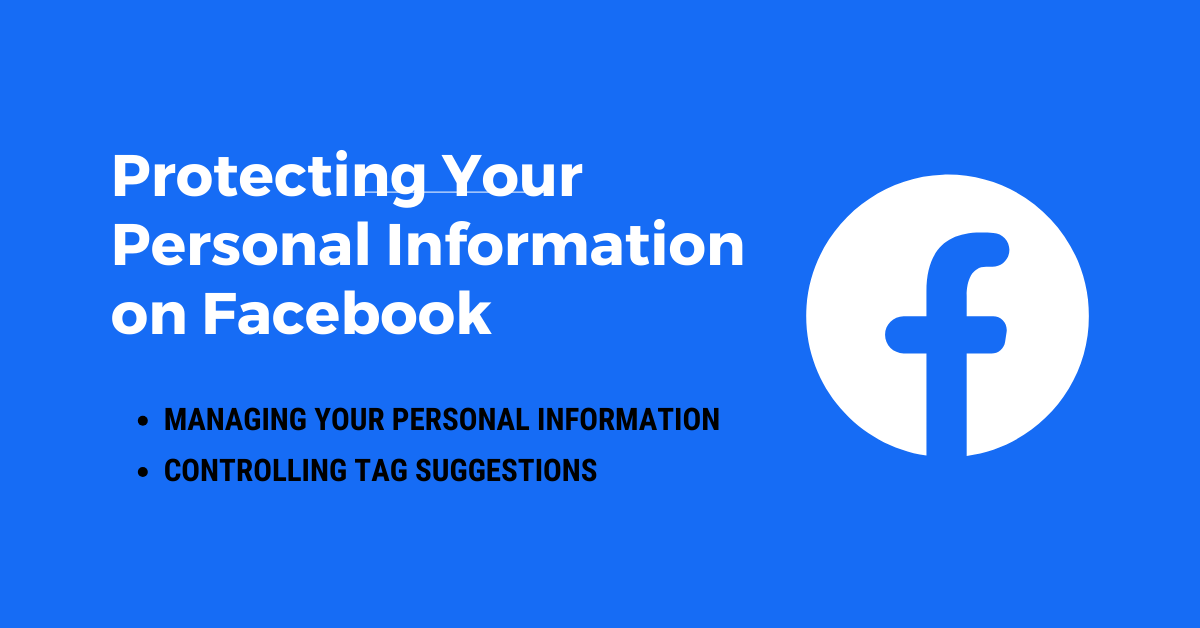
When securing your Facebook data, it is essential to manage your personal information effectively. Though Facebook requests certain details during registration, you have control over what information you provide and what is visible to others.
Managing Your Personal Information
Reviewing and managing your personal information is crucial for maintaining privacy on Facebook. Ensure that you only provide necessary details and avoid publicly sharing sensitive info, such as your address or phone number, on your profile.
Additionally, regularly review the information in your profile’s “About” section and update it as needed. This includes your work and education history, contact information, and relationship status. By being mindful of the information you share, you reduce the risk of individuality theft and unauthorized access to your personal life.
Controlling Tag Suggestions
Tagging is common on Facebook, where users can identify individuals in their photos or posts. While tagging can be a suitable way to share memories with friends, controlling who can tag you and suggest tags is essential.
Accessing the tag settings in your privacy options allows you to review and approve tags before they appear on your timeline. This allows you to maintain control over what is associated with your profile and prevents unwanted or embarrassing content from being directly linked to you.
Using Facebook’s Security Features
Facebook provides various security features that can add an extra layer of protection to your account. By enabling these features, you enhance the security of your Facebook data and reduce the likelihood of unauthorized access.
Enabling Two-Factor Authentication

Two-factor authentication, often abbreviated as 2FA, is a security amount that adds a layer of protection to your Facebook account. By enabling 2FA, you ensure that even if someone manages to obtain your password, they cannot access your account without the second confirmation step.
Facebook offers multiple 2FA options, including text message codes, authentication apps, and security keys. Selecting the best method suits your needs significantly reduces the risk of unauthorized logins to your account.
Setting Up Alerts for Unrecognized Logins
To further enhance your account security, Facebook enables you to receive alerts when a login is attempted from an unrecognized device or location. You can quickly identify and respond to potential unauthorized access attempts by opting to receive these notifications.
If you receive an alert about a login attempt you did not initiate, changing your password and reviewing your account activity is crucial.
Dealing with Hacked or Compromised Accounts
Despite taking various security measures, there is still a possibility that your Facebook account may get compromised. Therefore, it is essential to know the signs of a hacked account and the steps to recover it.
Identifying Signs of a Hacked Account
Several signs indicate that your Facebook account may have been compromised. These signs include suspicious activity, such as unfamiliar posts or messages from your account, unrecognized login attempts, changes to your account settings without your knowledge, or friends reporting strange messages.
If you notice any of these signs, it is crucial to take instant action to secure your account and minimize the potential damage.
Steps to Recover a Hacked Facebook Account
If you believe your account has been hacked, Facebook provides a dedicated account recovery process. This process involves verifying your identity and reclaiming control of your account through various means, such as providing personal information, answering security questions, or confirming trusted contacts.
Following the steps outlined in Facebook’s account recovery process, you can regain access to your account and prevent further unauthorized access to your private information.
Key Takeaways
- Adjust privacy settings to limit who can understand your info.
- Enable two-factor authentication for added login security.
- Regularly review and manage third-party apps with access to your data.
- Be wary of suspicious links and phishing scams.
- Use a strong and unique password for your Facebook account.
FAQs
Q: How can I make my Facebook account more private?
A: Adjust your privacy settings to limit the visibility of your posts, profile details, and other information.
Q: Is two-factor authentication effective?
A: Yes, enabling two-factor authentication provides an additional layer of security, making unauthorized access more difficult.
Q: How do third-party apps impact my data security?
A: Third-party apps accessing your Facebook data can pose security risks. Regularly review and manage these apps’ permissions.
Q: Are links on Facebook always safe to click?
A: No, always be cautious and avoid clicking on suspicious links, which could lead to phishing sites or malware downloads.
Q: Should I use a unique password for Facebook?
A: A strong, unique password can prevent unauthorized access and potential breaches.
Conclusion
In conclusion, securing your Facebook data is essential for protecting your privacy, preventing identity theft, and maintaining control over the information you share. By understanding Facebook’s data privacy policies, adjusting your privacy settings, managing your personal information effectively, using Facebook’s security features, and being proactive in dealing with potential compromises, you can take significant steps towards safeguarding your Facebook data. Remember, it’s always better to be proactive and cautious when sharing your personal information online. Stay vigilant and protect your digital presence.
