To secure your data on the cloud, it is important to take certain measures. Use strong authentication methods like passwords or biometrics, enable encryption for data at rest and in transit, implement robust access controls, regularly backup your data, and stay updated with security patches and updates. These steps will help protect your sensitive information and prevent unauthorized access to your data on the cloud.
In today’s digital age, data security is of paramount importance, especially when it comes to storing data in the cloud. With the increasing adoption of cloud storage solutions, it is crucial to understand the best practices and key considerations for securing your data. This article will provide a comprehensive guide on how to secure data in the cloud, covering various aspects and offering actionable steps to protect your valuable information.
Understanding Cloud Storage: How it Works
What is Cloud Storage?
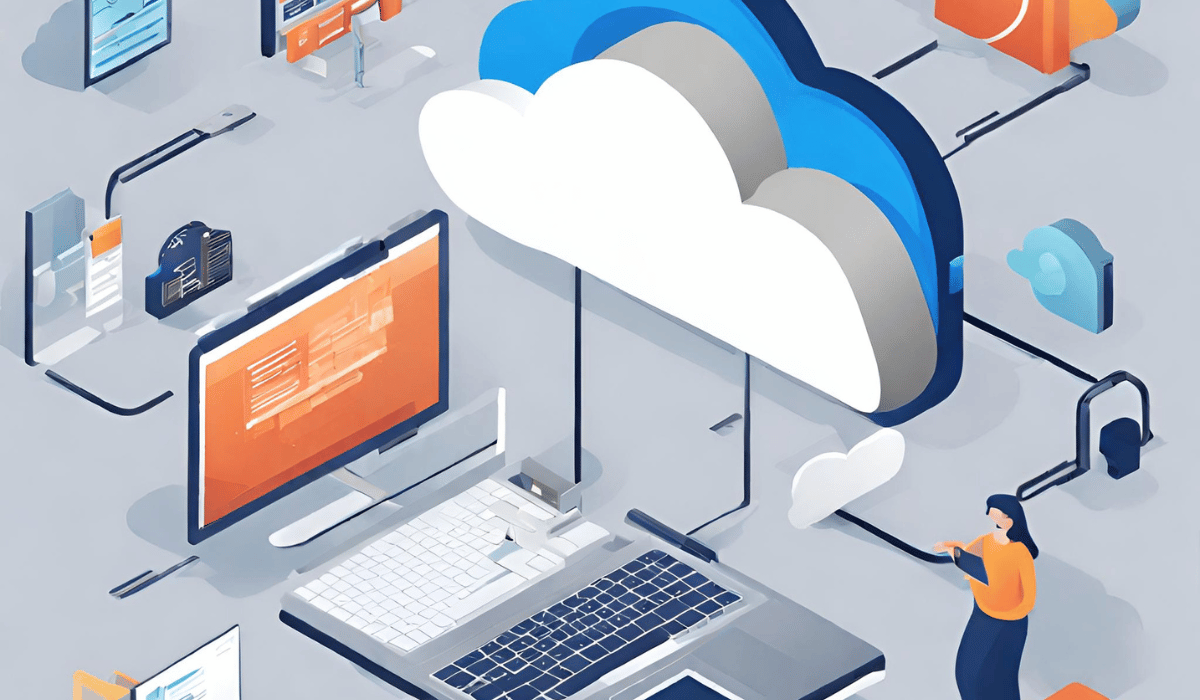
Cloud storage refers to the practice of storing data on remote servers that are accessible through the internet, eliminating the need for on-premises infrastructure. It offers numerous advantages such as scalability, cost-effectiveness, and ease of access. Cloud storage providers, like Google Cloud Storage (GCS), offer unified APIs and consistent latencies across various storage classes to cater to different use cases. is stored in remote data centers managed by cloud storage providers. These providers ensure data availability, scalability, and redundancy, making cloud storage an attractive option for businesses of all sizes.
How Does Cloud Storage Work?
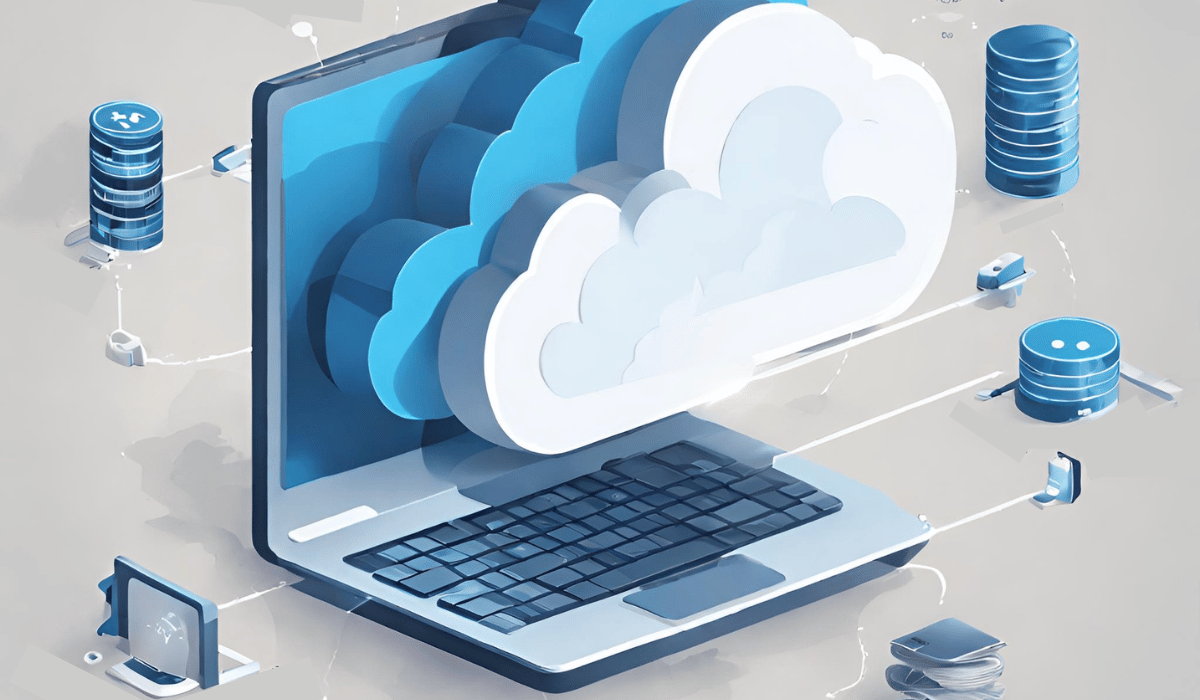
Cloud storage is a service that allows you to store, access, and manage data over the internet using remote servers. Here’s a simplified explanation of how cloud storage works:
- Data is Stored in Data Centers: Cloud storage providers maintain large-scale data centers that house servers and storage devices. These data centers are designed to provide high availability, scalability, and redundancy.
- Data is Distributed Across Multiple Servers: When you upload data to the cloud, it is distributed across multiple servers within the provider’s data centers. This redundancy ensures that even if one server fails or experiences an issue, your data remains accessible from other servers.
- Data is Accessed Over the Internet: Once your data is stored in the cloud, you can access it from anywhere using an internet connection. Cloud storage providers offer user-friendly interfaces and APIs (Application Programming Interfaces) to facilitate data management and retrieval.
- Data is Protected Through Security Measures: Cloud storage providers implement various security measures to protect your data. These measures include encryption, access controls, network security, and monitoring systems to detect and mitigate potential threats.
The Importance of Cloud Data Protection
Cloud data protection is essential for several reasons:
- Data Security: Cloud storage providers offer advanced security features to protect your data from unauthorized access, data breaches, and cyber threats. These features include encryption, access controls, and auditing capabilities, ensuring the confidentiality, integrity, and availability of your data.
- Compliance Requirements: Many industries have specific data protection and privacy regulations that organizations must comply with. Cloud storage providers often offer compliance certifications and tools to help you meet these requirements, making it easier to store and manage sensitive data securely.
- Business Continuity: Storing your data in the cloud provides a level of redundancy and resilience. In the event of hardware failures, natural disasters, or other disruptions, your data remains accessible and recoverable, ensuring business continuity.
- Scalability and Flexibility: Cloud storage allows you to scale your storage capacity as your needs evolve. You can easily expand or reduce your storage space without the need for physical infrastructure changes, providing cost savings and operational agility.
- Collaboration and Remote Access: Cloud storage enables seamless collaboration and remote access to data. Multiple users can access, edit, and share files simultaneously, fostering productivity and efficiency in today’s increasingly remote and distributed work environments.
How to Secure Your Data on the Cloud?

With the increasing reliance on cloud storage for data management, it is crucial to implement strong security measures to protect your sensitive information. Here are some essential steps to secure your data on the cloud:
- Choose a Secure Cloud Provider: Select a reputable and trustworthy cloud storage provider that prioritizes data security. Research the provider’s security practices, certifications, and compliance with industry standards.
- Use Strong Authentication: Implement strong passwords for all user accounts accessing your cloud storage. Encourage the use of complex passwords that include a combination of upper and lowercase letters, numbers, and special characters. Consider enabling multi-factor authentication (MFA) for an added layer of security.
- Encrypt Your Data: Utilize encryption to protect your data both at rest and in transit. Use strong encryption algorithms to ensure that your data remains unreadable even if it is intercepted. Most cloud storage providers offer built-in encryption options or integration with encryption tools.
- Implement Access Controls: Set up granular access controls to restrict access to your data. Assign specific permissions and roles to users based on their needs and responsibilities. Regularly review and update access policies to ensure that only authorized individuals can access and modify data.
- Regularly Update and Patch: Keep your cloud storage environment up-to-date with the latest security patches and updates. Regularly apply updates provided by your cloud provider to address any known vulnerabilities and protect against potential threats.
- Back Up Your data: Implement a regular backup strategy to ensure data availability and protection against data loss. Consider backing up your data both within the cloud and externally to another secure location. Test the restoration process periodically to verify the integrity of your backups.
- Data Loss Prevention (DLP): Implement DLP solutions to identify, monitor, and protect sensitive data from being leaked or misused. DLP systems can enforce policies to prevent the unauthorized transfer, storage, or access of sensitive data.
- Monitor and Audit: Set up monitoring and auditing mechanisms to track activities within your cloud storage environment. Monitor access logs, user activities, and any suspicious behavior. Implement an intrusion detection system to promptly detect and respond to any security incidents.
- Train and Educate Users: Educate your employees and users about data security best practices. Raise awareness about phishing attacks, social engineering, and other common cybersecurity threats. Train users on how to handle sensitive information securely and encourage them to report any suspicious activities.
- Regularly Assess Security: Conduct regular security assessments and audits of your cloud storage environment. Perform vulnerability scans and penetration tests to identify potential weaknesses and address them proactively. Stay informed about emerging security threats and adapt your security measures accordingly.
- Stay Compliant: Understand the regulatory requirements applicable to your industry and ensure that your cloud storage practices comply with relevant data protection and privacy regulations. Keep track of any changes in regulations and update your security measures accordingly.
Remember, securing your data on the cloud is an ongoing process. Stay vigilant, keep up with the latest security practices, and collaborate with your cloud provider to enhance the security of your data storage and management.
Key Takeaways:
- Understand how cloud storage works and the benefits it offers.
- Implement strong encryption and manage encryption keys securely.
- Use access controls, including multi-factor authentication and role-based access control.
- Regularly back up data and test restoration procedures.
- Conduct regular security audits and stay up to date with patches and updates.
- Train employees on data security best practices and foster a culture of security awareness.
- Ensure compliance with data protection regulations.
- Mitigate data breach risks and safeguard against insider threats.
By following these best practices and taking proactive steps to protect your data, you can confidently leverage the benefits of cloud storage while ensuring the security and privacy of your valuable information.
FAQ:
Q1: How is data encrypted in the cloud?
Cloud storage providers typically use encryption techniques to protect data at rest and in transit. Data is encrypted using strong algorithms, and encryption keys are managed securely.
Q2: Can I trust the security of cloud storage providers?
Reputable cloud storage providers implement robust security measures, including encryption, access controls, and physical security of data centers. It is essential to choose a trusted provider with a proven track record in data security.
Q3: How can I ensure data availability and disaster recovery in the cloud?
- Regular data backups and redundant storage options offered by cloud providers help ensure data availability in case of hardware failures or disasters.
- Implement disaster recovery plans and regularly test them to ensure data can be restored efficiently.
Q4: What measures can I take to prevent data breaches in the cloud?
- Implement strong access controls, including multi-factor authentication and role-based access control.
- Regularly monitor access logs and network activity to detect and respond to any suspicious behavior.
- Stay up to date with the latest security patches and best practices to protect against emerging threats.
Conclusion
Securing data in the cloud is a critical task that requires a multi-layered approach. By implementing best practices such as encryption, access controls, regular audits, and employee training, organizations can significantly enhance the security of their cloud-stored data. Compliance with data protection regulations, mitigating data breach risks, and safeguarding against insider threats are vital considerations in ensuring the confidentiality, integrity, and availability of data in the cloud.
