To secure computer data during a disaster, follow these key steps:
Establish a Disaster Recovery Plan, Regular Data Backups, Use Uninterruptible Power Supply (UPS), Install Surge Protectors, Implement Redundant Systems, Store Physical Backups Safely, Consider Cloud Storage, Test and Update Disaster Recovery Plan
Natural disasters can strike any time, posing a significant threat to computer data. We must take proactive steps toward protecting our data to prevent the loss of vital information and ensure the continuity of operations. We will explore various strategies and techniques to secure computer data during a disaster.
How Can We Protect Computers From Natural Disasters?
Multiple measures can be taken to minimize the risk when safeguarding your precious data from natural disasters. Firstly, establishing a disaster recovery plan is essential. This plan should include actions to be taken before, during, and after a disaster, ensuring that data is protected and accessible in critical situations.
Before a disaster strikes, conducting a thorough risk assessment to identify potential vulnerabilities is crucial. This assessment should consider various natural disasters, such as earthquakes, floods, hurricanes, and wildfires, which may pose a significant threat to computer systems. By understanding the specific risks associated with your geographical location, you can implement targeted strategies to mitigate these risks.
During a natural disaster, it is vital to have a well-defined emergency response plan in place. This plan should outline the steps to protect the computer infrastructure and data. For instance, shutting down servers and unplugging equipment can help prevent damage caused by power surges or electrical fires. Additionally, establishing a communication protocol to keep employees informed and safe during a disaster is crucial.
After a natural disaster, the focus shifts to recovery and restoration. Having a comprehensive data backup strategy is paramount. Regular backups should be conducted to preserve the most up-to-date information. Storing these backups securely is equally important. Consider utilizing cloud storage services or off-site data centers to protect against physical damage that may occur at the primary location.
Moreover, it is advisable to maintain multiple backup locations to minimize the risk of data loss further. By storing backups in geographically diverse locations, you can reduce the chances of losing all copies of the data due to a single localized disaster.
In addition to data backups, storing essential documents and records is crucial. Consider investing in fire-resistant and waterproof safes or cabinets to protect physical copies of important documents. These safes can provide extra protection against potential water damage or fire hazards.
Furthermore, implementing redundant systems can help ensure business continuity during and after a natural disaster. With duplicate hardware and software in place, you can quickly switch to backup systems if the primary ones are compromised. Redundancy can significantly reduce downtime and minimize the impact of a natural disaster on your computer infrastructure.
Lastly, regular testing and updating of the disaster recovery plan are essential. Technology and business requirements evolve over time, and ensuring that the plan remains relevant and effective is crucial. Conducting drills and simulations can help identify gaps or weaknesses in the plan, allowing for necessary adjustments.
In conclusion, protecting computers from natural disasters requires a multi-faceted approach. By establishing a comprehensive disaster recovery plan, conducting regular backups, storing data securely, and implementing redundant systems, you can minimize the risk of data loss and ensure business continuity in the face of natural calamities.
Securing On-Site Data Before a Disaster Strikes

Before a disaster, securing on-site data against potential damage is essential. One effective method is to equip computers with Uninterruptible Power Supply (UPS) systems.
Equip Computers With Uninterruptible Power Supply (UPS) Systems.
A UPS provides temporary power during power outages, giving users sufficient time to save their work and safely shut down systems without the risk of data corruption. This is especially important for businesses that rely heavily on computer systems to store and process critical data. Imagine a scenario where a sudden power outage occurs while an employee is in the middle of an important project. Without a UPS, all the unsaved work would be lost, resulting in frustration and a significant setback for the business.
Install Surge Protectors
Furthermore, it is recommended to install surge protectors to safeguard against power surges that could potentially damage computer hardware and data. Power surges can occur due to lightning strikes, faulty power lines, or even fluctuations in the power grid. These sudden spikes in voltage can cause irreparable damage to computers, resulting in the loss of valuable data.
Surge protectors act as a barrier, diverting excess electrical energy from the connected devices and preventing it from reaching sensitive components. By doing so, surge protectors help ensure the longevity of computer hardware and safeguard the integrity of on-site data.
Robust Backup
However, securing on-site data goes beyond just protecting against power-related issues. It is also crucial to have a robust backup system in place. Regularly backing up data to an off-site location or cloud storage protects against physical damage to the on-site infrastructure.
Imagine a fire breaking out in the office, destroying all the computers and servers. Without an off-site backup, all the data stored on those devices would be irretrievably lost. This could have severe consequences for businesses, resulting in financial losses, legal issues, and damage to their reputation.
By implementing a comprehensive backup strategy, businesses can ensure their data remains safe even during a disaster. This strategy may include scheduled backups, redundant storage systems, and regular testing to verify the integrity of the backed-up data.
In conclusion, securing on-site data before a disaster strikes is paramount. Equipping computers with UPS systems and surge protectors helps protect against power-related issues while implementing a robust backup strategy ensures the safety and availability of critical data. By taking these proactive measures, businesses can minimize the potential impact of disasters and maintain business continuity.
Store Data on a Separate Drive
To enhance data security during a disaster, storing critical data on a separate drive is advisable. By doing so, even if the primary storage device fails or is damaged, the data remains intact on the isolated drive. This method safeguards important files, documents, and valuable media from unforeseen events.
When it comes to data storage, redundancy is key. A backup of your important data ensures you can easily recover it in case of unfortunate incidents. Storing your data on a separate drive effectively creates redundancy and protects your valuable information.
Imagine a scenario where your primary storage device suddenly fails. It could be due to a hardware malfunction, a power surge, or even a natural disaster like a fire or flood. You risk losing everything if your critical data is solely stored on this device. However, storing your data on a separate drive significantly reduces this risk.
Not only does storing data on a separate drive provide an added layer of protection, but it also offers convenience and peace of mind. You can access your important files and documents from the isolated drive whenever needed. Whether working on a project, organizing your files, or managing your business data, having a separate drive dedicated to storing critical information ensures you can quickly retrieve it without any hassle.
Moreover, storing your data on a separate drive allows you to optimize the performance of your primary storage device. By offloading some of the data onto the isolated drive, you free up space and improve your system’s overall speed and efficiency. This can be particularly beneficial when dealing with large files or resource-intensive applications.
When selecting a separate drive for storing your data, it is important to consider factors such as reliability, capacity, and connectivity. Opt for a drive known for its durability and sufficient storage capacity to accommodate your needs. Additionally, ensure the drive is compatible with your system and offers fast and reliable connectivity options, such as USB 3.0 or Thunderbolt.
In conclusion, storing data on a separate drive is a prudent step to enhance data security and protect your valuable information. By creating redundancy and safeguarding against potential disasters, you can ensure the integrity and availability of your critical files, documents, and media. So, take the necessary precautions and invest in a separate drive to store your data securely.
Establishing a Backup Plan for Computer Data
A comprehensive backup plan is vital for protecting computer data during a disaster. An effective approach is to conduct regular backups, ideally daily or weekly, depending on the volume of new data generated. These backups can be performed either manually or through automated backup software. It is crucial to ensure that backups are stored securely and are easily recoverable in the event of a disaster.
Storing Data in the Cloud
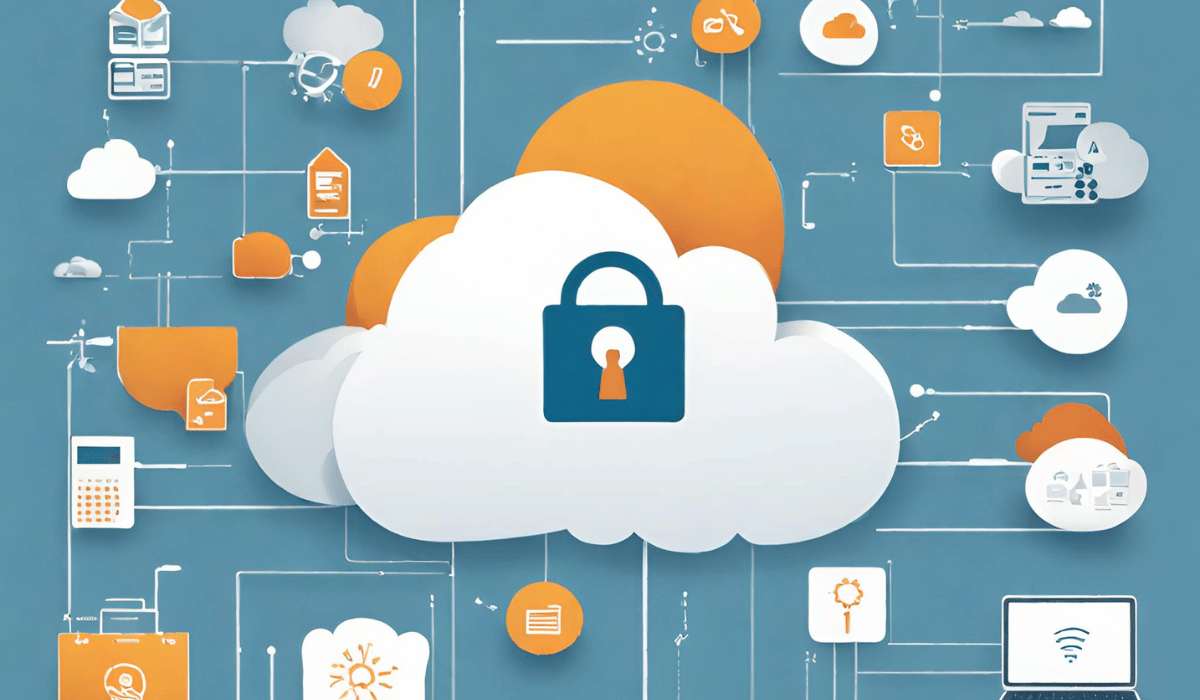
Cloud storage provides an excellent alternative or supplement to traditional backup methods. By storing data in the cloud, users can access their files from any location with an internet connection, ensuring data availability during or after a disaster. It is important to select a reputable and secure cloud storage provider, ensuring proper encryption and backup protocols are in place to protect the stored data from unauthorized access and potential loss.
Protecting Data from Physical Damage
In addition to protecting against natural disasters, it is essential to safeguard computer equipment and data from physical damage. Implementing measures such as secure mounting of computers, using protective cases for portable devices, and maintaining a clean and dust-free environment are effective steps to prevent physical damage to hardware and data loss.
Strategies for Data Backup in Extreme Weather Conditions
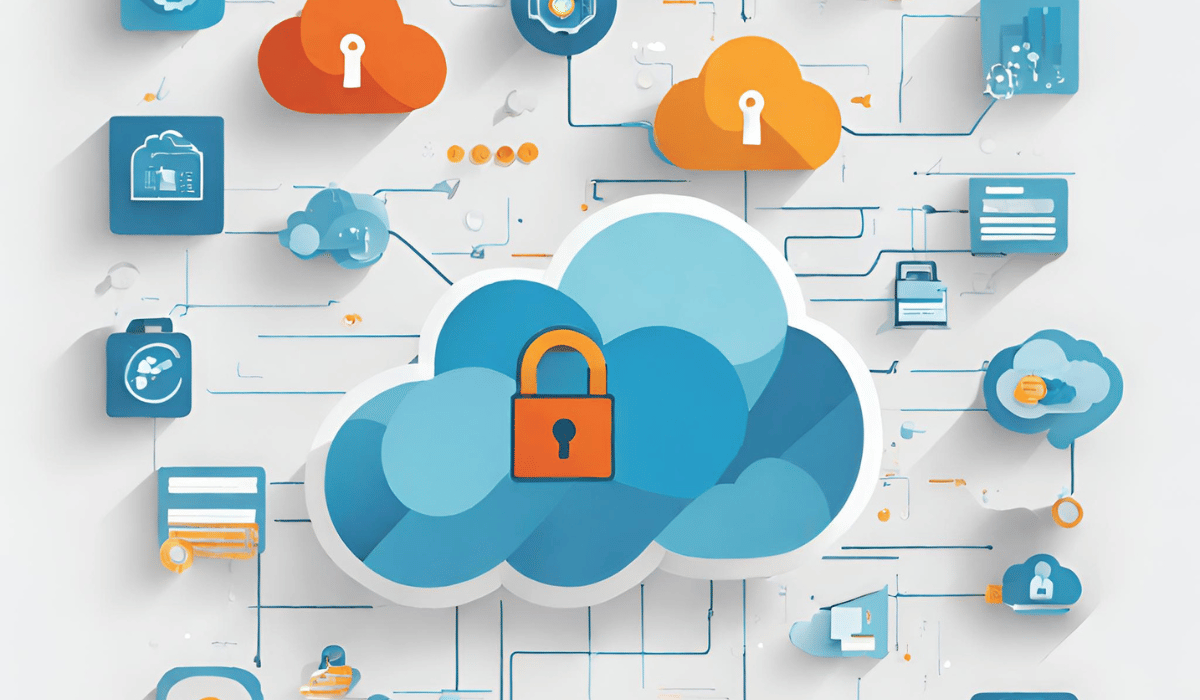
Special attention should be given to data backup strategies in regions prone to extreme weather conditions like hurricanes or tornadoes. In such cases, it is advisable to create redundant backups in multiple geographical locations to ensure data availability even if one location is affected by the disaster. Collaborating with a reliable off-site data center or utilizing cloud-based backup solutions can greatly enhance data protection in these scenarios.
Creating a Disaster Recovery Plan for Computer Data

Creating a comprehensive disaster recovery plan is crucial for any organization or individual seeking to protect their computer data. The plan should include a detailed outline of actions to be taken during various disaster scenarios, key personnel contact information, and data recovery and system restoration guidelines. Regular testing and updating the plan are also essential to ensure its effectiveness and relevance in real-world disaster situations.
Key Takeaways
- Regularly back up all important data to external storage devices or cloud services.
- Utilize off-site backups to ensure data redundancy and protection in case of physical damage to the primary location.
- Use RAID (Redundant Array of Independent Disks) configurations for critical servers to enhance data redundancy and availability.
- Employ uninterruptible power supply (UPS) systems to prevent data loss due to sudden power outages or surges.
- Implement surge protectors to safeguard computers and network equipment from electrical damage.
- Store physical backups in a secure and controlled environment, away from hazards like floods or fires.
- Develop a comprehensive disaster recovery plan that outlines procedures for data restoration and business continuity in the event of a disaster.
- Test the disaster recovery plan regularly to ensure its effectiveness and make necessary improvements.
FAQs
What types of disasters can impact computer data?
Disasters that can affect computer data include natural events like floods, earthquakes, hurricanes, and fires, as well as human-made disasters such as cyberattacks, power outages, equipment failures, and accidents.
Is cloud storage a reliable option for data backup during disasters?
Cloud storage can be a secure and reliable option for data backup during disasters. However, ensure the cloud provider has robust security measures and redundancy to protect your data. Also, consider encrypting sensitive data before storing it in the cloud.
How does RAID enhance data security during disasters?
RAID configurations distribute data across multiple disks, providing redundancy and fault tolerance. In a disk failure, the data remains accessible, ensuring continuous operation and protection against loss.
Conclusion
In conclusion, securing computer data during a disaster is paramount to safeguarding critical information and ensuring business continuity. By implementing proactive measures such as establishing a disaster recovery plan, securing on-site data, creating backups, utilizing cloud storage, and protecting against physical damage, individuals and organizations can significantly reduce the risks associated with data loss. Remember, being prepared is the key to effectively mitigating disasters’ impact on computer data and minimizing potential disruptions.
