To secure and protect data on a smartphone, use strong passwords, enable biometric features, regularly update software, avoid suspicious downloads, and use encryption and VPNs.
Smartphones have become an indispensable part of our lives. They store a wealth of personal and sensitive info, making them an attractive target for hackers and cybercriminals. To ensure the security of your smartphone data, it is crucial to accept preventive measures and follow best practices. This article will lead you through the steps to secure and protect your smartphone data, helping you safeguard your privacy and peace of mind.
Understanding the Importance of Smartphone Data Security

In this digital age, the importance of smartphone data security cannot be overstated. Our smartphones contain many personal information, such as contacts, messages, photos, and financial details. Falling victim to a data breach can lead to severe penalties, including identity theft and financial loss.
In today’s interconnected world, every smartphone user must understand the risks associated with unsecured smartphone data and take necessary precautions to protect themselves.
Smartphones have become integral to our lives, serving as our personal assistants, entertainment centers, and communication hubs. With the increasing reliance on smartphones, the need for robust data security has never been more critical.
Imagine a scenario where your smartphone falls into the wrong hands. Without proper data security measures, the unauthorized individual could gain access to your personal information, potentially wreaking havoc on your life. They could impersonate you, make unauthorized transactions, or even blackmail you with sensitive data.
The Risks of Unsecured Smartphone Data
When your smartphone data is not adequately secured, you become vulnerable to various risks. One of the most significant risks is unauthorized access to your personal information. Hackers can exploit vulnerabilities in your smartphone’s operating system or apps, gaining access to sensitive data such as passwords, banking details, and social media accounts.
Moreover, the consequences of a data breach extend beyond financial loss. Your personal and professional relationships could be compromised if hackers access your contact list and private messages. They could use this information to manipulate or deceive your friends, family, or colleagues, causing irreparable damage to your reputation.
Additionally, malware can infect your smartphone through malicious apps or websites, compromising your data and rendering your device unusable. Malicious software can silently operate in the background, collecting your personal information, tracking your online activities, and even recording your conversations. The implications of such privacy invasion are far-reaching and can have long-lasting effects on your personal and professional life.
Why Smartphone Data Protection Matters
Securing your smartphone data goes beyond protecting your personal information. It is about safeguarding your privacy and maintaining control over your digital life. By implementing proper security measures, you can prevent unauthorized access and keep your sensitive data confidential.
Moreover, smartphone data protection is essential for maintaining trust in the digital ecosystem. As more individuals and businesses rely on smartphones for various tasks, the security of these devices becomes paramount. By prioritizing data security, you create a safer digital environment for everyone.
Furthermore, protecting your smartphone data can save you from the emotional and monetary distress caused by identity theft. Identity theft can have devastating penalties, ranging from damaged credit scores to legal complications. Taking proactive steps to secure your smartphone data minimizes the risk of falling victim to such crimes.
In conclusion, the importance of smartphone data security cannot be emphasized enough. With the ever-increasing reliance on smartphones, it is crucial to understand the risks associated with unsecured data and take necessary precautions. By implementing robust security measures, you can protect your personal information, maintain privacy, and contribute to a safer digital ecosystem.
Basic Steps to Secure Your Smartphone
Securing your smartphone doesn’t have to be a daunting task. By following some basic steps, you can significantly enhance the security of your device:
In today’s digital age, smartphones have become integral to our lives. They store a wealth of personal information, from contacts and messages to photos and financial data. With such valuable data at stake, taking proactive measures to defend your smartphone from potential threats is crucial.
Setting Strong Passwords
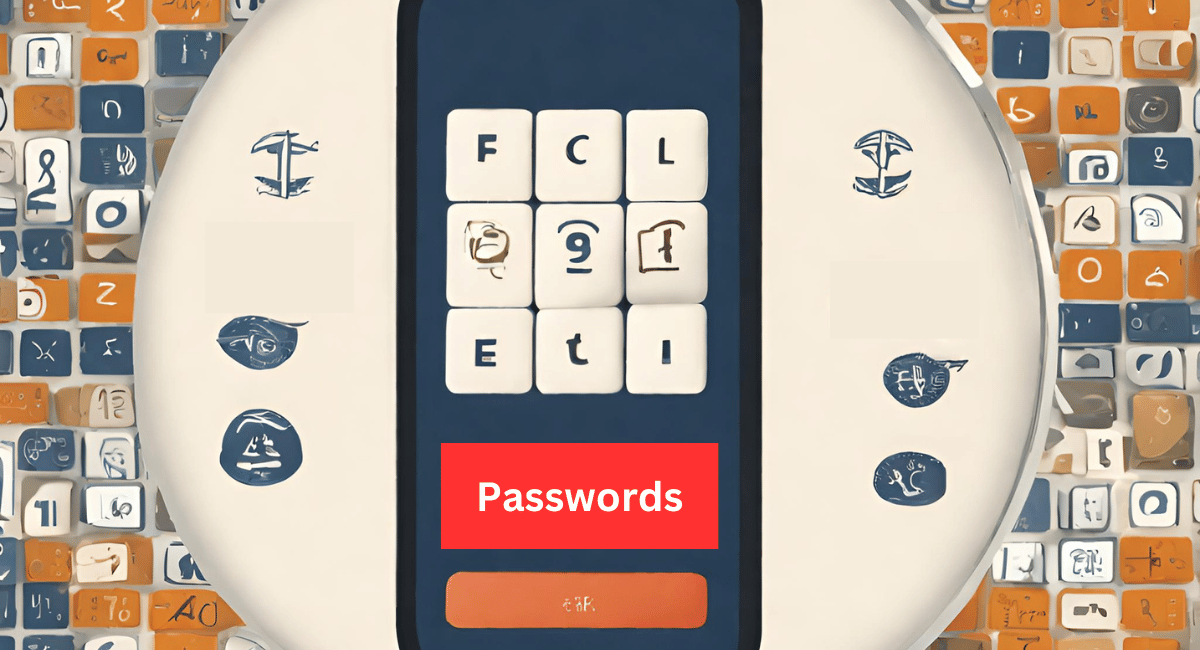
The first line of defense for your smartphone is a strong password. Use a combination of alphanumeric characters, special symbols, and lowercase and uppercase letters. Avoid using easily guessable patterns, such as birthdates or simple sequences.
Additionally, consider the length of your password. The longer the password, the harder it is for hackers to crack. Aim for at least eight characters; ideally, opt for a passphrase at least 12 characters long.
Furthermore, for added security, consider enabling biometric authentication mechanisms, such as fingerprint or facial recognition. These features deliver an extra layer of protection by using unique physical attributes to unlock your device.
Regularly Updating Your Smartphone Software
Keeping your smartphone software up to date is vital in ensuring security. Software updates often include essential fixes and patches for security vulnerabilities identified by the manufacturer. Regularly updating your device can protect you against the latest threats.
Set your smartphone to automatically download and install updates or patterns for updates manually regularly. Manufacturers release updates periodically to address newly discovered vulnerabilities and improve your device’s overall performance and stability.
Moreover, software updates enhance security and introduce new features and functionalities. By staying up to date, you can take advantage of the newest advancements in smartphone technology, ensuring a seamless and secure user experience.
It is worth noting that some updates may require a Wi-Fi connection due to their size. Therefore, ensure you have a stable and secure internet connection to avoid interruptions during the update process.
In conclusion, securing your smartphone is an ongoing process that requires diligence and awareness. By setting strong passwords and regularly updating your smartphone software, you can significantly reduce the risk of unauthorized access and protect your valuable data. Remember, taking these basic steps today can save you from potential headaches and financial loss in the future.
Advanced Smartphone Data Protection Techniques
For those looking for an extra layer of security, advanced techniques can provide enhanced protection for your smartphone data:
Smartphones have become integral to our lives, containing many personal and sensitive information. With the increasing number of cyber threats, it is crucial to take proactive measures to safeguard our data. This article will discover some advanced smartphone data protection techniques that can help you secure valuable information.
Using Encryption for Enhanced Security
Encryption is a powerful technique that can protect your data from unauthorized access. Enable full disk encryption on your smartphone to ensure that your data will remain encrypted and unreadable even if your device falls into the wrong hands.
When you enable full disk encryption, your smartphone’s operating system scrambles the data on your device, making it unintelligible to anyone without the encryption key. This means that even if someone bypasses your device’s lock screen, they won’t be able to access your data without the encryption key.
Consider using a reputable encryption app or built-in encryption features from your smartphone’s operating system. These apps and features encrypt your data and provide additional security measures such as secure file deletion and messaging.
Leveraging VPNs for Secure Internet Access
A Virtual Private Network (VPN) offers additional security when connecting to the internet. VPNs protect your data from eavesdropping and potential attacks by directing your internet traffic through an encrypted tunnel.
When you connect to a public Wi-Fi network, your data becomes vulnerable to hackers who can intercept your internet traffic and steal sensitive information. However, using a VPN, all your internet traffic is encrypted, making it impossible for anyone to intercept and decipher your data.
Moreover, VPNs also provide anonymity by masking your IP address, making it hard for websites and online services to track your online activities. This can be particularly useful when retrieving sensitive information on your smartphone, such as online banking or personal emails.
Use a reliable VPN service when connecting to public Wi-Fi networks or accessing sensitive information on your smartphone. Look for VPN services that offer strong encryption protocols, extensive server locations, and a strict no-logs policy to ensure maximum security and privacy.
In conclusion, advanced smartphone data protection techniques such as encryption and VPNs can significantly enhance the security of your valuable information. By implementing these measures, you can enjoy peace of mind, knowing that your data is safe from unauthorized access and potential cyber threats.
Dealing with Lost or Stolen Smartphones
Despite taking preventive measures, there is always a chance of losing or stealing your smartphone. In such unfortunate events, knowing the right steps can help minimize the potential damage:
Remote Lock and Wipe Features
Many smartphone operating systems offer remote lock and wipe features that allow you to secure your device and erase its contents remotely. Please enable these features and familiarize yourself with activating them in case of theft or loss.
Consider installing reputable anti-theft apps that provide comprehensive security features for lost or stolen smartphones.
Tracking and Recovery Options
Some smartphones have built-in tracking features that help locate your device if it goes missing. These options can assist law enforcement authorities in recovering your smartphone.
Ensure that location services are enabled, and familiarize yourself with the tracking options available for your particular smartphone.
Safe Practices for Downloading Apps and Browsing
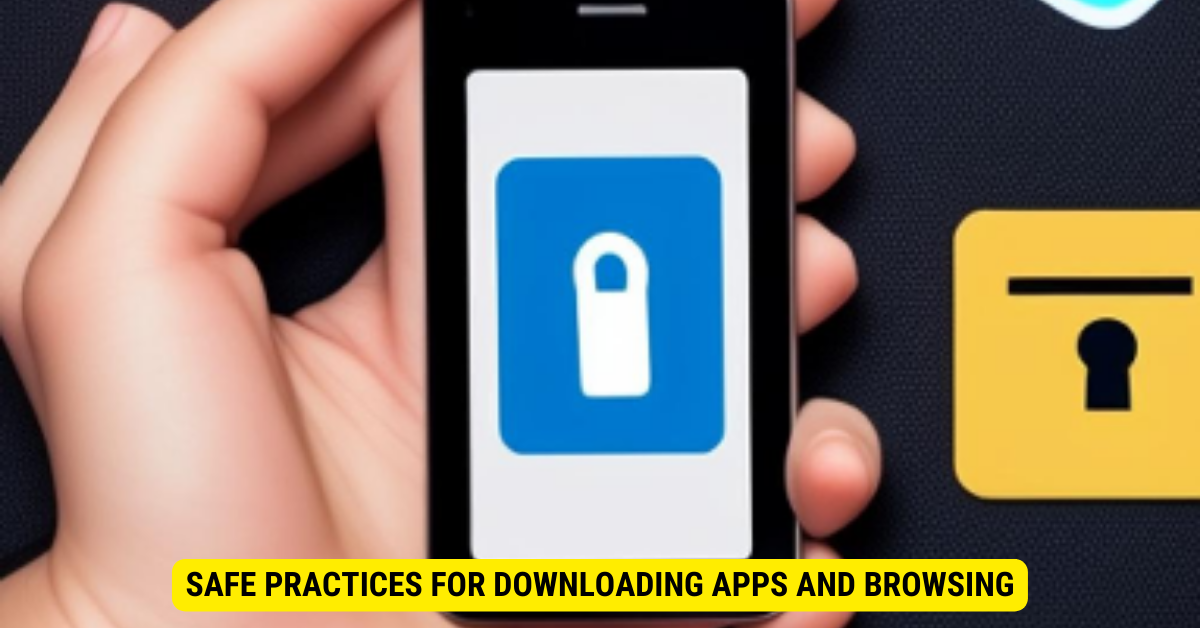
Downloading apps and browsing the internet on your smartphone can expose your device to various security risks. By practicing safe habits, you can minimize the chances of falling victim to malicious activities:
Identifying and Avoiding Malicious Apps
Only download apps from trusted sources, such as official app stores. Be cautious of apps that request excessive permissions or have poor reviews and ratings.
Regularly review the list of installed apps and remove any suspicious or unused ones to minimize potential vulnerabilities.
Safe Internet Browsing on Your Smartphone
Avoid clicking on doubtful links or visiting untrusted websites that may harbor malware. Install a reputable antivirus app on your smartphone to protect against potential threats.
Furthermore, consider using a privacy-focused browser that offers additional security features, such as ad-blockers and anti-tracking mechanisms.
Key Takeaways
- Regular updates patch vulnerabilities.
- Biometrics, like fingerprint or face ID, add another layer of security.
- Use secure networks and avoid public Wi-Fi for sensitive tasks.
- Encrypt sensitive data and communications.
- Be cautious of app permissions and only download from reputable sources.
FAQs
How do I encrypt my smartphone data?
Most modern smartphones offer encryption in the security settings. Ensure it’s activated.
Are public Wi-Fi networks safe for banking or shopping?
Avoid conducting sensitive tasks on public Wi-Fi. If necessary, use a VPN.
How can I ensure an app is safe to download?
Download apps only from official app stores, check reviews and research the developer.
What do I do if my phone is lost or stolen?
Use features like “Find My iPhone” or “Find My Device” for Android to locate or wipe data. Report the loss to your service provider.
Should I back up my smartphone data?
Yes, regular backups ensure data recovery in case of loss or malfunction.
Conclusion
By following these best practices and implementing preventive measures, you can secure and protect your smartphone data effectively. Remember, maintaining a strong defense against potential threats is an unending process that requires regular attention and updates. Stay vigilant and prioritize data security to safeguard your digital life.
