If you’ve forgotten your Folder Lock password, there are ways to recover it. Registered users can locate their serial number from their purchase email and enter it as the Master Password. Non-registered users can obtain a serial key from a provided link, with the option to disable this feature if desired. Trial users can contact Folder Lock support for assistance. Additionally, Folder Lock’s encryption process involves creating secure lockers with strong passwords, and it offers various locker types and sizes for customization. Remember, your locker size cannot be changed later, so choose wisely. Once set up, managing and accessing your locker is straightforward, and your data is protected.
What is a Folder Lock?
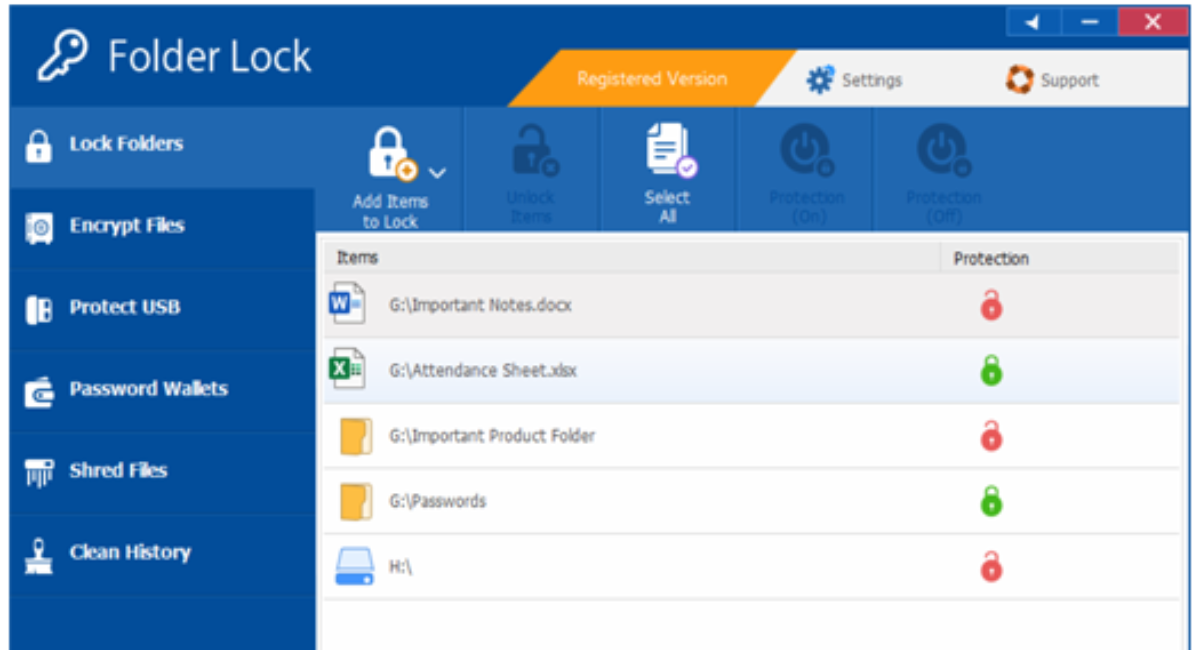
A Folder Lock is a type of software designed to provide advanced security for your digital files and folders. It essentially acts as a digital vault, allowing you to lock and encrypt your sensitive data to prevent unauthorized access. This security tool is particularly useful for individuals and organizations looking to safeguard confidential information from potential threats.
Features of Folder Lock:
- File Encryption: Folder Lock enables you to encrypt your files and folders, making them unreadable to anyone without the correct decryption key or password.
- Password Protection: You can set strong, unique passwords for your locked folders, adding a layer of security.
- Locker Creation: Users can create secure digital lockers or containers to store confidential files. These lockers are essentially encrypted folders.
- File Backup: Many Folder Lock software solutions offer backup features, allowing you to create backups of your locked files and folders in case of data loss.
- Password Recovery: To ensure you don’t get locked out of your files, some Folder Lock programs provide password recovery options.
- Stealth Mode: This feature allows you to hide the presence of Folder Lock on your system, making it even more difficult for unauthorized users to detect and access your protected data.
- Secure Sharing: Some Folder Lock tools enable you to share encrypted files and folders with trusted individuals securely.
The Importance of Password Recovery:

Protecting Your Data Investment
You’ve taken the time to secure your files, and it’s crucial to safeguard that investment. Without a recovery option, you risk losing access to your valuable data forever.
Password amnesia can happen to anyone. Having a recovery method in place ensures that a momentary memory lapse doesn’t result in permanent data loss.
Recovering Your Password as a Registered User:
If you’re a registered user of Folder Lock, follow these steps to recover your password:
- Locate Your Serial Number: Check your email for the serial number you received at the time of purchase.
- Enter Your Serial Number: In Folder Lock, navigate to the “Master Password” field and enter your serial number.
Obtaining Your Serial Key as an Unregistered User
For those who are not registered users, here’s how you can obtain your serial key:
- Visit the Secure Link: Click on the following link to acquire your serial key: Get Your Serial Key.
- Disable the Feature (Optional): You can also disable this feature to eliminate any potential security risks.
Recovering Passwords During the Trial Period
If you’re using the trial version of Folder Lock, you can recover your password by contacting the support team:
- Contact Support: Contact us through our social network accounts or the support center at support@newsoftwares.net for assistance with forgotten passwords or other issues.
How Folder Lock Encrypts Your Data?
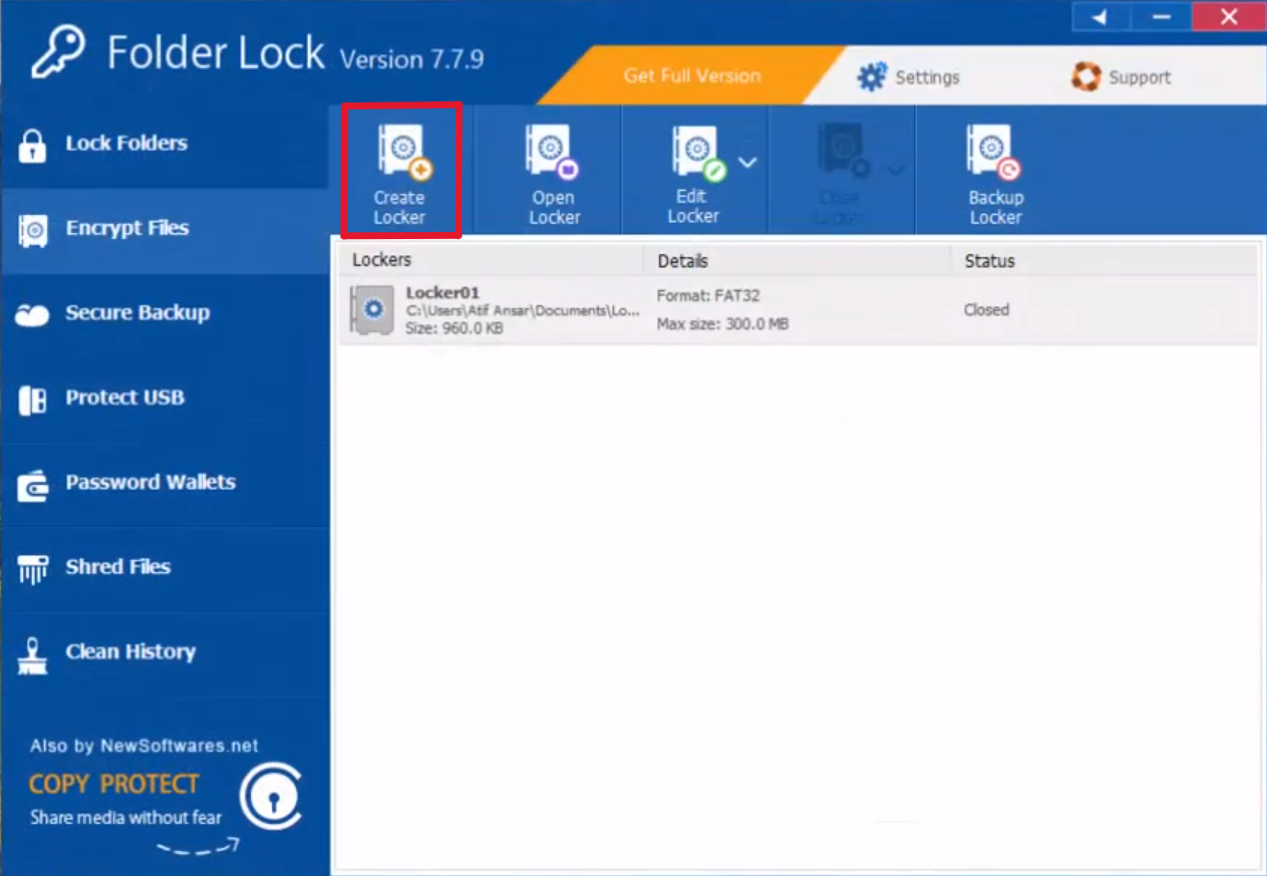
Folder Lock offers a comprehensive encryption process to safeguard your data effectively. Follow these steps to encrypt your files and folders:
- Create Encrypted Lockers: Create “encrypted lockers” within Folder Lock. Simply select the “create locker” option to begin.
- Name Your Locker: Give your locker a unique name. If you don’t provide one, the default name will be “Locker1.”
- Set a Strong Password: Ensure that your locker’s password is strong, making it difficult for anyone to guess.
- Password Recovery: If you forget your password, remember that Folder Lock provides a password recovery option.
- Choose Locker Type: Folder Lock offers various locker types. You’ll have a portable locker by default, but you can select different types based on your needs.
- Locker Size Matters: Carefully consider the size of your locker during creation because it cannot be altered later. Make sure it suits your storage requirements.
- View Locker Details: Once your locker is created, Folder Lock will display essential information such as its size and name.
- Automatically Open Locker: If you want your locker to open automatically, select the “open locker” option at the end of the setup.
- Managing Your Locker: The status of your locker can be accessed through the menu, allowing you to close, back up, or edit it according to your preferences.
- Accessing Your Locker: You can access your locker in two ways: by right-clicking on it and selecting “open” or through the user interface by clicking the “open locker” button.
- Unlocking Your Locker: After opening your locker, input your password. The locker will be accessible through a virtual drive (Drive Z).
- Add Encrypted Files: Simply drag and drop the files you want to encrypt into the virtual drive. You can activate protection by clicking the “close locker” button.
Tips for Successful Password Recovery:
Recovering a lost Folder Lock password can be a bit tricky, but these tips can increase your chances of success:
Keep a Secure Backup
Prevention is the best cure. Before encountering a password crisis, consider maintaining a secure backup of your passwords. Use a trusted password manager to store your Folder Lock password safely.
Update Your Security Information
Regularly update your security information with Folder Lock. This includes keeping your registered email address up to date. This ensures you can use the ‘Forgot Password’ feature effectively.
Practice Good Password Management
When creating a master password for Folder Lock, avoid using easily guessable information like your name or birthdate. Opt for a strong, unique password that combines letters, numbers, and symbols.
Conclusion:
Recovering your Folder Lock password is a manageable task, thanks to the various methods provided by the software. Whether you’re a registered user, a trial user, or someone who’s not registered at all, there’s a solution for you. Additionally, Folder Lock’s encryption capabilities ensure the safety and privacy of your data, allowing you to have peace of mind in an increasingly digital world. With the ability to create secure lockers and a robust password recovery feature, Folder Lock is a reliable choice for anyone looking to protect their sensitive information.
Frequently Asked Questions (FAQs):
Can I recover my Folder Lock password using the trial version?
You can recover your password during the trial period by contacting the Folder Lock support team via email at support@newsoftwares.net.
What should I do if I forget my Folder Lock password as a registered user?
If you are a registered user, locate the serial number provided in your purchase email and enter it into the “Master Password” field to recover your password.
Can I change the size of my locker after creating it in Folder Lock?
No, once you create a locker in Folder Lock, you cannot change its size. It’s essential to select the right size during the initial setup.
Is it possible to disable the password recovery feature in Folder Lock?
Yes, if you prefer not to use the password recovery feature in Folder Lock, you can disable it to enhance security.
What types of lockers are available in Folder Lock?
Folder Lock offers various locker types. You’ll have a portable locker by default, but you can choose different types based on your specific requirements.
