Data recovery from SSDs with McAfee Endpoint Encryption is essential for businesses, especially when dealing with encrypted data. Encryption adds complexity to the recovery process, requiring the correct encryption key for access.
Solid State Drives (SSDs) have become increasingly popular due to their quicker performance and lower power consumption than traditional hard disk drives (HDDs). Alongside the rise of SSDs, the need for data recovery has also grown. Together, we will dive into the world of SSDs and McAfee Endpoint Encryption – a powerful tool for securing data on SSDs. We will discuss the basics of SSDs, the features of McAfee Endpoint Encryption, and the importance of data recovery for businesses. We will also cover the necessary tools and steps to prepare for data recovery and provide a step-by-step process for recovering data using McAfee Endpoint Encryption. Lastly, we will address ordinary issues that may arise during data recovery and offer troubleshooting tips for a successful recovery. So, let’s get started!
Understanding SSDs and McAfee Endpoint Encryption
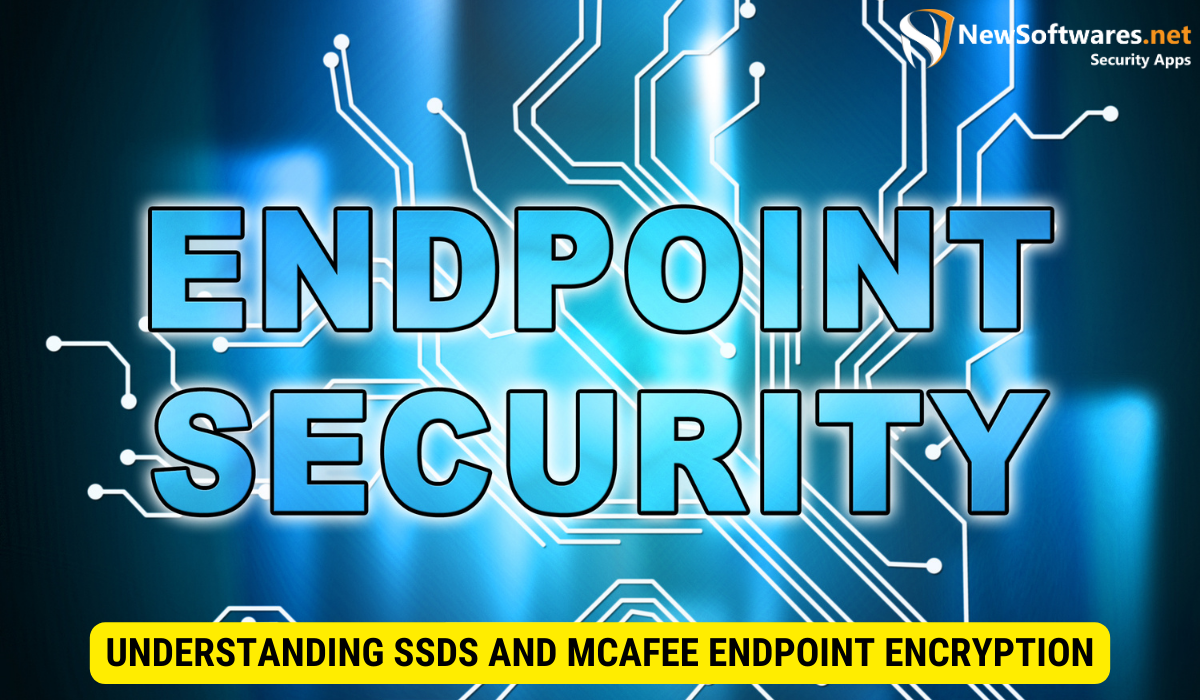
Solid State Drives (SSDs) have gained significant popularity in recent years regarding data storage. These storage devices utilize flash memory to store data, offering several advantages over traditional Hard Disk Drives (HDDs). Unlike HDDs, which rely on spinning disks and magnetic storage, SSDs have no moving parts. This absence of mechanical components makes SSDs more resistant to physical damage and provides faster access times.
SSDs are built using NAND flash memory chips, which can retain data even when the power is turned off. These chips are organized into blocks, and each block contains multiple pages. This organization allows for efficient data storage and retrieval.
One key feature that sets SSDs apart is wear leveling. This technology evenly distributes write operations across the NAND flash memory, ensuring all blocks are worn out evenly. By doing so, wear leveling prolongs the drive’s lifespan, making SSDs reliable for long-term data storage.
Another important feature of SSDs is TRIM support. TRIM is a command that allow the operating system to inform the SSD which blocks of data are no longer considered in use. The drive can efficiently manage available space and optimize performance by doing so. TRIM support is crucial for maintaining the longevity and efficiency of SSDs.
An Overview of McAfee Endpoint Encryption
While SSDs offer numerous benefits, data security remains a top concern for organizations. This is where McAfee Endpoint Encryption comes into play. McAfee Endpoint Encryption is a comprehensive solution that protects data on SSDs and other devices.
One of the key features of McAfee Endpoint Encryption is full disk encryption. This means that all data stored on SSDs is encrypted and can only be accessed with the correct encryption key. Encryption transforms data into an scribbled format, providing an additional layer of security beside unauthorized access. With full disk encryption, organizations can rest assured that their sensitive data is protected, even if the SSD falls into the wrong hands.
In addition to full disk encryption, McAfee Endpoint Encryption also offers file-level encryption. This feature allows for granular control over individual files and folders. Organizations can selectively encrypt specific files or folders that contain sensitive data, reducing the impact on system performance while maintaining a high level of security. File-level encryption allows organizations to protect their most critical data without compromising usability.
Furthermore, McAfee Endpoint Encryption provides centralized management capabilities, allowing administrators to easily deploy and manage encryption policies across multiple devices. This centralized approach simplifies data security management and ensures consistent protection across the organization.
In conclusion, SSDs offer numerous advantages over traditional HDDs, including faster access times and increased resistance to physical damage. However, data security remains a crucial consideration. McAfee Endpoint Encryption provides a comprehensive solution to protect data on SSDs and other devices, offering full disk and file-level encryption. With its centralized management capabilities, McAfee Endpoint Encryption enables organizations to safeguard sensitive data effectively.
The Importance of Data Recovery
Why Data Recovery is Crucial for Businesses
Data loss can have severe penalty for businesses. It can result in economic losses, damage to reputation, and legal complications. Therefore, having a reliable data recovery plan is essential. With the increasing adoption of SSDs and the prevalence of data encryption, specialized tools and techniques are required to recover data effectively.
The Role of Encryption in Data Recovery
Data encryption plays a serious role in data recovery. When data is encrypted, it is transformed into an unreadable format. To recover encrypted data, the encryption key is required. It is virtually impossible to access the data without the correct encryption key. This highlights the significance of data encryption as a security measure and adds complexity to the data recovery process.
Preparing for Data Recovery
Necessary Tools for Data Recovery
Before embarking on the data recovery process, having the right tools at your disposal is crucial. These include a computer with the necessary hardware capabilities, a compatible data recovery software tool, external storage for recovered data, and an understanding of the target SSD’s file system and encryption method. Having these tools ready will ensure a smooth and successful data recovery process.
Setting Up Your Environment for Recovery
Creating an optimal environment for data recovery is essential to avoid potential pitfalls. Ensure that you are working in a clean and controlled area to minimize the risk of further damage to the SSD. Use an antistatic wristband to prevent electrostatic discharge, and connect the SSD to your computer using appropriate connectors and cables. Taking these precautions will help protect both the SSD and the recovered data.
Step-by-Step Data Recovery Process
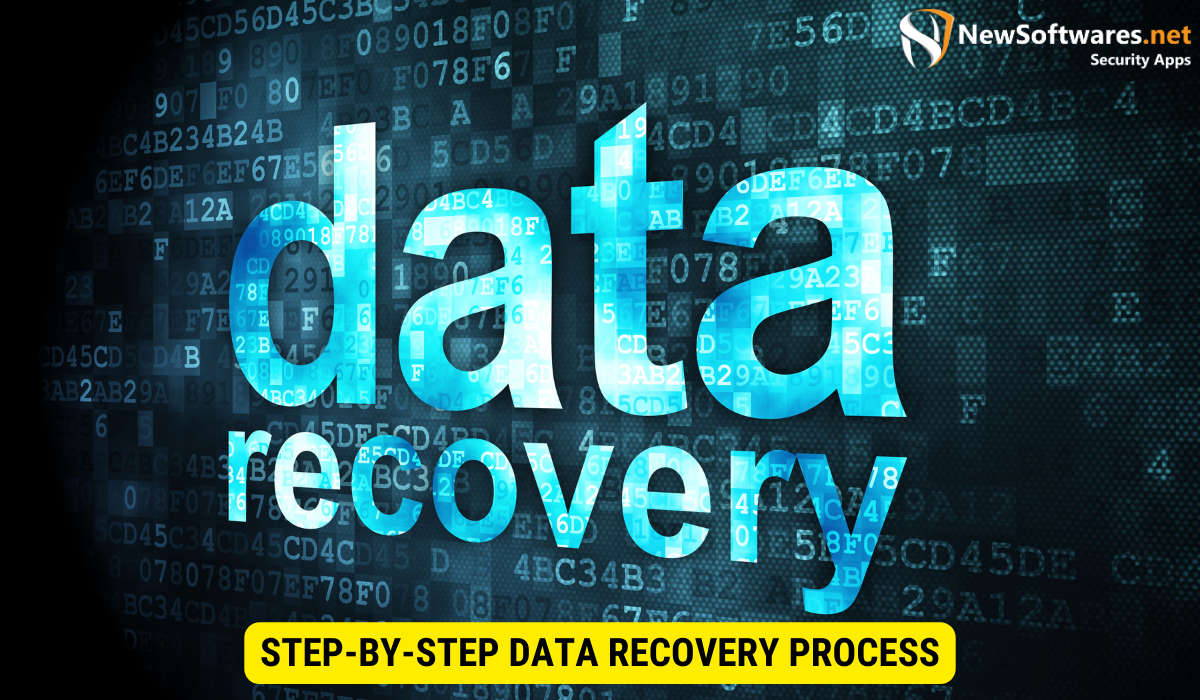
Initiating the Recovery Process
The first step in the data recovery process is initiating the recovery software on your computer. Choose a reputable data recovery software tool that supports SSDs with McAfee Endpoint Encryption. Follow the software’s instructions to launch the recovery process and select the target SSD for recovery.
Navigating the McAfee Endpoint Encryption Interface
Once the recovery software recognizes the encrypted SSD, you must navigate the McAfee Endpoint Encryption interface. This interface will prompt you to enter the encryption key for the target SSD. You will get access to the encrypted data by providing the correct encryption key, allowing for recovery.
Steps to Decrypt and Recover Data
After successfully entering the encryption key, the recovery software will prompt you to select the files or folders you wish to recover. Follow the software’s instructions to select the desired data and specify the destination for the recovered files. The recovery software will then initiate the decryption and recovery process.
During this process, the recovery software will decrypt the encoded data using the encryption key and save the recovered files to the specified destination. It is crucial to note that the time of the recovery process depends on the size of the encrypted data and the capabilities of your computer and recovery software. Be patient and ensure that the process is not interrupted.
Troubleshooting Common Issues
Addressing Common Recovery Errors
Data recovery from SSDs with McAfee Endpoint Encryption is a complex process, and there may be instances where errors occur. Common recovery errors include incorrect encryption key input, hardware compatibility issues, or software conflicts. To address these errors, ensure you have entered the correct encryption key, update your data recovery software, and consult the software’s support resources if necessary.
Tips for Successful Data Recovery
To increase the chances of successful data recovery, it is essential to follow best practices. Here are some tips:
- Regularly back up your data to minimize the impact of data loss.
- Store your encryption keys securely to ensure they are not lost.
- Keep your recovery software and system updated to benefit from the latest improvements and compatibility fixes.
- Avoid further use of the SSD after data loss to prevent overwriting of potentially recoverable data.
- Consult professional data recovery services for complex issues or expert assistance.
Key Takeaways
- SSDs offer faster performance and reliability compared to traditional HDDs.
- McAfee Endpoint Encryption provides robust encryption for protecting data on SSDs and other devices.
- Data recovery is crucial for businesses to mitigate financial and reputational risks.
- Encryption plays a significant role in data recovery, requiring the correct encryption key for access.
- Proper tools, environment setup, and following a step-by-step process are essential for successful data recovery.
FAQs
Can I recover data from an SSD without encryption?
Data recovery from non-encrypted SSDs is possible with appropriate data recovery software. However, the recovery process differs when dealing with encrypted data.
Can I recover data if I forgot or lost the encryption key?
Without the correct encryption key, recovering encrypted data from an SSD is extremely challenging, if not impossible. It highlights the importance of securely storing encryption keys.
Is data recovery from SSDs with McAfee Endpoint Encryption time-consuming?
The period of the data recovery process varies depending on factors such as the amount of data and the capabilities of your computer and recovery software. Larger datasets may require more time.
Should I attempt DIY data recovery from an encrypted SSD?
While DIY data recovery can be successful, professionals recommend consulting experienced data recovery services for complex cases or instances where data is highly critical.
Can I reuse an SSD after data recovery?
Yes, after successful data recovery, you can safely reuse the SSD. However, ensure that it is thoroughly tested and verified for any issues before restoring it..
Conclusion
In this comprehensive guide, we explored the world of data recovery from SSDs with McAfee Endpoint Encryption. We discussed the basics of SSDs, the features of McAfee Endpoint Encryption, and the importance of data recovery for businesses. We also covered the necessary tools and steps to prepare for data recovery and provided a step-by-step process for recovering data using McAfee Endpoint Encryption. Additionally, troubleshooting common issues and providing tips for successful data recovery were discussed.
Remember, data recovery from encrypted SSDs requires careful consideration and adherence to best practices. Prioritize data backup, securely store encryption keys, and consult professional services when necessary. By following these guidelines, you can navigate the challenging landscape of data recovery and safeguard your valuable information.
