Importance of Data Recovery
Data is an essential part of our lives, and losing it can be devastating. Whether you are a business owner or an individual, losing your data can result in significant financial and emotional distress. This is why data recovery is crucial, especially when dealing with encrypted drives like Bitlocker. Bitlocker is a security feature in Windows that allows users to encrypt their drives to protect their data from unauthorized access.
Understanding Bitlocker Encryption
Bitlocker encryption is a security feature in Windows that helps protect data on a hard drive or other storage devices. It uses advanced encryption algorithms to prevent unauthorized access to data, even if the device is lost or stolen. Bitlocker encryption is an effective way to protect sensitive data from theft or hacking attempts. However, if you forget the password or lose the encryption key, you may not be able to access your data.
Reasons For Data Loss In Bitlocker Encrypted Drives
There are several reasons why you may experience data loss in Bitlocker encrypted drives. Here are some of the most common ones:
- Forgotten password or lost encryption key: If you forget your password or lose the encryption key, you won’t be able to access your data.
- Malware or virus attacks: Malware or virus attacks can corrupt the data on your Bitlocker encrypted drive, making it inaccessible.
- Hardware failure: Hardware failure can cause data loss in Bitlocker encrypted drives.
Advantages of Bitlocker Encryption
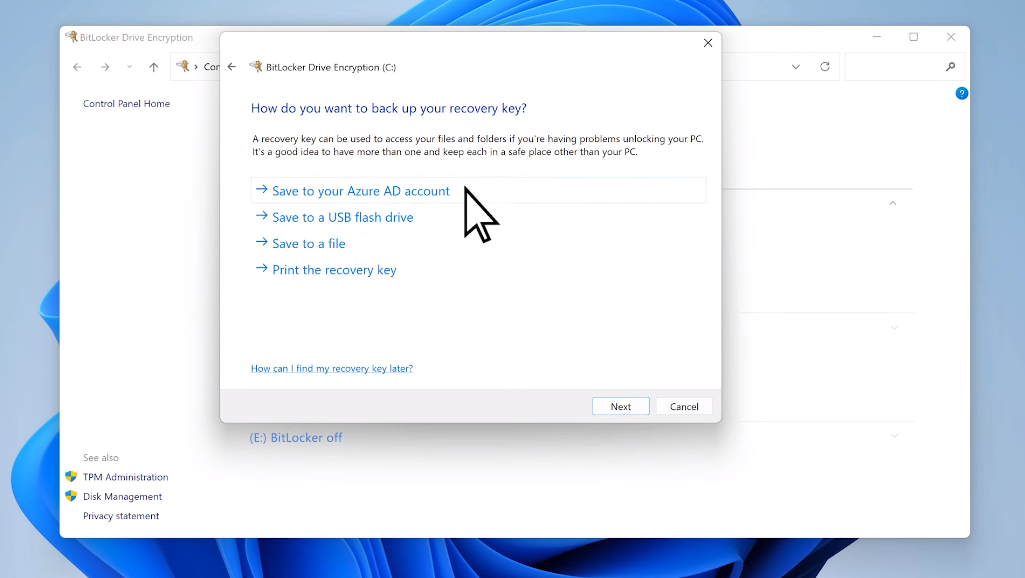
Advantages of Bitlocker Encryption:
- Provides strong encryption: Bitlocker uses AES encryption, which is a widely accepted and secure encryption standard.
- Easy to use: Bitlocker is easy to set up and use, making it a convenient option for users.
- Integrated with Windows: Bitlocker is integrated with Windows, so there is no need to install additional software.
- Protects against unauthorized access: Bitlocker protects against unauthorized access to your data by encrypting the entire drive.
Disadvantages of Bitlocker Encryption
- Limited to certain editions of Windows: Bitlocker is only available in certain editions of Windows, so users with other editions will not be able to use it.
- Requires a TPM chip: Bitlocker requires a Trusted Platform Module (TPM) chip, which is not available on all computers. This can be a limitation for users who want to use Bitlocker but do not have a TPM chip.
- Can slow down system performance: Bitlocker encryption can slow down system performance.
Types of Bitlocker Encryption Modes
There are two types of Bitlocker encryption modes:
- Full Disk Encryption: This mode encrypts the entire hard drive and protects all data on it. It is the most secure mode, but it can take longer to encrypt and decrypt data.
- Used Disk Space Only Encryption: This mode encrypts only the used space on the hard drive, which can be faster than full disk encryption.
Way To Check If Drive is Encrypted With Bitlocker
To check if a drive is encrypted with Bitlocker, follow these steps:
- Open File Explorer and navigate to the drive you want to check.
- Right-click on the drive and select “Manage Bitlocker” from the context menu.
- If the drive is encrypted with Bitlocker, you will see a message saying “Bitlocker is on” and some additional information about the encryption status.
Reasons for Data Loss in Bitlocker Encrypted Drives
- Accidental deletion of files
- Corruption of Bitlocker encrypted drive
- Hardware failure of the drive
- Virus or malware attack
Steps To Recover Data From Bitlocker Encrypted Drives
If you have lost data from a Bitlocker encrypted drive, you can try the following steps to recover it:
- Use data recovery software: There are many data recovery software available that can help you recover lost data from Bitlocker encrypted drives. Some popular options include EaseUS Data Recovery Wizard, Stellar Data Recovery, and Disk Drill.
- Use a Bitlocker recovery key: If you have a Bitlocker recovery key, you can use it to unlock the encrypted drive and access the data. To use the recovery key, you will need to enter it when prompted during the Bitlocker recovery process.
- Use a backup: If you have a backup of the data that was stored on the Bitlocker encrypted drive, you can restore it from the backup.
- Contact a data recovery professional: If none of the above methods work, you may need to contact a data recovery professional who specializes in recovering data from Bitlocker encrypted drives. They may be able to use advanced techniques to recover your lost data.
Precautions to Take Before Attempting Data Recovery
Before attempting data recovery on a Bitlocker encrypted drive, there are some precautions you should take to avoid further data loss or damage:
- Do not attempt to repair or modify the Bitlocker encrypted drive yourself, as this can cause further damage and make data recovery more difficult.
- Do not write any new data to the Bitlocker encrypted drive, as this can overwrite the lost data and make it impossible to recover.
- Make a copy of the Bitlocker encrypted drive.
Advanced Techniques for Data Recovery
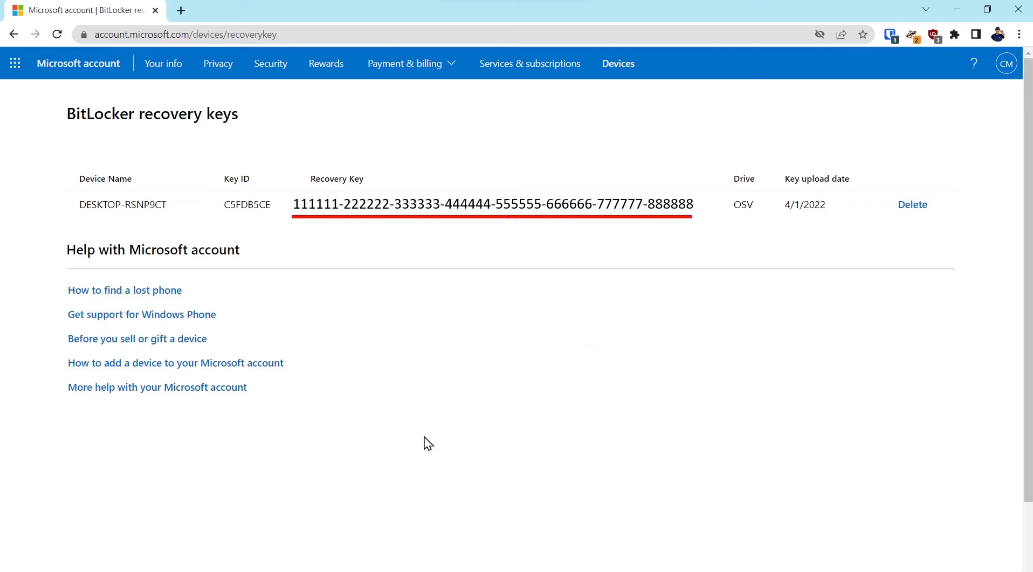
When attempting advanced techniques for data recovery on a Bitlocker encrypted drive, it is important to have the necessary expertise and tools. Here are some tips to keep in mind:
- Use a reputable data recovery service or software that specializes in Bitlocker encrypted drives.
- Work on a copy of the encrypted drive to avoid further damage to the original.
- Use a separate computer to perform the data recovery process to avoid any potential conflicts with the encryption software or system settings.
Using Disk Imaging To Recover Data
Disk imaging is a useful technique for recovering data from a Bitlocker encrypted drive. Here are some steps to follow:
- Create a disk image of the encrypted drive using a disk imaging tool.
- Mount the disk image using a tool that supports Bitlocker encryption.
- Enter the recovery key or password to unlock the encrypted drive within the mounted disk image.
- Use data recovery software to scan the mounted disk image and recover the necessary files.
- Save the recovered files.
Using WinHex To Recover Data
WinHex is a powerful data recovery tool that can be used to recover data from Bitlocker encrypted drives. Here are the steps to follow:
- Create a disk image of the encrypted drive using a disk imaging tool.
- Open the disk image in WinHex.
- Navigate to the Bitlocker volume header and copy the encrypted sector.
- Paste the encrypted sector into a new file.
- Use a Bitlocker recovery tool, such as Elcomsoft Forensic Disk Decryptor,
Preventing Data Loss in Bitlocker Encrypted Drives
- Regular backups of important data
- Safeguarding the encryption key
- Keeping the Drive healthy
- Avoiding physical damage to the drive
Conclusion
In conclusion, preventing data loss in Bitlocker encrypted drives requires regular backups and using a reliable power source. By following these simple above-mentioned steps, you can ensure the safety and security of your important data.
Frequently Asked Questions (FAQs)
Is it possible to recover data from a Bitlocker encrypted drive if I do not have the encryption key?
Unfortunately, without the encryption key, it is nearly impossible to recover data from a Bitlocker encrypted drive. The encryption key is used to decrypt the data on the drive, and without it, the data remains unreadable. It is important to safeguard the encryption key and keep it in a secure location. Regular backups of important data can also help prevent data loss in case of a drive failure or other issue.
Can I use the Bitlocker Repair Tool to recover data from a non-encrypted drive?
No, the Bitlocker Repair Tool is specifically designed to repair Bitlocker-encrypted drives that have become corrupted or inaccessible. It cannot be used to recover data from a non-encrypted drive. For data recovery from a non-encrypted drive, you may need to use a different data recovery tool or service. It is important to note that data recovery from a failed or damaged drive is not always possible, and it is recommended to regularly back up important data to prevent loss in case of a failure.
Can data recovery software recover data from a Bitlocker encrypted drive?
Yes, data recovery software can recover data from a Bitlocker encrypted drive, but only if the encryption key or password is available. Without the key or password, the data cannot be accessed or recovered. It is important to keep the encryption key or password in a safe place and to have a backup copy of it, in case the original is lost or inaccessible.
Is it possible to recover data from a physically damaged Bitlocker encrypted drive?
It may be possible to recover data from a physically damaged Bitlocker encrypted drive, but it depends on the extent of the damage. If the damage is minor, data recovery software may be able to recover the data. However, if the damage is severe, the data may be permanently lost. In such cases, it is recommended to seek the assistance of a professional data recovery service.
How long does it take to recover data from a Bitlocker encrypted drive?
The time it takes to recover data from a Bitlocker encrypted drive depends on various factors such as the size of the drive, the extent of damage, and the method used for recovery. In some cases, data recovery can be completed within a few hours, while in other cases it may take several days or even weeks.
Is there a way to prevent data loss in Bitlocker encrypted drives?
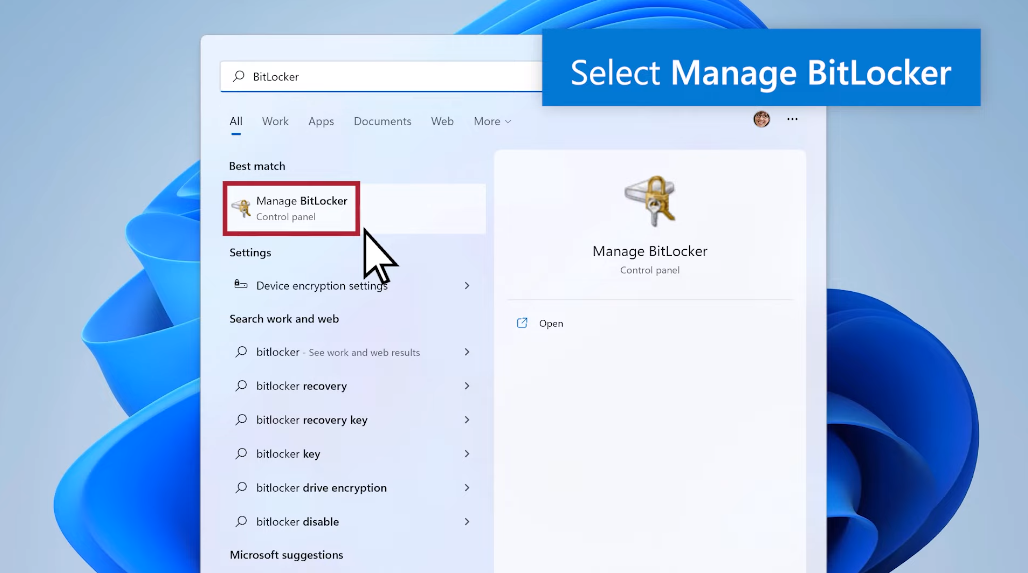
Yes, there are several ways to prevent data loss in Bitlocker encrypted drives.
- Regularly back up your data: This will ensure that even if you lose data from your Bitlocker encrypted drive, you will have a backup copy of it.
- Use a reliable power source: Sudden power outages or fluctuations can cause damage to your hard drive and lead to data loss. Use a reliable power source to prevent this.
